Camera Buffer Size ? ?
Jul 22, 2014 11:36:31 #
proteus1
Loc: NEVADA
Please list the buffer size of your DSLR camera, any camera that may be in your camera bag, list camera make and model and it's buffer size......
Lets see just what we get....
MY EDIT: When you buy a hard drive for your computer it always shows buffer size in it's specifications....
Lets see just what we get....
MY EDIT: When you buy a hard drive for your computer it always shows buffer size in it's specifications....
Jul 22, 2014 11:39:44 #
Jul 22, 2014 11:44:49 #
proteus1
Loc: NEVADA
timepass wrote:
What's a buffer size?
Check out the following link->
http://cameras.about.com/od/advanceddigitalcameras/a/Camera-Buffer.htm
Jul 22, 2014 13:08:14 #
Apparently, this is what my EM1 is...most I've ever shot in a row was maybe 20-30
[RAW] Max. 50 frames (in seq. shooting Low), Max.41 frames (in seq. shooting High)
[JPEG] Max. Card Full frames (in seq. shooting Low), Max. 95 frames ( in seq. shooting H)
[RAW] Max. 50 frames (in seq. shooting Low), Max.41 frames (in seq. shooting High)
[JPEG] Max. Card Full frames (in seq. shooting Low), Max. 95 frames ( in seq. shooting H)
Jul 22, 2014 16:02:35 #
proteus1 wrote:
Please list the buffer size of your DSLR camera, any camera that may be in your camera bag, list camera make and model and it's buffer size......
Lets see just what we get....
MY EDIT: When you buy a hard drive for your computer it always shows buffer size in it's specifications....
Lets see just what we get....
MY EDIT: When you buy a hard drive for your computer it always shows buffer size in it's specifications....
Nikon D610:
Buffer size changes based on image selection
Full Frame
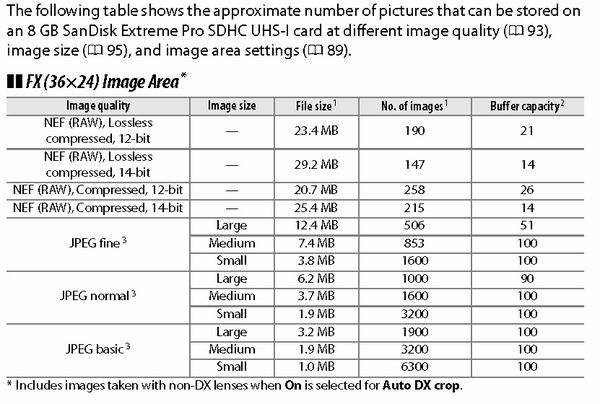
Cropped and footnotes
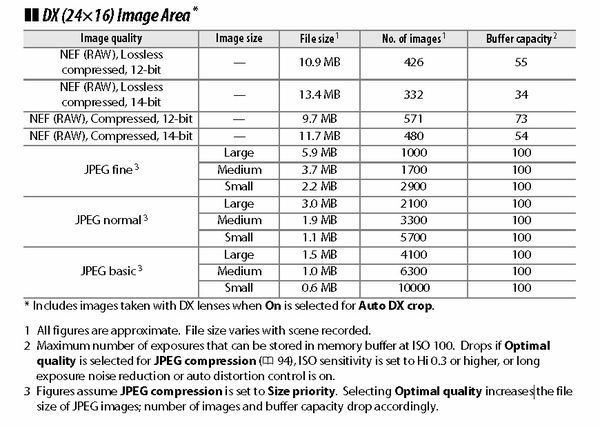
Jul 22, 2014 16:05:11 #
I guess we should also state how many fps as well, as I'm sure that makes a difference. It's not really a cut and dry answer.
Jul 22, 2014 16:52:47 #
proteus1 wrote:
Please list the buffer size of your DSLR camera, any camera that may be in your camera bag, list camera make and model and it's buffer size......
Lets see just what we get....
MY EDIT: When you buy a hard drive for your computer it always shows buffer size in it's specifications....
Lets see just what we get....
MY EDIT: When you buy a hard drive for your computer it always shows buffer size in it's specifications....
Interesting question, although comparing hard disks to cameras is a bit of a mismatch, like fish and bicycles.
The number of images chart is interesting, informative and relevant I think.
On the other hand some rating system for "The Big Ol' Buffers" that contribute to the Hog could be a fascinating and entertaining thread, although probably best in the chit-chat section!
Jul 22, 2014 17:11:18 #
mongoose777
Loc: Frisco Texas
Nikon D4s: w/CF card
200 JPEG Fine L
133 12-bit lossless compressed RAW
176 12-bit compressed RAW
104 14-bit compressed RAW
Actually Improved performance when using a XQD Card.
200 JPEG Fine L
133 12-bit lossless compressed RAW
176 12-bit compressed RAW
104 14-bit compressed RAW
Actually Improved performance when using a XQD Card.
Jul 23, 2014 06:59:45 #
Peterff wrote:
Interesting question, although comparing hard disks to cameras is a bit of a mismatch, like fish and bicycles.
The number of images chart is interesting, informative and relevant I think.
On the other hand some rating system for "The Big Ol' Buffers" that contribute to the Hog could be a fascinating and entertaining thread, although probably best in the chit-chat section!
The number of images chart is interesting, informative and relevant I think.
On the other hand some rating system for "The Big Ol' Buffers" that contribute to the Hog could be a fascinating and entertaining thread, although probably best in the chit-chat section!
This sounds like it's going to revert to a pissing contest where the premise is "My buffer is bigger than yours" which really has no purpose other than for burst shooting.
Jul 23, 2014 07:41:48 #
Does the camera buffer retore RAW files or just JPEG? I assume. The camera processes RAW to JPEG if your shooting JPEG and then stores the JPEG image. I didn't know that cards had buffers in them, interesting. Thank you
Jul 23, 2014 07:53:15 #
Xpatch wrote:
Does the camera buffer retore RAW files or just JPEG? I assume. The camera processes RAW to JPEG if your shooting JPEG and then stores the JPEG image. I didn't know that cards had buffers in them, interesting. Thank you
Your camera's buffer is used as a temp storage location during transfer to your SD card memory. What type of files are located there is determined by what you have set your camera to process and store. SD cards have controllers embedded in them but no buffer to speak of like HDDs have.
Jul 23, 2014 08:01:36 #
Jul 23, 2014 08:23:35 #
Shellback wrote:
Nikon D610:
Buffer size changes based on image selection
Buffer size changes based on image selection
Buffer size really does not change. The size of your picture files change as you change the quality. The buffer will store more smaller files than larger files; but the buffer storage capacity, as far as amount of memory, does not change.
Jul 23, 2014 09:10:12 #
twillsol wrote:
Buffer size really does not change. The size of your picture files change as you change the quality. The buffer will store more smaller files than larger files; but the buffer storage capacity, as far as amount of memory, does not change.
The D7100 has a Raw buffer of 7 but if you go to jpeg normal it is 100.
D7100 buffer
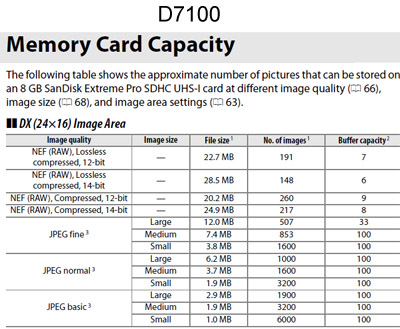
Jul 23, 2014 09:34:38 #
dcampbell52 wrote:
The D7100 has a Raw buffer of 7 but if you go to jpeg normal it is 100.
That is the number of photos it can store. The raw files are big and the normal quality jpgs are small. Therefore the buffer can store more of the jpgs because they are much smaller files.
If you want to reply, then register here. Registration is free and your account is created instantly, so you can post right away.







