IPS- DELL monitor U2713HM -Tech support dual display
Jul 18, 2014 17:42:54 #
If anyone has this one...
I received mine today, set it up and lost my dual monitor capability. :hunf:
I searched the WEB to find a solution but I hit a wall, even the dell on line manual does not give any clue how to set that monster so that it plays nice with others. :evil:
So, if you have this monitor, are using it in a dual monitor environment, HOW did you do it???
Of note: When I used the old monitor cable the color was well, unexpectedly pinkish, the dual display was functional. I replaced the cord with Dell and the colors were fine (wow!) but the dual display waved good-bye and is not present in the windows display option.
Please if you do not have this monitor or dealt with it as a support tech do not answer. I know my way around Windows 7, the graphic drivers are up to date and the dual display worked fine before.
Ideally, I would love to have the three displays active... :XD:
I received mine today, set it up and lost my dual monitor capability. :hunf:
I searched the WEB to find a solution but I hit a wall, even the dell on line manual does not give any clue how to set that monster so that it plays nice with others. :evil:
So, if you have this monitor, are using it in a dual monitor environment, HOW did you do it???
Of note: When I used the old monitor cable the color was well, unexpectedly pinkish, the dual display was functional. I replaced the cord with Dell and the colors were fine (wow!) but the dual display waved good-bye and is not present in the windows display option.
Please if you do not have this monitor or dealt with it as a support tech do not answer. I know my way around Windows 7, the graphic drivers are up to date and the dual display worked fine before.
Ideally, I would love to have the three displays active... :XD:
Jul 18, 2014 18:43:07 #
Jul 18, 2014 18:48:28 #
Jul 18, 2014 19:00:16 #
Well, you basically said you don't want to hear from anyone who doesn't have that exact monitor so....
I've set up thousands of computers, support nearly 600 desktops at my job many of which have dual displays and I've never run into a problem that was the fault of the display.
I'll live dangerously and ask: Did you try a 3d cable or a different type of connection? I fully expect you did but you mentioned cable irregularities but didn't give details.
I've set up thousands of computers, support nearly 600 desktops at my job many of which have dual displays and I've never run into a problem that was the fault of the display.
I'll live dangerously and ask: Did you try a 3d cable or a different type of connection? I fully expect you did but you mentioned cable irregularities but didn't give details.
Jul 18, 2014 19:11:05 #
sloscheider wrote:
Yup, tried that I was also in system support. that is why I am stumped.Well, you basically said you don't want to hear from anyone who doesn't have that exact monitor so....
I've set up thousands of computers, support nearly 600 desktops at my job many of which have dual displays and I've never run into a problem that was the fault of the display.
I'll live dangerously and ask: Did you try a 3d cable or a different type of connection? I fully expect you did but you mentioned cable irregularities but didn't give details.
I've set up thousands of computers, support nearly 600 desktops at my job many of which have dual displays and I've never run into a problem that was the fault of the display.
I'll live dangerously and ask: Did you try a 3d cable or a different type of connection? I fully expect you did but you mentioned cable irregularities but didn't give details.
By the way the result of other cables (original Samsung and two other kept just in case) ? PINK! (on new monitor, dual display working) Weird.
I guess Dell is using a system that is different from anyone else but I cannot find a reference to that effect. This monitor can be daisy chained with others (same brand)...
Jul 18, 2014 19:14:49 #
Found one guy on you tube that has this monitors and then three different above it.. Possibly running dual video cards?
Jul 18, 2014 20:38:05 #
Are you using the Dell Display Manager? Are you using DVI, Display Port or HDMI to connect from your video card to the monitors? With my Dell 2913, I did not get ultimate resolution until I switched to Display Port cables.
Right click on the desktop, choose Personalize, Display then Change Display settings? DO you get a similar screen as below, with both monitors showing?
If you do not, then you do not have physical connectivity to the second monitor. Try swapping cables to see if the other display comes visible.
Note: If you want to change your video card, pay attention to the system power requirements. If your PC's power supply does not have sufficient power, it may not work.
Right click on the desktop, choose Personalize, Display then Change Display settings? DO you get a similar screen as below, with both monitors showing?
If you do not, then you do not have physical connectivity to the second monitor. Try swapping cables to see if the other display comes visible.
Note: If you want to change your video card, pay attention to the system power requirements. If your PC's power supply does not have sufficient power, it may not work.
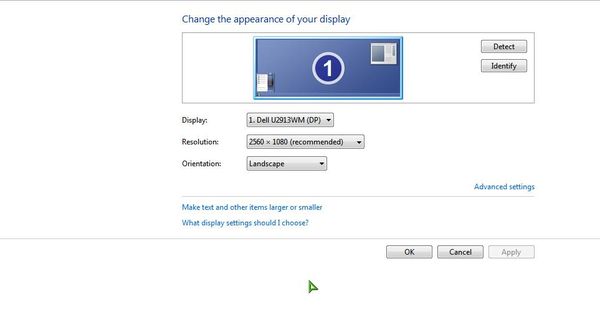
Jul 18, 2014 21:12:11 #
Oh, I want through that drill, checked the drivers, used the manual overdrive, messed with the other monitor cable, just in case.
Checked on line too.
Zip. It is just freaking bizarre but when I discovered that one can 'daisy chain' this monitor I get the feeling that Dell made it that way intentionally.
Drives me nuts. For info I am a certified tech as well as MSCE 2000 and other weird acronyms related to networking.
I am steaming at the momemt. I dislike being stumped by a *&&^* piece of hardware.
Checked on line too.
Zip. It is just freaking bizarre but when I discovered that one can 'daisy chain' this monitor I get the feeling that Dell made it that way intentionally.
Drives me nuts. For info I am a certified tech as well as MSCE 2000 and other weird acronyms related to networking.
I am steaming at the momemt. I dislike being stumped by a *&&^* piece of hardware.
Jul 19, 2014 08:17:53 #
Rongnongno wrote:
If anyone has this one... br br I received mine t... (show quote)
What graphics card are you using? If you do not have enough VRAM to drive the resolution on both displays, it won't work.
You would either have to upgrade the card's memory, change the card to one with 4gb VRAM (at least), or add a second video card.
As an alternate, you can plug in the lower resolution display to the on-board gpu's port, if you are on a desktop. All is not lost.
Jul 19, 2014 09:59:01 #
Jul 19, 2014 10:05:38 #
Gene51 wrote:
What graphics card are you using? If you do not have enough VRAM to drive the resolution on both displays, it won't work.
You would either have to upgrade the card's memory, change the card to one with 4gb VRAM (at least), or add a second video card.
As an alternate, you can plug in the lower resolution display to the on-board gpu's port, if you are on a desktop. All is not lost.
You would either have to upgrade the card's memory, change the card to one with 4gb VRAM (at least), or add a second video card.
As an alternate, you can plug in the lower resolution display to the on-board gpu's port, if you are on a desktop. All is not lost.
Seems that you are correct. I have another video card so will verify this within minutes.
Jul 19, 2014 10:26:07 #
I added a video card and I have my three displays.
I did not even consider that the video card I had was not capable of supporting this monitor plus another one due to the memory since it worked before.
Now I can watch a video, consult a book and work on whatever.
Thank you for your help.
I was lucky to have a spare video card and an over powered 1200w PS with the wires neatly stored in a drive bay. Makes everything easy.
Thanks again, now I am happy.
Had to remove a USB card but no biggy, I have purchased a HUB a few months ago.
I did not even consider that the video card I had was not capable of supporting this monitor plus another one due to the memory since it worked before.
Now I can watch a video, consult a book and work on whatever.
Thank you for your help.
I was lucky to have a spare video card and an over powered 1200w PS with the wires neatly stored in a drive bay. Makes everything easy.
Thanks again, now I am happy.
Had to remove a USB card but no biggy, I have purchased a HUB a few months ago.
Jul 19, 2014 10:32:12 #
markly86
Loc: Humboldt County CA
Rongnongno wrote:
I added a video card and I have my three displays.
I did not even consider that the video card I had was not capable of supporting this monitor plus another one due to the memory since it worked before.
Now I can watch a video, consult a book and work on whatever.
Thank you for your help.
I was lucky to have a spare video card and an over powered 1200w PS with the wires neatly stored in a drive bay. Makes everything easy.
Thanks again, now I am happy.
I did not even consider that the video card I had was not capable of supporting this monitor plus another one due to the memory since it worked before.
Now I can watch a video, consult a book and work on whatever.
Thank you for your help.
I was lucky to have a spare video card and an over powered 1200w PS with the wires neatly stored in a drive bay. Makes everything easy.
Thanks again, now I am happy.
Ok now give us some opinions on the new monitor. I have been considering this monitor for awhile.
Jul 19, 2014 10:39:45 #
Incredible. It is like stepping from a Nikon D300 to a Nikon D800e.
One thing that unsettled me at first there a weird little program that came with the monitor. This program switches modes depending on what software you are using.
Other than that (and my set up problem for dual monitors there is nothing negative at the moment. Not that I have it plugged it for less than 24 hours so I cannot speak of reliability.
When I was reading the reviews a series of the same monitor had problems but is has been reported fixed by end users.
Would I recommend it? I selected it for myself is all I can say. I do not purchase low quality stuff.
One thing that unsettled me at first there a weird little program that came with the monitor. This program switches modes depending on what software you are using.
Other than that (and my set up problem for dual monitors there is nothing negative at the moment. Not that I have it plugged it for less than 24 hours so I cannot speak of reliability.
When I was reading the reviews a series of the same monitor had problems but is has been reported fixed by end users.
Would I recommend it? I selected it for myself is all I can say. I do not purchase low quality stuff.
Jul 19, 2014 13:37:01 #
Rongnongno wrote:
I added a video card and I have my three displays.... (show quote)
Good to hear you are back in business. I think I read someplace that you had a 4 yr old Alienware, so I figured it probably had 512mb or 1gb VRAM which was "state of the art" back then. So that was my first best guess. I've been an IT guy since the IBM PC and the Apple IIE and Radio Shack had their own brand of computers that TRS 80 thing - since 1983. After a while you get a 6th sense about stuff like this. :)
Anyway, I am sure you are loving that Dell - it's a great display.
If you want to reply, then register here. Registration is free and your account is created instantly, so you can post right away.



