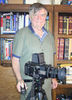Renaming files
Jul 18, 2014 17:07:48 #
Is there any program that lets you rename photos after they have been imported. I have thousands of photos on my hard drive and I know I have extra copies but if I use a program where I delete the duplicate files, I could be deleting some good photos, because they have the same file number, because the numbers just start over after they reach the ten thousand. I would like to rename the folder say "beach" and then have the files change over to "beach 1", Beach 2, etc. I think Windows does it but only upon, importing.
Thank in advance
Mike
Thank in advance
Mike
Jul 18, 2014 17:23:16 #
Mike77 wrote:
Is there any program that lets you rename photos a... (show quote)
You could use LR to import to a new catalog, and select not to import duplicates. It does this by EXIF data not file names. You could then export the catalog and files to a new location and what is left would be your duplicates. Or you could simply move to another drive or location and what is left is your duplicates.
Jul 18, 2014 17:49:13 #
Jul 18, 2014 18:34:26 #
This has been an excellant rename tool for me. Also, I have never had any problems with it.
http://www.bulkrenameutility.co.uk/Main_Intro.php
http://www.bulkrenameutility.co.uk/Main_Intro.php
Jul 18, 2014 18:45:45 #
Mike77 wrote:
Is there any program that lets you rename photos a... (show quote)
You didn't say what software you are using to manage your photos now...
Not knowing anything else I'll 2nd the plug for Adobe LightRoom. I haven't cared what the name of a file is for years. Import the images into LR and start organizing and tagging. Then you will be able to instantly search for any photo tagged with Beach, Flower and Sunset and it wont matter what folder they are stored in or what they are named...
Jul 19, 2014 06:30:11 #
[quote=Mike77]Is there any program that lets you rename photos after they have been imported.
Canons Digital Photo Professional will allow you to do what you want.
Canons Digital Photo Professional will allow you to do what you want.
Jul 19, 2014 07:07:11 #
Mike77 wrote:
the numbers just start over after they reach the ten thousand
There is away around the default "repeat after ten thousand numbers" scheme for many cameras. Typically the default numbering scheme consists of a prefix followed by four digits - for example my Nikon D610 by default numbers "DSC_nnnn".
However, I can change the default "DSC" prefix. I chose a starting prefix of "6AA" - "6" to identify the files are from my D610 (just in case I buy another camera, I can use a different 1st digit) and "AA" to give me 676 alpha combinations to pair with the 10,000 numbers.
Once I use the entire range "6AA_0000" through "6AA_9999" I'll change the prefix to "6AB" for the next 10,0000 images and so on. Thus I can take 6,760,000 images with my D610 before I run out of unique numbers. I don't think I'll have a problem with duplicate file numbers.
Jul 19, 2014 07:56:04 #
Jul 19, 2014 08:02:34 #
Mike77 wrote:
Is there any program that lets you rename photos a... (show quote)
What PP program are you using? Most will allow a group rename. Lightroom for example you just highlight the group or folder you want to rename and hit F2. It will rename all images in that you selected. And Bonus, you also get to edit photos, create collections, add metadata and much more.
Jul 19, 2014 08:18:14 #
Mike77 wrote:
That would be perfect. Do I change it in the camera?
Yes. For my D610, its pretty simple. The user's manual describes it under the topic "file naming". In the camera, its easy: Menu> Shooting Menu> File naming.
IIRC my Canon 20D allows the same thing but I can't find the manual right now.
Jul 19, 2014 08:21:40 #
Mike77 wrote:
Is there any program that lets you rename photos a... (show quote)
Better File Rename for $20 does a nice job - http://www.publicspace.net/windows/BetterFileRename/
But the Lightroom approach is a better one. If you do LR< then in the future, you can rename the images as they are imported, thus avoiding duplicate filenames.
Jul 19, 2014 08:28:18 #
Jul 19, 2014 08:34:12 #
houdel wrote:
Yes. For my D610, its pretty simple. The user's manual describes it under the topic "file naming". In the camera, its easy: Menu> Shooting Menu> File naming.
IIRC my Canon 20D allows the same thing but I can't find the manual right now.
IIRC my Canon 20D allows the same thing but I can't find the manual right now.
I really don't understand what all the worry about what the camera names the files is for. It sounds to me as if you don't have a workflow, this is what you need to create.
Part of any workflow is to rename files, either on import. Or at the very least they get put into different directories so it would not matter if you had 100 files with the same name. Duplicate photo files are not determined by the file name but by the EXIF data contained in the file. This assumes you have some PP program. Control where your files go on your computer will help you greatly.
In the photo example my files are all under a PHOTO directory, then by year, then by event. Even if somehow my Lightroom catalog and it's three backups somehow became corrupt, my files are easily found by year and the event I shot.
You would be better off spending time developing a workflow than to worry about what your camera names your files.
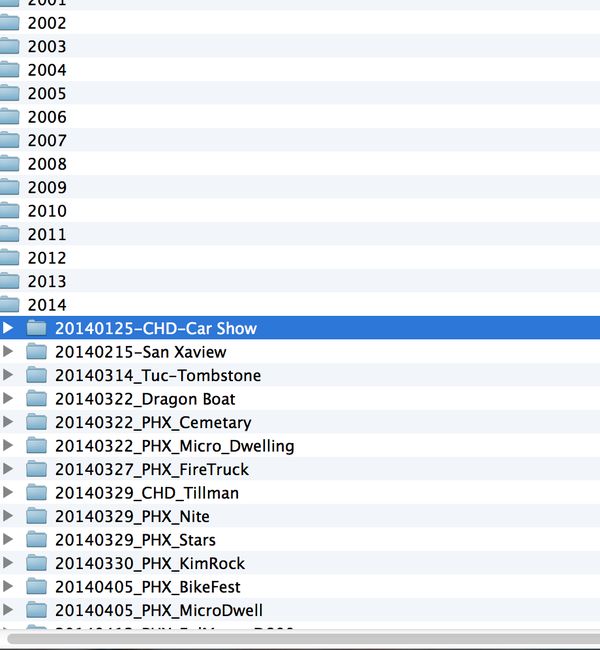
Jul 19, 2014 11:31:19 #
Capture48 wrote:
I really don't understand what all the worry about... (show quote)
As mentioned, it the best way!
Also, look into Capture One Pro 7. It allows you to rename any number of shots and even has a couple dozen suggestions to help out.
Jul 19, 2014 11:59:09 #
DigitalDon wrote:
This has been an excellant rename tool for me. Also, I have never had any problems with it.
http://www.bulkrenameutility.co.uk/Main_Intro.php
http://www.bulkrenameutility.co.uk/Main_Intro.php
:thumbup:
If you want to reply, then register here. Registration is free and your account is created instantly, so you can post right away.