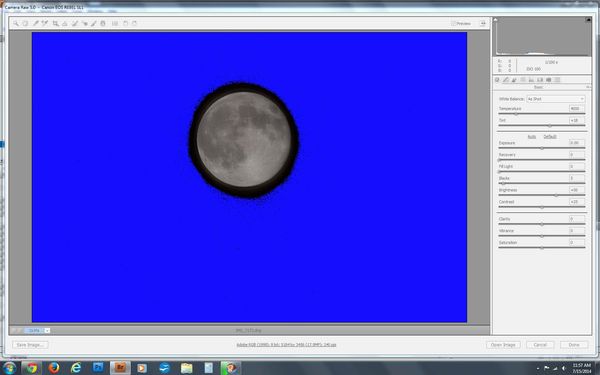What Happened
Jul 14, 2014 08:11:30 #
Doowopa
Loc: Connecticut
Can someone explain why this Raw file came out this way.
the thumbnails look fine but in Adobe Raw the sky is all blue ?
the thumbnails look fine but in Adobe Raw the sky is all blue ?
Jul 14, 2014 08:32:13 #
Doowopa wrote:
Can someone explain why this Raw file came out this way.
the thumbnails look fine but in Adobe Raw the sky is all blue ?
the thumbnails look fine but in Adobe Raw the sky is all blue ?
Have you viewed in DPP? While I don't use Adobe stuff I have had strange colors in other programs viewing RAW files, sometimes the logarithms, or whatever, are not just right, use the RAW viewer converter that came with your camera, like using OEM parts in your car!
Jul 14, 2014 09:07:06 #
Doowopa
Loc: Connecticut
thanks for the quick reply.
It looks fine in DPP.
But I've been using Photoshop For a long time and never saw this before.
I was wondering if it was a camera setting.
What could have been different that i'm missing.
It looks fine in DPP.
But I've been using Photoshop For a long time and never saw this before.
I was wondering if it was a camera setting.
What could have been different that i'm missing.
Jul 14, 2014 10:04:41 #
Not a clue, just happens sometimes, my newer Paint shop (6x64) has a lot less problems than the previous version(5x32), seems to handle RAW differently, my travel computer displays Canon RAW files , my larger home computer won't, and I don't feel like looking for upgraded drivers, you change one thing and something else changes the way it works.
Jul 15, 2014 10:56:00 #
Doowopa wrote:
Can someone explain why this Raw file came out this way.
the thumbnails look fine but in Adobe Raw the sky is all blue ?
the thumbnails look fine but in Adobe Raw the sky is all blue ?
I just opened both and they look identical.
Jul 15, 2014 12:02:15 #
Doowopa
Loc: Connecticut
It looks fine in DPP but opening it in Raw from Bridge
it looks like this.
I've been using Bridge and raw for years and never had this happen.
It's only with the moon pics.
confused !!
it looks like this.
I've been using Bridge and raw for years and never had this happen.
It's only with the moon pics.
confused !!
Jul 15, 2014 12:08:06 #
Doowopa wrote:
It looks fine in DPP but opening it in Raw from Bridge
it looks like this.
I've been using Bridge and raw for years and never had this happen.
It's only with the moon pics.
confused !!
it looks like this.
I've been using Bridge and raw for years and never had this happen.
It's only with the moon pics.
confused !!
That blue is the indicator that there is no detail in the blacks. You can turn it off, it is a warning to you and not a part of the picture. If you had taken a picture of the sun, the sun would show red with this warning indicator set to "on", to show you there was no detail in the sun.
Jul 15, 2014 12:15:57 #
Doowopa
Loc: Connecticut
Thanks that was it.
I forgot all about that.
Was thinking I changed something in the camera.
Still learning about the SL1.
not crazy about the ISO noise.
thanks again.
I forgot all about that.
Was thinking I changed something in the camera.
Still learning about the SL1.
not crazy about the ISO noise.
thanks again.
Jul 15, 2014 13:33:33 #
bobmcculloch wrote:
Have you viewed in DPP? While I don't use Adobe stuff I have had strange colors in other programs viewing RAW files, sometimes the logarithms, or whatever, are not just right, use the RAW viewer converter that came with your camera, like using OEM parts in your car!
What does DPP stand for?
Jul 15, 2014 14:20:44 #
Jul 15, 2014 15:02:41 #
Jul 16, 2014 13:01:20 #
I can tell you exactly what it is. It's because you've got the feature that shows no detail in your shadows turned on. Look at the histogram in the image you posted. Up in the upper left and right hand corners of the histogram is a little doo-dad that you click on to toggle the blown out highlights or shadow detail. Whenever there's no detail, you'll either get that blue or red splotchy area where there's no detail. In your case you'll need to click on the upper left doo-dad one time to turn it off. All that blue area is telling you is that it's pure black and there's no detail.
Doowopa wrote:
It looks fine in DPP but opening it in Raw from Bridge
it looks like this.
I've been using Bridge and raw for years and never had this happen.
It's only with the moon pics.
confused !!
it looks like this.
I've been using Bridge and raw for years and never had this happen.
It's only with the moon pics.
confused !!
Jul 16, 2014 13:05:06 #
If you want to reply, then register here. Registration is free and your account is created instantly, so you can post right away.