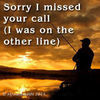Help with wierd photo.
Jun 29, 2014 17:28:46 #
Any ideas from you pros as to what caused this? Not all of the 700 look like this, but a lot of them do. Canon 7D with a new (tested) Lexar Pro 800X 32 GB CF card. I got caught 100 yards away from my vehicle in a rain downpour...
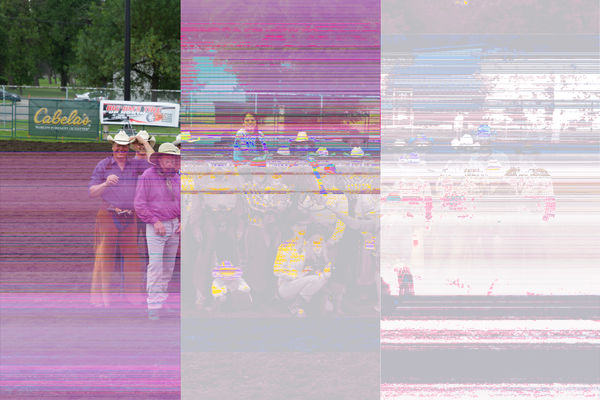
Jun 29, 2014 17:33:16 #
thelazya wrote:
Any ideas from you pros as to what caused this? Not all of the 700 look like this, but a lot of them do. Canon 7D with a new (tested) Lexar Pro 800X 32 GB CF card. I got caught 100 yards away from my vehicle in a rain downpour...
Did your camera give you an error message on the LCD? My 7D gave me an error 99 message when it was having some shutter issues. I would take it or send it to Canon for a checkup and be honest with them about being suck in the downpour. Chances are one of the components got wet and has developed some corrosion.
Jun 29, 2014 20:03:51 #
Nope no error or anything. Imported them into LR5, the images look fine when viewed in camera or on the bottom in library mode, but as soon as I open them up in develop mode they turn all funky like this one.
Jun 30, 2014 05:27:00 #
You might want to try a new memory card. They look like some I took with a card that had bad sectors on it.
Jun 30, 2014 06:09:06 #
thelazya wrote:
Imported them into LR5, the images look fine when viewed in camera or on the bottom in library mode, but as soon as I open them up in develop mode they turn all funky like this one.
You mention they are fine on the bottom in Library mode - presumably the film strip area. Are the thumbnails corrupt in the main display screen of the Library in Grid mode?
Have you opened these images in any software apart from LR, and are they still corrupt?
What are the images, JPG, raw, tiff or dng?
Jun 30, 2014 06:13:19 #
I was assuming they were raws and what was showing up on cam and filmstrip was the embedded jpg.
Jun 30, 2014 06:19:48 #
Jun 30, 2014 06:35:27 #
Oknoder wrote:
I was assuming they were raws and what was showing up on cam and filmstrip was the embedded jpg.
The previews in LR are generated by Lightroom, they are not the embedded jpgs nor the raw file. I don't know from which the previews are generated.
If the OP has alternative software and the same problem occurs, that confirms the raw files are affected. The next move would be to remove the affected files from LR into a "safe" folder and to reimport from the card which MIGHT save the situation. (There are quite a few problems with LR5.5 and this may be another.)
Ignoring any camera and card problems, I would also look at the connections, if 700 raw files were uploaded in one session and the connections were shaky, this kind of problem can happen. When it happened to me (bad cable) some of my images were half grey.
Jun 30, 2014 11:08:20 #
I think it's your memory card. Something else I would try, is to clean the contacts where the lens and camera meet.
Jun 30, 2014 12:44:00 #
Jun 30, 2014 13:04:04 #
One point I would look at would be when importing the images into Lightroom. I shoot Canon, and when I import to LR, the CR2 images have to converted from CR2 to DNG. The conversion may be corrupted. You may want to import your RAW images into DPP, and convert to JPG. If the problem is in the camera, the JPGs will be corrupted. Or, within the CP memory card. Good Luck
B
B
Jun 30, 2014 13:04:04 #
One point I would look at would be when importing the images into Lightroom. I shoot Canon, and when I import to LR, the CR2 images have to converted from CR2 to DNG. The conversion may be corrupted. You may want to import your RAW images into DPP, and convert to JPG. If the problem is in the camera, the JPGs will be corrupted. Or, within the CP memory card. Good Luck
B
B
Jun 30, 2014 15:21:27 #
thelazya wrote:
Any ideas from you pros as to what caused this? Not all of the 700 look like this, but a lot of them do. Canon 7D with a new (tested) Lexar Pro 800X 32 GB CF card. I got caught 100 yards away from my vehicle in a rain downpour...
It seems everyone who has responded has not mentioned the rain you mention. How wet did the camera get?
--Bob
Jun 30, 2014 18:49:12 #
Damn wet, I tried to protect it as best as I could, but 100 yards at 61 isn't easy with blowing wind of 40+ mph. I loaded them into LR4 on my desktop and LR 5.2 on my laptop with the same results on both. I have the camera apart drying and will try a different card maybe on Thursday after it has sat for 5 days. The card is also resting for now.
Jun 30, 2014 19:09:58 #
thelazya wrote:
Damn wet, I tried to protect it as best as I could, but 100 yards at 61 isn't easy with blowing wind of 40+ mph. I loaded them into LR4 on my desktop and LR 5.2 on my laptop with the same results on both. I have the camera apart drying and will try a different card maybe on Thursday after it has sat for 5 days. The card is also resting for now.
I'm leaning toward the water issue. If I were you, I'd get a large bag of rice and place the camera in that bag. Don't bury it in the rice, just place it in the bag with the rice.
The rice will absorb the moisture more quickly. I'd lay he card in there, as well.
--Bob
Oh, additionally, anytime I take a camera out and the weather looks dicey, I take a large garbage bag with me. Folded flat right out of the box they don't take up much room. However, if needed, they're right there.
If you want to reply, then register here. Registration is free and your account is created instantly, so you can post right away.