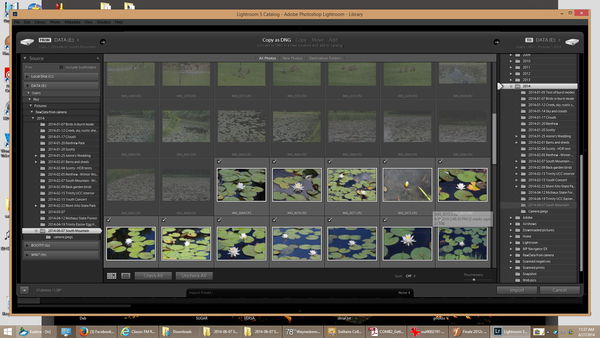LR problems...
Jun 27, 2014 11:47:47 #
After several months nursing a dying computer, with most of my 'heavy' software removed, I now have a new PC and am getting things back in order again.
I tried to import a folder of pictures into LR (5.5), and messed it up - I had a folder of camera jpegs, and it installed those into the same folder too. Rather than trying to individually remove them, I removed the whole folder from LR, and tried again.
Unfortunately, somehow it still has some of them in there, or something. I get a bunch of files which it says "appear to be duplicates of photos already in the library", yet looking in the ordinary library view, that folder doesn't even exist.
When I go to import, there is a strange 'ghost' folder in the destination list, with a + sign on the icon. The folder does not exist outside of LR...
Does anyone have any ideas? I am enclosing a screen shot of where the 'duplicates' end and the 'new' pictures begin. It lists 57 photos, but there are more than 90 in the input folder...
Thanks in advance...
I tried to import a folder of pictures into LR (5.5), and messed it up - I had a folder of camera jpegs, and it installed those into the same folder too. Rather than trying to individually remove them, I removed the whole folder from LR, and tried again.
Unfortunately, somehow it still has some of them in there, or something. I get a bunch of files which it says "appear to be duplicates of photos already in the library", yet looking in the ordinary library view, that folder doesn't even exist.
When I go to import, there is a strange 'ghost' folder in the destination list, with a + sign on the icon. The folder does not exist outside of LR...
Does anyone have any ideas? I am enclosing a screen shot of where the 'duplicates' end and the 'new' pictures begin. It lists 57 photos, but there are more than 90 in the input folder...
Thanks in advance...
Jun 28, 2014 07:33:25 #
Stage Light
Loc: Northeast
Bloke wrote:
After several months nursing a dying computer, wit... (show quote)
Sounds like you didn't delete them in Lightroom and LR thinks they are still there but can't find them.
Jun 28, 2014 09:18:04 #
Stage Light wrote:
Sounds like you didn't delete them in Lightroom and LR thinks they are still there but can't find them.
I had deleted the entire folder, so they were definitely gone, but apparently not forgotten.
Thanks to Searcher, I turned off the 'do not import duplicates' button, and that let me import everything.
No idea just what I did to screw it up, though!
Thanks for the response...
Jun 28, 2014 09:20:36 #
Bloke wrote:
I had deleted the entire folder, so they were definitely gone, but apparently not forgotten.
Thanks to Searcher, I turned off the 'do not import duplicates' button, and that let me import everything.
No idea just what I did to screw it up, though!
Thanks for the response...
Thanks to Searcher, I turned off the 'do not import duplicates' button, and that let me import everything.
No idea just what I did to screw it up, though!
Thanks for the response...
When working with Lightroom, do all your file management tasks WITHIN the Lightroom application. If you move files, delete files, etc using your normal computer commands and not Lightroom commands, Lightroom will get confused and you'll waste a lot of time trying to help it figure out what you did.
Jun 28, 2014 10:55:16 #
minniev wrote:
When working with Lightroom, do all your file management tasks WITHIN the Lightroom application. If you move files, delete files, etc using your normal computer commands and not Lightroom commands, Lightroom will get confused and you'll waste a lot of time trying to help it figure out what you did.
I know... I *had* made all the changes within LR. I know I screwed something up along the way, but I cannot figure out just what it was.
I imported, realized it was wrong, and then removed the folder from the catalogue. Tried to import again, but it listed about 40 photos as duplicates in the catalogue... Looking in the library view, that folder was completely absent, so how did it think that some of the photos were still there?
At that point, I guess I panicked and started trying various things to sort it out, which probably didn't help matters!
I *had* been getting pretty fluent with LR, but had removed it - or strictly speaking, just hadn't reinstalled after trying a clean windows install. It became obvious that installing windows hadn't fixed the problems I was having with my pc, so I knew I had another major install in my future, so didn't bother installing the 'heavy' software packages until I got my new machine.
Now I am getting used to the jungle which is windows 8...
The strangest thing is, after installing programs that I have used for literally *years*, it behaves differently under 8 than it did under 7 or Vista. Not everything, but a few programs. I have no idea why that should be, but of course that is always in my mind when a program misbehaves - is it me, the program, or windows?
Thanks for responding...
If you want to reply, then register here. Registration is free and your account is created instantly, so you can post right away.