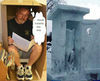Looking for a user friendly photo editing program
Jan 21, 2012 16:52:06 #
Im looking for a photo editing program that is easy to navigate.I was using picnik on line but I got a notice the site is shutting down.Any sugestions.Thanks
Jan 22, 2012 05:34:29 #
All of them have learning curves and for Lightroom, Photoshop, and Apature there are great books on the subject and a lot of free video and info on the web
Jan 22, 2012 08:24:10 #
hj
Loc: Florida
Can't say I have any thing to offer for PC Windows users, but I have been totally satisfied with iPhoto for Apple computers. Simple to use but admittedly limited for the pixel peeper type camera bug. It does everything I need, but because I got a great deal on Pixelmator for Mac I am going to try it too.
Jan 22, 2012 08:25:40 #
adirondacker wrote:
Im looking for a photo editing program that is easy to navigate.I was using picnik on line but I got a notice the site is shutting down.Any sugestions.Thanks
This has been discussed heavily many times on UHH. Do a search for "photo editing" or "editing" or "editing software" or "post processing" using the search function above and you will find every conceivable view on this subject, arguments, hotly contested opinions, etc. until you're sick to death of reading.
I'll just say that NO photo editing program is easy to navigate until you've worked with it and gotten accustomed to the layout and the jargon they use to describe the functions in it. If you have no persistence or self-discipline for "the long haul" you're going to be frustrated by all editing programs and blame the software for being too complex. If you are willing to put in effort to learn, the program will become easier as you go along - no matter which one. You may even find a local college that has adult education classes about one of the less expensive Adobe products.
Good luck. Come back later and tell us what you chose and people here will help you struggle with the learning curve.
Jan 22, 2012 08:26:11 #
good luck,i am just starting out with elements 10,
the basics are easier then i thought they would be,things like working with Raw, cropping,and other options,it will take some time for me to learn about the layers and other features
this program has,it,s been great and i am very happy with
the end results.
the basics are easier then i thought they would be,things like working with Raw, cropping,and other options,it will take some time for me to learn about the layers and other features
this program has,it,s been great and i am very happy with
the end results.
Jan 22, 2012 08:31:10 #
also ~ if your using a PC , you might want to download the trial version of paintshop pro x4 from Corel . the learning curve is less and it has a great deal of power for its price .
Jan 22, 2012 09:22:09 #
I do 90% of post production with Pacasi, the rest with Photoscape. I don't get too heavy into that stuff.
Jan 22, 2012 09:25:56 #
GEEJAY
Loc: witness protection
There is a soft ware called sagelight.It's very cheap,but very good.It features some very user friendly tools.I have paint shop for my PC.I dowloaded the trial version of sagelight.
Jan 22, 2012 10:47:13 #
If you are looking for a fairly simple editor that might lead you to other things try Photoscape. http://www.photoscape.org
I use this frequently and it works prettry well and is free.
I use this frequently and it works prettry well and is free.
Jan 22, 2012 10:56:01 #
I use all kinds of editing programs some are difficult to use and others like iPhoto are fairly easy to use. A very important aspect
of iPhoto is that you can expand it with purchasing Topaz filters. These install by toggling between the iPhoto editor and Topaz.
This combination is excellent and Topaz has outstanding support.
of iPhoto is that you can expand it with purchasing Topaz filters. These install by toggling between the iPhoto editor and Topaz.
This combination is excellent and Topaz has outstanding support.
Jan 22, 2012 10:57:10 #
Jan 22, 2012 11:09:48 #
do what i did,try the paint editor that comes with windows.works with anything but raw.if you need to do more then check out others.
Jan 22, 2012 15:15:30 #
adirondacker wrote:
Im looking for a photo editing program that is easy to navigate.I was using picnik on line but I got a notice the site is shutting down.Any sugestions.Thanks
cyber link photo director has a 90 day free trial, I have been using it have abt 65 days left until trial is up got Media Director as a free download for registering photo director, also a free program that I also use is lightzone very user friendly, I also have CS5, Canon's DPP free with camera and picasa (free). There are pros and cons with each of these editing programs.
Eaiest to navigate for me is Lightzone, edits the raw file of my 40D after edits are done file is really small between 140-200mb so can be e-mailed or posted to on line sites such as FB and flickr, Cyberlink photo director has links in program to post to facebook and flickr with out going thru those programs just have to register to post or alow...
Jan 22, 2012 16:11:19 #
After many years with photoshop and elements I settled on FastStone which is a free program that does everything I want it to do. It will not do layers or any other complicated process which is why I like it.
Jan 22, 2012 16:38:26 #
melphoto60 wrote:
quote=adirondacker Im looking for a photo editing... (show quote)
forgot lightzone leaves the raw file in tack, doesnt downsize its non-districtive
If you want to reply, then register here. Registration is free and your account is created instantly, so you can post right away.