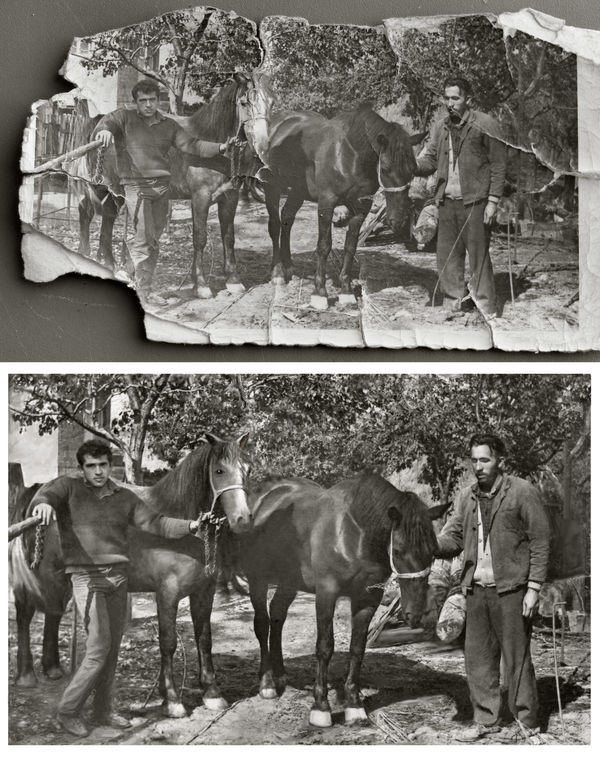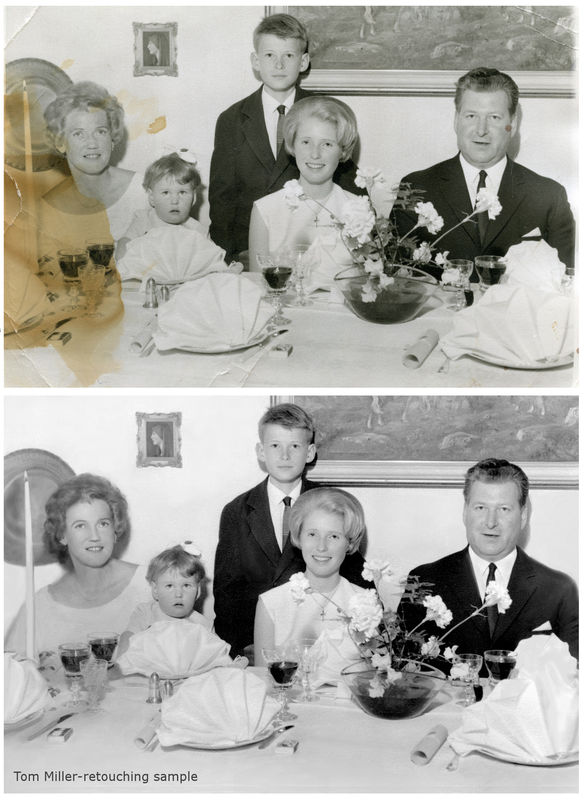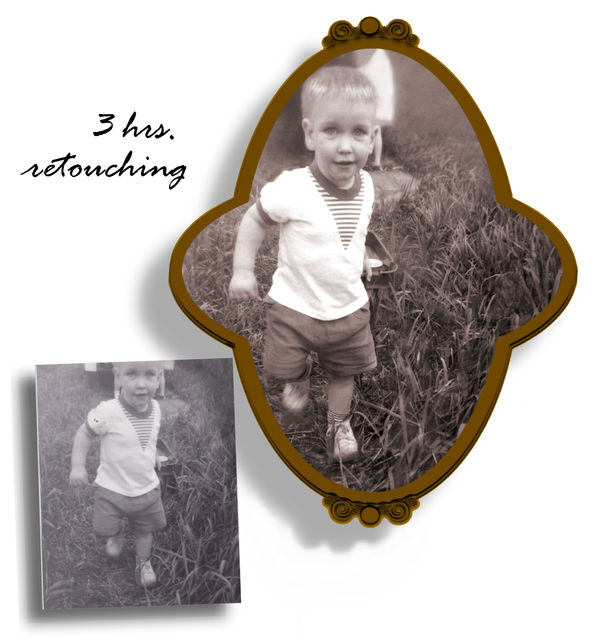Damaged Photo Restoration Help
May 31, 2014 01:11:09 #
A lady my wife works with was a victim of flooding into her home. She and her husband had just moved into this house and didn't have everything put away. They had water damage occur to some photos that were taken of a deceased child. My question is can anyone recommend a professional restoration business that repairs water damaged photos? I know they are out there but who is the best and who does a high quality job?
Thank you for any help or suggestions that may be provided.
Thank you for any help or suggestions that may be provided.
May 31, 2014 08:39:24 #
wilsondl
Loc: Lincoln, NE
They may be able to just take the out of albums and wash them in clean water and then pat them dry. If the paper is resin coated the should even dry flat. I would try this with some of the pictures that are not too important first. The last step in phot processing is washing the prints. If the prints are not resin coated after wasing use a big book for a blottter. Use blank paper nest to the print so the type in the book will not rub off on the pictures. If the are wrinkley you can iron them. Do not iron resin coated they will melt. - Dave
Jun 1, 2014 06:02:17 #
I'm very sorry to hear about this situation. Can you show us a few sample photos? My name is Tom Miller and I do some photo restoration work and possibly could help out-- but I don't do batches or volume-- usually only a few individual photos, (and my work load is currently a bit challenging). I'll include some samples here. For more examples of the variety of things I do, please check out my website: www.websd-tommilleraumcom.webs.com
(My website has a long domain name-- I'm still working on it and so have kept this name for now).
(My website has a long domain name-- I'm still working on it and so have kept this name for now).
Jun 1, 2014 07:42:48 #
Depending on how damaged the photos are, you might try using a quality scanner. I have had some nice results with an Epson V550. It might be worth your while to see what it can do for you. Many of the stores that sell them will scan a couple of your damaged photos to demo what the machine is capable of doing. Remember a good scanner is not cheap, but the cost may be covered under your home owners insurance. Good luck
Jun 1, 2014 11:25:40 #
Jun 1, 2014 12:51:34 #
Thanks, JCam-- it's one of those areas where a lot CAN be done. In my case I believe that it certainly helps that I've been doing all sorts of art all my life including portraits and painting in a computer since 1983 (in those days using the Commodore Amiga). But when I do photo restoration I try almost absurdly hard to keep to the look and even the grain structure of the original.
Just for fun I'll include a couple of different examples here.
Just for fun I'll include a couple of different examples here.
Jun 1, 2014 16:01:48 #
N Tom wrote:
I'm very sorry to hear about this situation. Can ... (show quote)
You do an excellent restoration job. What software do you use? I know Corel PaintShop Pro X5 has photo restoration as part of the package.
Jun 1, 2014 16:03:02 #
N Tom wrote:
Thanks, JCam-- it's one of those areas where a lot CAN be done. In my case I believe that it certainly helps that I've been doing all sorts of art all my life including portraits and painting in a computer since 1983 (in those days using the Commodore Amiga). But when I do photo restoration I try almost absurdly hard to keep to the look and even the grain structure of the original.
Just for fun I'll include a couple of different examples here.
Just for fun I'll include a couple of different examples here.
Excellent job! What software? How did you get the brown spot off the family photo and how did you add the top of the kid's head to the other photo?
Jun 1, 2014 18:12:59 #
Hi, Collie Lover-- the software I have preferred for many years started out in life as Jasc's Paint Shop Pro. I still use their packages #6,#7 and #9. As you probably know they have been bought by Corel, but I haven't yet seen the need to go to any of those versions yet. However, I'm sure that there are some excellent additions and refinements. I will say that on occasion I've found the "air brushes" in the famous art and graphics software, Photoshop, to be the best for "air brushing" when I'm doing a lot of that.
The top of the boy's head was a challenge-- to make it look photo realistic-- (and he was very blond), but that's what I work at trying to do. Getting rid of darks spots and stains is a lot simpler, and involves the use of cut out brushes, changing the exposure, clone and push brushes at all sorts of different settings. I'm a bit leary of software that promises that it'll all be very easy and almost automatic. But then let me quickly add that there are a lot of very good programs nowadays that can make retouching a lot easier. I'm a major fusser as well as explorer and will sometimes try many different techniques and different ways of working. In my magazine covers I have often resorted to combining 3D programs with 2D painting. I'll include a sample of this from very early in the process to a final cover and it will give you an idea. And of course there are very many steps that I save along the way in case I go off too far in the "wrong" direction.
The top of the boy's head was a challenge-- to make it look photo realistic-- (and he was very blond), but that's what I work at trying to do. Getting rid of darks spots and stains is a lot simpler, and involves the use of cut out brushes, changing the exposure, clone and push brushes at all sorts of different settings. I'm a bit leary of software that promises that it'll all be very easy and almost automatic. But then let me quickly add that there are a lot of very good programs nowadays that can make retouching a lot easier. I'm a major fusser as well as explorer and will sometimes try many different techniques and different ways of working. In my magazine covers I have often resorted to combining 3D programs with 2D painting. I'll include a sample of this from very early in the process to a final cover and it will give you an idea. And of course there are very many steps that I save along the way in case I go off too far in the "wrong" direction.
Jun 2, 2014 10:30:14 #
N Tom wrote:
Hi, Collie Lover-- the software I have preferred f... (show quote)
The only photo editing software I have used is Corel PaintShop Pro. I'm currently using X5. I don't see any reason to spend $500+ on PhotoShop when PaintShop does everything I want.
Have always used Corel products since computers went to the Windows-based OS. Prefer WordPerfect over Word. More user friendly.
Jun 2, 2014 12:51:48 #
Thank you everyone for your offers and suggestions. Let me get with the owner of the photos to see how see want to proceed with this matter.
If you want to reply, then register here. Registration is free and your account is created instantly, so you can post right away.