Help! Problem with raw images!
May 28, 2014 09:48:04 #
I recently took pictures for my school's prom (the grand march part). The lighting wasn't very good but I used a pretty good lens for most of it and I think the images came out not too bad but i shot in raw so I could do more in post. I already imported all of my photos into lightroom and my jpeg files look how I expected but I have no idea what is wrong with the raw files! All of my raw images look wicked grainy! I don't know if there is some setting I was supposed to change or what. Please help!
This is the Jpeg
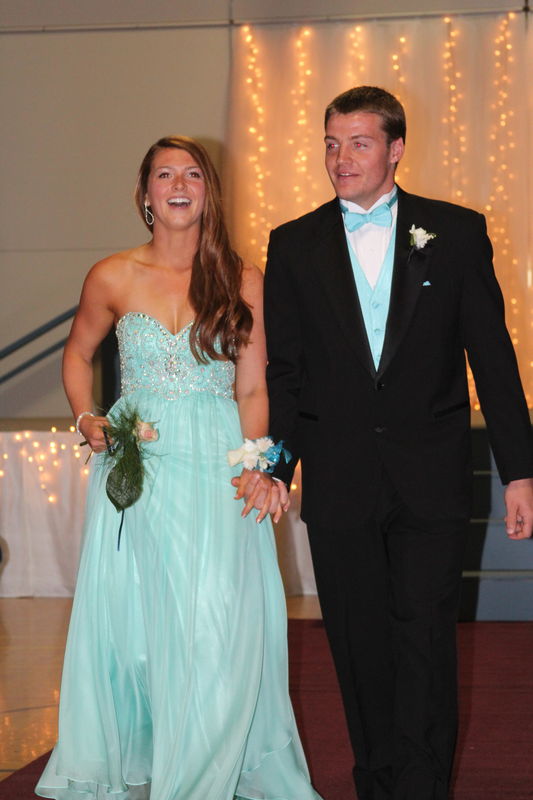
example of a raw file
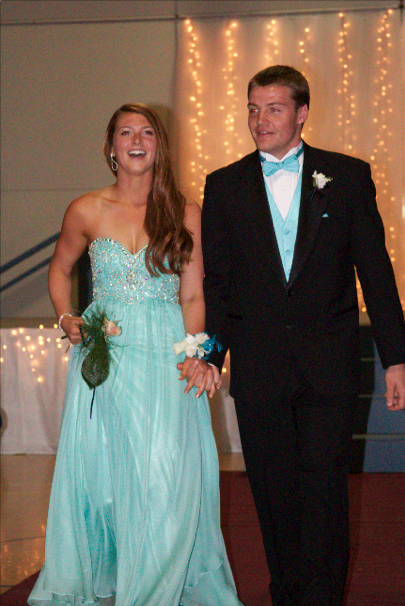
May 28, 2014 09:51:24 #
May 28, 2014 10:13:34 #
Your ISO was set to 1600. I'm only able to download an 800px high jpeg which doesn't compare directly with the full sized RAW file. Your camera is probably doing its own noise reduction of the jpegs and the RAW would be untouched.
May 28, 2014 10:19:49 #
May 28, 2014 10:27:56 #
lighthouse
Loc: No Fixed Abode
orangeepants wrote:
Is there something I can do to reduce the noise of the raw files?
Yes, use noise reduction options in your software as the first step of your processing workflow.
May 28, 2014 10:47:38 #
lighthouse wrote:
Yes, use noise reduction options in your software as the first step of your processing workflow.
I would suggest you use noise reduction as the last step (with sharpening) in your post processing. This is because some of the post processing you do (e.g. recovering shadow detail) can induce noise.
May 28, 2014 11:31:06 #
lighthouse
Loc: No Fixed Abode
Nic42 wrote:
I would suggest you use noise reduction as the last step (with sharpening) in your post processing. This is because some of the post processing you do (e.g. recovering shadow detail) can induce noise.
Noise reduction is most effective when applied before any other image editing (with the exception of steps 1 & 2 above: exposure compensation and white balance).
http://www.cambridgeincolour.com/tutorials/digital-photo-editing-workflow.htm
May 28, 2014 12:16:10 #
lighthouse wrote:
Noise reduction is most effective when applied before any other image editing (with the exception of steps 1 & 2 above: exposure compensation and white balance).
http://www.cambridgeincolour.com/tutorials/digital-photo-editing-workflow.htm
http://www.cambridgeincolour.com/tutorials/digital-photo-editing-workflow.htm
Interesting. Like Nic42, I'd read (and been advised on UHH) to do it last :)
May 28, 2014 12:22:58 #
I've always gotten best results by using noise reduction in the RAW processor and sharpening later. If you are going to make prints and you resize the image, always sharpen after resizing for printing.
May 28, 2014 13:12:26 #
orangeepants wrote:
Is there something I can do to reduce the noise of the raw files?
Topaz DENoise
May 28, 2014 13:13:13 #
May 28, 2014 13:13:31 #
ronwande wrote:
I've always gotten best results by using noise reduction in the RAW processor and sharpening later. If you are going to make prints and you resize the image, always sharpen after resizing for printing.
Right Sharping -last step
May 28, 2014 13:13:41 #
ronwande wrote:
I've always gotten best results by using noise reduction in the RAW processor and sharpening later. If you are going to make prints and you resize the image, always sharpen after resizing for printing.
May 28, 2014 13:15:29 #
May 28, 2014 13:21:52 #
amehta
Loc: Boston
orangeepants wrote:
I recently took pictures for my school's prom (the... (show quote)
The camera jpg has had post processing done to it, including high ISO noise reduction. When you just open the raw file, you are actually looking at one of two things: the embedded jpg or the raw sensor data with some post processing preset applied. In this case, it is probably the latter, and the preset apparently does not apply as much noise reduction as you will need.
The good news is that you can always get from a raw file to an image like the jpg which the camera produced. The raw file is useful when the goal is to make the image better than the camera jpg.
If you want to reply, then register here. Registration is free and your account is created instantly, so you can post right away.





