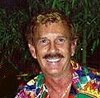Check out Digital Artistry section of our forum.
Open with Light room 5.4
Apr 26, 2014 09:28:25 #
Hello Friends,
I have tried and searched to figure out, when I right click, open with then browse looking for Light room 5.4 and it does not come up. I have went to C drive program files found Adobe light room 5.4 Exe but it won't add it to the program to open list. Please help
I have tried and searched to figure out, when I right click, open with then browse looking for Light room 5.4 and it does not come up. I have went to C drive program files found Adobe light room 5.4 Exe but it won't add it to the program to open list. Please help
Apr 26, 2014 09:31:23 #
If you find the exe and program is installed ok:
1.. Find the .exe file
2. Right click on it
3. Drag it to the desktop and make it a shortcut.
Sarge69
1.. Find the .exe file
2. Right click on it
3. Drag it to the desktop and make it a shortcut.
Sarge69
Apr 26, 2014 09:35:00 #
Don't use Windows any more but seems like you find the program with windows explorer and right click and there you can add it to the Menu called Pin to ??
I think it was, Sorry been a ing time since windows and can't remember the exact way but I used to do this all the time with Frequently used programs
also you could create an Allis and drag that to Windows/users and then find the programs and drop it there.
I think it was, Sorry been a ing time since windows and can't remember the exact way but I used to do this all the time with Frequently used programs
also you could create an Allis and drag that to Windows/users and then find the programs and drop it there.
Check out Professional and Advanced Portraiture section of our forum.
Apr 26, 2014 10:09:28 #
My version is on my desktop as probably all versions are. I, too, wondered why it wasn't on my list of programs until someone much smarter than I explained it to me. Once the LR icon is on your desktop, just click it and the program will appear.
Gordon
Gordon
Apr 26, 2014 10:23:24 #
What version of Windows are you running?
Google - How to add a program to the open with list -
one result: http://answers.microsoft.com/en-us/windows/forum/windows_vista-windows_programs/add-a-program-to-the-open-with-list/616dbf9c-9787-42b9-9d5a-0e6e99a36f34
there are more...
Google - How to add a program to the open with list -
one result: http://answers.microsoft.com/en-us/windows/forum/windows_vista-windows_programs/add-a-program-to-the-open-with-list/616dbf9c-9787-42b9-9d5a-0e6e99a36f34
there are more...
Apr 26, 2014 10:42:28 #
Apr 26, 2014 10:47:45 #
Mick 53 wrote:
Hello Friends,
I have tried and searched to figure out, when I right click, open with then browse looking for Light room 5.4 and it does not come up. I have went to C drive program files found Adobe light room 5.4 Exe but it won't add it to the program to open list. Please help
I have tried and searched to figure out, when I right click, open with then browse looking for Light room 5.4 and it does not come up. I have went to C drive program files found Adobe light room 5.4 Exe but it won't add it to the program to open list. Please help
The short answer is you can't. You have to open Lightroom and import your photo. Lightroom cannot open a file unless it has been imported.
Check out Photo Critique Section section of our forum.
Apr 26, 2014 11:31:13 #
Apr 26, 2014 11:51:24 #
Mick 53 wrote:
Hello Friends,
I have tried and searched to figure out, when I right click, open with then browse looking for Light room 5.4 and it does not come up. I have went to C drive program files found Adobe light room 5.4 Exe but it won't add it to the program to open list. Please help
I have tried and searched to figure out, when I right click, open with then browse looking for Light room 5.4 and it does not come up. I have went to C drive program files found Adobe light room 5.4 Exe but it won't add it to the program to open list. Please help
That's another reason I buy disks!
Apr 26, 2014 12:05:43 #
Mick 53 wrote:
Hello Friends,
I have tried and searched to figure out, when I right click, open with then browse looking for Light room 5.4 and it does not come up. I have went to C drive program files found Adobe light room 5.4 Exe but it won't add it to the program to open list. Please help
I have tried and searched to figure out, when I right click, open with then browse looking for Light room 5.4 and it does not come up. I have went to C drive program files found Adobe light room 5.4 Exe but it won't add it to the program to open list. Please help
In Win 7 (and probably others) you will have to set LR as the default program to open the images:
Right Click on the image
Choose "Open With" on the drop down
Choose "Choose default Program" on the new drop down
Choose "Browse" in the dialogue
Select "Adobe" in the Explorer dialogue - Program Files"
Double click on "Adobe Photoshop Lightroom v5
Double click "Lightroom Application"
In the new dialogue click OK
Lightroom will now appear in the "Open with" list
Apr 26, 2014 18:07:46 #
Wellhiem wrote:
The short answer is you can't. You have to open Lightroom and import your photo. Lightroom cannot open a file unless it has been imported.
The last part is true. However when you drag a photo to the Lightroom desktop icon it opens Lightroom in import mode.
I actually hadn't noticed it doesn't appear when you right click and try "open with". It likewise does not appear with Windows 8.
Check out Professional and Advanced Portraiture section of our forum.
Apr 26, 2014 18:17:42 #
Mick 53 wrote:
Hello Friends,
I have tried and searched to figure out, when I right click, open with then browse looking for Light room 5.4 and it does not come up. I have went to C drive program files found Adobe light room 5.4 Exe but it won't add it to the program to open list. Please help
I have tried and searched to figure out, when I right click, open with then browse looking for Light room 5.4 and it does not come up. I have went to C drive program files found Adobe light room 5.4 Exe but it won't add it to the program to open list. Please help
EDITED TO correct: It will try and import; not just open.
Apr 26, 2014 22:16:52 #
warrior wrote:
That's another reason I buy disks!
Mick 53 wrote:
That's windows for you. Good thing they taught long division in school.
Not being able to do "Open with . . . Lightroom" has nothing to do with download vs disk or with Windows for that matter. It is just the way Lightroom was designed. Your images need to be added to the Lightroom Catalog so that you can work on them. The Import process takes care of it. Here is the typical workflow in Lightroom.
1. Launch Lightroom.
2. Go to the File>Import menu, locate the images you want to work on, and import them into Lightroom.
3. Now make your adjustments.
Based on this workflow, it is unreasonable to expect that you can just double-click (or right-click) an image and have it open in Lightroom.
Apr 27, 2014 05:46:58 #
Mick 53 wrote:
Hello Friends,
I have tried and searched to figure out, when I right click, open with then browse looking for Light room 5.4 and it does not come up. I have went to C drive program files found Adobe light room 5.4 Exe but it won't add it to the program to open list. Please help
I have tried and searched to figure out, when I right click, open with then browse looking for Light room 5.4 and it does not come up. I have went to C drive program files found Adobe light room 5.4 Exe but it won't add it to the program to open list. Please help
while you can do this by setting up the file association with lightroom.exe, it is not something you want to do. Lightroom is a database/catalog program. It works best if you import the image into the catalog, then edit from there. Everything else will be easier. If you want to simply edit a file without importing, do it in ACR/Photoshop - same editor, different interface, identical results.
Apr 27, 2014 05:57:00 #
Gene51 wrote:
while you can do this by setting up the file association with lightroom.exe, it is not something you want to do. Lightroom is a database/catalog program. It works best if you import the image into the catalog, then edit from there. Everything else will be easier. If you want to simply edit a file without importing, do it in ACR/Photoshop - same editor, different interface, identical results.
There are times when "Open With" in Lightroom is useful. If I download a single image from say, the Hog, I can "Open With" Lightroom, and the image immediately enters the Import screen, from then on the usual procedures apply.
It saves a lot of time for a single image. Since most of the assistance I give is centred on Lightroom, I would not usually want to edit in anything else.
If you want to reply, then register here. Registration is free and your account is created instantly, so you can post right away.