Rising Moon in the Trees
Jan 9, 2012 19:11:30 #
Ok, I tried, but as you can see failed.... I used a 70-300 lens extended all the way, settings ISO 800, Shutter 1/640, F/11, on a tripod. What could i have done to make this better, and the moon was not this yellow.

Jan 9, 2012 19:20:33 #
Spot meter the moon, use Daylight white balance, manual focus, longer shutter speed.
That should do it.
Eric
That should do it.
Eric
Jan 9, 2012 19:44:48 #
Ok I'm really s we to this... Im not sure I know what spot metering is. I had the web on sunny
Jan 9, 2012 19:54:27 #
I duuno....I kind of like it the way it is. Nice shot. Maybe set WB to daylignt next time. I still like it this way.
Jan 9, 2012 19:59:05 #
Pooh my fingers are typing challenged! I meant... I'm really new to all os this... I had the w/b set to sunny...
medenni wrote:
Ok I'm really s we to this... Im not sure I know what spot metering is. I had the web on sunny
Jan 9, 2012 19:59:54 #
Thank you! I would have liked it better if I could see some of the moon detail
Jan 9, 2012 20:02:56 #
medenni wrote:
Thank you! I would have liked it better if I could see some of the moon detail
Is this straight out of the camera ?
Jan 9, 2012 20:05:29 #
photogrl57 wrote:
Is this straight out of the camera ?
medenni wrote:
Thank you! I would have liked it better if I could see some of the moon detail
Is this straight out of the camera ?
Yes, I cropped it a little in ms picture viewer but I havent really learned how to edit color yet
Jan 9, 2012 20:06:32 #
medenni wrote:
Yes, I cropped it a little in ms picture viewer but I havent really learned how to edit color yet
photogrl57 wrote:
Is this straight out of the camera ?
medenni wrote:
Thank you! I would have liked it better if I could see some of the moon detail
Is this straight out of the camera ?
Yes, I cropped it a little in ms picture viewer but I havent really learned how to edit color yet
Do you mind if I try something ?
Jan 9, 2012 20:08:11 #
photogrl57 wrote:
Do you mind if I try something ?
medenni wrote:
Yes, I cropped it a little in ms picture viewer but I havent really learned how to edit color yet
photogrl57 wrote:
Is this straight out of the camera ?
medenni wrote:
Thank you! I would have liked it better if I could see some of the moon detail
Is this straight out of the camera ?
Yes, I cropped it a little in ms picture viewer but I havent really learned how to edit color yet
Do you mind if I try something ?
I don't mind at all please help! I'm really clueless!
Jan 9, 2012 20:20:22 #
medenni wrote:
Ok I'm really s we to this... Im not sure I know what spot metering is. I had the web on sunny
What camera are you using? I might be able to tell you how to set the metering to spot if I knew. You might also try looking in the manual under 'exposure metering'. What spot metering does is set the exposure to just a small spot in the center of the image instead of the overall image. Most cameras have an AEL or Automatic Exposure Lock button. You could spot meter the moon, lock exposure, and recompose and capture. Since you are wanting detail in the moon you might just spot meter the moon, half press the shutter, locking both exposure and focus, then recompose and shoot.
I use spot metering all the time and it has really helped me from blowing highlights in my images.
Hope this helps,
Eric
Jan 9, 2012 20:25:52 #
First of all let me say that I really love the shot of the moon through the tree. And I love the happy accident of the coloring.
That said ... here is what I did.
The first photo is your original of course
The second one is your histogram... if you look at this the tiny black part on it is wayyyyyy off which means your white balance is wayyyyy off. So I adjusted that which lightened it up. In this case the best thing to do is just push the auto button on levels window. (image menu/adjustments/levels)
The third photo is the result of just that step. Not too bad ... but not real sharp on the details so I added a high pass filter on it to sharpen it a bit. (Ctrl/j to make a copy of it... filter menu/other/high pass ... set to between 1-2,then in the layers pallette set the blending mode to overlay, merge the layers .. Ctrl/e)
This was ok but I really like the color of the original. ( always work on copies so I still had the original underneath in the layers pallette.) I decided to set the blending mode on the edited version to luminosity that way the coloring shows through a bit .
The last photo is the result of all that.
That said ... here is what I did.
The first photo is your original of course
The second one is your histogram... if you look at this the tiny black part on it is wayyyyyy off which means your white balance is wayyyyy off. So I adjusted that which lightened it up. In this case the best thing to do is just push the auto button on levels window. (image menu/adjustments/levels)
The third photo is the result of just that step. Not too bad ... but not real sharp on the details so I added a high pass filter on it to sharpen it a bit. (Ctrl/j to make a copy of it... filter menu/other/high pass ... set to between 1-2,then in the layers pallette set the blending mode to overlay, merge the layers .. Ctrl/e)
This was ok but I really like the color of the original. ( always work on copies so I still had the original underneath in the layers pallette.) I decided to set the blending mode on the edited version to luminosity that way the coloring shows through a bit .
The last photo is the result of all that.
original

look at the histogram
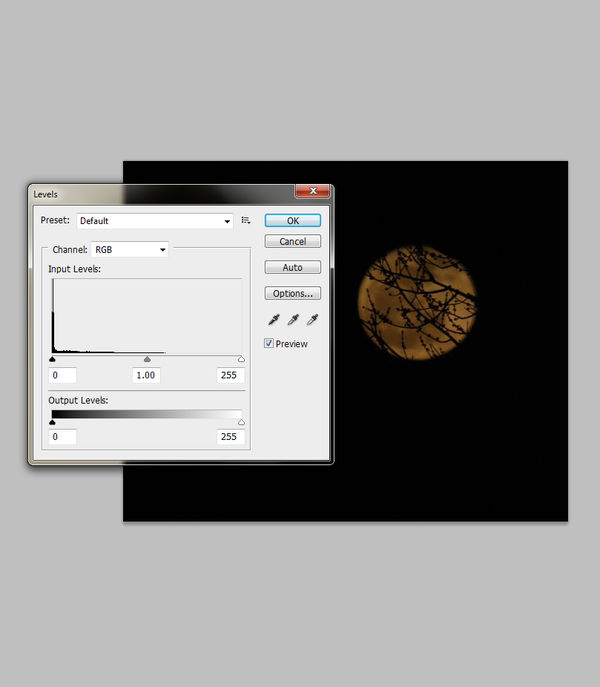
white balance adjusted and sharpened

layer set to luminosity over the original

Jan 9, 2012 21:56:46 #
Jan 9, 2012 21:58:44 #
Jan 9, 2012 22:01:11 #
Oops.. It appears the camer is not the only thing I'm challenged by... I didn't mean to post in the middle of your post. Sorry (:
If you want to reply, then register here. Registration is free and your account is created instantly, so you can post right away.



