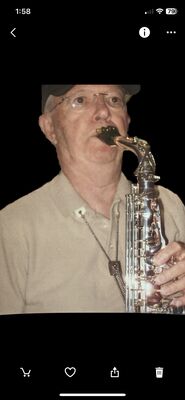Check out Digital Artistry section of our forum.
Multiple Exposure....How????
Mar 31, 2014 10:51:08 #
Can someone please tell me how to take multiple exposure photos? Not in photoshop, in camera. I am using a Canon 70D. What I need help with is.... which pict. is the background, do I need to adjust the exposure on one of the picts, if so which one?
I've tried a few, but they didn't come out right.
The reason I want to do this, my twin granddaughter's 3rd birthday is coming up, I thought a multiple exposure of them with the birthday cake or balloons would make a nice "different" photo for the album I am making them.
Here's one I tried, I just picked something random, just to try it. That's the best one tho. Maybe I'm getting to impatient and should slow down. I've seen some on the web and they are amazing, I want to do that for the party. Ya slow down girl, please help :)
I've tried a few, but they didn't come out right.
The reason I want to do this, my twin granddaughter's 3rd birthday is coming up, I thought a multiple exposure of them with the birthday cake or balloons would make a nice "different" photo for the album I am making them.
Here's one I tried, I just picked something random, just to try it. That's the best one tho. Maybe I'm getting to impatient and should slow down. I've seen some on the web and they are amazing, I want to do that for the party. Ya slow down girl, please help :)
Mar 31, 2014 11:13:35 #
I have a book I go back to a lot. It's called Trick Photography & Special Effects 2 by Evan Sharboneau
Here's what he said in the book about double exposures in the DSLR.
Double ExposuresDouble Exposures
Double exposures are just that: double exposures. They are two images put together. They can be done in-camera with film SLRs and even digital SLRs if your DSLR supports it. On my Nikon D300s, there is an item in the Shooting Menu labeled Multiple Exposure. It allows the photographer to take 2-10 different shots and combine them once the sequence of shots has been completed.
If your DSLR doesn't have a multiple exposure feature, stack the images inside of Adobe Photoshop using two separate layers, set the top layer Opacity to 50% and you're done!
In order to make people transparent, simply put your camera on a tripod and take two shots; one with you or an object in the frame and one without.
If you go to YouTube and search for him you'll find he has videos there too. But not sure he has one about this...
Here's what he said in the book about double exposures in the DSLR.
Double ExposuresDouble Exposures
Double exposures are just that: double exposures. They are two images put together. They can be done in-camera with film SLRs and even digital SLRs if your DSLR supports it. On my Nikon D300s, there is an item in the Shooting Menu labeled Multiple Exposure. It allows the photographer to take 2-10 different shots and combine them once the sequence of shots has been completed.
If your DSLR doesn't have a multiple exposure feature, stack the images inside of Adobe Photoshop using two separate layers, set the top layer Opacity to 50% and you're done!
In order to make people transparent, simply put your camera on a tripod and take two shots; one with you or an object in the frame and one without.
If you go to YouTube and search for him you'll find he has videos there too. But not sure he has one about this...
Mar 31, 2014 11:14:03 #
Check your manual. Some cameras allow multiple exposures on the same frame, but most do not. A member of my camera club was grousing about how Nikon had that feature, but his Canon did not. But that was several years ago.
Check out Infrared Photography section of our forum.
Mar 31, 2014 11:22:05 #
Thanks guys, yes my camera does have the multiple exposure feature I am using it, but had those other questions... I've seen a few tube videos but they didn't go into detail as of camera settings
Mar 31, 2014 15:41:54 #
Mar 31, 2014 15:58:44 #
Thanks Heart, but I'm looking for help "in camera" not editing in photoshop or another program. My camera has the option for multiple exposure. Here's another attempt from today. If someone could just give me a little guidance, it would be greatly appreciated :)
Mar 31, 2014 17:06:21 #
I found several on YouTube. Here are some that will show you how to do it with your camera. Maybe this will help you!
https://www.youtube.com/watch?v=Lcu8SdcsYnY
https://www.youtube.com/watch?v=d2lHQJFJ-nc
https://www.youtube.com/watch?v=dcXrfCFiaLA
https://www.youtube.com/watch?v=Lcu8SdcsYnY
https://www.youtube.com/watch?v=d2lHQJFJ-nc
https://www.youtube.com/watch?v=dcXrfCFiaLA
Apr 1, 2014 06:25:16 #
Better off doing this in post. There are many tutorials on youtube.
Apr 1, 2014 10:00:42 #
First off, you'll get better results and will be a lot easier to make your double exposures IF you have a dark or black background. Second, keep in mind that your individual multiple exposures must add up to 'proper exposure,' especially where the images actually overlap. Another, shoot a LOT of images, expect a high rate of 'less than acceptable images.' Good luck & post more of your results.
Apr 1, 2014 11:15:15 #
sugarjohnson wrote:
I found several on YouTube. Here are some that will show you how to do it with your camera. Maybe this will help you!
https://www.youtube.com/watch?v=Lcu8SdcsYnY
https://www.youtube.com/watch?v=d2lHQJFJ-nc
https://www.youtube.com/watch?v=dcXrfCFiaLA
https://www.youtube.com/watch?v=Lcu8SdcsYnY
https://www.youtube.com/watch?v=d2lHQJFJ-nc
https://www.youtube.com/watch?v=dcXrfCFiaLA
Please remove the "s" in https: so that we may go to YouTube.
Thanks
Bob
Apr 1, 2014 12:41:27 #
I have been taking "Multiples" since 1976- two to four thousand a year. It still is the best seller in our school photography. I did all prior to 1999 "in camera"(RB67 with long roll film back). Since then I've had to learn how to do them on the computer. It's fast and I can better work with the composition. To create what you really want I think post production would be your best bet. You don't have to use an expensive program, anything with a mask channel should work. When I did them in camera I screened off part of the lens took a picture, cocked the camera without advancing the film, flipped the lens screen over the area I had just photographed and took the other part of the picture. Just expose each part as you would for a regular picture as long as it doesn't bleed over much.
Check out Panorama section of our forum.
Apr 1, 2014 14:05:26 #
I too was hoping for members insights on details, especially about the masks one mentioned. So far the response is 'go somewhere else' pretty much. (my audio is out on my computer for videos, I don't use speakers and the earbuds broke)I have a Nikon D5200 which does in camera doubles but only with 2 pictures. I have tried the layering transparent method in Photoshop but have not been happy with results. I used to love to do it with a film camera by stopping the film advance. You could take any number of shots on one frame.
terichie wrote:
Can someone please tell me how to take multiple ex... (show quote)
Apr 1, 2014 14:06:56 #
Nice shot with the head and flower! Any selections or masking or is it a straight '2 on 1" layering...making layer transparent or what?
terichie wrote:
Thanks Heart, but I'm looking for help "in camera" not editing in photoshop or another program. My camera has the option for multiple exposure. Here's another attempt from today. If someone could just give me a little guidance, it would be greatly appreciated :)
Apr 1, 2014 14:07:41 #
Mine turn out like the dog and grass, both kind of faded, not like it could be.
terichie wrote:
Can someone please tell me how to take multiple ex... (show quote)
Apr 1, 2014 14:08:38 #
How do you use a mask channel?
Rickhstudio wrote:
I have been taking "Multiples" since 197... (show quote)
If you want to reply, then register here. Registration is free and your account is created instantly, so you can post right away.
Check out Smartphone Photography section of our forum.