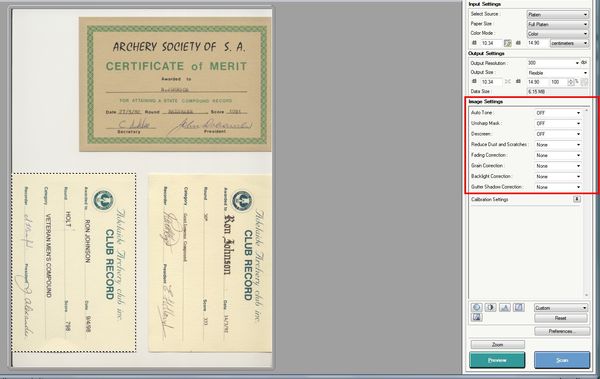Scanning a coin
Mar 23, 2014 10:00:00 #
I read a posting where it was recommended to use a scanner for photographing coins.
My scanner is an Epson which I use for scanning prints, documents and so on, and the reproduced colours have always been fairly accurate.
Just for fun, I slipped a 20 pence coin onto the glass and scanned. The coin colour is silver, but the scans appear as a rich brown colour. The only way I have found to get the colours even close is to completely desaturate, especially the orange. The finished scan does not look anything like silver, just a greyscale.
I have attached a copy but only partially desaturated.
This is not a big problem, but I am puzzled as to what is occurring. Any ideas?
My scanner is an Epson which I use for scanning prints, documents and so on, and the reproduced colours have always been fairly accurate.
Just for fun, I slipped a 20 pence coin onto the glass and scanned. The coin colour is silver, but the scans appear as a rich brown colour. The only way I have found to get the colours even close is to completely desaturate, especially the orange. The finished scan does not look anything like silver, just a greyscale.
I have attached a copy but only partially desaturated.
This is not a big problem, but I am puzzled as to what is occurring. Any ideas?
Mar 23, 2014 11:04:22 #
Searcher wrote:
I read a posting where it was recommended to use a... (show quote)
Here is a scan of a silver coin that I did just now on my Epson Artisan 837. The only thing I did was to use the "Professional" setting to change the contrast and brightness. The only mystery is how a 50 Leke coin ended up in the change from my morning coffee and paper! It is just about exactly the same size as a US quarter.

Mar 23, 2014 11:27:38 #
I still do not understand the problem but have found the cure; I reset all scanning protocols to default, scanned the coin and in Photoshop added a 15% blue overlay - the result is far closer to the coin colour.
I did try altering the brightness and contrast, but that change made no difference to the scan colour of brown.
I did try altering the brightness and contrast, but that change made no difference to the scan colour of brown.

Mar 23, 2014 13:49:11 #
I tried changing the picture to black and white in PS ....., Voila!
Mar 23, 2014 14:18:31 #
SonyA580 wrote:
I tried changing the picture to black and white in PS ....., Voila!
Please show, then I can compare with the silver I ended up with. My image above is a sort of leaden grey, with traces of the brown colour still present.
Mar 23, 2014 14:26:19 #
Here it is changed to "Grayscale" in PS. Nothing else
Mar 23, 2014 14:37:12 #
SonyA580 wrote:
Here it is changed to "Grayscale" in PS. Nothing else
Searcher's version looks more realistic to me. Changing it to grayscale in PS makes it look dead, although scanning it in grayscale or B&W may do a better job.
Mar 23, 2014 14:56:28 #
I'm not sure what you mean by "dead". Does it need more contrast, sharpening or color change. You have to realize I have no idea what a 20p piece really looks like so here's a try.
Mar 23, 2014 15:10:33 #
It was me who posted the topic of using your scanner as a camera searcher...the settings play a big part in colour and quality, especially Auto Tone as you can see in these pics...the first is with it turned off, the second it's on...really mucks up the colour. Some objects it enhances, some it completely changes the colour as you can see.
If your scanner has these settings, play with them and see what improvements can be made...
Here are three I did, not coins but similar and all came out colour perfect...
Ron.
If your scanner has these settings, play with them and see what improvements can be made...
Here are three I did, not coins but similar and all came out colour perfect...
Ron.
Mar 23, 2014 16:50:31 #
I scan coins, jewelry, and other small items. Turn off ceiling lights, and leave the lid open, to capture a black background. I also believe that no lid improves contrast & resolution of coins.
Mar 23, 2014 17:09:38 #
SX2002 wrote:
It was me who posted the topic of using your scann... (show quote)
I don't use autotone or similar on the scanner. I did another little test. I scanned a £1 coin which is a brassy gold colour, a 20p piece which is a silver colour and a colour photograph with a bright and contrasty image. Every thing turned out right except the silver coin which scanned as brown. Tomorrow I shall look for my wife's silver jewellery and see what happens.
Mar 23, 2014 17:09:43 #
SonyA580 wrote:
I'm not sure what you mean by "dead". Does it need more contrast, sharpening or color change. You have to realize I have no idea what a 20p piece really looks like so here's a try.
Dead just came to mind because it just doesn't look lifelike to me. I have no idea what one looks like either, other then being a coin.
Mar 23, 2014 17:11:35 #
Nikonian72 wrote:
I scan coins, jewelry, and other small items. Turn off ceiling lights, and leave the lid open, to capture a black background. I also believe that no lid improves contrast & resolution of coins.
I will try this as well. This whole project started from a few minutes curiosity, now it will become an obsession until I find the answer.
Mar 24, 2014 08:38:35 #
The problem with coins is with the lighting. A scanner has a light bar moving over the object while being captured which is not bad. To do an excellent capture of a coin use axial lighting. In this case the light comes from the center of the lens. Google the exact procedure, but basically involves a sheet of glass that you place at 45° to the object and add a strong light source so it reflects off the glass surface and to the object. You then shoot through the glass.
Mar 24, 2014 08:41:40 #
LFingar wrote:
It is just about exactly the same size as a US quarter.
I think you just answered your own question.
If you want to reply, then register here. Registration is free and your account is created instantly, so you can post right away.