Monitor Help Needed
Mar 16, 2014 15:57:59 #
Please, I need help with my computer monitor. I has a smeared look to it. (Photos are attached.) It has a look like someone wiped their hand across a wet photocopy. Not so much a blurred look, but a smeared, shadowy look.
I did a google search for help and tried their solution to adjust the screen resolution. That didn't help. The problem is, it comes & goes (but seems to be the new default appearance). Sometimes when I'm reading text of something it will disappear on its own, and then comes back. It is especially annoying when trying to "develop" images in LR5.
I'm running Windows 8 on a Dell XPS 420 computer, with a Dell 22" widescreen monitor. But it did the same thing when I was running the original Vista that came with the setup.
Any help/suggestions appreciated. Thanks in advance.
I did a google search for help and tried their solution to adjust the screen resolution. That didn't help. The problem is, it comes & goes (but seems to be the new default appearance). Sometimes when I'm reading text of something it will disappear on its own, and then comes back. It is especially annoying when trying to "develop" images in LR5.
I'm running Windows 8 on a Dell XPS 420 computer, with a Dell 22" widescreen monitor. But it did the same thing when I was running the original Vista that came with the setup.
Any help/suggestions appreciated. Thanks in advance.
The look in LR5
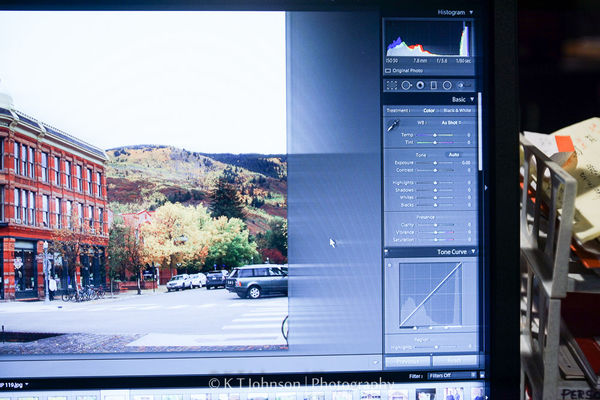
The look on Firefox homepage.

Mar 16, 2014 16:02:27 #
KTJohnson wrote:
Please, I need help with my computer monitor. I h... (show quote)
If still under warranty, I would return it and demand a replacement, as there seems something definitely wrong with it. I don't know enouph about screens, but that reminds me of some interference you could get on television screens.
Mar 16, 2014 16:32:00 #
Before you go to the trouble of packing up the computer and shipping it away I would personally try to make sure where the problem is. You have three separate things that can cause this problem - the monitor, the computer and cable that connects them together.
If you have another computer in the house which uses a similar cable to the one you're using for this monitor try swapping them. See if the problem moves with the cable.
It's not very common but it does happen that a cable goes bad. (This is an odd coincidence because although the symptoms were slightly different I had the same problem a few hours ago and fortunately had a spare cable handy.)
Worth a try anyway and a cheap and easy fix if it does turn out to be the problem.
Next step would be to swap the monitors and see if this time the problem moves with the monitor. If it does the problem is obviously the monitor. If the problem still remains with your computer it is sending a bad signal. Almost certainly this will be the on board video or the video card at fault.
There remains only one faint possibility and that would be a problem with the receptacle that is supplying power. This is very unlikely but using an extension cord to get power from another location would also eliminate this possibility.
Good luck.
If you have another computer in the house which uses a similar cable to the one you're using for this monitor try swapping them. See if the problem moves with the cable.
It's not very common but it does happen that a cable goes bad. (This is an odd coincidence because although the symptoms were slightly different I had the same problem a few hours ago and fortunately had a spare cable handy.)
Worth a try anyway and a cheap and easy fix if it does turn out to be the problem.
Next step would be to swap the monitors and see if this time the problem moves with the monitor. If it does the problem is obviously the monitor. If the problem still remains with your computer it is sending a bad signal. Almost certainly this will be the on board video or the video card at fault.
There remains only one faint possibility and that would be a problem with the receptacle that is supplying power. This is very unlikely but using an extension cord to get power from another location would also eliminate this possibility.
Good luck.
Mar 16, 2014 16:35:54 #
saw that symptom once years ago. Removed memory chips from computer, put them back in. problem did not show up again. not saying it fixed it, only that it did not show up again. If you have a seperate video card this is not a likely fix.
Mar 16, 2014 16:42:35 #
If you are running Windows 7 (and probably windows 8), right click on your desktop. In the menu that drops down choose screen resolution.
A window will open displaying your monitor type and the resolution. If that checks out to match your monitor, click on Advanced Settings and you will get a troubleshooting selection.
Hope this helps
A window will open displaying your monitor type and the resolution. If that checks out to match your monitor, click on Advanced Settings and you will get a troubleshooting selection.
Hope this helps
Mar 16, 2014 17:34:35 #
You could have a malfunctioning monitor. If that's not the case you may have a monitor/cable mismatch. If you have a HiDef monitor you need to be using a high quality HiDef cable instead of the old style lower capacity cable that has been used for many years. Picture quality could suffer otherwise. Just like on any HiDef TV. The older cables have 2 thumbscrews that hold the ends into the socket. HiDef cables (HDMI is the designation) simply plug in. No screws. I suggest you determine what type of monitor you have and what type of cable before you do anything else. If that is the case, most any electronics store sells HDMI cables. Buy a good one.
Mar 16, 2014 18:47:36 #
KTJohnson wrote:
Please, I need help with my computer monitor. I h... (show quote)
It just might be the video card in the PC, it is pretty old for a Dell.
Mar 16, 2014 19:36:30 #
Also try unplugging the video cable and re-plugging it in securely. Sometimes that's all it takes. As mentioned earlier try to isolate the problem.
Mar 16, 2014 22:10:12 #
Thanks for the tips. I replaced the cable with an extra one I had on hand &, so far that seems to have fixed the problem. :thumbup: :thumbup: :thumbup: :thumbup: Thank you.
Mar 16, 2014 23:07:07 #
KTJohnson wrote:
Thanks for the tips. I replaced the cable with an extra one I had on hand &, so far that seems to have fixed the problem. :thumbup: :thumbup: :thumbup: :thumbup: Thank you.
Excellent!
Mar 16, 2014 23:10:58 #
Mar 17, 2014 06:21:32 #
If it comes back, try the display on a different computer - I'll bet that the problem is the display adapter.
Mar 17, 2014 06:33:28 #
KTJohnson wrote:
Please, I need help with my computer monitor. I h... (show quote)
Update monitor and graphic card driver for Win8, then try adjusting the colors of your monitor!
http://www.youtube.com/watch?v=bcJRdCbPyJo
Mar 17, 2014 08:43:02 #
This just goes to show that you can get some good advice here on the hog. It's also good to know that your problem has been resolved.
Mar 17, 2014 11:09:32 #
I love this site & all of you who are so quick to respond and help. I've only been on here a few months, but just from reading the posts in all different areas, I knew someone would give me good advice.
Much better than "Google help", or "Ask.com.
Thanks again. Still working. Problem solved. Sad to think we've lived with this particular monitor problem for several years and the "fix" was so easy.
Much better than "Google help", or "Ask.com.
Thanks again. Still working. Problem solved. Sad to think we've lived with this particular monitor problem for several years and the "fix" was so easy.
If you want to reply, then register here. Registration is free and your account is created instantly, so you can post right away.









