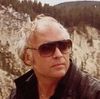Backing Up My Pic's
Mar 14, 2014 11:14:05 #
capt2575
Loc: New York City
I have started to amass a lot of pic's and would like some help from the members. Should I back up my pics to a external hard drive or an online site?
Mar 14, 2014 11:19:09 #
wasatch
Loc: Salt Lake City, UT
capt2575 wrote:
I have started to amass a lot of pic's and would like some help from the members. Should I back up my pics to a external hard drive or an online site?
I don't trust online sites ( and I am a Software Engineer by profession). I always use external hard drives. However, use at least two external hard drives in case one of them fails.
Mar 14, 2014 11:24:58 #
wasatch wrote:
I don't trust online sites ( and I am a Software Engineer by profession). I always use external hard drives. However, use at least two external hard drives in case one of them fails.
:thumbup:
Also keep them in separate places: One at home but not next to the computer, one at the office.
I have all my photos on an internal hard drive. Those pictures are backed up to an external drive that is kept in a small fire/waterproof safe at the opposite end of the house from the computer, and a second external drive kept at my son's house.
Every time we go to our son's, I swap the two drives, update the one I bring home, and put it in the safe.
And: Welcome to the Hog, Capt!
Mar 14, 2014 13:29:05 #
I'd recommend both. I don't trust either to be infallible. By using multiple, duplicated HDs, I am insuring if one dies, I'll have the another. By using an off-site server, I'm providing yet another layer of insurance.
Also, it is a frustrating fact that storage technology continuously changes. It is inevitable. By having a cloud site, no matter how much your hardware changes, you will always be able to duplicate a backup.
Also, it is a frustrating fact that storage technology continuously changes. It is inevitable. By having a cloud site, no matter how much your hardware changes, you will always be able to duplicate a backup.
Mar 14, 2014 14:07:21 #
Selkii wrote:
Also, it is a frustrating fact that storage technology continuously changes. It is inevitable. By having a cloud site, no matter how much your hardware changes, you will always be able to duplicate a backup.
Unless the owner of the cloud server goes bankrupt and disappears overnight...
And yes, it can and does happen to reputable, well-known companies, just look at the thread about Calumet.
I just don't like giving over the control of my photos to someone else, which is what you do with cloud storage.
Now, there is convenience in cloud storage. I use Dropbox, but mainly for sharing photos than for storing them.
Mar 14, 2014 14:40:15 #
wasatch
Loc: Salt Lake City, UT
And don't forget the possibility of a hacker gaining access to your files on a cloud.
Mar 14, 2014 15:01:05 #
Had my own computer repair business in Austin now for 17 years. I've seen grown men and women cry when they have lost that priceless picture of the grandbaby or their accounting data. I have my pictures on both my desktop and laptop systems, an external drive and at Carbonite (but they don't backup RAW files). Once a year I burn a set of Bluray disks (I do about 100GB a year = 4 bluray disks or 25 DVDs) for safekeeping of the RAW files. The cloud storage is only for in case a major disaster like a fire or tornado hits my house. At least my JPG originals and edited photos in the cloud will survive that and it's only about $60 a year for that peace of mind. If every backup location goes up in smoke, including the cloud, we have bigger worries than my pictures...
Mar 14, 2014 15:17:17 #
Michael66
Loc: Queens, New York
capt2575 wrote:
I have started to amass a lot of pic's and would like some help from the members. Should I back up my pics to a external hard drive or an online site?
I use two external USB drives. I copy from SD card to one of them and sync that to the other. ( MS Synctoy ) The other stays in my backpack that I take to work with me. I am considering a third, that I would leave at mother's house. As a good son, I eat dinner with her once a week, so it wouldn't be difficult to leave the third at her house.
Mar 15, 2014 07:59:44 #
wasatch wrote:
I don't trust online sites ( and I am a Software Engineer by profession). I always use external hard drives. However, use at least two external hard drives in case one of them fails.
I'm with you on this, redundancy to the nth degree is the name of the game with back up for me; I use three external hard drives and no longer burn cd's. As to the "cloud", I feel that it's very ephemeral, as companies come and go and things having to do with computers come and go, too.
Mar 15, 2014 08:05:26 #
capt2575 wrote:
I have started to amass a lot of pic's and would like some help from the members. Should I back up my pics to a external hard drive or an online site?
I use three external drives, and I recently added a Synology NAS (network attached storage). I use SyncBack Free to do the backup every few days, and it takes just a few minutes.
Mar 15, 2014 09:50:26 #
[quote=wasatch]I don't trust online sites ( and I am a Software Engineer by profession). I always use external hard drives. However, use at least two external hard drives in case one of them fails.
Agreed and I keep one in the house and the other elsewhere...will also add that while keeping another copy at a cloud storage site is extra protection, but it would not, for me, be a candidate to replace one of the two external hard drives...
Agreed and I keep one in the house and the other elsewhere...will also add that while keeping another copy at a cloud storage site is extra protection, but it would not, for me, be a candidate to replace one of the two external hard drives...
Mar 15, 2014 09:53:12 #
FredB
Loc: A little below the Mason-Dixon line.
I print mine out then take a picture of the print. Then I take a picture of the camera. That way, I have three levels of backup...
:)
:)
Mar 15, 2014 10:51:05 #
johnsnap1947
Loc: New Fairfield, CT
Just remember, DVDs and hard drives don't last forever either. I too shed a tear when my backup external HD failed with 6,000+ pics on it. Luckily I had the original CDs (old but better than nothing). I did read somewhere that they are coming out with an archiving DVD this summer that will last a lifetime. The article didn't give any details.
Mar 15, 2014 11:03:16 #
FredB wrote:
I print mine out then take a picture of the print. Then I take a picture of the camera. That way, I have three levels of backup...:)
Maybe it's too early in the morning still, but I'm afraid I don't follow:
You take a photo - digital? or film? - 1st level.
You print it out - 2nd level.
You take a picture of the print.....?????
And what does the picture of your camera do besides telling you with what camera you took the photos?
Why not simply make a copy of level 1 - if it is digital?
Or digitize level 1 (or have it digitized) to give you a copy.
If I understand your system, I would be most worried about deterioration of quality: I believe that a picture of a picture is never as good as the original picture....
Then again, to each his own, I guess...
Mar 15, 2014 12:07:27 #
I use both, I use the site as a quick place to stash them, but then I use 2 external hard drives, one stays in my fire safe box and the other out near the computer, I make sure both are updated regularly. (The reason for using two is in case one fails.)
If you want to reply, then register here. Registration is free and your account is created instantly, so you can post right away.