Determining Shutter Clicks
Jan 28, 2014 10:55:01 #
LFingar wrote:
Good point for anyone not familiar with their camera's history.
LFingar,
Check out this site. It's free & installation is a snap. I used this when I purchased my 7D refurbished but it works with most EOS models.
http://eoscount.com/
Photogdog
Jan 28, 2014 10:58:09 #
Photogdog wrote:
LFingar,
Check out this site. It's free & installation is a snap. I used this when I purchased my 7D refurbished but it works with most EOS models.
http://eoscount.com/
Photogdog
Check out this site. It's free & installation is a snap. I used this when I purchased my 7D refurbished but it works with most EOS models.
http://eoscount.com/
Photogdog
It is NOT FREE!
You connect your camera, upload an image and it will tell you if a shutter count is available. It will only give you that shutter count AFTER you have paid a fee to retrieve it.
Jan 28, 2014 11:43:48 #
MT Shooter wrote:
It is NOT FREE!
You connect your camera, upload an image and it will tell you if a shutter count is available. It will only give you that shutter count AFTER you have paid a fee to retrieve it.
You connect your camera, upload an image and it will tell you if a shutter count is available. It will only give you that shutter count AFTER you have paid a fee to retrieve it.
Free or not makes no difference to me. Shutter count is just a curiosity to me. If I ever buy a used camera it may be of interest, but I have no such plans currently, and the only digital camera I've ever had problems with was an early Kodak that I set on the track of a D8 and then forgot it was there when I moved the machine. Never worked right after that. Nice little camera too.
Jan 28, 2014 11:44:57 #
gopiqpp
Loc: SAUDI ARABIA
jerryc41 wrote:
There are lots of ways. Let us know what number you find.
Shutter Count
Get Irfanview (free) and also get the plug-ins for it. Start the program, open a photo, click on Image > Information > Exif info.
http://www.uglyhedgehog.com/t-26506-1.html
Shutter Count
Get Irfanview (free) and also get the plug-ins for it. Start the program, open a photo, click on Image > Information > Exif info.
http://www.uglyhedgehog.com/t-26506-1.html
Hi, I tried Irfanview with your instructions but it did not give Shutter Count which is what the OP wanted
Jan 28, 2014 12:10:55 #
gopiqpp wrote:
Hi, I tried Irfanview with your instructions but it did not give Shutter Count which is what the OP wanted
Did you download the extensions? Below is what I get. The window on the left is brought up by pressing E, and the window on the right comes up when I press I. You can see "Total pictures 1037" below the midpoint in the left window.
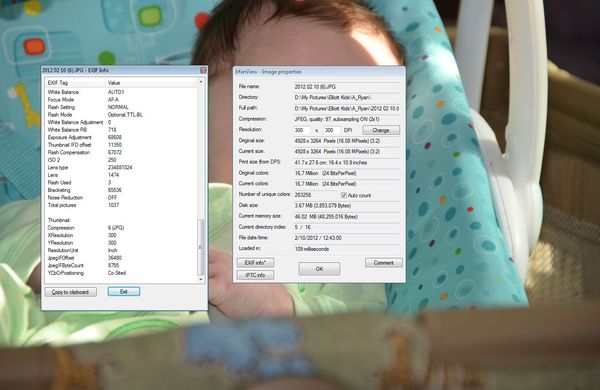
Jan 28, 2014 12:13:11 #
jerryc41 wrote:
There are lots of ways. Let us know what number y... (show quote)
I just checked Irfanview, but it doesn't give that for my T4i, or my old 1300IS.
Jan 28, 2014 12:46:39 #
Bloke wrote:
I just checked Irfanview, but it doesn't give that for my T4i, or my old 1300IS.
Canons can be a challenge.
Jan 28, 2014 12:52:51 #
gopiqpp
Loc: SAUDI ARABIA
jerryc41 wrote:
Did you download the extensions? Below is what I get. The window on the left is brought up by pressing E, and the window on the right comes up when I press I. You can see "Total pictures 1037" below the midpoint in the left window.
Nope. Downloaded the latest version 4.37 and installed the plugins- still no "Total Pictures" entry.
Filename - 18 mm.jpg
ImageDescription -
Make - SONY
Model - SLT-A57
Orientation - Top left
XResolution - 350
YResolution - 350
ResolutionUnit - Inch
Software - ACDSee Pro 6
DateTime - 2013:10:08 22:25:07
YCbCrPositioning - Centered
ExifOffset - 240
ExposureTime - 1/100 seconds
FNumber - 11.00
ExposureProgram - Normal program
ISOSpeedRatings - 100
ExifVersion - 0230
DateTimeOriginal - 2013:04:26 14:35:20
DateTimeDigitized - 2013:04:26 14:35:20
ComponentsConfiguration - YCbCr
CompressedBitsPerPixel - 2 (bits/pixel)
BrightnessValue - 8.90
ExposureBiasValue - 0.00
MaxApertureValue - F 3.50
MeteringMode - Multi-segment
LightSource - Auto
Flash - Flash not fired, auto mode
FocalLength - 18.00 mm
UserComment -
SubsecTime - 189
FlashPixVersion - 0100
ColorSpace - sRGB
ExifImageWidth - 4912
ExifImageHeight - 3264
InteroperabilityOffset - 36566
FileSource - DSC - Digital still camera
SceneType - A directly photographed image
CustomRendered - Normal process
ExposureMode - Auto
White Balance - Auto
DigitalZoomRatio - 1.00 x
FocalLengthIn35mmFilm - 27 mm
SceneCaptureType - Standard
Contrast - Normal
Saturation - Normal
Sharpness - Normal
Maker Note (Vendor): -
Color Mode - Standard
Lens Type - 42
Thumbnail: -
Compression - 6 (JPG)
JpegIFOffset - 36699
JpegIFByteCount - 7676
Jan 28, 2014 13:04:04 #
gopiqpp wrote:
Nope. Downloaded the latest version 4.37 and installed the plugins- still no "Total Pictures" entry.
You'll have to buy a new Nikon DSLR. :D
I suspect the camera you are checking does not record shutter actuations, or Irfanview cannot read that data.
Jan 28, 2014 13:13:11 #
MT Shooter wrote:
It is NOT FREE!
You connect your camera, upload an image and it will tell you if a shutter count is available. It will only give you that shutter count AFTER you have paid a fee to retrieve it.
You connect your camera, upload an image and it will tell you if a shutter count is available. It will only give you that shutter count AFTER you have paid a fee to retrieve it.
Maybe they've started charging a fee but when I used it, it gave me an accurate count & I didn't pay a cent. The only thing I needed was the EOS ActiveX download & that was free as well. Once I downloaded that, the EOS Count prompt instructed me to hook up the camera to computer via USB, enter the serial number, hit ENTER & I got my count. This only works with Eos cameras using DIGIC II or later.
Jan 28, 2014 14:20:56 #
MT Shooter wrote:
The "estimated"shutter life is just that, an estimate. Your shutter could fail earlier or last 3 times the estimate. Do not worry about it so long as it still works fine.
Camera shop told me they have never had a shutter fail or quit, if it does its about a 200.00 fix would be worth it ,if you have a nice camera
Jan 28, 2014 14:25:23 #
Mary clark wrote:
Camera shop told me they have never had a shutter fail or quit, if it does its about a 200.00 fix would be worth it ,if you have a nice camera
I have personally sent 3 customer cameras off for shutter replacement. A Nikon D90 with 218,000+ clicks. A Canon 5D Mk2 with 186,000+ clicks. And a Canon 60D with 42,000+ clicks. These were each replaced at a cost of around $200 (The 5D was $266, the 60D was $192, and the D90 was $215 but included a complete CLA at the same time.)
Jan 28, 2014 14:53:06 #
Mary clark wrote:
Camera shop told me they have never had a shutter fail or quit, if it does its about a 200.00 fix would be worth it ,if you have a nice camera
Right. It's like having your car repaired, rather than buying a new one.
Jan 28, 2014 14:53:34 #
MT Shooter wrote:
I have personally sent 3 customer cameras off for shutter replacement. A Nikon D90 with 218,000+ clicks. A Canon 5D Mk2 with 186,000+ clicks. And a Canon 60D with 42,000+ clicks. These were each replaced at a cost of around $200 (The 5D was $266, the 60D was $192, and the D90 was $215 but included a complete CLA at the same time.)
That's getting your money's worth, even for the 42K.
Jan 28, 2014 18:24:49 #
jerryc41 wrote:
That's getting your money's worth, even for the 42K.
Shutters are not a real high cost item.
Sensors, on the other hand, are an entirely different matter, seldom worth the replacement expense.
If you want to reply, then register here. Registration is free and your account is created instantly, so you can post right away.



