PS(CC) question
Jan 24, 2014 17:41:59 #
Whenever I save a file as a tiff, I get a dialogue come up asking about compression and suchlike (see below).
Usually, the first time I save the file, it defaults to Macintosh byte order. This one is on PC because I had already saved the file and just did it again to get the screen dump.
If I just ignore this, LR is fine with the file, as is Irfanview, *but* in explorer, the icon is messed up, usually only displaying half the picture or even just a grey square.
Given that I have never laid my fingers on a Mac keyboard, and with my collection of software I am unlikely to jump ship any time soon, how can I change the default to be PC order instead?
Also, is there anything useful about the pixel order choice?
Thanks in advance...
Usually, the first time I save the file, it defaults to Macintosh byte order. This one is on PC because I had already saved the file and just did it again to get the screen dump.
If I just ignore this, LR is fine with the file, as is Irfanview, *but* in explorer, the icon is messed up, usually only displaying half the picture or even just a grey square.
Given that I have never laid my fingers on a Mac keyboard, and with my collection of software I am unlikely to jump ship any time soon, how can I change the default to be PC order instead?
Also, is there anything useful about the pixel order choice?
Thanks in advance...
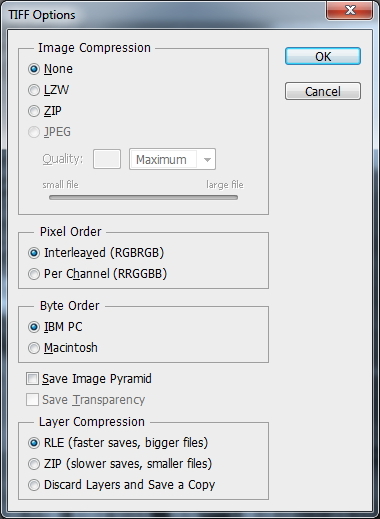
Jan 24, 2014 20:42:52 #
Interleaved can create problems reading the embedded thumbnail. Other than that I do not see what the deal is.
According to sites I just consulted it does NOT matter as to the byte order.
According to sites I just consulted it does NOT matter as to the byte order.
Jan 25, 2014 12:32:24 #
Bloke wrote:
Whenever I save a file as a tiff, I get a dialogue... (show quote)
Isn't your choice sticky? I mean, usually the last image you save with certain choices, those choices stick for the next time you save. Are you saying this isn't happening?
Jan 25, 2014 12:55:04 #
Tiff I use for the finished work, and save it without layers, no compression, inter layered, IBM PC byte order. Never had a problem. Before I flatten the file in PS for saving as a tiff, I save a PSD file with all the layers and channels, which functions as a negative (especially if you duped a copy layer of your original and worked on the copy).
Jan 25, 2014 13:12:10 #
I worked for several years in the prepress department of a large print shop. My supervisor told us to always save tiff's with LZW compression. He claimed that LSW will save space on the server w/o introducing the artifacts and such one encounters with jpgs. Never seen any documentation to prove that, but I never noticed any issues with the LZW tiffs with which we worked.
Oh, and I am thinking that you can resave a tiff after changing the byte order with no data issues.
Was an occasion when I was producing some designs for a wallpaper company. I They were a PC shop, and I am a long-time Mac driver. They had issues trying to open the first batch of designs I sent them, so I resave them with IBM byte order and the problem went away.
Oh, and I am thinking that you can resave a tiff after changing the byte order with no data issues.
Was an occasion when I was producing some designs for a wallpaper company. I They were a PC shop, and I am a long-time Mac driver. They had issues trying to open the first batch of designs I sent them, so I resave them with IBM byte order and the problem went away.
Jan 25, 2014 13:13:58 #
artBob wrote:
Tiff I use for the finished work, and save it without layers, no compression, inter layered, IBM PC byte order. Never had a problem. Before I flatten the file in PS for saving as a tiff, I save a PSD file with all the layers and channels, which functions as a negative (especially if you duped a copy layer of your original and worked on the copy).
Used to do that myself, but InDesign handles PSD files quite well these days. You can even turn off layers after you've imported the file into ID if necessary.
Jan 25, 2014 17:23:06 #
jeep_daddy wrote:
Isn't your choice sticky? I mean, usually the last image you save with certain choices, those choices stick for the next time you save. Are you saying this isn't happening?
That only remains the case if I resave the same file. Each time I have a new photo to save, it reverts back to its defaults. I cannot find anywhere in the preferences to change this, or at least to have it default to PC.
Jan 25, 2014 17:25:25 #
artBob wrote:
Tiff I use for the finished work, and save it without layers, no compression, inter layered, IBM PC byte order. Never had a problem. Before I flatten the file in PS for saving as a tiff, I save a PSD file with all the layers and channels, which functions as a negative (especially if you duped a copy layer of your original and worked on the copy).
I save a tiff with all the layers, so that becomes my negative, if you like. That goes back into LR, and I produce my jpg exports from that. Does yours default to PC order, or do you have to change it? Mine defaults each photo to Mac order...
Jan 25, 2014 17:28:22 #
JaiGieEse wrote:
I worked for several years in the prepress departm... (show quote)
I don't use compression at all for the tiff. It *does* let me re-save with no issues, and once I have changed it for a given file (at least for that session...), it remembers that I am on a PC. I don't understand why it has to default to Mac byte order on every new file, though. If it can handle both, which it obviously can, why not have a preference or setting somewhere to change it - or more sensibly, default to the kind of machine it is currently running on!
Jan 25, 2014 18:33:46 #
Bloke wrote:
Here you might want to look at the program general settings to see if there is a program default over riding the 'remember last state'I don't use compression at all for the tiff. It *does* let me re-save with no issues, and once I have changed it for a given file (at least for that session...), it remembers that I am on a PC. I don't understand why it has to default to Mac byte order on every new file, though. If it can handle both, which it obviously can, why not have a preference or setting somewhere to change it - or more sensibly, default to the kind of machine it is currently running on!
If you want to reply, then register here. Registration is free and your account is created instantly, so you can post right away.




