Rule of Thirds
Jan 11, 2014 18:42:24 #
I'm sure you have all heard of the "rule of thirds" but if your eye is as good as mine is for distances and proportions, you'll never get the focus of your photo 1/3 in from the side and 1/3 up from the bottom or down from the top. Some cameras, when in Live View, will give you a grid on the screen to help with that, mine does not. As well, I prefer the viewfinder that you look through.
So, to make life easier, I've been playing and came up with this:
If you just want to check that your image focus is on the "thirds" line:
Have both the image and the grid in your photobin, and both in the same orientation (landscape or portrait). Have the grid as the active image, then click on Image -> Resize -> Image size. Leave the size pop-up box open and from the Menu line, select Window, then click on the name of the photo. Close the pop-up by clicking the OK button.
The grid will be now be the same size as your photo, and you can drag and drop it on your photo to check the rule of thirds locations.
If you want to crop a photo to adhere to the rule of thirds, just drag and drop the grid to your photo, select the Move Tool and with it you can drag the corner or side handles to change the size of the grid. You can also use the move tool to move the grid around on your image.
When you're happy with the placement, crop the image around the outside of the grid, and delete the grid layer.
This was done in PSE 12, but I believe will work in most if not all photo editing programs, except for making the grid the same size as the photo.
(The grid is a .png file to keep transparency, and you can download it from here, if you like).
.
So, to make life easier, I've been playing and came up with this:
If you just want to check that your image focus is on the "thirds" line:
Have both the image and the grid in your photobin, and both in the same orientation (landscape or portrait). Have the grid as the active image, then click on Image -> Resize -> Image size. Leave the size pop-up box open and from the Menu line, select Window, then click on the name of the photo. Close the pop-up by clicking the OK button.
The grid will be now be the same size as your photo, and you can drag and drop it on your photo to check the rule of thirds locations.
If you want to crop a photo to adhere to the rule of thirds, just drag and drop the grid to your photo, select the Move Tool and with it you can drag the corner or side handles to change the size of the grid. You can also use the move tool to move the grid around on your image.
When you're happy with the placement, crop the image around the outside of the grid, and delete the grid layer.
This was done in PSE 12, but I believe will work in most if not all photo editing programs, except for making the grid the same size as the photo.
(The grid is a .png file to keep transparency, and you can download it from here, if you like).
.
Grid ready to accept, then crop around it.
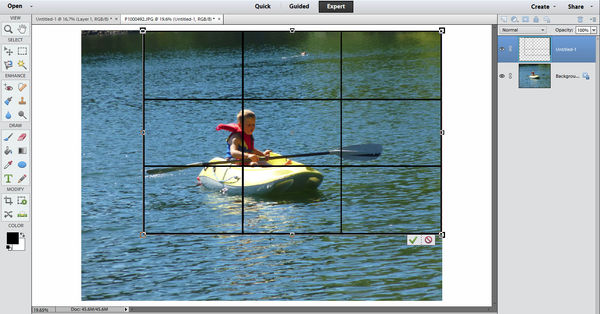
Grid, png background to keep transparency
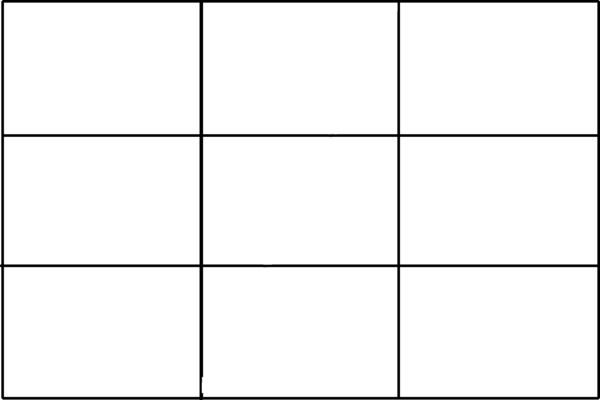
Jan 11, 2014 19:08:14 #
Morning Star wrote:
I'm sure you have all heard of the "rule of t... (show quote)
Oh yeah,p.p. is great. :thumbup:
Jan 12, 2014 03:30:37 #
A very clever idea, this is Post Composition at its simplest and best. Thank you Morning Star.
Jan 12, 2014 14:25:57 #
Morning Star - I normally use either CS5 or PS-CC and both have rule of third grids available in the crop tool. Using Elements you can also view a Rule of Thirds grid by selecting Edit>Preferences>Guides and Grid: to Gridline every 100% and subdivisions 3 as indicated below. You can then turn the grid on and off by pressing Ctrl + and you dont have to open a second file. Your method does look interesting for cropping with Elements.

Jan 12, 2014 14:55:56 #
Morning Star wrote:
I'm sure you have all heard of the "rule of t... (show quote)
Morning Star,
Many Post Processing applications have an optional tool inside the Crop Function, call 1/3, and will display the 9 rectangles across the edited image before cropping. This tool will re-size as the crop handles are moved while cropping the image.
Another alternative is to change the focus screen in the camera with a replacement focus screen with the rectangles etched into the screen. It is usually better to get it as correct in camera as possible, unless you relish spending hours in front of your computer monitor editing by hand what could have been done in a second at the time of exposure.
Michael G
Jan 12, 2014 15:49:57 #
Does it really take all this to follow the thirds rule? It seems to me that anyone who knows what the rule is should be able to eyeball it w/o lines to follow. I use the lines when teaching kids (4-H ers) to compose, but I also tell them to practice looking for their thirds compositions w/o using the lines as crutches. They do this very easily.
Jan 12, 2014 16:10:57 #
Rick, Armadillo and jaymatt,
Yes, I know about the crop tool with the '3rds' lines. It actually has been some time since I made a grid like I posted here, and for the life of me I cannot remember what the reason was.
I don't mind the work at the computer, and often it takes me very little time to do my pp. And it is by working on photos that I have learned a lot of what I know about pp.
Replacing the focus screen is not an option for me, as my current camera has an optical viewfinder and I almost always compose with a bit of extra space in the composition so that I do have the space to do some cropping if I want to.
Eyeballing thirds... that would be hopeless. While I can draw two lines that are exactly 5/8 inches apart (from my many years of working with that measurement as a dressmaker), dividing a space into equal parts is not my "thing."
Yes, I know about the crop tool with the '3rds' lines. It actually has been some time since I made a grid like I posted here, and for the life of me I cannot remember what the reason was.
I don't mind the work at the computer, and often it takes me very little time to do my pp. And it is by working on photos that I have learned a lot of what I know about pp.
Replacing the focus screen is not an option for me, as my current camera has an optical viewfinder and I almost always compose with a bit of extra space in the composition so that I do have the space to do some cropping if I want to.
Eyeballing thirds... that would be hopeless. While I can draw two lines that are exactly 5/8 inches apart (from my many years of working with that measurement as a dressmaker), dividing a space into equal parts is not my "thing."
Jan 12, 2014 16:28:09 #
jaymatt wrote:
Does it really take all this to follow the thirds rule? It seems to me that anyone who knows what the rule is should be able to eyeball it w/o lines to follow. I use the lines when teaching kids (4-H ers) to compose, but I also tell them to practice looking for their thirds compositions w/o using the lines as crutches. They do this very easily.
Do you "need" the crutch once you understand the concept? For most, the answer would probably be no. Eyeballing will easily get most people within an acceptable range of variation to comply with the Rule. But, I find it nice to have such a crutch or aid available in this age of computer driven precision measurements.
Jan 12, 2014 16:38:31 #
To the 'nay-Sayers'.
I felt like answering like you when I first saw this. I abstained for the simple reason that while many do not need this other do so this thread is valid and NEEDED.
If anyone feels the need to answer me as being a 'pompous ass', please do so in private so as not to disturb this. Thank you.
I felt like answering like you when I first saw this. I abstained for the simple reason that while many do not need this other do so this thread is valid and NEEDED.
If anyone feels the need to answer me as being a 'pompous ass', please do so in private so as not to disturb this. Thank you.
Jan 12, 2014 17:08:32 #
Morning Star wrote:
Rick, Armadillo and jaymatt, br Yes, I know about ... (show quote)
Replacing the focus screen is not an option for me, as my current camera has an optical viewfinder
Morning Star,
If your camera has a real Optical Viewfinder, it also had a Prism in front of where you view the composition. In front of the digital sensor there is a mirror that reflects the light coming in from the lens into the bottom of the viewfinder. The prism then reflects the image 90 degrees into the glass viewfinder, and flips it right side up.
At the bottom of the prism, that which faces the mirror, there is a replaceable focus screen. This is what you use when manually focusing the subject in the composition. This is the part that can be changed in camera to provide the grid pattern for composition.
You should first check with the camera manufacturer to be sure they made a removable focus screen. Without the Focus Screen you cannot perform manual focus.
Michael G
Jan 12, 2014 17:21:01 #
Armadillo wrote:
Replacing the focus screen is not an option for me, as my current camera has an optical viewfinder
.....At the bottom of the prism, that which faces the mirror, there is a replaceable focus screen. This is what you use when manually focusing the subject in the composition. This is the part that can be changed in camera to provide the grid pattern for composition.....Michael G
.....At the bottom of the prism, that which faces the mirror, there is a replaceable focus screen. This is what you use when manually focusing the subject in the composition. This is the part that can be changed in camera to provide the grid pattern for composition.....Michael G
Oops... I see the word 'screen' and this old brain tells me that's the 3-inch screen on the back of the camera which I use to check on the settings before pressing the shutter button. I never use that screen in Live View, prefer to have the camera pushed against my face ;-)
I don't know if the inside screen can be exchanged for a different one, but I'll be at the camera shop this week, will ask them about it.
Jan 12, 2014 19:11:24 #
Morning Star wrote:
Oops... I see the word 'screen' and this old brain tells me that's the 3-inch screen on the back of the camera which I use to check on the settings before pressing the shutter button. I never use that screen in Live View, prefer to have the camera pushed against my face ;-)
I don't know if the inside screen can be exchanged for a different one, but I'll be at the camera shop this week, will ask them about it.
I don't know if the inside screen can be exchanged for a different one, but I'll be at the camera shop this week, will ask them about it.
That's OK, Morning Star,
I had a wife who suffered from "Selective Listening. It must be akin to Selective Reading. It happens as we get older.
Your camera guy will remove the lens and look inside above the mirror. He will press the "Live View" button to raise the mirror, and turn it off again to inspect the prism. Once the mirror is back in its normal position he will be able to see the focus screen firmly against the bottom of the prism. There should be a very thin frame holding the focus screen in place, and there should be a glass tab protruding from the forward edge of the screen. It is this tab that will determine if the screen can be replaced. A small tweezer type grasping tool is used to remove the old screen, and install a new screen.
Michael G
Jan 12, 2014 22:46:26 #
There are of course other uses for this methodology - making deletable layout templates for instance. Instead of going to the bother of setting up several or many guides, just bring in the ready prepared png grid. I will make some of these for greetings cards etc., then all the folds and margins will be instantly showing. I could even incorporate shading into the templates which you can't do with guides.
Jun 28, 2015 11:00:33 #
If you want to reply, then register here. Registration is free and your account is created instantly, so you can post right away.







