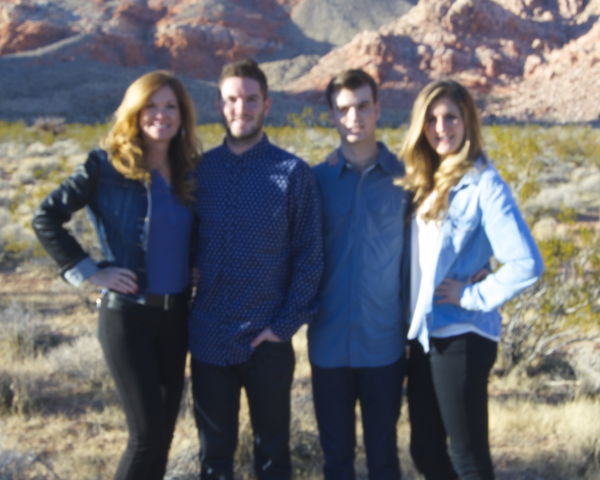Check out Software and Computer Support for Photographers section of our forum.
Focus Help Needed
Dec 30, 2013 10:18:21 #
Is there an APP or program that helps correct slightly out of focus RAW photos? Also, have Elements 11, not sure if it works on focus issues. This is very important.
Dec 30, 2013 10:29:25 #
Dec 30, 2013 10:33:16 #
Check out Travel Photography - Tips and More section of our forum.
Dec 30, 2013 11:45:21 #
Dec 30, 2013 11:46:50 #
Thanks - will this work if you don't have Photoshop? Don't want to buy something and then find out it won't work.
Dec 30, 2013 11:56:55 #
rrayrob wrote:
Here is the typical problem.
In my opinion the image is way beyond rescue by sharpening. Sorry.
Post the image again and check "store original". I'll download it, do the best I can with sharpening and post it back so you can see it.
Ron
Dec 30, 2013 12:07:36 #
Ron, thanks - by changing exposure that decreases shadows. But appreciate you help. This photo is just an example - have several others so would appreciate knowing how you fixed the problems when you send back photo.

Check out Drone Video and Photography Forum section of our forum.
Dec 30, 2013 13:09:10 #
rrayrob wrote:
Ron, thanks - by changing exposure that decreases shadows. But appreciate you help. This photo is just an example - have several others so would appreciate knowing how you fixed the problems when you send back photo.
I'm afraid my first reply said it all, these are beyond reasonable sharpening. However you can get some slight improvement. Load the image in Elements. Open the Enhance menu and select Unsharp Mask.
Now set the threshold to 1 or 2. For this image set the Amount to 500.
Now play with the Radius. A setting around 4 does some sharpening. More than that, the image is obviously reduced in quality due to oversharpening. You have a drop down menu in which you can select the type of blur you are trying to correct. Try Lens Blur and Gausian Blur. I found the Gausian to be best. Here is the best I could do. I am certainly not an expert in sharpening. I tried Photoshop CS5 and Elements 10 with very similar results. I would think you would not think Photoshop worth the investment to solve this problem.
Sharpening this much tends to increase the noise level in the image as well.

Dec 30, 2013 13:22:58 #
AT 1/15s shutter....that's kinda slow for hand held shooting..also at 22mm....was this with a 18-55mm lens your D5200 came with?
Dec 30, 2013 13:35:23 #
Ron, thanks so very much for all your help and how to - will try that for sure.
Shot with D5200 with 12-24mm lens on tripod.
Rob
Shot with D5200 with 12-24mm lens on tripod.
Rob
Dec 30, 2013 13:36:41 #
Check out The Dynamics of Photographic Lighting section of our forum.
Dec 30, 2013 14:06:38 #
if the lens has IS / VR, and you had it turned on, the motor in the lens it may have caused a vibration while on the tripod.
Dec 30, 2013 14:15:46 #
Well with lens...and that camera...and that set-up...wow you should have them and half the planet in focus. That lens doesn't have VR. Maybe post a photo before the crop...it mite be slightly out of focus...but with enlarging/cropping it also makes the slightest problem bigger as well.
Dec 30, 2013 14:27:46 #
rrayrob wrote:
Ron, thanks - by changing exposure that decreases shadows. But appreciate you help. This photo is just an example - have several others so would appreciate knowing how you fixed the problems when you send back photo.
I know this isn't an answer to your original question, but....
Is it possible that you've set the camera to NOT require focus lock before firing the shutter?
Or that you have it on manual/continuous focus? Either on the lens or on the body? Both have to be in single AF for the auto-focus to engage and lock.
And it DOES look like a missed focus, not motion blur.
Dec 31, 2013 07:33:15 #
Given that nothing in the shot is in focus, camera movement is a prime suspect. One factor to consider is vibration on the tripod. Don't know what your tripod is, but outdoors - even a light wind can induce vibration. Don't extend the center tube, if there is one.
I'd try manual focus and a shutter speed of at least 1/125. Also, use a remote trigger to avoid the possibilty of moving the while pushing the on-camera button.
I'd try manual focus and a shutter speed of at least 1/125. Also, use a remote trigger to avoid the possibilty of moving the while pushing the on-camera button.
If you want to reply, then register here. Registration is free and your account is created instantly, so you can post right away.
Check out Street Photography section of our forum.