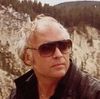What Online Photo Editor Can I Use?
Dec 15, 2013 07:27:39 #
gloryg
Loc: New York
Hello,
I am trying to teach photo editing to a group of seniors. Trying to find a photo editor that everyone can use has been a problem. I am dealing with having to use different computers and then trying to find a photo editor that is simple to use for some people and has advanced features for others. Another issue is that several of the seniors can not afford to purchase anything.
I have tried Pixler, Pic-Monkey, I-Piccy, GIMP and Photo Shop Elements. I don't know what to to at this point. At this point what I think is I need to find an online photo editor. Does anyone have any othe ideas?
Thank you
I am trying to teach photo editing to a group of seniors. Trying to find a photo editor that everyone can use has been a problem. I am dealing with having to use different computers and then trying to find a photo editor that is simple to use for some people and has advanced features for others. Another issue is that several of the seniors can not afford to purchase anything.
I have tried Pixler, Pic-Monkey, I-Piccy, GIMP and Photo Shop Elements. I don't know what to to at this point. At this point what I think is I need to find an online photo editor. Does anyone have any othe ideas?
Thank you
Dec 15, 2013 07:36:54 #
fmester
Loc: Shelby Township, MI
I like PaintShop Pro from Corel. They are up to X6 and I have X1 but I still use 7, I like its simplicity.
Dec 15, 2013 07:36:59 #
gloryg wrote:
Hello, br br I am trying to teach photo editing t... (show quote)
Suggest you look at Photoscape; it is free and has a nice user interface for ease in learning and a significant set of both basic and more advanced PP tools...
Dec 15, 2013 07:38:37 #
I am a senior and use amongst other programs, Picasa which is free and easy to use or Faststone Image Viewer, which is much more than just a viewer it is a very good package for nothing.
http://download.cnet.com/FastStone-Image-Viewer/3000-2192_4-10324485.html
Both are worth a try.
http://download.cnet.com/FastStone-Image-Viewer/3000-2192_4-10324485.html
Both are worth a try.
Dec 15, 2013 07:50:38 #
gloryg wrote:
Hello, br br I am trying to teach photo editing t... (show quote)
There is a list of free PP applications in the Post Processing section. Although the list is by no means comprehensive, the ones shown seem to be the most popular.
Use this link to come in and have a look round: http://www.uglyhedgehog.com/s-116-1.html
Use this link to go straight to the Tutorials and Tips index page: http://www.uglyhedgehog.com/t-156310-1.html
Use this link to go straight to the Free Software Index: http://www.uglyhedgehog.com/t-168252-1.html
To subscribe to the Post-Processing Digital Images section, click this link http://www.uglyhedgehog.com/
Click on "All Sections" and scroll to the second-to-last item: Post-Processing Digital Images and click to subscribe in the appropriate box.
Dec 15, 2013 09:17:54 #
Since my post Searcher has posted a very comprehensive list and the two that I suggested are on it so go with Searchers links.
Dec 15, 2013 09:28:02 #
GaryI
Loc: NY & Fla
gloryg wrote:
Hello, br br I am trying to teach photo editing t... (show quote)
My wife had had great success using Ribbit http://www.ribbet.com/
Sounds like what you need.
Dec 16, 2013 04:33:46 #
Dec 16, 2013 06:27:21 #
hb3 wrote:
Suggest you look at Photoscape; it is free and has a nice user interface for ease in learning and a significant set of both basic and more advanced PP tools...
I too, am looking for a relatively simple program. I'd like to do some editing such as layers, erasing, cloning etc. Will Photoscape do these? Someone suggested Perfect Photo Suite 8. Does anyone have any feedback on this one, or is it more advanced?
Dec 16, 2013 06:29:03 #
gloryg wrote:
Hello, br br I am trying to teach photo editing t... (show quote)
Another good one is "tuxpi.com"
LunaPic http://www131.lunapic.com/editor/
EditPhotosForFree http://editphotosforfree.com/photoapps/online-photo-editor-and-collage-maker
This one comes up to a download screen, just click the x in upper right corner of the download box.
Ribbet (based on the former PicNic that was bought out by Google and then closed http://www.ribbet.com/
Dec 16, 2013 06:32:34 #
tdklex wrote:
I too, am looking for a relatively simple program. I'd like to do some editing such as layers, erasing, cloning etc. Will Photoscape do these? Someone suggested Perfect Photo Suite 8. Does anyone have any feedback on this one, or is it more advanced?
Not sure about the ones you mention, but many people use them.
I would also suggest Corel PaintShopPro that is often available for $40 (regular) or $60 (Ultimate) with the Ultimate version listing at approx $100. Will do most everything PhotoShop will do, including layers and will accept many plug-ins that are designed for PS
Dec 16, 2013 09:28:18 #
gloryg wrote:
Hello, br br I am trying to teach photo editing t... (show quote)
If I understand what you're asking for is a program that does not reside as resident on your computer but that you have to log into on-line to use from any computer terminal. The programs I have seen that fit that mold appear to be very basic and designed more for basic brightness/contrast and "fun" edits for facebook, tumbler, etc.
There are a lot of free license software packages that have pretty sophisticated features that you can use, the two I personally like the best is GIMP and PhotoScape.
You may need to give us more information regarding your equipment and class structure. For example, are you using school computers in a classroom, are your Seniors bringing in their own computers, or a combination of both? When you refer to advanced features are you referring to something like cloning, B&W conversion, color replacement or masking, background replacement or other features that require the use of layers? Keep in mind that the more advanced the features are you want to introduce, the more intensive the software will be and the learning curve will climb in relation to the features.
Dec 16, 2013 12:04:25 #
gloryg wrote:
Hello, br br I am trying to teach photo editing t... (show quote)
If you continue to having trouble with this, another consideration might be, for your "students" to all download a 30-day trial version of an editing program you suggest!
Dec 16, 2013 12:18:59 #
Look at Zoner Photo Studio. 16 is the latest, but 14 is free. Their presets are good. You can use layers also.
Dec 16, 2013 12:39:24 #
gloryg wrote:
Hello, br br I am trying to teach photo editing t... (show quote)
Doing classes online where activity has to take place over the internet is quite dependent on the download speed of the internet connection in the environment you are using.
If you have a number of people trying to run any application, particularly an image editing program, the activity of writes back and forth on the internet constitute upload and down loads both ways on the write to the computer.
If you are using a number of computers in the classroom end, the computers will bog down the speed because of the sharing the speed of the internet connection to a point that may be unusable.
Now I'm not sure what you are actually saying about teaching, but I perceive a classroom type setting.
If in fact, you are just teaching people one at a time, you may find a workable program and setting.
I teach classes of from 10 to 15 people at a time, and even in a quite high speed broadband, once the activity load goes over about three people on the "on line" activities, the speed for all the machines drops to the unusable level.
I have only been able to teach class situations where the applications are loaded on each computer in the labs, or if the students use their own computers, they must have the apps on their computers.
I know that the community college where I teach does do online instruction for many classes, but in those scenarios the students are each in their own homes using their own internet connection.
I'm not sure if I explained this well, but it may be a big consideration.
If you are talking about a number of people, doing on line photo editing on line over the internet, all at the same time, be aware of whether the connection you are using is going to handle the traffic.
I know we all hear about the day when we will be renting our software, or using the software over the internet. I consider that talk all smoke and mirrors.
Even adobe is not running the software over the internet in their new subscription service. They are downloading the programs to run on your system at home, relying on you to have a computer capable enough to run the software. They are just charging you rent each month to absorb the bite of $250 to $500 price tag on each new version or upgrade of Photoshop that you purchase.
At some point, the people you are instructing are going to have to purchase an editing program of some sort for their own computers. Granted, it may be by subscription such as what Adobe is doing with Photoshop.
You might check with Adobe, or other software publishers of editing programs about enough courtesy copies to set up the machines in a classroom. They may be willing to do so, considering you will be training people on their software and they will (may) end up with some business as a result.
Another option... our public library has a room, and a cart with a dozen laptops. All the laptops are loaded with programs, and they do some instruction in class settings.
The laptops do not rely on online processing, as they have the programs already on the machines. You may want to check with your own library, community college, or senior centers about setting up a program of instruction renting their rooms and/or equipment, or gratis if they will.
You may also consider offering your services to teach a class through a local community college or regular college through their Community Education program. Such programs do not generally require any formal teaching certification. Just a knowledge of the subject matter and the ability to present the material in a learnable manner. I have been getting paid hourly for the presentation hours on a number of classes now for 20+years. No teaching certificates in my past.
Let me conclude (it's about time) by saying this. The college does not allow me to let students bring their own computers to the labs. I appreciate that. The productivity of teaching is seriously hampered or degraded by the need to deal with individual students on the dilemmas caused by the difference in their personal machines. Teaching the class is enough. Dealing with individual student computer problems is too much.
Have been teaching community ed classes...from 9 to 15 computer classes per quarter since 1993.
If you want to reply, then register here. Registration is free and your account is created instantly, so you can post right away.