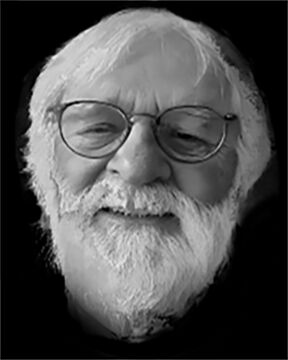Monitor for Photography
Dec 2, 2013 14:32:19 #
I am in the market for a new monitor. After reviewing a number of different monitors, I come away confused as to what should I be looking for in addition to size and price? If resolution, what should it be? What else? DMF
Dec 2, 2013 14:39:53 #
olcoach
Loc: Oregon
Hi and welcome. The only advice I can offer is make sure it is not Hewlett-Packard.
Dec 2, 2013 14:51:56 #
DMF wrote:
I am in the market for a new monitor. After reviewing a number of different monitors, I come away confused as to what should I be looking for in addition to size and price? If resolution, what should it be? What else? DMF
I bought an IPS type monitor for editing and it is great. There are many manufactures, I bought an AOC brand.
This is the one I got: http://www.tigerdirect.com/applications/SearchTools/item-details.asp?EdpNo=7794005&SRCCODE=WEBGOOKWL&cm_mmc_o=mH4CjC7BBTkwCjCs81CjCE&gclid=CPnN74uokrsCFYZi7Aod-G0APA
EDIT: Mine is 16:9 the link above is 21:9
Dec 2, 2013 14:53:05 #
Dec 2, 2013 14:56:35 #
I am also considering a monitor upgrade.
Your link, RaydancePhoto is interesting and another cheaper option to the EIZO.
Your link, RaydancePhoto is interesting and another cheaper option to the EIZO.
Dec 2, 2013 15:21:12 #
DMF wrote:
I am in the market for a new monitor. After reviewing a number of different monitors, I come away confused as to what should I be looking for in addition to size and price? If resolution, what should it be? What else? DMF
I recently went through the same torment you're experiencing. TMI!!! I ended up with an ASUS 23" IPS monitor with a native resolution of 1920x1080. I could have spent more or gone bigger or both, but this one was ideal for my work space. There's a lot to choose from, but stick to an IPS monitor as they have a wider viewing angle. I also chose a flat (less glossy) screen to eliminate glare and reflection. Also, make sure you have the i/o on both the pc and monitor to handle your needs. DVI and/or HDMI connections are what you want. Check your pc for what's available. There are also adapters available. Hope this doesn't add to your confusion Good luck.
Dec 2, 2013 15:37:39 #
Dec 3, 2013 06:44:42 #
Along with a good monitor, be sure to look into a good video cards which can make or break a good monitor and can range from $400 to over $4,000 for a top of the line NVIDIA Quadro K6000 ....does the card make a difference...IMO...like a camera, a good body with bad glass or a good body with pro glass, can make a huge difference.
Dec 3, 2013 07:46:42 #
olcoach wrote:
Hi and welcome. The only advice I can offer is make sure it is not Hewlett-Packard.
Geez! Can you tell the world why NOT HP ? I am REALLY curious.
Dec 3, 2013 07:50:44 #
olcoach wrote:
Hi and welcome. The only advice I can offer is make sure it is not Hewlett-Packard.
Give us a reason for your negative reply. I don't own HP but to make a comment like that with no reasoning is really unnecessary.
Dec 3, 2013 08:31:14 #
Dec 3, 2013 08:50:56 #
FrumCA wrote:
Two of my professional photog friends have an HP xi 27" IPS monitor and they love it.
I have read good things about their 27inch as well as Dell's, Apple's and others.
Think UHH guidelines should not allow negative opinions without some sort of explanation.
So, olcoach, let's hear it.
Dec 3, 2013 10:40:39 #
OnDSnap wrote:
Along with a good monitor, be sure to look into a good video cards which can make or break a good monitor and can range from $400 to over $4,000 for a top of the line NVIDIA Quadro K6000 ....does the card make a difference...IMO...like a camera, a good body with bad glass or a good body with pro glass, can make a huge difference.
Only video gaming freaks and techies need more than a basic 1 Gig DDR3 video card for still photograph editing and monitor driving. Some video cards costing under $100 even allow for the 4K format. For video editing and animation as well as gaming at high frame rates, the need for more video RAM is required as well as faster clock rates but this is not the case for still photo work. Yes, it's nice to be able to afford the nVidea Quatro K6000 or the latest and greatest Radion R9 technology but this is in my opinion, a waste of good dollars that could better be spent on an EIZO monitor or save the money and get a great IPS LED 27" ASUS monitor. Heck, you could even go with a 32" 4K. The typical amateur or semipro photographer just doesn't have the means or the need for spending more than about $300 to $500 for a great IPS LED monitor and a 1 or 2 Gig video card. And don't expect any add-on convertor that upscales your old VGA laptop output to HDMI or DVI resolutions to actually do a good job.
Dec 3, 2013 13:01:03 #
David Brooks, who writes a column in "Shutterbug" magazine, has recommended Eizo monitors (hugely expensive) and the Dell U2410 (much more reasonable). I've been using the Dell and getting good results.
Dec 3, 2013 14:10:45 #
I tend to agree with singleviking regarding video cards. Here again a lot depends on your pc configuration. If you're using Intel vs AMD and how much on board memory you have. Onboard video support via chipset usually shares video memory with the pc. So, here again it depends on what you are going to do. If you're looking at 3D and video gaming and/or rendering, then you will want to go with a stand alone video card. For standard photo pp, you probably won't need it. My suggestion would be to try going without and adding later if necessary.
Finally, if you use your pc for anything and everything you may find yourself suffering from memory constraints. If you don't already have 8 Gig minimum, look at expanding that, as well. Kinda snowballs, doesn't it?
Finally, if you use your pc for anything and everything you may find yourself suffering from memory constraints. If you don't already have 8 Gig minimum, look at expanding that, as well. Kinda snowballs, doesn't it?
If you want to reply, then register here. Registration is free and your account is created instantly, so you can post right away.