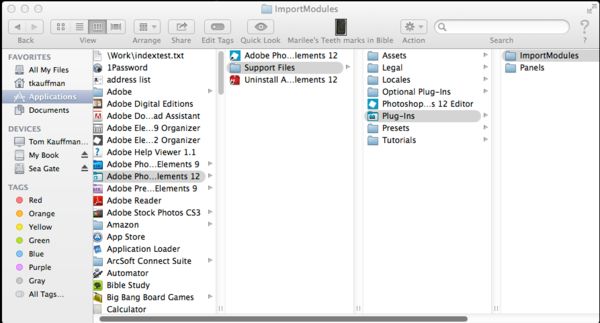Import grayed out in Photoshop Elements 12
Nov 17, 2013 18:30:20 #
TBK
Loc: Stanwood, WA
Has anyone had trouble scanning using elements 12. The import pick is grayed out for me. I have tried moving the Import-Export Folder to the Plug-in folder but the Import commandos still greyed out. I can scan using their software, but miss the convenience of scanning directly from Photoshop Elements.
Nov 17, 2013 19:31:54 #
Nov 18, 2013 03:13:10 #
TBK wrote:
Has anyone had trouble scanning using elements 12. The import pick is grayed out for me. I have tried moving the Import-Export Folder to the Plug-in folder but the Import commandos still greyed out. I can scan using their software, but miss the convenience of scanning directly from Photoshop Elements.
Twain drivers are not supplied with PSE 10,11 or 12 but can be downloaded, see Adobe http://helpx.adobe.com/photoshop-elements/kb/twain-installed-photoshop-elements-11.html
Nov 27, 2013 19:51:12 #
TBK
Loc: Stanwood, WA
I can scan with PSE 9 but not 12. Everything seems ok in the Preferences too. Are you using OSX 10.9 Mavericks
Nov 27, 2013 19:53:42 #
TBK
Loc: Stanwood, WA
As far as I can tell I have done everything. Should the twain plugin be inside of the module folder or outside?
Nov 29, 2013 12:31:02 #
TBK
Loc: Stanwood, WA
Here is a screen shot of the path to the Twain Plug-in in my iMac. This is how I believe Adobe suggested to configure it, but nothing. Maybe it is all about the "correct" steps to install and how and when and where to connect and install things.
Path to Twain plug in?
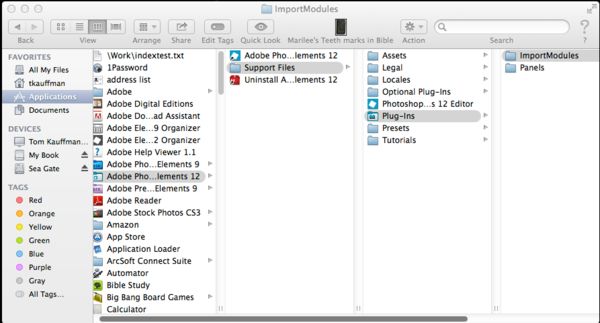
Nov 29, 2013 22:37:43 #
Dec 11, 2013 06:54:48 #
I don't have a Mac but found these instructions for installing twain drivers in PSE 12 on a Mac
http://www.dummies.com/how-to/content/scan-photos-into-photoshop-elements-12-using-a-twa.html
http://www.dummies.com/how-to/content/scan-photos-into-photoshop-elements-12-using-a-twa.html
Dec 11, 2013 19:17:42 #
TBK
Loc: Stanwood, WA
Thanks for your thoughtfulness in replying. I checked your link out, but it turns out to be what I had already tried. There must be some other hidden preference that needs to be set. Funny that PSE 9 works, but 12 doesn't want to.
Dec 11, 2013 19:30:41 #
Dec 11, 2013 22:12:38 #
Dec 30, 2013 18:10:17 #
o scanning capability for Mac version Photoshop Elements 12
December 27, 2013
My system consists of:
iMac 27 Desktop running Mavericks OSX v9.1
13 MacBook Pro running Mavericks OSX v9.1
Epson Perfection V500 Scanner
Epson Stylus Photo 1400 Printer
I was running Photoshop Elements 11, first using Mountain Lion OSX and scanning worked fine in both Macs. I upgraded to Mavericks OSX and scanning worked in both Macs.
I just upgraded to Photoshop Elements 12, and did indeed transfer the Optional Plug-Ins ImportModules/TWAIN folder over to the Plug-Ins folder Import scanning does not work on either Mac using the new PSE12. I transferred over my Perfect Resize 7 .plugin PSE Editor > to the Plug-Ins folder and it works fine in PSE12 using the File > Automation Tools selection button.
Twain shows up as being installed on the Editor-Open file

Plug-in -Twain does not show up on PSE Toolbar > About Plug In

The Epson printer, which also uses a TWAIN driver, worked fine in Mountain Lion OSX and continues to work well with Mavericks OSX.
I can scan using the Photoshop CS5, Apple Image Capture .app, and their Preview.app. I can also scan using Adobe Acrobat Pro, PDFpenPro.app. and even using Microsoft Word for Mac.
In going to the Toolbar Photoshop Elements Editor > File I cant select Import > because it remains grayed out.
Im convinced the problem with non-scanning in PSE12 is the TWAIN furnished within the Optional Plug-Ins folder, or a broken link in the PSE12 software. The PSE toolbar simply doesnt recognize TWAIN and any attempt to confirm its existence in the Photoshop Editor > About Plug-Ins toolbar - or - going to Photoshop Elements Editor > Open and trying to install the TWAIN in the Plug-Ins folder, when selecting the TWAIN a warning message immediately pops up advising, Could not complete your request because Photoshop Elements does not recognize this type of file.
So is the problem a programming error within Photoshop Elements 12 that doesnt allow recognition of the
TWAIN -and/or - a problem with the TWAIN driver itself? Until this problem is addressed and rectified we will not have a scanning capability within PSE12.
CharlieR
December 27, 2013
My system consists of:
iMac 27 Desktop running Mavericks OSX v9.1
13 MacBook Pro running Mavericks OSX v9.1
Epson Perfection V500 Scanner
Epson Stylus Photo 1400 Printer
I was running Photoshop Elements 11, first using Mountain Lion OSX and scanning worked fine in both Macs. I upgraded to Mavericks OSX and scanning worked in both Macs.
I just upgraded to Photoshop Elements 12, and did indeed transfer the Optional Plug-Ins ImportModules/TWAIN folder over to the Plug-Ins folder Import scanning does not work on either Mac using the new PSE12. I transferred over my Perfect Resize 7 .plugin PSE Editor > to the Plug-Ins folder and it works fine in PSE12 using the File > Automation Tools selection button.
Twain shows up as being installed on the Editor-Open file

Plug-in -Twain does not show up on PSE Toolbar > About Plug In

The Epson printer, which also uses a TWAIN driver, worked fine in Mountain Lion OSX and continues to work well with Mavericks OSX.
I can scan using the Photoshop CS5, Apple Image Capture .app, and their Preview.app. I can also scan using Adobe Acrobat Pro, PDFpenPro.app. and even using Microsoft Word for Mac.
In going to the Toolbar Photoshop Elements Editor > File I cant select Import > because it remains grayed out.
Im convinced the problem with non-scanning in PSE12 is the TWAIN furnished within the Optional Plug-Ins folder, or a broken link in the PSE12 software. The PSE toolbar simply doesnt recognize TWAIN and any attempt to confirm its existence in the Photoshop Editor > About Plug-Ins toolbar - or - going to Photoshop Elements Editor > Open and trying to install the TWAIN in the Plug-Ins folder, when selecting the TWAIN a warning message immediately pops up advising, Could not complete your request because Photoshop Elements does not recognize this type of file.
So is the problem a programming error within Photoshop Elements 12 that doesnt allow recognition of the
TWAIN -and/or - a problem with the TWAIN driver itself? Until this problem is addressed and rectified we will not have a scanning capability within PSE12.
CharlieR
Editor> Ope>File
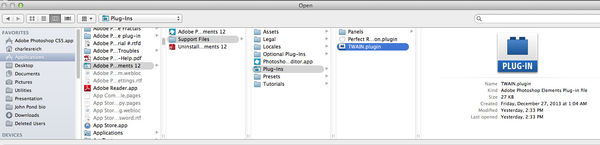
About Plug In
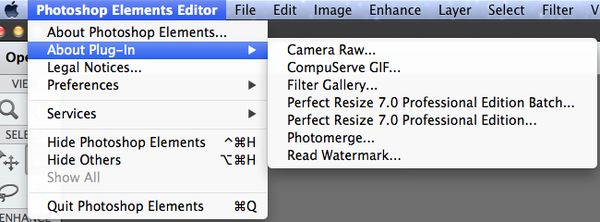
If you want to reply, then register here. Registration is free and your account is created instantly, so you can post right away.