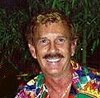why is the original raw not saved?
Dec 10, 2011 16:34:40 #
Professor wrote:
I've made tests using Raw, Tif. Jpeg fine, Jpeg normal and Jpeg basic. Jpeg fine won. It gave the sharpest image. Case closed for me. I shoot Nikon D100.
OK, we go with what satisfies us. No argument there.
HOW-SOME-EVER . . . .
The RAW file presents the image precisely as the sensor recorded it.That is, what was the amplitude of the R, G and B detectors at each pixel cluster in the sensor. No processing! You do not allow the camera to make any decisions as to what the image should look like to the human eye. YOU make all the decisions in processing the RAW data in your RAW processing program (ACR in Nikon territory).
Further, that RAW data file is NEVER altered and is never over-written as long as you have it stored, no matter how many times you edit it or how many times you access and save it from an editing session. All editing steps are logged in a separate file which is stored along with the image file and are executed on the RAW file each time you load the RAW image.
When you save that image back to your file, the image is not saved. The original image is still in the file it was in when you loaded it. What is saved is the .xmf file which contains a log of everything you did in the editing session.
If you load the image file again, it is loaded just as it came out of the camera and is processed again with all the edit steps logged in that .xmf file.
If you delete that log file (it's .xmf in Nikon territory) you will load the image exactly as it came from the camera originally with no editing whatsoever.
You cannot save an edited image as a RAW file. The only source for any
RAW file is the camera. And the only content is the amplitude of each R, G or B sensor at each point the lens transmitted to the sensor.
When you load that image into your editing program, it is loaded as modified by that editing session as part of the loading process. BUT it is no longer a RAW file. You have to save it as a .jpg, .tiff .dng or some other format. You cannot resave it as a RAW file. Your original RAW file is still sitting in its folder, precisely as it came out of the camera. You NEVER overwrote that file!
For the .jpg file, the camera makes a host of decisions as to how the human eye would interpret what it is seeing. It also compresses the data that the sensor recorded.
(Compare the size of a RAW file to its JPG file. The difference is pixels you have thrown away in converting the file to jpg.) AND every time you save that .jpg file, it is compressed again, even if you made no changes in it since you loaded it, throwing away still more pixels.
***************
I cannot imagine any test that would demonstrate that a .jpg file is better than a RAW file. I can concede that an individual may prefer the appearance of the .jpg file to that person's editing of a RAW file.
*************
For emphasis . . . . A raw file is NEVER overwritten. It is ALWAYS in the state it was in when retrieved from the camera.
Dec 10, 2011 17:19:31 #
Good ! When I work on the RAW, I'll save it as a Jpeg and delete the .xmf ! Sometimes, after I work on it, I'll save it as a .tif also, just in case I wasn't happy with the way the Jpeg turned out, I can go back and adjust the .tif rather than start with the RAW again !
Dec 10, 2011 18:26:58 #
nyweb2001 wrote:
Good ! When I work on the RAW, I'll save it as a Jpeg and delete the .xmf ! Sometimes, after I work on it, I'll save it as a .tif also, just in case I wasn't happy with the way the Jpeg turned out, I can go back and adjust the .tif rather than start with the RAW again !
Check the size of the .xmf file. It may not be worth deleting, it's not likely to be large.
Dec 10, 2011 18:57:33 #
Coco,
When working in Paint Shop Pro, we save EVERY new
image and back a copy of it which we work with to do
whatever changes we're going to do. In every tut, it
will tell us to copy the newly introduced image so that if
anything does go haywire, we always have an untouched copy to work with.
It's not absurd in the least. How long does it take to 'Save as'? Not having worked with RAW, I would think the principals are the same.
When working in Paint Shop Pro, we save EVERY new
image and back a copy of it which we work with to do
whatever changes we're going to do. In every tut, it
will tell us to copy the newly introduced image so that if
anything does go haywire, we always have an untouched copy to work with.
It's not absurd in the least. How long does it take to 'Save as'? Not having worked with RAW, I would think the principals are the same.
Dec 10, 2011 20:45:23 #
CocoRoger wrote:
That doesn't work, the converted jpg is changed to ''test...'' followed by a number so the jpg has different name than the NEF and the NEF is 'saved' to it's new settings before the jpg is written. It's saves the changes to the NEF file first, then writes the jpg to that new setting. This is insane. Now, I do notice that the instructions from Nikon that say to duplicate the RAW files says ''it's not actually necessary'' so there must be another way.
When I adjust RAW files in Photoshop, a file with the same name as the RAW file is created, but with a different extension (XML I think). If I delete the XML file, the RAW photo looks exactly like it did originally.
Maybe it works the same way with your Nikon program?
Dec 11, 2011 02:46:16 #
nyweb2001 wrote:
Good ! When I work on the RAW, I'll save it as a Jpeg and delete the .xmf !
Why delete the xmp? If in the future you want to revert you can always toss it then -- seems wasteful to dump the adjustments you made.
Dec 11, 2011 02:55:02 #
CocoRoger wrote:
That doesn't work, the converted jpg is changed to ''test...'' followed by a number so the jpg has different name than the NEF and the NEF is 'saved' to it's new settings before the jpg is written. It's saves the changes to the NEF file first, then writes the jpg to that new setting. This is insane. Now, I do notice that the instructions from Nikon that say to duplicate the RAW files says ''it's not actually necessary'' so there must be another way.
my workflow in nx2:
back up your .nefs.
open up one of your .nefs, work on it anyway you want; when you save it, use "save as" and add into your descriptor the orig. .nef # and your descriptor.
I don't like shooting ".nef & .jpeg" as you're not using the full value of raw if you use the attached .jpeg that comes with it. If you really want a quality .jpeg, use the .nef to it's full value then "save as" (with the orig .nef#) as a .jpeg.
I usually back up two .nefs, 1 .tiff that has been ps'd or nx'd and if I need a .jpeg for the net or whatever I get it from my .tiff file.
Dec 13, 2011 13:01:41 #
Greg
Loc: Maryland
Nikonian72 wrote:
RAW is a shooting or image recording format. Once... (show quote)
That's not entirely correct. You are able to make changes on your PC, it's just they are non destructive changes. When you are looking at the 'changed' Raw you aren't looking at recorded jpg's, you are looking at the raw file with a set of instructions embedded that show you the result. You can always back those instructions out and see the original unmodified version of your RAW file. After making your changes unless you specifically save a jpg, the changes are saved with the RAW.
Dec 13, 2011 13:21:29 #
Greg wrote:
That's not entirely correct. You are able to make... (show quote)
You can't have it both ways: you cannot have a "changed RAW", and an "unmodified version of RAW".
As I stated, the RAW image never changes. You cannot modify RAW format. You cannot "embed" (aka change), but you can attach additional instructions, which will only be saved in another format, not RAW. Attachments can be added & dropped, but the original RAW remains unchanged.
Dec 13, 2011 21:08:31 #
Greg
Loc: Maryland
Nikonian72 wrote:
quote=Greg That's not entirely correct. You are ... (show quote)
Yes, you can have it both ways. Unlike changes to jpg, changes to raw are instructions to the RAW editor to show those changes overlaid on the RAW. But those instructions are stored IN the RAW file, not as a separate file. However since they are not destructive, you can back those changes off to show the original image without those changes. We may have a terminology difference here. The image remains unchanged, but the file does not. The original image is stored in the RAW file with the instructions for the changes stored in the file as well.
Dec 13, 2011 21:13:49 #
I don't know anything about this, but here's what I run into in Elements 9....I open a RAW file....make my adjustments....save as jpeg......close jpeg....close RAW file - when I go to close the RAW, Elements always asks me "save changes to CR2 ?"....CR2 being Canon's designation for RAW ! Of course I always say no.....I'm afraid to say yes !!!!
Dec 13, 2011 23:44:58 #
Patrick28 made a comment about any changes to a RAW file is recorded in an associated xmp file and that if you deleted the associated xmp file, you would automatically remove all the changes made while working on the RAW picture. I tested this out by pulling up a CR2 RAW picture, made all kinds of exposure adjustments, moved the picture on into Photoshop and saved the picture as a PSD file. Closed all programs, then opened Windows Explorer and deleted the associated RAW xmp file. Then I re-opened the RAW file and all previous changes during the RAW file opening were gone. End of test and new things learned for me. :) Wow what a great discussion.
Dec 13, 2011 23:57:12 #
Coops Place wrote:
Patrick28 made a comment about any changes to a RA... (show quote)
Lol !! I always delete those files....they fill up my folders and I never knew what they were for ! I work on the RAW, save a jpeg. I don't think it matters unless I want to go back and make changes again without going through the whole conversion again !
Dec 14, 2011 00:15:15 #
nyweb2001 wrote:
Lol !! I always delete those files....they fill up my folders and I never knew what they were for ! I work on the RAW, save a jpeg. I don't think it matters unless I want to go back and make changes again without going through the whole conversion again !
Lol !! I always delete those files....they fill up my folders and I never knew what they were for ! I work on the RAW, save a jpeg. I don't think it matters unless I want to go back and make changes again without going through the whole conversion again !
They LOOK like they're filling up your folders. Check the size, and you'll see they're actually quite small, relative to your RAW files and JPEGs. And, yes, exactly as you said, dump them and you will have to start from scratch if you ever go back to your RAW files.
If you want to reply, then register here. Registration is free and your account is created instantly, so you can post right away.