RAW, JPG and TIFF, a quick explanation for digitized images created in camera
Sep 19, 2013 20:01:14 #
I know a few of you are going to say:
Seen that before, there is no need for this and JPG is best, I am a pro and I should know: I shoot only JPG, no one complains. :shock:
Well, now that this is out of the way, those of you interested here is a link to a new page I just created on the subject. The aim is to demystify the formats and give a simple if not simplistic approach to them.
http://www.uglyhedgehog.com/user_page.jsp?upnum=946
Please comment on content and let me know if I make a mistake so that I cannot correct it or them. Spelling and grammar included. :XD:
Seen that before, there is no need for this and JPG is best, I am a pro and I should know: I shoot only JPG, no one complains. :shock:
Well, now that this is out of the way, those of you interested here is a link to a new page I just created on the subject. The aim is to demystify the formats and give a simple if not simplistic approach to them.
http://www.uglyhedgehog.com/user_page.jsp?upnum=946
Please comment on content and let me know if I make a mistake so that I cannot correct it or them. Spelling and grammar included. :XD:
Sep 19, 2013 22:01:21 #
The only thing I can't quite agree on is that TIFF files are useless. For example, if you are traveling and don't have access to your own computer (with its RAW processing software) and you want a little more than just JPG format. TIFF would make a good compromise as any image viewer can display it.
Sometimes I wish my compact camera would give me TIFF file output as an option, rather than only JPG's. I may not always set it to TIFF, but for images that I want to use heavy processing, I would probably pick TIFF. And file size isn't as important as it once was - storage is cheap nowadays. A 1-TB external drive can hold an insane amount of images!
Sometimes I wish my compact camera would give me TIFF file output as an option, rather than only JPG's. I may not always set it to TIFF, but for images that I want to use heavy processing, I would probably pick TIFF. And file size isn't as important as it once was - storage is cheap nowadays. A 1-TB external drive can hold an insane amount of images!
Sep 19, 2013 22:04:17 #
Sep 20, 2013 05:54:11 #
rook2c4 wrote:
The only thing I can't quite agree on is that TIFF... (show quote)
As I understand it opening and closing a JPEG file many times as you might do during PP causes a slight degradation each time. Doing PP with a TIFF file does not have the same disadvantage so you need only switch the image to JPEG at the end with no loss of quality.
If I am wrong in my thinking I welcome being corrected so I can learn more.
Sep 20, 2013 07:22:46 #
Rongnongno wrote:
I know a few of you are going to say: br br Seen ... (show quote)
Good writing. I totally agree. I always shoot RAW, selden JPG and never TIFF
Sep 20, 2013 07:28:11 #
rook2c4 wrote:
The only thing I can't quite agree on is that TIFF... (show quote)
You have a point, but it does't count for me. During a long travel I use RAW+JPG. I never feel that I need a high quality picture during my travel as I am not a professional with a limited time scedule. But in such cases ( it never occured to me) I could take my laptop with me with a RAW editor on it.
Sep 20, 2013 09:14:10 #
Rongnongno wrote:
I know a few of you are going to say: br br Seen ... (show quote)
First off, thank you for the "down and dirty" explanation of RAW, TIFF and JPEG. The flowcharts really help put things in perspective.
The only comment I would like to make is in regards to TIFF. I understand your reasoning in regards to using TIFF if your camera records RAW or JPEG or both. I use TIFF format quite a bit myself, BUT.....it is because my camera at this time can only record in JPEG. Any images that I am actively working on it PP I save as TIFF until I have what I feel is a finished product. Since I may save then reopen the image several times during the finishing process JPEG is not the format I want to choose simply because I want to maintain as much detail in the image as I can during editing.
For those who have the options of RAW and JPEG I can see where TIFF could be redundant. However, I do feel it has a place for those who do not have the option of RAW images in their arsenal.
Thanks again for taking the time to put this in perspective in a very simple way. I find I am beginning to look forward to what write-ups and tutorials you come up with next.
Sep 20, 2013 09:46:18 #
The diagrams in your explanation are very good. The compression step on the path to JPEG is worth noting by some, as it illustrates the fact that uncompressed JPEG does not exist. The degree of compression used in JPEG can be changed. If RAW is not an option, TIFF is a good way to go. JPEG with minimal compression, such as quality=12 in Photoshop, does produce a fine image that is acceptable for many purposes.
It might be worth thinking about the fact that that today's photo display resolution (computer monitor, electronic wall display, print ink drops per inch, etc.) will increase in the future. Some photographers like to save their "best" photos in an uncompressed format at the highest resolution, to potentially take advantage of tomorrow's improved display technology.
It might be worth thinking about the fact that that today's photo display resolution (computer monitor, electronic wall display, print ink drops per inch, etc.) will increase in the future. Some photographers like to save their "best" photos in an uncompressed format at the highest resolution, to potentially take advantage of tomorrow's improved display technology.
Sep 20, 2013 10:03:03 #
Your diagrams and explanation are good and appear accurate. The problem with them is similar to trying to have someone taste how good your apple pie is by reading the recipe. It's good and valuable information but doesn't accomplish the goal.
My suggestion to someone wanting to begin to understand the difference between processing after shooting in RAW or JPG would be to open a file of each in Lightroom (or another software, I'm just referencing Lightroom because I know the command structure).
After opening the file, go to the DEVELOP module. In the DEVELOP module go to CAMERA CALIBRATION. In there, click the "PROFILE" button and click through the series of presets, looking at the picture in each case. You will see the results as if you had chosen different scene presets in your camera.
Now the choice is do you want to make that scene selection (or whatever your camera calls it) before you take the picture or do you want to make it after you've taken the picture? Without seeing that comparison, I don't believe that any photographer can understand the difference between shooting in RAW or JPG. You may believe that you can make the correct scene selections and want to shoot in JPG, and that is great. Alternatively, you may believe that you are best served by shooting in RAW and making that choice after the fact, and that is great as well.
My suggestion to someone wanting to begin to understand the difference between processing after shooting in RAW or JPG would be to open a file of each in Lightroom (or another software, I'm just referencing Lightroom because I know the command structure).
After opening the file, go to the DEVELOP module. In the DEVELOP module go to CAMERA CALIBRATION. In there, click the "PROFILE" button and click through the series of presets, looking at the picture in each case. You will see the results as if you had chosen different scene presets in your camera.
Now the choice is do you want to make that scene selection (or whatever your camera calls it) before you take the picture or do you want to make it after you've taken the picture? Without seeing that comparison, I don't believe that any photographer can understand the difference between shooting in RAW or JPG. You may believe that you can make the correct scene selections and want to shoot in JPG, and that is great. Alternatively, you may believe that you are best served by shooting in RAW and making that choice after the fact, and that is great as well.
Sep 20, 2013 10:57:56 #
Thank you all for your input. I will use it to modify the page to include some of your comments.
The use of a TIFF is indeed a better option in camera from a JPG if you have no choice.
rook2c4 points out that using TIFF in camera is a better solution than using JPG if you have no RAW option or if working somewhere else that does not have the capability of opening the RAW files that are proprietary. I agree with him (no compression).
I use CS6 and saving on a JPG is my very last step, after saving as PSD. The option compression 12 does create fine JPG, often larger than those created by the camera in my experience. This is likely due (I think) to my compulsion of working in a 16bit color mode which creates more data to compress down to 8 bit.
As PrairieSeasons says, there is nothing better than experiencing the difference yourself. Understanding the 'pie making process' is not for everyone but tasting it is. Good analogy as I like too cook.
Picdude and timwarduk Choices made in PP depend on the software used. Personally I save under a PSD format as I can always revert my changes AFTER saving as I use layers and sometimes smart objects. I am not sure how 'committed' the changes are in a TIFF file. If they are, the changes are destructive which means that you also need to preserve an original. Since I am not familiar with TIFF editing, can you let me know? There is a reason why designers use TIFF, not being one I just am not aware of it. I would suspect that it is related to the printing process and color scheme CMYK vs RGB.
The use of a TIFF is indeed a better option in camera from a JPG if you have no choice.
rook2c4 points out that using TIFF in camera is a better solution than using JPG if you have no RAW option or if working somewhere else that does not have the capability of opening the RAW files that are proprietary. I agree with him (no compression).
I use CS6 and saving on a JPG is my very last step, after saving as PSD. The option compression 12 does create fine JPG, often larger than those created by the camera in my experience. This is likely due (I think) to my compulsion of working in a 16bit color mode which creates more data to compress down to 8 bit.
As PrairieSeasons says, there is nothing better than experiencing the difference yourself. Understanding the 'pie making process' is not for everyone but tasting it is. Good analogy as I like too cook.
Picdude and timwarduk Choices made in PP depend on the software used. Personally I save under a PSD format as I can always revert my changes AFTER saving as I use layers and sometimes smart objects. I am not sure how 'committed' the changes are in a TIFF file. If they are, the changes are destructive which means that you also need to preserve an original. Since I am not familiar with TIFF editing, can you let me know? There is a reason why designers use TIFF, not being one I just am not aware of it. I would suspect that it is related to the printing process and color scheme CMYK vs RGB.
Sep 20, 2013 10:59:43 #
I'm finding this link and comments very informative. The fog is lifting. I shoot and PP in Raw, because that is the best and keeps the quality up, so says most profession photographers. Now I understand why. Thanks for the info and sharing.
Sep 20, 2013 11:30:00 #
CardinalLady wrote:
A topic I created you might appreciate... A picture more exactly..../...
http://www.uglyhedgehog.com/t-149179-1.html
Sep 20, 2013 13:27:38 #
I created a new flow chart. Is it better?
It includes:
Sensor unchangeable settings
DNG format
Bit depth of each format
Note that DNG and TIFF are capable of 16 bits but not out of a camera. At this moment the maximal bit depth one can put out is 14 bit.
It includes:
Sensor unchangeable settings
DNG format
Bit depth of each format
Note that DNG and TIFF are capable of 16 bits but not out of a camera. At this moment the maximal bit depth one can put out is 14 bit.
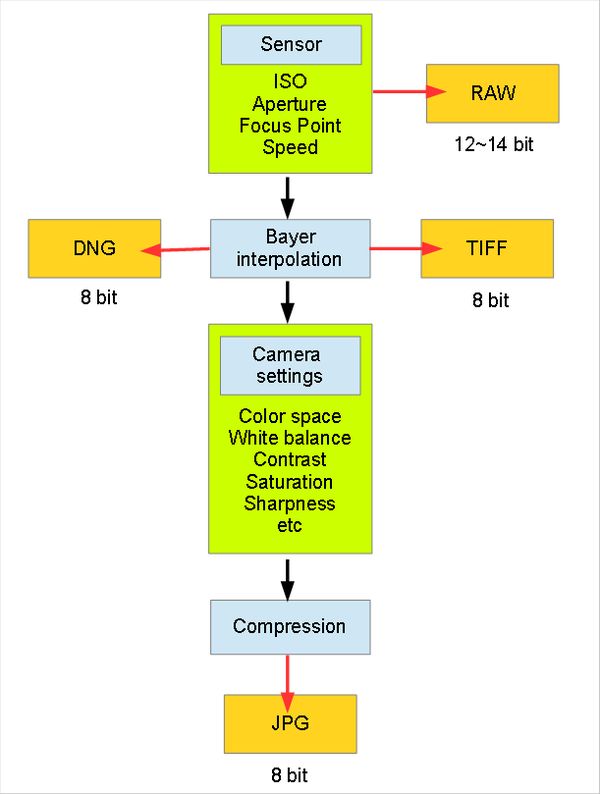
Sep 20, 2013 13:45:14 #
Rongnongno wrote:
I know a few of you are going to say: br br Seen ... (show quote)
I like this essay. It is short and concise. And my personal use is this: I found out a long time ago that some clients need JPEG and I need RAW so, I always shoot both at the same time. Yes, it does slow my camera down but I also have a back up copy in case one of the two images is "corrupted" for some reason. (I don't have the TIFF option on my camera.)
Sep 20, 2013 14:27:24 #
Rongnongno wrote:
I created a new flow chart. Is it better?
Looks great!
I'm not entirely sure (as I don't own a camera with TIFF output option to test this), but shouldn't the "TIFF" box come after "camera settings" box, rather than before? For example, isn't the white balance setting applied to the TIFF file produced by the camera? Or any of the other in-camera processing effects, such as saturation, sharpening or b&w conversion?
If you want to reply, then register here. Registration is free and your account is created instantly, so you can post right away.






