JPG, Avoiding the pitfalls...
Sep 5, 2013 13:00:23 #
We are all aware that editing a JPG and saving it afterward is asking for trouble yet there is a small way out.
Here is a small trick:
For started you need a good post processing software.
Open the file, preferably the original JPG out of the camera.
Change the bit depth from 8 to 16
Save the file under another format that does not compress and keeps the 16bit color depth DNG will work but not BMP or PNG.
Explanation:
The data lost in the compression process is not retrieved, do not be fooled.
What happens when you change the bit depth is that each pixel gain in color depth but is not changed until you start post processing.
At that moment new data is created with billions of possible color shades vs a mere 24millions.
That alone will work against banding and color distortion when you export the end result to a JPG.
What this will not do:
Recreate details even if they appear to be due to the new color depth.
Prevent the further loss of data when exporting to JPG. There will be a loss in formation due to the compression as well as reduction in color depth yet on the later, the loss will smaller.
Comment please.
Here is a small trick:
For started you need a good post processing software.
Open the file, preferably the original JPG out of the camera.
Change the bit depth from 8 to 16
Save the file under another format that does not compress and keeps the 16bit color depth DNG will work but not BMP or PNG.
Explanation:
The data lost in the compression process is not retrieved, do not be fooled.
What happens when you change the bit depth is that each pixel gain in color depth but is not changed until you start post processing.
At that moment new data is created with billions of possible color shades vs a mere 24millions.
That alone will work against banding and color distortion when you export the end result to a JPG.
What this will not do:
Recreate details even if they appear to be due to the new color depth.
Prevent the further loss of data when exporting to JPG. There will be a loss in formation due to the compression as well as reduction in color depth yet on the later, the loss will smaller.
Comment please.
Sep 6, 2013 05:17:23 #
why are you guys so ready to mess up a wet dream? make a few copys of the original jpeg make all the adjustments at one time and save with no degration. if you must tweak the same image over and over, then record the changes at each step and add them along with new tweaks to a fresh one.
Sep 6, 2013 06:17:11 #
Save a copy of the image you want to edit as a .tif do all your editing on that then convert it to .jpg
Sep 6, 2013 06:55:11 #
Or, as a non-professional, I can just ignore all that stuff and keep working with jpg's the same way I have for the last 11 years. I'm not a perfectionist, and any minimal degradations and such stuff does not bother me at all; I'm happy with what I see. I use my photos on my own websites, on auction sites, in printed materials, and for photo prints. If somebody else sees problems, I'll never know about it. For the most part I just use jpg, gif, and pdf, depending on the final use of the image.
However, your information is good to know for some people, and maybe for me at some time in the future.
However, your information is good to know for some people, and maybe for me at some time in the future.
Sep 6, 2013 07:55:36 #
The latest C'T Digital Photography #12 Discussed 32 bit editing... but part of the discussion is about the various bit levels.
With my new 64 bit (OP System W7 64 bit) PSP X6 my JPEG photos were shrinking... oops the incredible shrinking man! Went into "preferences" and changed from "compression" to 1 and encoding to lossless. While the same may not apply to PSE and PS, there will be similar problems surly. The ol' don't waste precious HD space is a holdover from years ago. (my $250 250mbite HD!! equal to $750 in today's $$) Last month I bought a 1 Tbite for $80. From the Corel Users Board...
http://forum.corel.com/EN/viewtopic.php?f=56&t=44874&p=236775&hilit=lossless+jpg#p236775
FROM THAT POST
-----------------------------------------------
When I tested the files on PSPx4, on my new system running Win 7 Professional 64-bit (in case that is of any significance), I got these results:
Save produced the same size file--less than a quarter (about 24%) the size of the original--regardless of the encoding or compression factor.
With Standard encoding and a compression factor of 2, Save As produced a file that was 76% the size of the original.
With Standard encoding and a compression factor of 20, Save As produced a file that was less than 20% the size of the original.
With Lossless encoding, Save As produced a file that was 115% of the original--in other words, larger.
------------------------------------------------
Save and save-as also differed in PSP X-4 I will have to test my new X-6.
With my new 64 bit (OP System W7 64 bit) PSP X6 my JPEG photos were shrinking... oops the incredible shrinking man! Went into "preferences" and changed from "compression" to 1 and encoding to lossless. While the same may not apply to PSE and PS, there will be similar problems surly. The ol' don't waste precious HD space is a holdover from years ago. (my $250 250mbite HD!! equal to $750 in today's $$) Last month I bought a 1 Tbite for $80. From the Corel Users Board...
http://forum.corel.com/EN/viewtopic.php?f=56&t=44874&p=236775&hilit=lossless+jpg#p236775
FROM THAT POST
-----------------------------------------------
When I tested the files on PSPx4, on my new system running Win 7 Professional 64-bit (in case that is of any significance), I got these results:
Save produced the same size file--less than a quarter (about 24%) the size of the original--regardless of the encoding or compression factor.
With Standard encoding and a compression factor of 2, Save As produced a file that was 76% the size of the original.
With Standard encoding and a compression factor of 20, Save As produced a file that was less than 20% the size of the original.
With Lossless encoding, Save As produced a file that was 115% of the original--in other words, larger.
------------------------------------------------
Save and save-as also differed in PSP X-4 I will have to test my new X-6.
Sep 6, 2013 09:02:06 #
Interesting thoughts and, I believe, completely accurate.
My only question is WHY? Why would anyone who does significant editing of digital images start the process by throwing out more than half of the data gathered by the camera, compress what is left into a JPEG image and then artificially create more data (that is not in the image) and then modify the artificially created data to create a larger file size?
If you take snapshots that you do not plan to edit significantly, you should shoot JPEG. There is no reason for the 'hassle' of saving RAW images from your camera. If you do shoot JPEG, you simply will not have the latitude to do significant post-production modification of your image - not because of lossy compression but because you have thrown away sensor data.
If you shoot photos that you believe you will edit significantly in post-production software you should do as virtually all serious photographers do and shoot RAW. Use the 'real' data gathered by the camera sensor and manipulate this data to meet your technical artistic needs.
I spend a lot of time on professional websites, blogs, and educational and critique forums and this debate never comes up - they all shoot RAW because they cannot afford the chance of 'needing' to manipulate an image but not having the RAW data to manipulate.
Neither format is inherently good or bad - they are merely different and are used for different purposes. A technically perfect photographer would not need to shoot RAW but most of us have not yet reached technical perfection.
My only question is WHY? Why would anyone who does significant editing of digital images start the process by throwing out more than half of the data gathered by the camera, compress what is left into a JPEG image and then artificially create more data (that is not in the image) and then modify the artificially created data to create a larger file size?
If you take snapshots that you do not plan to edit significantly, you should shoot JPEG. There is no reason for the 'hassle' of saving RAW images from your camera. If you do shoot JPEG, you simply will not have the latitude to do significant post-production modification of your image - not because of lossy compression but because you have thrown away sensor data.
If you shoot photos that you believe you will edit significantly in post-production software you should do as virtually all serious photographers do and shoot RAW. Use the 'real' data gathered by the camera sensor and manipulate this data to meet your technical artistic needs.
I spend a lot of time on professional websites, blogs, and educational and critique forums and this debate never comes up - they all shoot RAW because they cannot afford the chance of 'needing' to manipulate an image but not having the RAW data to manipulate.
Neither format is inherently good or bad - they are merely different and are used for different purposes. A technically perfect photographer would not need to shoot RAW but most of us have not yet reached technical perfection.
Sep 6, 2013 09:22:01 #
Lorendn said in part: "If you take snapshots that you do not plan to edit significantly, you should shoot JPEG. There is no reason for the 'hassle' of saving RAW images from your camera. If you do shoot JPEG, you simply will not have the latitude to do significant post-production modification of your image - not because of lossy compression but because you have thrown away sensor data."
All that is true and correct advice... BUT... my 24/7 Panasonic ZS20 give JPEG only. If I were using my Sony DSLR it shoots both saving both formats at the same time. But that is a back pack full... my ZS20 is on my belt with ID,$, phone ,and extra Battery & Memory. P&S have a bad connotation, so I call the good ones "24/7" cameras.
Because JPEG is the reality of life for those shots... the "options" of save-as is important.
"that you do not plan to edit significantly" Indeed, If you shoot JPEG with a pocket camera... then significant editing may be necessary to make a great "silk purse" photo out of a slightly limp "sow's ear". Topaz Edit addon-programs (plugin is not a good word for them) has disproven the old adage "can't make a silk purse out of a sow's ear."
Yep, a lot of editing work, if shot in RAW then that extensive edit need would not be.
All that is true and correct advice... BUT... my 24/7 Panasonic ZS20 give JPEG only. If I were using my Sony DSLR it shoots both saving both formats at the same time. But that is a back pack full... my ZS20 is on my belt with ID,$, phone ,and extra Battery & Memory. P&S have a bad connotation, so I call the good ones "24/7" cameras.
Because JPEG is the reality of life for those shots... the "options" of save-as is important.
"that you do not plan to edit significantly" Indeed, If you shoot JPEG with a pocket camera... then significant editing may be necessary to make a great "silk purse" photo out of a slightly limp "sow's ear". Topaz Edit addon-programs (plugin is not a good word for them) has disproven the old adage "can't make a silk purse out of a sow's ear."
Yep, a lot of editing work, if shot in RAW then that extensive edit need would not be.
Sep 6, 2013 10:02:56 #
24/7 - a much better definition!
Yes, jpeg only, but if just minor edits and "save as" for an option I find the outcomes successful most of the time.
Yes, jpeg only, but if just minor edits and "save as" for an option I find the outcomes successful most of the time.
Sep 6, 2013 12:11:11 #
twanetta wrote:
24/7 - a much better definition!
Yes, jpeg only, but if just minor edits and "save as" for an option I find the outcomes successful most of the time.
Yes, jpeg only, but if just minor edits and "save as" for an option I find the outcomes successful most of the time.
YES, but to my dismay, I have been making a mistake by assuming setting in PSP-X series were by default saving with minimal JPEG compression. As seen by the "save as" options in the photo... the default save option compresses... the default is 20% and standard encoding. I have yet to learn how to set default to my choice. I checked out PSE-10 and did not find save-as options or indication of how much compression PSE-10 uses as default JPEG Save As.
PSP X6 SAVE-AS OPTIONS
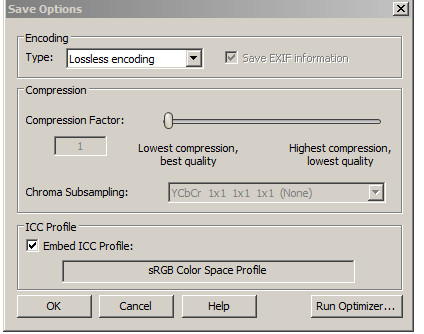
Sep 6, 2013 12:31:37 #
Rongnongno wrote:
We are all aware that editing a JPG and saving it ... (show quote)
OMG! Are you kidding me? Editing JPEGs and saving them afterwords is asking for trouble? First of all, if I want to capture as much data as my camera will allow, then I will shot RAW. And secondly, and more importantly, saving JPEGs multiple times does not noticeably degrade quality. This topic of JPEG quality (or lack thereof) comes up time and time again, but despite the effort of many very experienced photographers on this site, the misinformation continues to flourish. The trick is to take the best photo you possibly can by setting up your camera correctly and understanding exposure, then post process the crap out of it! After all this, you MIGHT have a keeper. Unwanted posterization has everything to do with what you are trying to photograph. A good photographer will know when to use what and how.
Sep 6, 2013 13:33:29 #
Lorendn wrote:
Interesting thoughts and, I believe, completely ac... (show quote)
Good question: why shoot in JPG in the first place? The answers lies in compatibility and instant share/result. Working in RAW is usually deemed 'too complex' so folks do not use the best format offered.
I shoot only RAW (NEF) but when I use a pocket camera I have no choice...
Sep 6, 2013 13:36:23 #
Every image on my wildlife photo blog was shot as a jpeg.
Y'all should feel free to check it out and see if you have a problem with the IQ I get from shooting jpegs.
Here's one from yesterday evening just as an example.
Y'all should feel free to check it out and see if you have a problem with the IQ I get from shooting jpegs.
Here's one from yesterday evening just as an example.

Sep 6, 2013 13:43:38 #
For info and my experience...
There is NO PERFECT SHOT. If you find one photographer capable of shooting perfect images most of the time that do not need any tweaking... Let me know.
Even the greatest photographers over time have pushed the lab work they did or had done for them.
Light is 'perfect' when we look at things as our brain compensate for the light quality (up to a point). Physical limitations in camera do not have this power of adjusting and I am not even speaking of dynamic range here, just quality of light. So the 'perfect lighting' in photography? It is similar to pissing up a rope.
There is NO PERFECT SHOT. If you find one photographer capable of shooting perfect images most of the time that do not need any tweaking... Let me know.
Even the greatest photographers over time have pushed the lab work they did or had done for them.
Light is 'perfect' when we look at things as our brain compensate for the light quality (up to a point). Physical limitations in camera do not have this power of adjusting and I am not even speaking of dynamic range here, just quality of light. So the 'perfect lighting' in photography? It is similar to pissing up a rope.
Sep 6, 2013 13:47:00 #
Swamp Gator wrote:
Every image on my wildlife photo blog was shot as a jpeg.
Y'all should feel free to check it out and see if you have a problem with the IQ I get from shooting jpegs.
Here's one from yesterday evening just as an example.
Y'all should feel free to check it out and see if you have a problem with the IQ I get from shooting jpegs.
Here's one from yesterday evening just as an example.
I have no problem with folks picture whatsoever, even bad ones, yours is good but using RAW would allow you to add the 'snap' that would make it a "wow!" instead of "good" or 'excellent'.
Using the afore mentioned higher bit depth would have prevented part of the artifacts and bleeding taking place in your image...

Sep 6, 2013 13:47:24 #
Swamp Gator wrote:
Every image on my wildlife photo blog was shot as a jpeg.
Y'all should feel free to check it out and see if you have a problem with the IQ I get from shooting jpegs.
Here's one from yesterday evening just as an example.
Y'all should feel free to check it out and see if you have a problem with the IQ I get from shooting jpegs.
Here's one from yesterday evening just as an example.
Nice shot! Hold on... let me zoom in 1000% so I can correctly identify a JPEG artifact. Oops, there's one---no, wait, that's not one. Give me some time; I'll find that darn degradation! :-)
If you want to reply, then register here. Registration is free and your account is created instantly, so you can post right away.






