Adobe camera raw
Sep 5, 2013 06:02:38 #
I can't seem to see how camera raw works? I downloaded the new 8.2 version in CS6 but can't seem to find out how to open it? Does it work as a plug-in or what? Im using Mac
Sep 5, 2013 06:22:46 #
saxkiwi wrote:
I can't seem to see how camera raw works? I downloaded the new 8.2 version in CS6 but can't seem to find out how to open it? Does it work as a plug-in or what? Im using Mac
saxkiwi, that I know, there are 3 ways of opening it. First, you open Adobe Bridge. Look for the image you want to edit and (as long as you have imported the original raw file [CR2,NEF,etc]), you double click on the file to open it. It will open in ACR. Second way, is while in Bridge, select the image and click on the ACR (the circle that looks like the aperture blades of a lens) icon on the top menu bar (look at the uploaded image) to open the image in ACR without automatically loading it to Photoshop. The third and final way I know to open it, if you have Photoshop open, click and drag the image into the Photoshop work area. It will open the image in ACR.
Now, remember, you can open other formats in ACR (tif, jpeg) but you will have to do via the second method I mentioned. The other two methods will only open tif & jpg straight in Photoshop. Hope this works.
Click on this icon while in Adobe Bridge
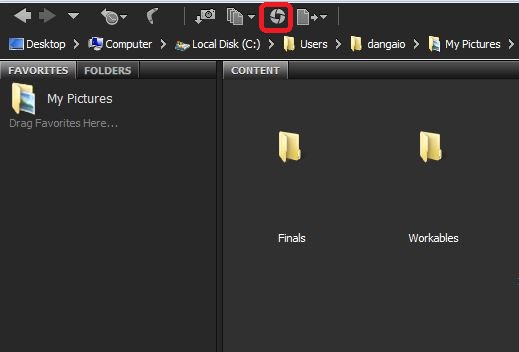
Sep 5, 2013 06:52:01 #
Sep 5, 2013 10:57:50 #
saxkiwi wrote:
I can't seem to see how camera raw works? I downloaded the new 8.2 version in CS6 but can't seem to find out how to open it? Does it work as a plug-in or what? Im using Mac
You don't say what camera you took the raw images with, is it compatible with your current ACR version?
EstherP
Sep 5, 2013 14:03:32 #
EstherP wrote:
You don't say what camera you took the raw images with, is it compatible with your current ACR version?
EstherP
EstherP
Esther, if the camera he is using wasn't released in the past 2 months, then he would be able to open the images in ACR.
Sep 5, 2013 18:00:54 #
lexstgo wrote:
saxkiwi, that I know, there are 3 ways of opening ... (show quote)
Thanks I thought it must have something to do with Adobe bridge. I can't seem to see how or where to import the photo from Aperture, where I store all my photos. There are icons in bridge but when I click on pictures it goes straight to aperture. I tried dragging it but it ends up as a jpg.
Sep 5, 2013 18:04:12 #
EstherP wrote:
You don't say what camera you took the raw images with, is it compatible with your current ACR version?
EstherP
EstherP
I downloaded the latest version of camera raw 8.2 which should cover any new cameras. But a box comes up and says it is a beta version which will expire this month. It says I can use it indefinitely but the box will always warn me. Do you know what this is all about?
Sep 5, 2013 18:34:00 #
saxkiwi wrote:
I downloaded the latest version of camera raw 8.2 which should cover any new cameras. But a box comes up and says it is a beta version which will expire this month. It says I can use it indefinitely but the box will always warn me. Do you know what this is all about?
Adobe calls it a 'release candidate', just like the new 'version' of LR.
Basically, you're now a beta tester for Adobe.
Sep 6, 2013 14:03:28 #
saxkiwi wrote:
I downloaded the latest version of camera raw 8.2 which should cover any new cameras. But a box comes up and says it is a beta version which will expire this month. It says I can use it indefinitely but the box will always warn me. Do you know what this is all about?
Best way to update ACR is to open CS6 Help and click on update. you will gt any updates for Photoshop, Bridge and ACR and won't be bothered with the beta versions. If Updates is grayed out you are uptodate.
Sep 7, 2013 03:08:38 #
All above methods work, however if you don't use Bridge the easiest way to open a file into CR is from within PS, Click on "Open As", then select "Camera Raw" in the drop-down menu bottom right.
Sep 7, 2013 06:01:45 #
jecanes wrote:
All above methods work, however if you don't use Bridge the easiest way to open a file into CR is from within PS, Click on "Open As", then select "Camera Raw" in the drop-down menu bottom right.
Are you sure cause I can't find any "open as "there is save as and open but can't see anywhere "open as".
Sep 7, 2013 07:42:07 #
saxkiwi wrote:
Are you sure cause I can't find any "open as "there is save as and open but can't see anywhere "open as".
Not sure about Macs, on PC under "File" there is "Open As..." which opens another menu!
Sep 8, 2013 00:17:14 #
lexstgo wrote:
saxkiwi, that I know, there are 3 ways of opening ... (show quote)
Thanks, Ive sussed out how to export from aperture to ACR. Just changed the export settings in preferences in Aperture from photoshop to Adobe bridge. But when the photo turns up in ACR the file is a tiff. When I tried doing it the first couple of times there was an option to click on raw in the left panel which changes the format back from tiff to raw but the options won't show up in the left panel anymore. Also I see that it converts it from 16 bit to 8 bit is there anyway to keep it 16 bit? I know in photoshop you can't do certain things unless it is 8 bit maybe its the case with ACR. Also there is often a whole lot of caches that end up on my desktop which I have to delete after working on a photo in Bridge which is annoying and at times when Ive been experimenting there are heaps and sometimes few.
If you want to reply, then register here. Registration is free and your account is created instantly, so you can post right away.





