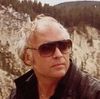Why Do I Loose Sharpness In A Photo When I Straighten It?
Sep 2, 2013 09:51:55 #
I have been noticing lately that when I straighten some of my photo's the sharpness goes away. Why is this happening. I am using a Canon SX50 and Picasa as my editing program.


Sep 2, 2013 09:55:41 #
You should not, if when you straighten it then you crop it you will end up with a smaller file size though
Sep 2, 2013 09:57:50 #
JR1 wrote:
You should not
I should not Straighten the photo or should not see any difference in the photo when it comes to being sharp?
I just notice in this photo that the lines in the yacht don't look as crisp as they do in the first photo.
Sep 2, 2013 09:59:39 #
Lorima wrote:
I should not Straighten the photo or should not see any difference in the photo when it comes to being sharp?
I just notice in this photo that the lines in the yacht don't look as crisp as they do in the first photo.
I just notice in this photo that the lines in the yacht don't look as crisp as they do in the first photo.
Agree...unless you are saving the file at a lower number of pixels other than what you lose with the crop...you can always add some sharpening to the cropped image...
Sep 2, 2013 10:33:02 #
hb3 wrote:
Agree...unless you are saving the file at a lower number of pixels other than what you lose with the crop...you can always add some sharpening to the cropped image...
Thanks, but I am straighten the photos before cropping them, I can play around with shapening and see what happens.
Sep 2, 2013 10:37:46 #
Lorima wrote:
Thanks, but I am straighten the photos before cropping them, I can play around with shapening and see what happens.
What I am saying is: is it possible that when you save the processed image, irrespective of when you save the PP image, is it being saved at a lower resolution than the original shot?
Sep 2, 2013 10:46:00 #
hb3 wrote:
What I am saying is: is it possible that when you save the processed image, irrespective of when you save the PP image, is it being saved at a lower resolution than the original shot?
I am still quite new to this and am not sure, I upload my photos straight into my windows vista windows gallery which also sends them into my Picasa program. I will go into picasa and that should tell me what resolution the photo is being saved as.
Sep 2, 2013 10:50:45 #
hb3 wrote:
What I am saying is: is it possible that when you save the processed image, irrespective of when you save the PP image, is it being saved at a lower resolution than the original shot?
I just went into Picasa and it shows this photo as...
X Resolution 180 in inches
y Resolution same
Focal Plane X Resolution 16393.4
Focal Plane Y Resolution same number
Thumbnail ( 160 x 120 pixels )
So what does this mean, do I need to change anything here?
Sep 2, 2013 10:53:43 #
Lorima wrote:
Thanks, but I am straighten the photos before cropping them, I can play around with shapening and see what happens.
I don't believe you can straighten and NOT be cropping around the corners. Anyone else feel the same?
Sep 2, 2013 11:19:29 #
Sep 2, 2013 16:19:58 #
JR1 wrote:
You can not straighten an image without cropping
Paintshop Pro X5 straighten option does it within frame, no cropping needed. It's automatic.
Sarge69
Sep 2, 2013 17:10:42 #
FredB
Loc: A little below the Mason-Dixon line.
I've always sharpened (when necessary) as the LAST step in any PP work, simply because of how sharpening works.
Sep 2, 2013 17:55:13 #
Lorima wrote:
I have been noticing lately that when I straighten some of my photo's the sharpness goes away. Why is this happening. ....
Of course you lose some sharpness, but yo have to look very close to see it. It will be harder to notice if you start with a high pixel count. It also helps to maintain the least possible compression (largest file size) until the last step.
When you straighten an image, each new pixel is the calculated (weighted) average of about four old pixels. With every shift you will lose a little definition, so be sure to level only once - a lot of averaging is involved.
Sep 3, 2013 06:44:28 #
If you are not shooting Raw, I would "Save As" with a different name, and keep the original separately, in case there is a need for more processing (a do over, crop to a different print size etc). repeated saves on the file will show a degraded image.
Sep 3, 2013 06:47:04 #
Steve221221
Loc: Metro Detroit
selmslie wrote:
Of course you lose some sharpness...
When you straighten an image, each new pixel is the calculated (weighted) average of about four old pixels. With every shift you will lose a little definition, so be sure to level only once - a lot of averaging is involved.
When you straighten an image, each new pixel is the calculated (weighted) average of about four old pixels. With every shift you will lose a little definition, so be sure to level only once - a lot of averaging is involved.
Why would this be? It just has to move all pixels relative to each other. No pixel averaging needed.
If you want to reply, then register here. Registration is free and your account is created instantly, so you can post right away.