Paintshop Pro X6 Ultimate Info and Discussion
Sep 1, 2013 12:04:57 #
Thanks Brian,
I ran several for fee system analysis and repair programs, ran ccleaner and
checked for any MS updates. then update failed at same point. Then I stopped services and processes I knew were not critical; monitoring programs, system tray, disconnected from the internet and turned off antivirus. I ended up with 12 to 15 processes running. The PC was still functional. The install still failed at the same point. I will go back and install a back up from a year ago.
I ran several for fee system analysis and repair programs, ran ccleaner and
checked for any MS updates. then update failed at same point. Then I stopped services and processes I knew were not critical; monitoring programs, system tray, disconnected from the internet and turned off antivirus. I ended up with 12 to 15 processes running. The PC was still functional. The install still failed at the same point. I will go back and install a back up from a year ago.
Sep 1, 2013 12:08:41 #
Thanks GP,
I uninstalled .net and ran a system repair program to clean up. Rebooted and installed .net 4 from MS updates along with 13 updates to .net 4. Install stopped at same spot.
I uninstalled .net and ran a system repair program to clean up. Rebooted and installed .net 4 from MS updates along with 13 updates to .net 4. Install stopped at same spot.
Sep 1, 2013 13:31:30 #
JDM929 wrote:
I appear to be the first to have an install proble... (show quote)
You may be one of the first users to have a problem installing PSP x6, but you are not the first one to have problems installing previous versions of Corel PSP.
Since Corel took over the development of PSP they have had install problems, and most of them deal with the Ultimate version vs the regular version upgrades.
You will have to find a way to contact Corel Support and look for, or ask for, their uninstall application. Their support engineers created a special uninstall application to remove all traces of previous PSP versions.
Before using their uninstall application copy your personal PSP files (plugins, brushes, masks, templates, etc.) to a unique folder. Then after the successful installation of PSP X-6 Ultimate you can copy back your personal files, being very careful not to duplicate any special files.
Michael G
Sep 1, 2013 19:02:17 #
Brian in Whitby
Loc: Whitby, Ontario, Canada
Armadillo wrote:
You may be one of the first users to have a proble... (show quote)
THis sounds like a good approach. Be sure to run CCleaner registry cleaner again after running the uninstall program to clean up and registry entries the uninstall may have left behind may have left behind.
Sep 8, 2013 11:24:10 #
Thanks to both Brian and Michael, I finally gave up and had the computer professionally cleaned and tuned by Advanced Tech Support. It took a few hours on line to get working correctly and Paintshop Pro X6 Ultimate running. I have only edited a few photos, but everything is working. I was able to install FaceFilter 3 without problems.
One added question, I downloaded the 64 bit version but the desktop icon has a 32 bit insignia. Is the 64 bit version a true 64 bit program?
Thanks again
Jack
One added question, I downloaded the 64 bit version but the desktop icon has a 32 bit insignia. Is the 64 bit version a true 64 bit program?
Thanks again
Jack
Sep 8, 2013 12:26:38 #
JDM929 wrote:
Thanks to both Brian and Michael, I finally gave ... (show quote)
Jack,
I don't know about the icon and its bit depth, it is possible that PSP used the same icon for both. I have read somewhere that the 64 bit version is supposed to regress back to a 32 bit system if required, similar when Windows XP was released, all Windows 98 version programs could be installed as a Win 98 application.
One way you can find out is to navigate to the Program Files folder where PSP was installed and look in all folders for any icons, you should be able to find the .exe icon and see it it is different than the one on the desktop. If it is different you should be able to Pin the new icon to the desktop and delete the old one.
Michael G
Sep 8, 2013 16:10:50 #
Michael,
Another reason I was questioning is Corel installed in the "Program Files (x86)" sub directory rather than the "Programs Files" sub directory. However, this may be the result of the service tech. I noticed he set the compatibility mode to XP sp3 when he started the install program.
If I reinstall in the Windows 7 mode will this create a problem again?
Another reason I was questioning is Corel installed in the "Program Files (x86)" sub directory rather than the "Programs Files" sub directory. However, this may be the result of the service tech. I noticed he set the compatibility mode to XP sp3 when he started the install program.
If I reinstall in the Windows 7 mode will this create a problem again?
Sep 8, 2013 17:03:22 #
I don't know.
I think that if the CD Disk states the versions that are compatible, you should not have a problem installing on Win 7. If you have a downloaded version there is no telling.
Michael G
I think that if the CD Disk states the versions that are compatible, you should not have a problem installing on Win 7. If you have a downloaded version there is no telling.
Michael G
Sep 9, 2013 21:38:37 #
Michael,
I have a download version. It is working in 32 bit mode so I will leave it alone for now.
I have a download version. It is working in 32 bit mode so I will leave it alone for now.
Sep 11, 2013 00:09:35 #
Hopefully, this will help clear up some questions about Paintshop Pro X6 Ultimate. I have a new laptop that I use for photography stuff. It is a 64 bit laptop running Windows 8. It runs 32 bit programs as well as 64 bit programs. When I downloaded my copy of PSP X6 Ultimate and installed it, both the 32 bit and 64 bit versions installed simultaneously. I have included a picture of a portion of my program files on my computer for clarity. I did one installation. I did not have a choice as to which version was installed. The 64 bit version was installed into the Program Files folder as shown. And, at the same time, the 32 bit version was installed into the Program Files (x86) folder. Both are working versions. Two icons were installed on my desktop. They are shown in the picture. Double clicking the icon with the 64 on it will run the 64 bit version of X6. Double clicking the icon with the 32 on it will run the 32 bit version.
My opinions:
1. If you install PSP X6 on an older computer that is only 32 bit, it could be possible that only the 32 bit version would be installed. This may explain why you only have the icon with the 32 on it on your desktop.
2. If you install PSP X6 on a 64 bit computer running Windows 7 I am not sure if both versions will be installed. I have no way of proving that because I do not presently have a 64 bit computer running Windows 7.
I havent had time to compare the two versions of X6 to see what the differences are. I do know that the 32 bit version will run the 32 bit plugins that were available for X5. Some plugins have not been upgraded to 64 bit and will not run on the 64 bit version of X6. Also, any plugins which have been upgraded to 64 bit will not run on the 32 bit version. It appears that Corel did some of us a favor by installing two versions of X6 to help make the transition from 32 bit programs to the newer 64 bit programs a little easier. We can still use some of the old add-ons that we so dearly love. Hope this helps at least one person. Have fun and have a GREAT DAY!
My opinions:
1. If you install PSP X6 on an older computer that is only 32 bit, it could be possible that only the 32 bit version would be installed. This may explain why you only have the icon with the 32 on it on your desktop.
2. If you install PSP X6 on a 64 bit computer running Windows 7 I am not sure if both versions will be installed. I have no way of proving that because I do not presently have a 64 bit computer running Windows 7.
I havent had time to compare the two versions of X6 to see what the differences are. I do know that the 32 bit version will run the 32 bit plugins that were available for X5. Some plugins have not been upgraded to 64 bit and will not run on the 64 bit version of X6. Also, any plugins which have been upgraded to 64 bit will not run on the 32 bit version. It appears that Corel did some of us a favor by installing two versions of X6 to help make the transition from 32 bit programs to the newer 64 bit programs a little easier. We can still use some of the old add-ons that we so dearly love. Hope this helps at least one person. Have fun and have a GREAT DAY!
PSP X6 Ultimate Installed in Windows 8
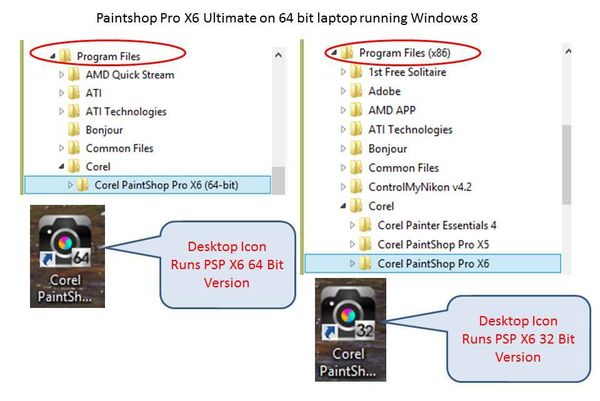
Sep 11, 2013 09:32:33 #
Just to add to pixbyjnjphotos statement above; when you downloaded Prox6 you are giving an option to download 32bit, 64 bit or 32 and 64 bit. My laptop is 64 bit - I could have downloaded any combination I wanted - I opted to download bothe the 32 and 64 bit. In other words you have to choose what you download. Thanks GP
Sep 11, 2013 09:53:39 #
GPoyner wrote:
Just to add to pixbyjnjphotos statement above; when you downloaded Prox6 you are giving an option to download 32bit, 64 bit or 32 and 64 bit. My laptop is 64 bit - I could have downloaded any combination I wanted - I opted to download bothe the 32 and 64 bit. In other words you have to choose what you download. Thanks GP
Thanks. I forgot about the download choice and I downloaded the both versions. You are so correct. Thanks again.
Sep 11, 2013 21:20:35 #
I uninstalled the 32 bit version of PSP X6 Ultimate and the ran the install from the download. I set the compatibility to Windows 7 and selected the option to install both 32 and 64 bit versions. They installed without problems.
The main point is there was something corrupted in my OS or some malware that caused the original install problems. Thanks for all the help.
The main point is there was something corrupted in my OS or some malware that caused the original install problems. Thanks for all the help.
If you want to reply, then register here. Registration is free and your account is created instantly, so you can post right away.


