Epson R3000 photo printer
Aug 20, 2013 09:33:37 #
Does anyone have this printer? I'm having a heck of a time getting it to work. When it's turned on and I hit print from my computer nothing happens.
Aug 20, 2013 10:08:34 #
dparker708 wrote:
Does anyone have this printer? I'm having a heck of a time getting it to work. When it's turned on and I hit print from my computer nothing happens.
:-D You provide no details to allow an educated guess.
Has this printer worked previously or is it a new install?
Did you check the printer manual for troubleshooting problems?
Are all power and computer cables firmly attached?
Is the printer cabled to the computer or is it Wi-Fi?
Does anything at all happen?
Does your computer appear to send the data to the printer?
Is the system printer spooler turned on?
http://www.windowsanswers.net/articles/fix-printer?tid=printspoolerinsertiongoog&gclid=COmnieSYjLkCFelAMgodEHAAYA
What OS is your computer using?
IF you are using Windows, you can try Microsofts Fixit Solution Center
http://support.microsoft.com/fixit/
Choose and run the appropriate solution.
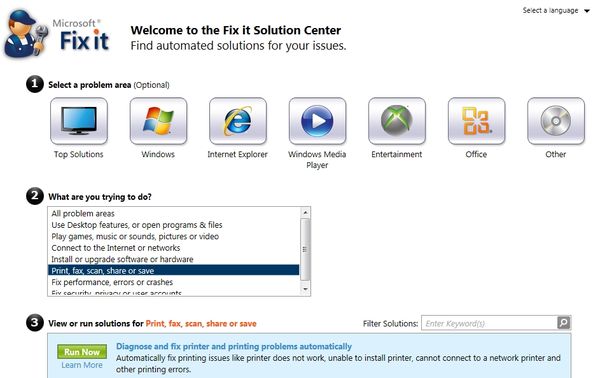
Aug 20, 2013 10:41:29 #
Phreedom wrote:
:-D You provide no details to allow an educated gu... (show quote)
....yeah....what he said :)
Aug 21, 2013 08:24:24 #
If it still doesn't work, phone Epson support. Mine wasn't working properly after I hooked it up to my new computer. One of Epson's support staff had it fixed in about 2 minutes.
Phreedom wrote:
:-D You provide no details to allow an educated gu... (show quote)
Aug 21, 2013 09:23:38 #
Thank you for your responses. I've got a Mac book pro. The computer reads the printer but that's all it does. The manual is not much help but I'll see what I can figure out about the spooler and see if it's turned on but, believe me, I'm no geek!
Aug 22, 2013 03:29:34 #
Aug 22, 2013 10:39:58 #
It doesn't matter, does it? I've got 2 printers and when I try to print from the Epson I click on that one. But I'll look and see if it's the default and change it it's not....thank you!
Aug 22, 2013 11:01:24 #
I made Epson the default printer and still a no go. Here's another stupid question, yes, some questions are stupid, how can I tell if it's wireless?
Aug 22, 2013 14:06:34 #
dparker708 wrote:
I made Epson the default printer and still a no go. Here's another stupid question, yes, some questions are stupid, how can I tell if it's wireless?
According to B&H, it is both wireless and ethernet (cable). You choose and set up for that.
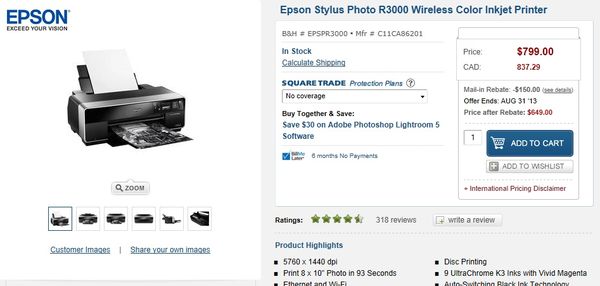
Aug 22, 2013 14:32:22 #
dparker708 wrote:
Does anyone have this printer? I'm having a heck of a time getting it to work. When it's turned on and I hit print from my computer nothing happens.
Are you getting an error message when you attempt to print? If so, what does it say?
Also, go to your system preferences and click on the Sharing icon. Look at the blank on the top of this screen named "computer name" and make sure there is a name there. Doesn't matter what the name is. Latest Epson software often won't work unless there is some name in that box. You can easily have downloaded the latest without even knowing it if you allowed your Mac to install updates when it wanted to.
Aug 22, 2013 15:00:57 #
Okay, I did that and it has a computer name in the box, but I still don't know whether it's wireless. How do I find that out. And thank you for your response.
Aug 22, 2013 18:07:58 #
dparker708 wrote:
Okay, I did that and it has a computer name in the box, but I still don't know whether it's wireless. How do I find that out. And thank you for your response.
You bought this new, right? The box it came in, the manual, the installation CD, all would indicate its wireless capability.
What about the USB cable you used to connect to the Mac? Try another one in case it is a bad one.
I think we are just spinning our wheels here.
Go to: http://www.epson.com/cgi-bin/Store/support/supDetail.jsp?BV_UseBVCookie=yes&oid=173163&infoType=Doc
Download the Start Here pdf file. It contains the quick setup instructions for your printer. Follow it exactly to see if you missed any steps, like removing packing tape inside the printer.
You can also download all other applicable manuals offered for setting up on a wireless network, trouble shooting, maintaining, etc.
Aug 22, 2013 22:33:05 #
Thank you to everyone who responded to my Epson printer problem. With your help & the help of an Epson guy it's working!
Aug 22, 2013 22:39:41 #
dparker708 wrote:
Thank you to everyone who responded to my Epson printer problem. With your help & the help of an Epson guy it's working!
Good to hear.
Do you remember what he had you do? :-D
Aug 23, 2013 09:05:48 #
There were too many steps, the last being to print a test page. It is and apparently wireless, so I'm very happy to have it finally working. Thank you all for your help!
If you want to reply, then register here. Registration is free and your account is created instantly, so you can post right away.



