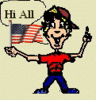Easy to use video editor
Aug 11, 2013 11:14:35 #
I need to edit some video of our puppies to put on youtube, I need to cut them to make them shorter and cut out mistakes.
Do any of you know of an inexpensive basic video editor that is not too hard to figure out?
Do any of you know of an inexpensive basic video editor that is not too hard to figure out?
Aug 11, 2013 12:32:44 #
phcaan wrote:
I need to edit some video of our puppies to put on youtube, I need to cut them to make them shorter and cut out mistakes.
Do any of you know of an inexpensive basic video editor that is not too hard to figure out?
Do any of you know of an inexpensive basic video editor that is not too hard to figure out?
If you use a Canon Camera that also makes movie, Canon's ZoombrowerEX has a movie edit build in the program and its free. If you own a Canon Movie camera there is a movie edit program for that also.
What equipment do you use?
Aug 11, 2013 13:33:35 #
Aug 11, 2013 13:43:36 #
phcaan wrote:
I have a Canon S5 IS I took the video with .
I do not knowe that camera but did you get software with it? I have a 60D and the movies I can make have the extention MOV. I can edit with ZoombrowersEX. If you have software with your camera see it it needs updates at Canon.com
I just checked, I think your camera does use ZoombrowerEX.
http://www.usa.canon.com/cusa/support/consumer/digital_cameras/powershot_s_series/powershot_s5_is?selectedName=DriversAndSoftware
Aug 11, 2013 13:45:30 #
Bangee5 wrote:
I do not knowe that camera but did you get software with it? I have a 60D and the movies I can make have the extention MOV. I can edit with ZoombrowersEX. If you have software with your camera see it it needs updates at Canon.com
I just checked, I think your camera does use ZoombrowerEX.
http://www.usa.canon.com/cusa/support/consumer/digital_cameras/powershot_s_series/powershot_s5_is?selectedName=DriversAndSoftware
I just checked, I think your camera does use ZoombrowerEX.
http://www.usa.canon.com/cusa/support/consumer/digital_cameras/powershot_s_series/powershot_s5_is?selectedName=DriversAndSoftware
Thanks I will check it out.
Aug 12, 2013 06:35:47 #
Phcaan,
not sure if this is at all helpful, but I've just bought this, loaded it this morning (I've been looking for an easyish editor for a while, and it looks good.
Serif has brought out their new Movieplus X6 and are selling X5 including the user guide, for £9.95 plus postage. so overall it has cost me £12.95 ($20.00) or so. maybe add another $10.00 or so shipping and you get a very good editor for around $30.00 or so.
Of course that does depend whether they will sell and send it across the pond.
Certainly it must be worth a phone call to see?Save 87% When You Order MoviePlus X5 for its Lowest Ever Price!
Dear Mr John Brotherton,
Your home movies or debut film never looked so good with MoviePlus X5!
Edit video footage and turn it into a home movie to share with friends and family in no time! Order today for an amazing low price...
MoviePlus X5 had a list price of £59.99, but since the release of our latest version MoviePlus X6, we can now offer you this award-winning movie editor for the discounted price of just £9.95*.
Thats 87% off its original price, and £65 cheaper than our latest version RRP!
Click to order on our secure site it's quick and easy
Or call free on 0800 376 4828 and quote code MPTX5c100 to order today!
MoviePlus X5 is an excellent choice for beginners and enthusiasts alike. Two editing modes make it easy to create stunning home videos, as well as sophisticated projects, all possible in stunning HD!
Enhanced editing tools and over 200 studio-quality effects and transitions give movies a professional look and feel.
Share HD movies on Blu-ray and AVCHD DVD with integrated burning and export your productions for playback on popular hardware devices such as iPod® and PSP, as well as uploading directly to YouTube. MoviePlus X5 makes it easy to share your movies with friends and family across the world!
If youre new to video editing, theres plenty of help with handy on-screen support, plus written and video tutorials to help you learn new tips and techniques. With an improved user interface and enhancements to aid workflow, youll be creating stunning movies in no time!
MoviePlus X5
Edit Your Videos Quickly and Easily
Edit movies from any source and customise your workspace to optimise performance...
Highly Compatible
Import, edit, and export popular file types. Whether you shoot standard or high-definition video on a camcorder, pocket cam, DSLR still camera, mobile phone, or any other hardware device, MoviePlus flexibility makes it a great choice for every step of the editing process.
Two Editing Modes
Two editing modes make MoviePlus ideal for users with no previous movie editing experience, as well as aspiring enthusiasts. Storyboard mode is perfect for creating projects quickly and easily, whereas timeline mode offers greater editing control and power.
Customise Your Workspace
Floating panes can be resized and positioned anywhere on the screen to suit the way you work. Support for multiple monitors means you can edit on one monitor and view a full-screen preview on the other, or run the Storyboard or Timeline across both screens for easier editing.
More Help and Support
The How To pane provides handy, on-screen guidance and theres a wealth of written and video tutorials online for added inspiration. Whether youre a video editing newbie or a budding enthusiast, MoviePlus X5 will help you to learn new skills and equip you with tips and techniques used by the professionals.
MoviePlus X5 - Use Powerful Tools
End-to-End HD
Great HD movie editing, from the first to the last step...
Movies of the Highest Quality
Enjoy your movies in the highest quality with support for AVCHD and HDV formats. MoviePlus X5 works perfectly with super-quality, full HD 1920x1080, 50 progressive (50p) PAL recordings, which contain twice the information as HD 1920x1080, 50 interlaced (50i) recordings.
Speed Up Your Editing
Editing HD footage is great thanks to MoviePlus Smart Engine with proxy file generation. Adjust the settings of the lower resolution proxy copies generated to make editing less time-consuming and resource-heavy. Once youve finished, MoviePlus exports the source HD files for the highest quality results.
Control Background Processes
To improve the editing process, MoviePlus X5s new Background Task Manager lets you prioritise pre-rendering and proxy file generation processes work in the background whilst you edit.
Blu-ray Disc and AVCHD DVD Burning
Once youve finished editing, share your HD movies by burning them to Blu-ray Disc or AVCHD DVD. It couldnt be easier and theres no need to buy supplementary burning software.
MoviePlus X5 - Share Your Memorys
Powerful Editing Tools
MoviePlus X5 handles all your projects with two editing modes, unlimited tracks and more...
Storyboard Mode
Storyboard mode, one of two editing modes in MoviePlus X5, is ideal for creating quick and simple projects and slideshows. Build up your movies and visualise different scenes within an easy-to-use workspace. Simply drag and drop to order your clips, then apply any of a host of effects and transitions or add a soundtrack or voiceover.
Timeline Mode
Ideal for users that demand greater editing control and precision, Timeline mode enables you to organise all your video and audio footage over multiple tracks. Sequence clips one after another, add keyframe effects and transitions, plus much more.
Non-Destructive Editing
Be safe in the knowledge that edits you make on MoviePlus X5s timeline will not overwrite your source files. Use the dedicated trimming dialog to adjust an audio or video clips in/out points, leaving the section of video you want. Unwanted sections are retained and are easily restored.
Unlimited Tracks
Complex projects often need many tracks on one timeline. In MoviePlus X5, the number of tracks you can create is unlimited create as many video, audio, and effects tracks on a timeline as you like. Many other editing packages restrict this.
Keyframe Controls
Use keyframes to change the parameters of a video or audio effect over time. In MoviePlus X5, keyframes can be applied to effects, transitions, video motion, opacity, audio volume, and stereo planning with pre-set envelopes to make the process even easier.
MoviePlus X5 - Customisable Effects
Make Movies Look and Sound Great
MoviePlus X5 provides a host of effects and tools to enhance your movies...
Effects and Transitions
Correct common problems with video quality by adjusting lighting, reducing video noise, and stabilising shaky footage, then impress your audience with close to 200 incredible effects and transitions. Apply a vintage look or a romantic diffuse glow to your videos and move from clip to clip with a cross-fade, wipe, blur, or 3D flip there are many more effects and transitions to choose from.
Professional Text Styles
Select from a range of professional text styles and place animated titles, captions, and credits directly onto MoviePlus Video Preview pane. Make text really stand out with a drop shadow, bevel, or other filter effect.
Improved Audio Options
Add a finishing touch to your movies by applying a wide range of adjustments and effects to a voiceover or a soundtrack created from CDs or MP3s. MoviePlus X5 also supports Dolby® Digital Stereo for a rich, cinematic experience.
MoviePlus X5
Share Your Movies with the World
Improved export options make movie-sharing quick and simple
Burn to Blu-ray Disc or AVCHD DVD
Share high-definition movies by burning to Blu-ray Disc or onto a low-cost DVD with MoviePlus X5s support for AVCHD export no need to buy supplementary burning software. Standard definition movies can be burned to a DVD or VCD.
Create Animated Disc Menus
Create top-level disc menus for VCD, DVD, and Blu-ray Discs with MoviePlus X5s in-built Menu Designer. Choose layouts, button styles, and background images, and add music, or select from a range of pre-designed standard or HD templates.
Export to Any Media, File, or Device
Export your movies to any media or file. For playback on popular hardware devices, MoviePlus X5 boasts presets for both iPod and PSP.
Share Online and in HD
Upload HD quality MPEG 4 videos to your site or to YouTube with the H.264 codec, giving you brilliant HD-quality in a smaller file size.
MoviePlus X5 - Make Your Own DVD's
Lowest Ever Price Offer Save 87%!
Heres a quick reminder of this special offer...
For a limited time you can take home the impressive MoviePlus X5 for the lowest ever price of just £9.95*. Thats 87% off its original price, and £65 cheaper than our latest version RRP.
We can only keep this special offer open for a limited time, so order your copy today to avoid disappointment.
Click to order on our secure site it's quick and easy
Or call free on 0800 376 4828 and quote code MPTX5c100 to order today!
Yours sincerely,
Natasha Allachina
Natasha Allachina,
European Marketing,
Serif (Europe) Limited.
Additional Info
Quote Code MPTX5c100
*All prices exclude a £3 delivery charge.
Product graphics shown for illustration purposes only.
E&OE.
System Requirements:
- Windows-based PC with DVD drive and mouse
- Microsoft® Windows® 8, 7, Vista, or XP (32-bit) operating system
- 1GB RAM
- 1.47GB free hard drive space*
- 1024x768 monitor resolution (1280x1024)
- An Internet account and connection (for Auto Update and export to YouTube)
* Additional disk resources are required when exporting projects.
For use with non-HD video and HD video (proxy support):
- Intel® Pentium® 4 Hyper-Threaded processor or AMD Athlon XP processor
For use with HD video (optional proxy support):
- Intel Pentium 4 Hyper-Threaded processor or Dual-core processor
- Fast hard disk (³7200rpm drive)
For use with Full HD video (native AVCHD 1080):
- Quad-core processor
- 2GB RAM
Input device support
- FireWire® (IEEE1394) support for connecting tape-based camcorders
- USB support for file-based camcorders - Video capture card for digitizing and editing analogue video clips
Output device support (for disc creation)
- CD-R Writer (for VCD)
- DVD±R (for DVD and AVCHD) - Blu-Ray Disc Writer
Optional
- Windows XP Service Pack 2 (for HDV video capture)
Please note, this exclusive email offer is intended only for the named recipient and is limited to one per customer. If you wish to purchase multiple copies of our products, please contact our sales team on 0800 376 7070 and they will be happy to assist you.
John
not sure if this is at all helpful, but I've just bought this, loaded it this morning (I've been looking for an easyish editor for a while, and it looks good.
Serif has brought out their new Movieplus X6 and are selling X5 including the user guide, for £9.95 plus postage. so overall it has cost me £12.95 ($20.00) or so. maybe add another $10.00 or so shipping and you get a very good editor for around $30.00 or so.
Of course that does depend whether they will sell and send it across the pond.
Certainly it must be worth a phone call to see?Save 87% When You Order MoviePlus X5 for its Lowest Ever Price!
Dear Mr John Brotherton,
Your home movies or debut film never looked so good with MoviePlus X5!
Edit video footage and turn it into a home movie to share with friends and family in no time! Order today for an amazing low price...
MoviePlus X5 had a list price of £59.99, but since the release of our latest version MoviePlus X6, we can now offer you this award-winning movie editor for the discounted price of just £9.95*.
Thats 87% off its original price, and £65 cheaper than our latest version RRP!
Click to order on our secure site it's quick and easy
Or call free on 0800 376 4828 and quote code MPTX5c100 to order today!
MoviePlus X5 is an excellent choice for beginners and enthusiasts alike. Two editing modes make it easy to create stunning home videos, as well as sophisticated projects, all possible in stunning HD!
Enhanced editing tools and over 200 studio-quality effects and transitions give movies a professional look and feel.
Share HD movies on Blu-ray and AVCHD DVD with integrated burning and export your productions for playback on popular hardware devices such as iPod® and PSP, as well as uploading directly to YouTube. MoviePlus X5 makes it easy to share your movies with friends and family across the world!
If youre new to video editing, theres plenty of help with handy on-screen support, plus written and video tutorials to help you learn new tips and techniques. With an improved user interface and enhancements to aid workflow, youll be creating stunning movies in no time!
MoviePlus X5
Edit Your Videos Quickly and Easily
Edit movies from any source and customise your workspace to optimise performance...
Highly Compatible
Import, edit, and export popular file types. Whether you shoot standard or high-definition video on a camcorder, pocket cam, DSLR still camera, mobile phone, or any other hardware device, MoviePlus flexibility makes it a great choice for every step of the editing process.
Two Editing Modes
Two editing modes make MoviePlus ideal for users with no previous movie editing experience, as well as aspiring enthusiasts. Storyboard mode is perfect for creating projects quickly and easily, whereas timeline mode offers greater editing control and power.
Customise Your Workspace
Floating panes can be resized and positioned anywhere on the screen to suit the way you work. Support for multiple monitors means you can edit on one monitor and view a full-screen preview on the other, or run the Storyboard or Timeline across both screens for easier editing.
More Help and Support
The How To pane provides handy, on-screen guidance and theres a wealth of written and video tutorials online for added inspiration. Whether youre a video editing newbie or a budding enthusiast, MoviePlus X5 will help you to learn new skills and equip you with tips and techniques used by the professionals.
MoviePlus X5 - Use Powerful Tools
End-to-End HD
Great HD movie editing, from the first to the last step...
Movies of the Highest Quality
Enjoy your movies in the highest quality with support for AVCHD and HDV formats. MoviePlus X5 works perfectly with super-quality, full HD 1920x1080, 50 progressive (50p) PAL recordings, which contain twice the information as HD 1920x1080, 50 interlaced (50i) recordings.
Speed Up Your Editing
Editing HD footage is great thanks to MoviePlus Smart Engine with proxy file generation. Adjust the settings of the lower resolution proxy copies generated to make editing less time-consuming and resource-heavy. Once youve finished, MoviePlus exports the source HD files for the highest quality results.
Control Background Processes
To improve the editing process, MoviePlus X5s new Background Task Manager lets you prioritise pre-rendering and proxy file generation processes work in the background whilst you edit.
Blu-ray Disc and AVCHD DVD Burning
Once youve finished editing, share your HD movies by burning them to Blu-ray Disc or AVCHD DVD. It couldnt be easier and theres no need to buy supplementary burning software.
MoviePlus X5 - Share Your Memorys
Powerful Editing Tools
MoviePlus X5 handles all your projects with two editing modes, unlimited tracks and more...
Storyboard Mode
Storyboard mode, one of two editing modes in MoviePlus X5, is ideal for creating quick and simple projects and slideshows. Build up your movies and visualise different scenes within an easy-to-use workspace. Simply drag and drop to order your clips, then apply any of a host of effects and transitions or add a soundtrack or voiceover.
Timeline Mode
Ideal for users that demand greater editing control and precision, Timeline mode enables you to organise all your video and audio footage over multiple tracks. Sequence clips one after another, add keyframe effects and transitions, plus much more.
Non-Destructive Editing
Be safe in the knowledge that edits you make on MoviePlus X5s timeline will not overwrite your source files. Use the dedicated trimming dialog to adjust an audio or video clips in/out points, leaving the section of video you want. Unwanted sections are retained and are easily restored.
Unlimited Tracks
Complex projects often need many tracks on one timeline. In MoviePlus X5, the number of tracks you can create is unlimited create as many video, audio, and effects tracks on a timeline as you like. Many other editing packages restrict this.
Keyframe Controls
Use keyframes to change the parameters of a video or audio effect over time. In MoviePlus X5, keyframes can be applied to effects, transitions, video motion, opacity, audio volume, and stereo planning with pre-set envelopes to make the process even easier.
MoviePlus X5 - Customisable Effects
Make Movies Look and Sound Great
MoviePlus X5 provides a host of effects and tools to enhance your movies...
Effects and Transitions
Correct common problems with video quality by adjusting lighting, reducing video noise, and stabilising shaky footage, then impress your audience with close to 200 incredible effects and transitions. Apply a vintage look or a romantic diffuse glow to your videos and move from clip to clip with a cross-fade, wipe, blur, or 3D flip there are many more effects and transitions to choose from.
Professional Text Styles
Select from a range of professional text styles and place animated titles, captions, and credits directly onto MoviePlus Video Preview pane. Make text really stand out with a drop shadow, bevel, or other filter effect.
Improved Audio Options
Add a finishing touch to your movies by applying a wide range of adjustments and effects to a voiceover or a soundtrack created from CDs or MP3s. MoviePlus X5 also supports Dolby® Digital Stereo for a rich, cinematic experience.
MoviePlus X5
Share Your Movies with the World
Improved export options make movie-sharing quick and simple
Burn to Blu-ray Disc or AVCHD DVD
Share high-definition movies by burning to Blu-ray Disc or onto a low-cost DVD with MoviePlus X5s support for AVCHD export no need to buy supplementary burning software. Standard definition movies can be burned to a DVD or VCD.
Create Animated Disc Menus
Create top-level disc menus for VCD, DVD, and Blu-ray Discs with MoviePlus X5s in-built Menu Designer. Choose layouts, button styles, and background images, and add music, or select from a range of pre-designed standard or HD templates.
Export to Any Media, File, or Device
Export your movies to any media or file. For playback on popular hardware devices, MoviePlus X5 boasts presets for both iPod and PSP.
Share Online and in HD
Upload HD quality MPEG 4 videos to your site or to YouTube with the H.264 codec, giving you brilliant HD-quality in a smaller file size.
MoviePlus X5 - Make Your Own DVD's
Lowest Ever Price Offer Save 87%!
Heres a quick reminder of this special offer...
For a limited time you can take home the impressive MoviePlus X5 for the lowest ever price of just £9.95*. Thats 87% off its original price, and £65 cheaper than our latest version RRP.
We can only keep this special offer open for a limited time, so order your copy today to avoid disappointment.
Click to order on our secure site it's quick and easy
Or call free on 0800 376 4828 and quote code MPTX5c100 to order today!
Yours sincerely,
Natasha Allachina
Natasha Allachina,
European Marketing,
Serif (Europe) Limited.
Additional Info
Quote Code MPTX5c100
*All prices exclude a £3 delivery charge.
Product graphics shown for illustration purposes only.
E&OE.
System Requirements:
- Windows-based PC with DVD drive and mouse
- Microsoft® Windows® 8, 7, Vista, or XP (32-bit) operating system
- 1GB RAM
- 1.47GB free hard drive space*
- 1024x768 monitor resolution (1280x1024)
- An Internet account and connection (for Auto Update and export to YouTube)
* Additional disk resources are required when exporting projects.
For use with non-HD video and HD video (proxy support):
- Intel® Pentium® 4 Hyper-Threaded processor or AMD Athlon XP processor
For use with HD video (optional proxy support):
- Intel Pentium 4 Hyper-Threaded processor or Dual-core processor
- Fast hard disk (³7200rpm drive)
For use with Full HD video (native AVCHD 1080):
- Quad-core processor
- 2GB RAM
Input device support
- FireWire® (IEEE1394) support for connecting tape-based camcorders
- USB support for file-based camcorders - Video capture card for digitizing and editing analogue video clips
Output device support (for disc creation)
- CD-R Writer (for VCD)
- DVD±R (for DVD and AVCHD) - Blu-Ray Disc Writer
Optional
- Windows XP Service Pack 2 (for HDV video capture)
Please note, this exclusive email offer is intended only for the named recipient and is limited to one per customer. If you wish to purchase multiple copies of our products, please contact our sales team on 0800 376 7070 and they will be happy to assist you.
John
Aug 12, 2013 08:29:43 #
John. B wrote:
Phcaan, br not sure if this is at all helpful, but... (show quote)
Wow that sounds great, Thank You John. I will look into this today.
Aug 12, 2013 10:23:00 #
I have used Microsoft Windows Movie Maker with good results. And it's a free download from Microsoft. If you have a Mac then Apple may have something also.
Aug 12, 2013 10:25:47 #
EdJ0307 wrote:
I have used Microsoft Windows Movie Maker with good results. And it's a free download from Microsoft. If you have a Mac then Apple may have something also.
Thank You Ed
Aug 12, 2013 11:50:15 #
phcaan wrote:
I need to edit some video of our puppies to put on youtube, I need to cut them to make them shorter and cut out mistakes.
Do any of you know of an inexpensive basic video editor that is not too hard to figure out?
Do any of you know of an inexpensive basic video editor that is not too hard to figure out?
Please don't cut the puppies!!! :(
Aug 12, 2013 12:12:20 #
Aug 12, 2013 13:00:00 #
Microsoft Windows Movie Maker which comes free with Windows XP will not accept movie files with the extension of MOV which is the file format that Canon uses on 60D and I would guess other Canon Cameras that can make movies. I believe this is the same format that phcaan's Canon S5 IS also uses. Only phcaan can tell us this. MOV is also Apple's Quick-Time movie format
Aug 12, 2013 13:46:12 #
After a little search I find that for phcaan's Canon S5 IS
"Movies are saved in AVI format, using the M-JPEG codec",
which means that he can use Windows Movie Maker which also should be already on his computer.
"Movies are saved in AVI format, using the M-JPEG codec",
which means that he can use Windows Movie Maker which also should be already on his computer.
Aug 12, 2013 13:55:08 #
Aug 12, 2013 14:28:54 #
I just had a look at ZoombrowerEX on my computer. I can edit a MOV file as a AVI (M-JPEG) file. For Canon users. I can then edit the file farther in Windows Movie Maker.
If you want to reply, then register here. Registration is free and your account is created instantly, so you can post right away.