Ok Tell Me
Aug 5, 2013 21:16:07 #
If some of yall would let me know how I did on these please. I try to stay away from people but my youngest daughter talk me into this. So please let me know so the next time i be ready for her.

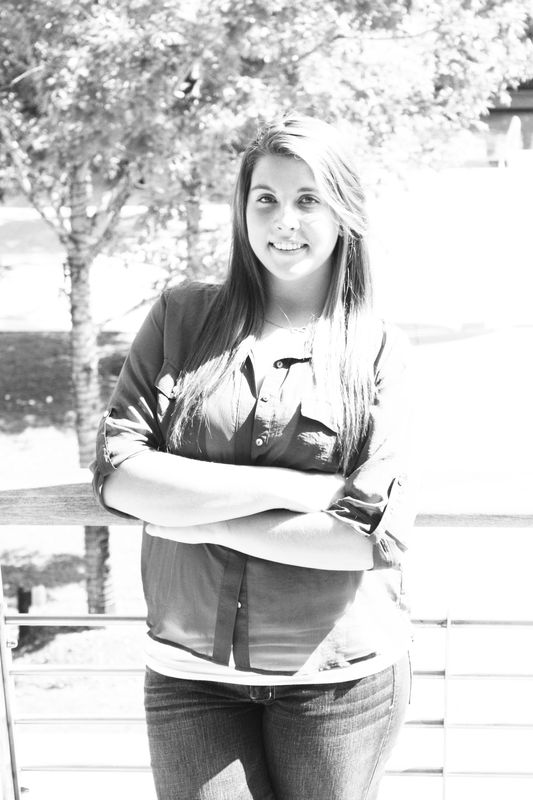

Aug 5, 2013 21:29:25 #
Not much a people person here(photography wise), but I'll give my 2,cents. Imho #1 needs fill flash on the face. #2 is just too overexposed and burnt out. Same for the bg in #3, but overall nice. As I say...I don't do humans.
Aug 5, 2013 21:35:37 #
Thanks Man that is what I was looking for, so I can do better the next time she talks me into this. The funny thing is she thinks #2 is the best thing every,and I think its washed out. But she likes it.
Aug 5, 2013 21:36:23 #
#1 You could have used some fill flash or a reflector on this side of her face. But do not over do it. #2 Is too washed out. #3 Looks like you may have under exposed her and tried to lighten her up in pp and washed out the background. Pose is ok on all. A very nice looking girl.
Aug 5, 2013 21:37:35 #
B+W is washed out try adding shadows, burning in some of the washed out areas, the look on her face in #1 is alittle rigid looking like she didn't know where to look, 3 looks like a candid, nice poses though, These are all good shots just need the tweaking and I think you have it,
Aug 5, 2013 21:41:32 #
I think I can do some with #2 in ps Good thing I have 3 or 4 copys of them.
Aug 6, 2013 14:37:14 #
#1 can be relatively easily adjusted by adding a little fill, toning down highlights, maybe increase saturation a bit, etc.
#2 would be very difficult to work with.
#3 would be very difficult to do anything but replace the background.
Poses are not bad, the primary issues are lighting and backgrounds.
#2 would be very difficult to work with.
#3 would be very difficult to do anything but replace the background.
Poses are not bad, the primary issues are lighting and backgrounds.
Aug 6, 2013 14:56:09 #
Texas Redneck wrote:
If some of yall would let me know how I did on these please. I try to stay away from people but my youngest daughter talk me into this. So please let me know so the next time i be ready for her.
First off, she's a lovely lady and exhibits a very warm personality through her smile.
Now, how to improve the photos.
1. Even though she is sitting against a tree, have her sit with her back straight, no slouching. The lighting is pretty good in that it is thin lighting.
Her arms should be placed differently. They mirror each other too much. Perhaps her left arm where it is, and her right arm resting on her knee. This also applies to #2. She appears to be shutting out the world through her photograph. Also avoid having her elbows bent at 90 degrees in any pose.
2. Other than exposure, again straight back, the folded arms mirror each other too much. She is also very close to standing straight on to the camera. In this photo, I'd have turned her a bit more to her right and then had her turn her head toward the camera, perhaps a bit past the camera and then look back at you with just her eyes. But watch the harsh lighting.
3. Nice body/head orientation and the arms are not mirroring one another and the right elbow is at an obtuse angle. However, to pole just doesn't do anything for the photograph, other than provide a distraction for the viewer.
Instead of admiring a nice looking subject, I'm wondering why is she hanging on to the pole. Leaning against it would probably be better, but again, straight back, and don't let the pole project from the top of her head.
These are just a few hints to help you with posing a bit.
--Bob
Aug 6, 2013 17:17:11 #
Thank you all for the input. I have something to work from now. Thank you so much.
If you want to reply, then register here. Registration is free and your account is created instantly, so you can post right away.





