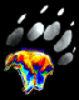Three Shot Composite Photoshop CS5
Nov 26, 2011 16:14:14 #
Ahh...the layer and erase her methode.
BTDT.
BTW for the others I bet the bird is an Egret. Saw them all over Florida including the coastlines as well as the coasts in Orgon so I see no problems with the bird and, as was noted- Ocean Pidgeons are kinda of ~yawn~.
BTDT.
BTW for the others I bet the bird is an Egret. Saw them all over Florida including the coastlines as well as the coasts in Orgon so I see no problems with the bird and, as was noted- Ocean Pidgeons are kinda of ~yawn~.
Nov 26, 2011 16:27:33 #
Things like hair, fur and grass are hard to isolate. Also, some of your tools anti-alias or feather, which can sometimes soften edges. You need to review your settings and experiment.
There are several tools you can use for selections, and sometimes, one will work better than the others. With the grass, you probably would have done well to zoom in on the grass, go into Select -> Color range, and select the colors in the grass. Alternatively, you could select the colors in the sky, and then invert the selection. Also, sometimes it's a good idea after making a selection to expand it a pixel or two, and then contract it again to eliminate artifacts. And when you're done, you might want to feather the selection by .5 pixels.
This is a quick-and-dirty discussion of some of your options, but play around and you'll get the hang of it.
I found this site, which might prove helpful:
http://www.picturesocial.com/video/advanced-hair-selection-in
There are several tools you can use for selections, and sometimes, one will work better than the others. With the grass, you probably would have done well to zoom in on the grass, go into Select -> Color range, and select the colors in the grass. Alternatively, you could select the colors in the sky, and then invert the selection. Also, sometimes it's a good idea after making a selection to expand it a pixel or two, and then contract it again to eliminate artifacts. And when you're done, you might want to feather the selection by .5 pixels.
This is a quick-and-dirty discussion of some of your options, but play around and you'll get the hang of it.
I found this site, which might prove helpful:
http://www.picturesocial.com/video/advanced-hair-selection-in
If you want to reply, then register here. Registration is free and your account is created instantly, so you can post right away.