Lightroom 3 help...
Nov 23, 2011 18:30:39 #
I generally use PSE 9, but have found that LR 3 has much to offer as well. I'm just getting into it, and have run into some frustration. I'd have thought that any program I use for post processing would allow me to easily save the photo I have adjusted to a file I use in "Pictures", or anywhere else for that matter, without what seems to me, if I even entirely understood it, to be a roundabout way of doing so.
I have watched the videos concerning this, but still come up with the same question: How do I save a photo with the adjustments I've performed in LR3 to the file of my choice? There must be a simple way to do that... If there is no way of doing it without 5 or 6 steps, I guess I'll have to continue to only use PSE9, but I had such high hopes...
I have watched this forum for a while now, and have seen many budding photographers benefit from the brain trust here at UHH. I yearn to be among the enlightened.
Any help would be greatly appreciated...
I have watched the videos concerning this, but still come up with the same question: How do I save a photo with the adjustments I've performed in LR3 to the file of my choice? There must be a simple way to do that... If there is no way of doing it without 5 or 6 steps, I guess I'll have to continue to only use PSE9, but I had such high hopes...
I have watched this forum for a while now, and have seen many budding photographers benefit from the brain trust here at UHH. I yearn to be among the enlightened.
Any help would be greatly appreciated...
Nov 23, 2011 18:42:18 #
Use "Export" to get a JPEG or a TIFF of your picture in its current state. The original and its edits remains in the catalog so you can go back and undo changes or try a different approach.
Nov 23, 2011 18:44:17 #
Lightroom doesn't actually change your pictures, it's completely non destructive, and therefore there is no "save" of a picture.
whatever you've done last, is the state of your edit.
What you CAN do is make a "virtual copy" which is sort of like a "save as" of a picture.
If you want different versions that's how you do it.
Right click on your pic while you are in the develop module and choose "make a virtual copy" and you'll see another version appear in the little film strip thing at the bottom of your screen.
whatever you've done last, is the state of your edit.
What you CAN do is make a "virtual copy" which is sort of like a "save as" of a picture.
If you want different versions that's how you do it.
Right click on your pic while you are in the develop module and choose "make a virtual copy" and you'll see another version appear in the little film strip thing at the bottom of your screen.
Nov 23, 2011 18:45:22 #
And as the other poster said..."export" is the way you "save a copy" when you want it to be completely separate and detached from your lightroom editing...like if you want to send in an email or something.
Nov 23, 2011 18:58:10 #
Nov 23, 2011 19:21:26 #
Below is the LR3 export screen. You can set-up it as a pre-set or many different ones as you want to save your photos to any directory/folder on your computer. Arnold
eplahna wrote:
I generally use PSE 9, but have found that LR 3 ha... (show quote)
Export Screen
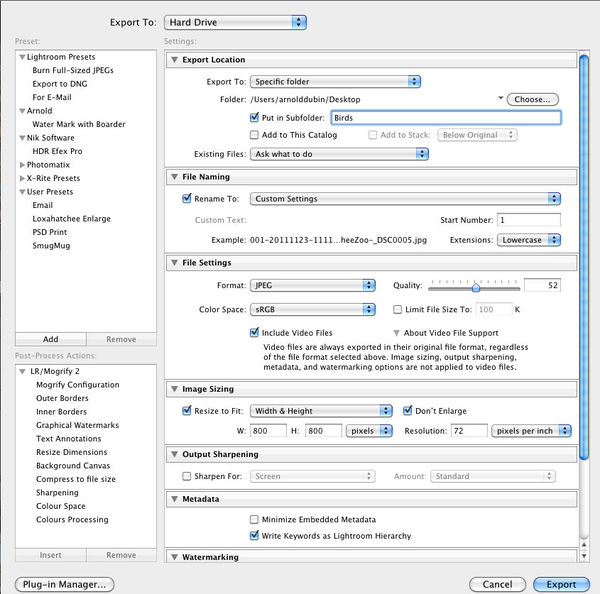
Nov 23, 2011 19:35:18 #
You can use the export function to do that. The button is at the lower left of the screen when in the library module. Export allows you to chose where the file is to be saved, what format to save it in, whether to rename it or not, whether to resize it or not, sharpen it again or not, and what to do, if anything, after you've exported it (even open it in photoshop elements if you want). This may sound complicated but it is not, and, since you can set up presets for this function, you can have it do the same thing every time you "save" or "export" a photo.
Remember, Lightroom does not change the original file. It simply establishes a sidecar file that tell Lightroom how to display/print/export the photo based on the settings you have chosen. The original file is always there to go back to and reprocess. It is only by "exporting" a photo that you produce a "finished" product. The exported file is not in Lightroom and if you needed to make further adjustments to the finished product you would make the adjustments to the original file in lightroom and re-export a new file.
If you wanted to have several versions of a photo in Lightroom, then create a Virtual Copy, or more, of the original and modify them. You could then compare them to see which one you like. To Create a Virtual copy, highlight the one that you want, right click on it then chose "Create Virtual Copy".
Hope this is helpful.
Remember, Lightroom does not change the original file. It simply establishes a sidecar file that tell Lightroom how to display/print/export the photo based on the settings you have chosen. The original file is always there to go back to and reprocess. It is only by "exporting" a photo that you produce a "finished" product. The exported file is not in Lightroom and if you needed to make further adjustments to the finished product you would make the adjustments to the original file in lightroom and re-export a new file.
If you wanted to have several versions of a photo in Lightroom, then create a Virtual Copy, or more, of the original and modify them. You could then compare them to see which one you like. To Create a Virtual copy, highlight the one that you want, right click on it then chose "Create Virtual Copy".
Hope this is helpful.
Nov 23, 2011 21:45:07 #
Wow, thank you all, and so quickly too. I am enlightened (not in the zen sense, of course), and that enlightenment has been a kind of Rosetta stone. It has helped me to break the PSE9 and other PP programs that work differently, chains. Now I have some sense of the difference in workflow, and will be able to slog on without bothering you good people... thanks again... Maybe one of these days I'll get up enough courage to post some photos to pick your brains further...
Nov 24, 2011 07:40:13 #
Nov 24, 2011 07:50:27 #
Ok great GURUS of photography here a question about this same program. I recently got it due to attending school for my AS in photography an tried installing it on my laptop(windows 7) and my main desk top (vista) an it will run on the desktop but will not as much as I beat smack kick and scream work on the laptop. any suggestions????
Nov 24, 2011 08:18:07 #
Nov 24, 2011 09:42:16 #
johndodd
Loc: Delaware, USA
.....another question about LR... How do I make the photo strip go away at the bottom so I can import another batch of photos without them ALL being combined in the strip?
.....thanks!!
.....thanks!!
Nov 24, 2011 10:48:13 #
the strip at the bottom just shows what's in the current folder...which would be the folder that lightroom imported into.
What I do is keep that folder ONLY for most recently imported, When I'm done with my first "cut" evaluation, I then highlight them and drag them (in lightroom) to another folder so whatever pics are next imported can be worked on without the film strip getting to cluttered.
You can right click on a folder in lightroom and create a subfolder to put pics in.
Whatever folder is highlighted in the left pane...that's what film strip you'll see at the bottom.
What I do is keep that folder ONLY for most recently imported, When I'm done with my first "cut" evaluation, I then highlight them and drag them (in lightroom) to another folder so whatever pics are next imported can be worked on without the film strip getting to cluttered.
You can right click on a folder in lightroom and create a subfolder to put pics in.
Whatever folder is highlighted in the left pane...that's what film strip you'll see at the bottom.
Nov 24, 2011 10:55:12 #
steve_stoneblossom
Loc: Rhode Island, USA
johndodd wrote:
.....another question about LR... How do I make the photo strip go away at the bottom so I can import another batch of photos without them ALL being combined in the strip?
.....thanks!!
.....thanks!!
I must be missing something... each time I import photos, they are imported into a new folder, not added to previous. Maybe because I have moved from camera to a folder in my external hard drive??
Nov 24, 2011 10:57:11 #
steve_stoneblossom
Loc: Rhode Island, USA
familyphotogiuy wrote:
Ok great GURUS of photography here a question about this same program. I recently got it due to attending school for my AS in photography an tried installing it on my laptop(windows 7) and my main desk top (vista) an it will run on the desktop but will not as much as I beat smack kick and scream work on the laptop. any suggestions????
Purely an educated guess... are there different versions of LR for different operating systems? Might you be trying to run vista version on windows 7?
If you want to reply, then register here. Registration is free and your account is created instantly, so you can post right away.







