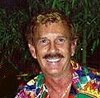Need some advice on Raw
Nov 10, 2011 08:37:22 #
I shoot in RAW 98% of the time. Others have explained about the image file that it must be "processed" in the computer. What RAW gives you is 4096 colors in contrast to JPEG that only has 256 colors. This means the colors are richer and therefore the file size is much larger. The good news is that RAW files have much more Megs with with to work. The format uses everything the camera can produce. Takes more effort to process the files but you have much more control over the result especially when using layers.
Nov 10, 2011 08:42:52 #
photogrl57 wrote:
Aparently I didn't explain very well. I do underst... (show quote)
Photogrl,
As a working pro I use RAW a lot, not all the time, it just isn't necessary. Now if I have to have work spot on with all things required to be perfect I shoot in RAW. Your settings in the camera will be the same ones you use to shoot JPEG, I know that in the Tents for Fashion Week my settings are as follows. ISO 800, Shutter Speed 1/200, Fstop 5.6, White Balance 3200K. The above settings are used no matter whether JPEG or RAW. You still want to get your photo as close to perfect in the camera as you can, see your photo in your head, then try to get that exactly the way you saw it into the camera. As an old time film man you had to do that since you had no feedback until it was developed. Today digital makes things a lot easier and faster.
Nov 10, 2011 08:46:26 #
I shoot RAW--no matter the subject matter. I tend to shoot from 300-500 shots during each session. I also shoot manual most of the time.
For me, when shooting indoors, the settings that usually work are 1/60 F5.6 ISO 200-400. The best thing to do is to take a few shots on full auto and check the picture information in camera for the settings. Use those as a starting point.
For me, when shooting indoors, the settings that usually work are 1/60 F5.6 ISO 200-400. The best thing to do is to take a few shots on full auto and check the picture information in camera for the settings. Use those as a starting point.
photogrl57 wrote:
Hey y'all I want to learn to take photos in Raw ... I have read the manual several times and tried experiments but I'm not happy with the results so far. I'm wondering is there a basic minimum setting for the camera? I have a Canon Rebel XT. I have it set for Raw and on manual but as far as the iso, etc, are there settings that you start out with then adjust as needed ?
Nov 10, 2011 08:46:35 #
George H wrote:
quote=photogrl57 Aparently I didn't explain very ... (show quote)
Thank you George...that's the kind of info I was hoping to get:) I certainly have a lot to learn.
Nov 10, 2011 09:01:14 #
Thank you George...that's the kind of info I was hoping to get:) I certainly have a lot to learn.[/quote]
Photogyrl,
I am glad I could help. RAW is wonderful just not always needed. You are the control, not the camera, there is no such thing as normal or everyday settings. Major concern in setting things up is ISO, lower the ISO better saturation it all depends upon the available light, next WB, try to work in Kelvin since that is more accurate than the idiot icons. Then set the SS, FS and take a test photo. All adjustments will then be made because of that test photo output. You may even have to do this a few times till you learn the ins and outs of your camera.
Photogyrl,
I am glad I could help. RAW is wonderful just not always needed. You are the control, not the camera, there is no such thing as normal or everyday settings. Major concern in setting things up is ISO, lower the ISO better saturation it all depends upon the available light, next WB, try to work in Kelvin since that is more accurate than the idiot icons. Then set the SS, FS and take a test photo. All adjustments will then be made because of that test photo output. You may even have to do this a few times till you learn the ins and outs of your camera.
Nov 10, 2011 09:12:34 #
I think the basic problem that most "newbies" have is that they expect or would like the camera to do everything for them; and have trouble understanding that with modern DSLRs they are working with a modern marvel of technology, that is as much computer as camera. If one doesn't have the time, energy, or interest to learn how all the available settings interact, the best setting is full automatic; and to be prepared when the dumb computer/camera cannot figure out what the human pushing the shutter expects. There is no simple preset that works all the time. The more one is willing to compromise the results, the more one is willing to solely use the jpeg setting and avoid setting ISO, Aperture, Exposure, etc. Sure, it's complicated and confusing at first, but after a while much becomes second nature while the results keep improving. One last word: If one cannot see the difference between a "snapshot" and a well crafted photograph, ignore my advice.
Nov 10, 2011 09:25:20 #
lesdmd wrote:
I think the basic problem that most "newbies&... (show quote)
Lesdmd,
I don't blame the newbie for their misconceptions, just look at the adds the companies use. Kutcher using the whatever turns out wonderful photos with no thought whatsoever. They expect this to occur when they use the camera. Are they lazy, no I don't think so, but they probably don't have the need or desire to produce those great photos. How many people love photography just for photography's sake. I have loved taking photos from my teens, I still have the housing for my underwater camera. Hell the first photo I ever sold is that of a shark, I think I got $4 bucks for it. So I turned pro at 14 LOL.
Nov 10, 2011 09:52:23 #
English wolf ( blowing off steam !) WTF, I shoot raw and Jpeg both and I use compact flash 4 GB cards and take over 100 photos at one shooting. I have nevered filled one because it would take too long to down load !!!
Nov 10, 2011 09:55:37 #
Try shooting macro and you will find out how quickly your space goes, same for stitched panoramas, it goes even faster!!!
Nov 10, 2011 10:23:21 #
BOB wrote:
English wolf ( blowing off steam !) WTF, I shoot raw and Jpeg both and I use compact flash 4 GB cards and take over 100 photos at one shooting. I have nevered filled one because it would take too long to down load !!!
Bob,
It is all going to come down to what you are shooting. During Fashion Week and Couture Fashion Week I probably shoot in excess of 3,000 shots a day. Our days can start at 7:30 if we shoot backstage, then we can be shooting the last show that begins at 9:30PM, and we get out of the venue about 10:15. That is one long day and probably anywhere between 6 to 10 CF cards full. Look to a firewire download system, much faster.
Nov 10, 2011 10:28:18 #
Great information on this thread! I recently started shooting RAW and I really like the increased control while post processing. I've been able to salvage shots that normally would have been deleted if in JPEG.
**I do have a question for English**
"If you want to make a HDR image, a RAW image offers more natural result than bracketed exposures in JPG even if some swear by the bracket god"
I have always used Auto Exposure Bracketing for HDR images and processing 3 images in Photomatix. I am curious how you would process one RAW image for HDR processing. Do you leave all settings at zero and simply adjust exposure to different levels (-1, 0, +1)? Can you process more than 3 of the same RAW image?
Thanks, Rick
**I do have a question for English**
"If you want to make a HDR image, a RAW image offers more natural result than bracketed exposures in JPG even if some swear by the bracket god"
I have always used Auto Exposure Bracketing for HDR images and processing 3 images in Photomatix. I am curious how you would process one RAW image for HDR processing. Do you leave all settings at zero and simply adjust exposure to different levels (-1, 0, +1)? Can you process more than 3 of the same RAW image?
Thanks, Rick
Nov 10, 2011 10:48:51 #
Being a newbie which must aggravate the living hell out of all you wonderful pros and the stupid quetions that you have to contend with, I do have two questions for anyone willing to reply.
I know that Gimp is a very poor man's PS. I have a Canon S95 which will shoot both RAW and jpeg. For people who cannot even think about affording PS, is GIMP even worth trying or is there another program(s) that you suggest?
Re: histograms, is that something that you just have to get the feel for in time? I've read as much on here as I could and still have no idea what I'm going for (my fault, not the writers here).
Thanks so much for any help that you can offer.
Gordon
I know that Gimp is a very poor man's PS. I have a Canon S95 which will shoot both RAW and jpeg. For people who cannot even think about affording PS, is GIMP even worth trying or is there another program(s) that you suggest?
Re: histograms, is that something that you just have to get the feel for in time? I've read as much on here as I could and still have no idea what I'm going for (my fault, not the writers here).
Thanks so much for any help that you can offer.
Gordon
Nov 10, 2011 10:56:06 #
Simple put:
If you want to "make" the photo, then use RAW.
If you want the camera manufacture's engineers to "make" the photo, then use Jpeg. Certian things you may always want to have done so in this case "your mileage may vary."
Similar to when you go to a drug store to make a print. It normally defaults on "auto correction" where the engineer who made the processor will tell you what the photo should look like. Click on the not corrected part so it turns out the way you want.
Ask the attendant how to have the photo not be corrected.
If you want to "make" the photo, then use RAW.
If you want the camera manufacture's engineers to "make" the photo, then use Jpeg. Certian things you may always want to have done so in this case "your mileage may vary."
Similar to when you go to a drug store to make a print. It normally defaults on "auto correction" where the engineer who made the processor will tell you what the photo should look like. Click on the not corrected part so it turns out the way you want.
Ask the attendant how to have the photo not be corrected.
Nov 10, 2011 10:57:34 #
George ,
I see will your pro .. I'm just doing hobby shoot for enjoyment . And really burned out on this digital because of so much automation. My film camera that had auto shutter and everything else manuel was good . Now about the fire wire down load ??? my computer has a built in card reader it not that slow but like you said 8-10 cards that going to take some time even if it fast ... Thank for you imput... have a great day
I see will your pro .. I'm just doing hobby shoot for enjoyment . And really burned out on this digital because of so much automation. My film camera that had auto shutter and everything else manuel was good . Now about the fire wire down load ??? my computer has a built in card reader it not that slow but like you said 8-10 cards that going to take some time even if it fast ... Thank for you imput... have a great day
Nov 10, 2011 10:59:25 #
JimH wrote:
I'm not sure you have a firm grasp of what the RAW... (show quote)
Well put.This is sound information.
If you want to reply, then register here. Registration is free and your account is created instantly, so you can post right away.