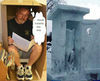Can you burn from aperture?
Mar 4, 2013 04:37:47 #
I usually have to export my photos from aperture 3 to somewhere else like the desktop to be able to burn photos to cd or dvd. Does anyone know how to burn straight from aperture if this can be done?
Mar 4, 2013 07:12:05 #
Mar 5, 2013 05:55:53 #
BigBear wrote:
Select the dvd/cd as your export destination.
Thanks and how do you do this?
Mar 5, 2013 07:22:05 #
https://discussions.apple.com/thread/3012000?start=0&tstart=0
Re: HOW DO I burn photos from APERTURE 3 TO A DISK
Apr 22, 2011 6:12 AM (in response to Terence Devlin)
Actually you can, very easily. Insert a blank disk. In Aperture select the photos you want to burn to disk. Then go to File>Export>Export Versions... and direct the export to your blank disk. Then simply burn the disk.
hope this helps ,, if not keep asking til you understand . USE THE LINK I posted above also - lots of good info
Re: HOW DO I burn photos from APERTURE 3 TO A DISK
Apr 22, 2011 6:12 AM (in response to Terence Devlin)
Actually you can, very easily. Insert a blank disk. In Aperture select the photos you want to burn to disk. Then go to File>Export>Export Versions... and direct the export to your blank disk. Then simply burn the disk.
hope this helps ,, if not keep asking til you understand . USE THE LINK I posted above also - lots of good info
Mar 5, 2013 07:27:37 #
Insert blank CD and once it has loaded click OK for 'Open in Finder' message.
Open Aperture and select everything you want to burn onto the CD.
In Aperture select File>Export>Version. This opens up a screen which allows you to size the image(s), name the folder, etc.
On the LHS of this screen you will see 'Blank CD'. Click on this as the destination for your image folder and then click 'Save' bottom right of the screen - and Robert's your Aunty's husband!
All much easier than it appears on this page - and quicker to do than it is for me to type it!
Open Aperture and select everything you want to burn onto the CD.
In Aperture select File>Export>Version. This opens up a screen which allows you to size the image(s), name the folder, etc.
On the LHS of this screen you will see 'Blank CD'. Click on this as the destination for your image folder and then click 'Save' bottom right of the screen - and Robert's your Aunty's husband!
All much easier than it appears on this page - and quicker to do than it is for me to type it!
Mar 5, 2013 09:15:52 #
up-side-down ,,, good info . been using aperture for some time and as always - there is something to learn . Thanks.
Mar 6, 2013 21:06:46 #
sudzmonn wrote:
The problem lies in trying to export to the disc. I click on remote disc and the export versions option doesn't highlight to click on it
Mar 6, 2013 21:08:23 #
Up-Side-Down wrote:
Insert blank CD and once it has loaded click OK fo... (show quote)
Sorry there is no blank CD option on the left of the screen!
Mar 7, 2013 05:22:00 #
First of all lets get the details sorted!
Which version of Aperture are you running and which version of the Mac operating system have you got?
It could be that we're both seeing different things hence my suggestions not adding up for you.
Which version of Aperture are you running and which version of the Mac operating system have you got?
It could be that we're both seeing different things hence my suggestions not adding up for you.
Mar 7, 2013 15:46:46 #
Up-Side-Down wrote:
First of all lets get the details sorted!
Which version of Aperture are you running and which version of the Mac operating system have you got?
It could be that we're both seeing different things hence my suggestions not adding up for you.
Which version of Aperture are you running and which version of the Mac operating system have you got?
It could be that we're both seeing different things hence my suggestions not adding up for you.
On my macbook pro retina I have the aperture 3 latest addition. well it was at least until about 5 months ago. It has the lion version 10.7.4 and on my desktop 10.6.8 version so it has the slightly older version of aperture 3..cheers
Mar 7, 2013 17:03:28 #
saxkiwi wrote:
quote=Up-Side-Down First of all lets get the deta... (show quote)
So that's the same as my version of Aperture and I'm running Mountain Lion - but for this application no different to Lion.
So opening File>export>versions in Aperture you will see the export screen with options to name/re-size etc. On the LHS is the finder screen showing you a path to your documents, desktop, etc. Underneath this list is the blank disk you have just loaded which you need to highlight as the destination for your images.
At the bottom right of the export screen is the illuminated 'Export Versions' button (sorry if I misled you by saying 'Save' before). Click on this button and the images start to save to your disc.
I've searched through the program and I can't find any reference to 'Remote Disc' so I'm a wee bit baffled by this one. It's certainly within the sequence of events needed to save out of Aperture to a blank disc via the 'File' menu- top LHS of the Aperture Library screen.
Hope this does the trick for you!
Mar 7, 2013 19:29:54 #
Different topic but since you are an Aperture 3 user I have a question maybe you could help me with also. I am going to get a new external hard drive and I want to use the 1T hard drive to store all my photo's on in Aperture. Can you assist me in how to export them to the hard drive. Do you use the Vault to do this or are there other ways to do it? Would appreciate any advise on this.
Mar 7, 2013 20:18:35 #
FilmFanatic
Loc: Waikato, New Zealand
saxkiwi wrote:
quote=sudzmonn https://discussions.apple.com/thre... (show quote)
That is because Remote Disk refers to a CD burner that is on a different computer, not the cd you just inserted. Look for 'blank cd' in the list or something like that
Mar 7, 2013 23:52:17 #
Up-Side-Down wrote:
quote=saxkiwi quote=Up-Side-Down First of all le... (show quote)
Thanks the macbook pro retina doesnt have a dvd player so you have to use an external one so I guess thats what the remote disk is?
Mar 7, 2013 23:54:30 #
FilmFanatic wrote:
quote=saxkiwi quote=sudzmonn https://discussions... (show quote)
my external cd/dvd burner?
If you want to reply, then register here. Registration is free and your account is created instantly, so you can post right away.