Posts for: Robg
Nov 13, 2022 11:41:35 #
jonsailhob wrote:
On a recent trip in Europe, I used a Panasonic DC-ZS200 camera linked to LUMIX Sync in my cell phone. The resulting photos, viewed in Picasa or Faststone show coordinates. Photos from Nikon P510 show as location names like towns. In Google photos the LUMIX photos show no coordinates or locations but P510 show as locations and a place on a map. Of course one can convert coordinates to map locations, but is there a way to get there automatically as Nikon’s internal gps does.
From your post, I'm not entirely sure of your goal. If it is to get your photos geotagged, e.g., to have latitude and longitude coordinates in the EXIF data, then I have had some success with using Google's location history with two other programs: GPSBABEL to filter down the location history file and convert UTC timestamps in the file to the local time (unless your camera was set to use UTC time when you took the photos) and Geotag Photos Pro (https://www.geotagphotos.net/user-guide) to get GPS coordinates into the EXIF data.
Note, however, that doing this requires a fair degree of both patience and technical competence.
Also, I have not done this in two years, and Google has probably made changes to the location history files, so I'm not sure if this still works.
Sep 19, 2022 15:47:37 #
I've started shooting in raw format and have noticed a few anomalies that I'm trying to understand. My camera is a Panasonic DMC-FZ300 with a 25-600mm (35mm equivalent) zoom.
When I look at the raw images in Google Photos there are clearly more pixels in the image than LrC is showing. It is as if LrC is cropping all four edges.
Another aspect that mystifies me is that when the lens is not zoomed, i.e., at its widest angle setting, the raw image displayed in Google Photos shows shadows (the lens hood?) at the corners, but when looked at in LrC those corners are cropped.
Below are four screen shots. The first two compare an unzoomed (25mm) image. The second two compare a fully zoomed (600mm) image. Although there are no obvious cropped corners in the latter pair, close examination shows that LrC has cropped the image, e.g., the rocks in the middle of the snow in the upper right corner.
One other difference to notice. LrC says the image is 4000x3000. Google says it is 4016x3016.
Can anyone shed any light on what is going on? Cropping the shaded corners in the unzoomed images is desirable. Does LrC "know" that my Lumix camera's raw images include pixels along the edge that should be cropped?
Although the cropping would generally be desirable on unzoomed images, is there any way to prevent LrC from doing the cropping in those cases where I would like to retain the pixels that have been removed?
FYI, these images are from Rocky Mountain National Park, near the Alpine Visitors Center at roughly 11,000 feet elevation.
When I look at the raw images in Google Photos there are clearly more pixels in the image than LrC is showing. It is as if LrC is cropping all four edges.
Another aspect that mystifies me is that when the lens is not zoomed, i.e., at its widest angle setting, the raw image displayed in Google Photos shows shadows (the lens hood?) at the corners, but when looked at in LrC those corners are cropped.
Below are four screen shots. The first two compare an unzoomed (25mm) image. The second two compare a fully zoomed (600mm) image. Although there are no obvious cropped corners in the latter pair, close examination shows that LrC has cropped the image, e.g., the rocks in the middle of the snow in the upper right corner.
One other difference to notice. LrC says the image is 4000x3000. Google says it is 4016x3016.
Can anyone shed any light on what is going on? Cropping the shaded corners in the unzoomed images is desirable. Does LrC "know" that my Lumix camera's raw images include pixels along the edge that should be cropped?
Although the cropping would generally be desirable on unzoomed images, is there any way to prevent LrC from doing the cropping in those cases where I would like to retain the pixels that have been removed?
FYI, these images are from Rocky Mountain National Park, near the Alpine Visitors Center at roughly 11,000 feet elevation.
Unzoomed image as displayed in LrC

(Download)
Unzoomed image as displayed in Google Photos
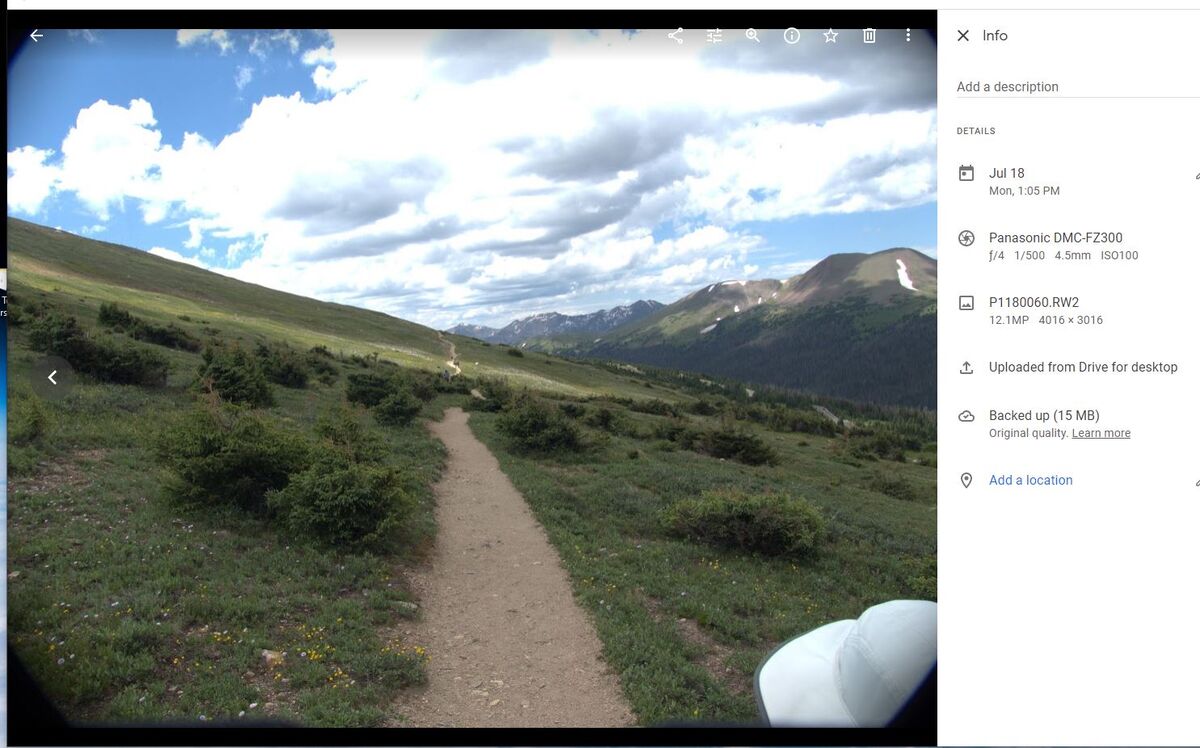
Zoomed image as displayed in LrC
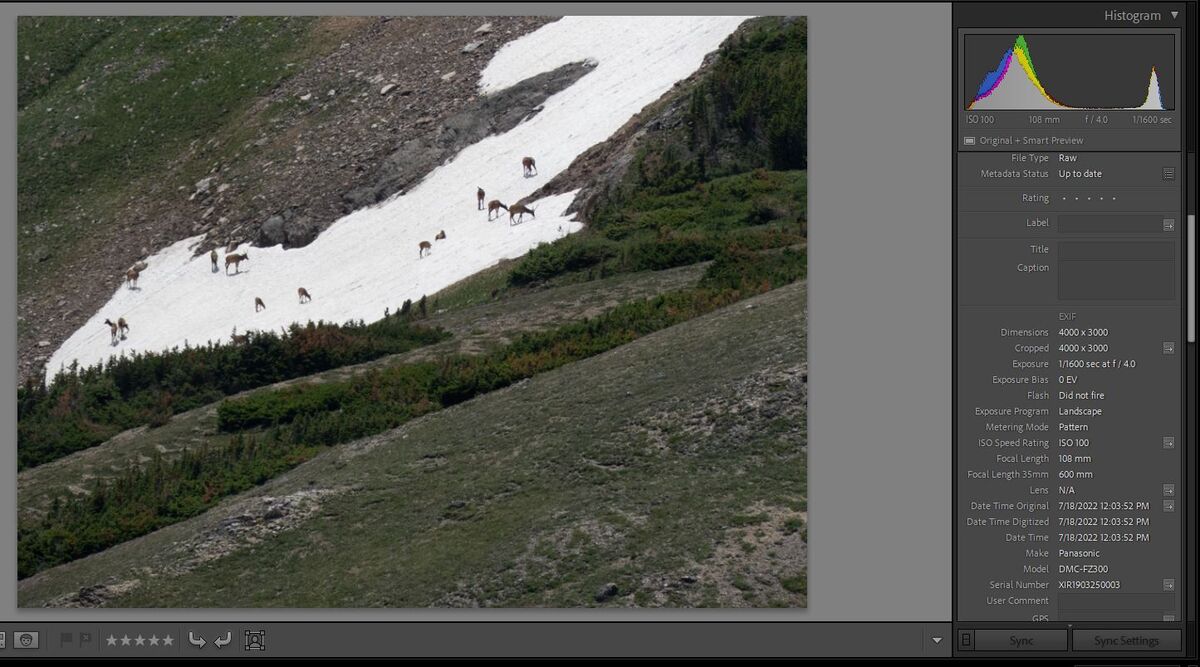
Zoomed image as displayed in Google Photos
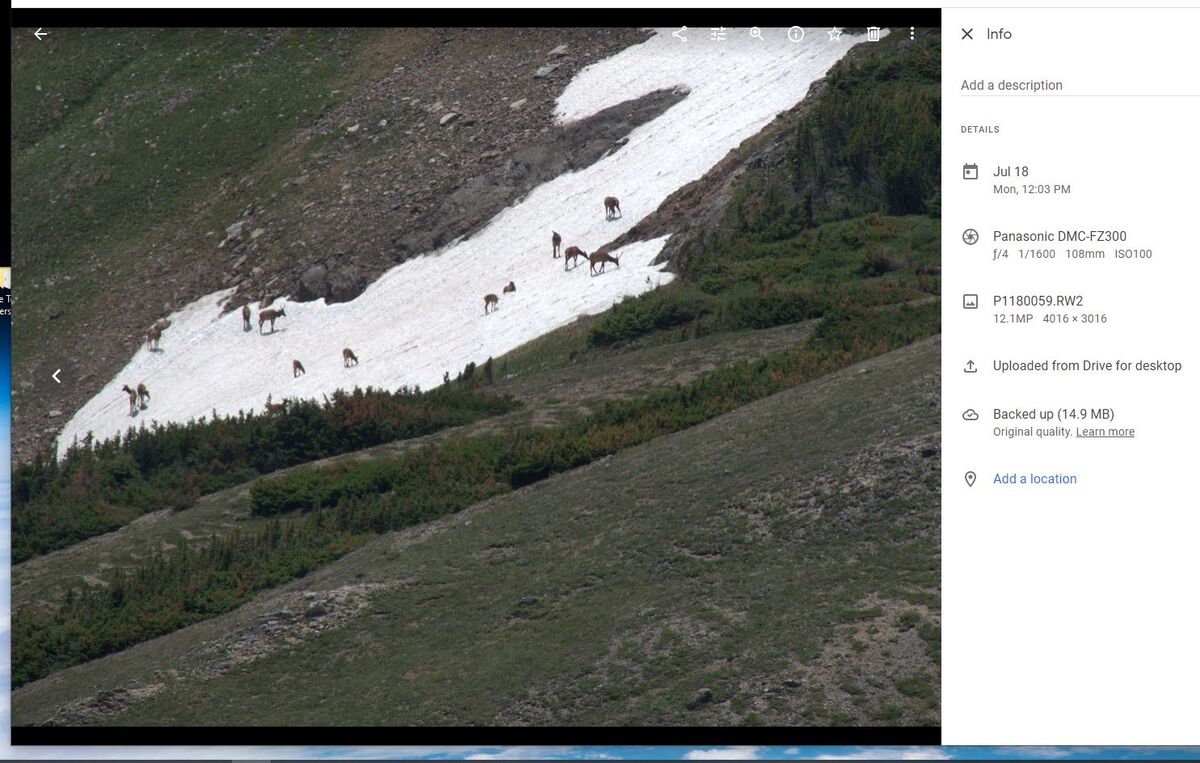
Jun 27, 2022 15:20:20 #
fantom wrote:
Some modifications or additions to some of the info in the above post.
All good suggestions from another aficionado of the area!
One more suggestion, but check with the CO highway department before you go (https://www.codot.gov/projects/co7-lyons-to-raymond). If you are coming to Estes from the east (Boulder/Longmont/Denver) then take the slightly longer route from Lyons to Estes Park. Just as you finish going through the village of Lyons, turn left on highway 7 to Allenspark. It is well signed.
This year I make this recommendation with some reservations because highway 7 is undergoing major construction repairs, hence the suggestion to check the above referenced website.
This route will take you through the Saint Vrain Canyon, probably the most dramatic canyon in the area, with steep sculpted sides and interesting rock formations. Look for "Barking Dog". After you pass through Allenspark you will also have the opportunity to get familiar with other parts of RMNP, including the Wild Basin entrance and dramatic views of Longs Peak and its sheer 900 foot rock face (known as the Diamond) on the eastern side. The Longs Peak trailhead, Lily Lake and the Twin Sisters trailheads that I mentioned in my previous post are all along this route. If you are interested in seeing or purchasing authentic Indian artifacts (jewelry, pottery, fetishes) stop at Eagle Plume's, on your right between Allenspark and Estes Park. It is a store that doubles as a museum. I first went there in the middle '60s when Eagle Plume himself was still alive, always ready with an interesting story.
Jun 27, 2022 11:59:58 #
Erp1938 wrote:
Going to Estes Park Co...
I don't have any camera advice that relates to you as I use a bridge camera.
However, I've been spending my summers near Estes Park since the 1960's and may have some useful information.
Someone else has already pointed out that you need a timed entry permit for your car. This is different that an entrance ticked, which you will also need to purchase either online or when you enter the park for the first time. The timed entry permits are of two varieties: all areas including Bear Lake, and all areas but excluding Bear Lake. Bear Lake is one of the most scenic parts of the park with lots of hiking options and is therefore in high demand. Each entry permit will cost you $2. The entry is timed, but once you are in the park you can stay all day. Approximately 1/2 of the entry permits go on sale on the first of the month, preceding the month for which they are to be used. In other words, on July 1 you can purchase entry permits for the entire month of August. If you are going to be there in August, I strongly urge you to get the permits on July 1. (Maybe I shouldn't be telling you this, because you and I will be competing for the August permits!) The other approximate 1/2 of entry permits go on sale the day before. In other words, permits for July 10 will go on sale on July 9. They will be gone in minutes.
Here is a link to the timed entry website: https://www.recreation.gov/timed-entry/10086910
Even though entry permits are timed, expect long lines to get into the park, unless you are really early in the AM.
Let me second the recommendation that someone else made to drive the loop that takes you up to Trail Ridge via Old Fall River Road. It is one lane, one way, gravel with a 15 MPH speed limit. You'll probably go slower than that. It meets Trail Ridge at the Alpine Visitors center. Once there you can continue west on Trail Ridge to the Continental Divide or beyond, or you can go east on Trail Ridge back to Estes.
Before you get onto Old Fall River Road I recommend a stop at the Alluvial Fan. Once on Old Fall River Road there are some interesting falls and trail heads.
Fall River Road is the only place in the park where I have seen big horn sheep up close. They were only a few feet away from the car on the mountain side. Don't count on it though as that was my once in a lifetime viewing. You will probably see marmots. Elk sightings are also common. Sometimes you may find yourself waiting while a large herd ambles across Trail Ridge. From my experience, bear sightings are more common than big horn sheep, but also rare.
If you are in shape for it, you should hike up the tundra trail from the Alpine Visitor center, or a very similar trail from the Rock Cut pullout. The latter will be on your left on the way back to Estes from the Alpine Visitor center. Both trails are paved but steep with lots of stair steps and go through the tundra for about a mile, with fabulous views in all directions. You'll be hiking at about 11,000 feet, so plan to pace yourself.
If you are in shape for hikes that are longer than a mile or so, here are some other recommendations: Longs Peak (extremely strenuous, and you need to start your hike at around 4-5 AM with a headlamp, and don't attempt if you have a fear of heights), Chasm Lake (also from the Longs Peak trailhead along highway 7 that runs south from Estes), Twin Sisters (again along highway 7), Lily Lake (across the road from Twin Sisters trail head along highway 7, level, wheel chair accessible, about a mile around the lake) any of the hikes from Bear Lake, but especially Flattop Mountain, the Ute Trail from Trail Ridge road (you can hike this one-way down if you can arrange for pickup when you get down). I'll add the standard warning here. Thunderstorms are very common and can materialize in a manner of minutes in the afternoon due to the way that the jet stream and prevailing winds carry humid air across the mountain peaks. It seems to me that almost every summer a few people get hit by lightning and deaths are not uncommon.
One final comment. Another fabulous high altitude drive, somewhat similar to Trail Ridge, is the road up Mount Evans. Somewhat south of I70, It is probably closer to Denver than to Estes, but you can get to the entry in about 90 minutes from Estes. It is the highest paved road in the US. I've seen mountain goats up there. The views, again, are fantastic. It may also have entry restrictions, so check in advance.
Jun 3, 2022 17:42:53 #
My first programming job was when I was a senior in high school in 1964. I was programming an IBM 7040. It was being used for measuring bubble chamber tracks. Because the programs ran in "real time" this was not a batch programming environment, and to debug my program I would get a time slot on the machine. So in that sense it was a "personal" computer, albeit one that cost over $10 million (in 1964)!
One Saturday morning I came in for my two hour time slot and started out, as usual by booting up the OS from a tape drive. I punched the "Load" button on the console, but instead of starting to load from the tape drive the computer started to shut itself down. This was accompanied by the clicking of lots of relays shutting off power to various components, and various fans slowing down and stopping until the room was deathly quiet!
So there I was, an 18 year old kid having just killed a $10 million computer!
The computer was down for almost a week while IBM techs worked on it. Because the drastic power-down sequence had shut down all of the cooling fans, the components sitting on various heat sinks had overheated and had to be tested individually.
Luckily it turned out that it wasn't my fault. The blame fell on a hapless IBM service tech who had apparently left a loose dangling wire behind the control panel, and my punching of the Load button had apparently flexed the panel enough so that the loose wire temporarily shorted.
One Saturday morning I came in for my two hour time slot and started out, as usual by booting up the OS from a tape drive. I punched the "Load" button on the console, but instead of starting to load from the tape drive the computer started to shut itself down. This was accompanied by the clicking of lots of relays shutting off power to various components, and various fans slowing down and stopping until the room was deathly quiet!
So there I was, an 18 year old kid having just killed a $10 million computer!
The computer was down for almost a week while IBM techs worked on it. Because the drastic power-down sequence had shut down all of the cooling fans, the components sitting on various heat sinks had overheated and had to be tested individually.
Luckily it turned out that it wasn't my fault. The blame fell on a hapless IBM service tech who had apparently left a loose dangling wire behind the control panel, and my punching of the Load button had apparently flexed the panel enough so that the loose wire temporarily shorted.
Jun 1, 2022 15:35:28 #
Jim Plogger wrote:
Came across this ad recently.
What a flashback. However, the ad here is from much later in the evolution of the MITS/Altair which was available as early as October of 1975 and for only $439 for the kit. (https://worldradiohistory.com/Archive-Poptronics/70s/1975/Poptronics-1975-10.pdf)
It was this ad or one like it that triggered Bill Gates and Paul Allen, then undergrads at Harvard to chuck it all and write a Basic compiler for this computer. Gates wrote in in his dorm room, then he and Allen quit Harvard and moved to Albuquerque to get a closer relationship with MITS and to start Microsoft.
I met Gates in 1979 when he had just moved his company from Albuquerque to Redmond, Washington. At the time he had around 30 employees and two products: the Basic compiler and a Fortran compiler. We met because my company had developed a full-scale commercial DBMS using the Microsoft Fortran compiler. We had it running on some Xitan computers (a New Jersey early PC startup called TDL, http://www.s100computers.com/Hardware%20Folder/TDL/History/TDL%20History.htm).
May 14, 2022 05:55:46 #
As per my last post, and as per suggestions from other posters, I contacted Adobe tech support. Ended up sharing my computer with the tech. After about 45 minutes he gave up and elevated the case to higher level support. Unfortunately, the transfer of the chat failed and instead of a transfer the chat disconnected.
So now I'll try again today.
So now I'll try again today.
May 13, 2022 16:56:13 #
CHG_CANON wrote:
See that 'arrow' next to the folder 'pictures' entry, that indicates there's a structure. Click / Expand that arrow and see what you find.
You must have missed my sentence in the post accompanying the screenshots:
"You can verify that in the LrC screenshot below because the right pointing arrow/triangle to left
of Pictures is grayed out indicating that subfolders have not been imported. "
That arrow is grayed out and not expandable.
Here is another interesting anomaly that I have not mentioned before. Maybe it casts more light on the situation. After I remove the pictures folder from LrC and re-import it, and observe what is happening, is that the folder count jumps immediately to 159 and then in the next few sub-seconds, increments to 162 as the actual and only 3 files get imported.
May 13, 2022 16:46:15 #
CHG_CANON wrote:
Your LR screen print shows you've imported 162 images from this folder. Nothing else in your screen printed nor write-up confirms / nor disproves this catalog data. When you click that folder inside LR, you should see the 162 images in the catalog LR imported from that folder.
I don't agree or don't understand what you are saying. Look at the LrC screenshot, first one in my last post. The "Pictures ... 162" bar is highlighted indicating that I had just clicked on that folder. Look to the right, only three images are being displayed, not 162.
As to folder vs library, I would agree that was not a factor here, since the incorrect count of 162 continues after cleaning up the library so that it is only linked to the folder.
May 13, 2022 16:26:04 #
CHG_CANON wrote:
We're not there to see and interrogate your catalog.
Alternatively, open a technical support chat with Adobe who can remote into your system, 'seeing' things we cannot from just a description.
Alternatively, open a technical support chat with Adobe who can remote into your system, 'seeing' things we cannot from just a description.
I agree, that tech support from Adobe may be the best way to get to the bottom of this.
There have been several posts, and I appreciate the help being offered by all who responded.
First, there are no other image files in my Pictures folder other than 4 that are in a subfolder called .picasaoriginals. I've drilled down into the subfolders and I've also opened a command window and with the DIR command and /S switch have searched the entire directory structure for image files. Note that the 4 image files in .picasaoriginals are not showing in LrC because I've not imported from that folder. You can verify that in the LrC screenshot below because the right pointing arrow/triangle to left of Pictures is grayed out indicating that subfolders have not been imported. However, even with the 4 in .picasaoriginals, there are only 7 image files in the entire folder structure, leaving 155 "ghost" images.
In answer to the suggestion from MikeRoetex that I look at one of the ghost images, I cannot do that because LrC is only showing me the three that actually exist.
But I did have some suspicions that there is confusion either in Lightroom or in Windows because "Pictures" is both a folder and a library. This is consistent with the response from Jack13088, whose advice is to just avoid Pictures (and presumably also Documents). I'm beginning to think that's pretty good advice.
A little background information is in order for those who are not overly familiar with Windows libraries vs folders. Many think they are the same thing, probably because at the surface at least, they are indistinguishable. Both can be opened in Explorer windows and in that sense libraries appear to behave just like folders, but they are more. Adding to the confusion. there is both a Pictures library and there is (or actually are) "Pictures" folders. The latter reside in the C:\Users folder structure, one for each user.
The libraries, and there are typically six, are Desktop, Documents, Downloads, Music, Pictures, and Videos. (Note that two of them - Desktop and Downloads - behave differently and might not strictly be considered to be libraries.) By default, each of these libraries is linked to a folder of the same name within the C:\Users folders. This default arrangement is one of the reasons that many think that a library and a folder are the same. But they are not, because a library can actually be linked to multiple folders, not just to the default folder of the same name.
Look at the third screenshot below. This shows the properties of my "Pictures" as a library, not as a folder. The properties of the Pictures folder are completely different. Rather than try to explain this further, here is a link to a very good discussion of all of this: https://www.windowscentral.com/how-use-libraries-windows-10
Coming back to the third screenshot below, note that my Pictures library links to 4 folders: Pictures (which is the folder in C:\Users), Downloads and two OneDrive folders that are also within the C:\Users folders.
I had a vague recollection that when OneDrive was installed it did some linking of its folders to the libraries, but until this issue arose had completely forgotten that. However, I have no idea why Downloads is linked into the Pictures library.
Nonetheless, this does not explain the 155 "ghost" images. In fact, the linked OneDrive folders contain many more images than 155.
Also, when importing from LrC, LrC does not show you the libraries. It only shows folders, and you have to drill down through C:\Users to import from Pictures, and the import will be from the Pictures folder and not from the Pictures library.
To test if there was confusion in LrC because the Pictures library is linked to far more folders that just the Pictures folder, I decided to click the Restore Defaults button and force the Pictures library to link only to the Pictures folder. I then removed Pictures from LrC. Quit and restarted LrC. Imported from C:\Users\...\Pictures. It showed me three images would be imported, but after the import the count was back up to the incorrect value 162.
So, eliminating potential confusion between Pictures as a folder and Pictures as a library did not fix the problem.
My next step is Adobe support.
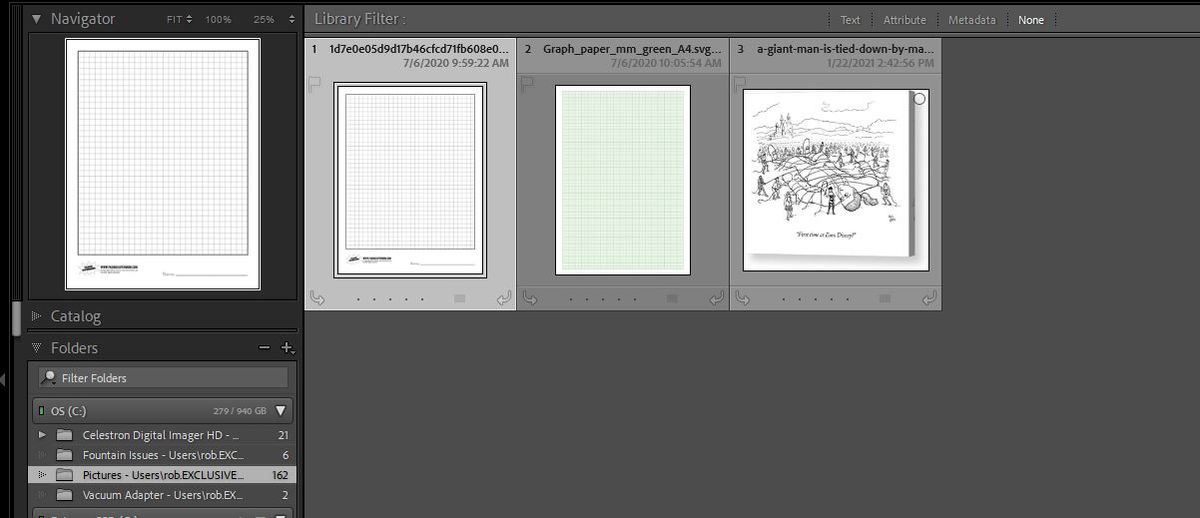
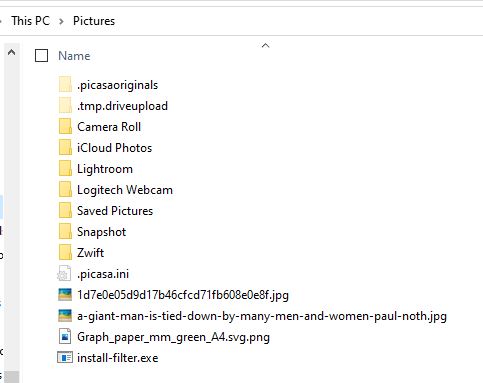
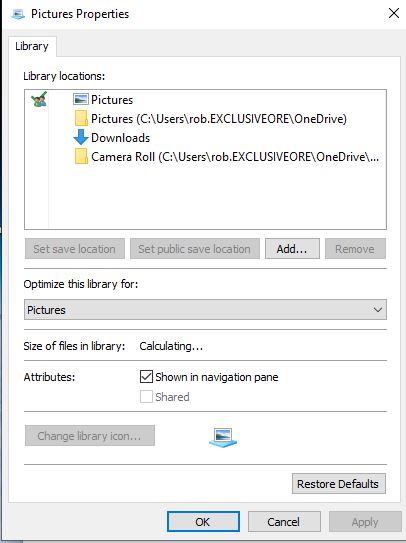
May 12, 2022 21:07:30 #
CHG_CANON wrote:
How many pictures are stacked? That will change the image count.
Thank you for helping, but there are no stacked images.
May 12, 2022 21:06:33 #
Bill_de wrote:
Forgetting Lightroom, how many pictures are showing in the actual "Pictures" folder and its sub-folders on the hard drive?
--
--
Bill, thank you for helping, but there are three image files (jpg) in the pictures folder. No image files in any sub folder.
May 12, 2022 16:34:46 #
Using LrC on Windows 10, both latest versions. LrC says 162 image files in my Pictures folder, but displays only 3.
The latter is correct, there are only 3 image files in the pictures folder and its subfolders that are in the LrC catalog. But 162 is wrong by 159.
OK, so LrC has a right-click command that is supposed to fix this - Synchronize Folder. I've executed that with "Remove missing photos from catalog" checked in the pop-up dialog box. Before you can click on the Synchronize button in the dialog box it says "(counting...)". When the counting finishes it says there are 0 photos to remove. Curiously, it also says that there are 4 new photos to import, which is also incorrect.
When I then click on the Synchronize button, nothing changes. 4 new photos are not imported, and the image file count remains at 162.
I also ran "Optimize Catalog" on the theory that this operation might cause LrC to discover that its file count is incorrect. But that did not change anything.
My next step was to remove the Pictures folder from the catalog, and then re-import it. The import shows three images to import (which is correct), but when the import finishes the image count is again showing the incorrect value of 162 rather than 3.
I can live with this error, but it is disconcerting, as now I don't trust LrC's counts anymore.
Has anybody run into this and, perhaps, know of a way to fix it?
The latter is correct, there are only 3 image files in the pictures folder and its subfolders that are in the LrC catalog. But 162 is wrong by 159.
OK, so LrC has a right-click command that is supposed to fix this - Synchronize Folder. I've executed that with "Remove missing photos from catalog" checked in the pop-up dialog box. Before you can click on the Synchronize button in the dialog box it says "(counting...)". When the counting finishes it says there are 0 photos to remove. Curiously, it also says that there are 4 new photos to import, which is also incorrect.
When I then click on the Synchronize button, nothing changes. 4 new photos are not imported, and the image file count remains at 162.
I also ran "Optimize Catalog" on the theory that this operation might cause LrC to discover that its file count is incorrect. But that did not change anything.
My next step was to remove the Pictures folder from the catalog, and then re-import it. The import shows three images to import (which is correct), but when the import finishes the image count is again showing the incorrect value of 162 rather than 3.
I can live with this error, but it is disconcerting, as now I don't trust LrC's counts anymore.
Has anybody run into this and, perhaps, know of a way to fix it?
May 12, 2022 12:33:34 #
mwsilvers wrote:
I hope you do not feel like I was chastising you. It certainly was not my intent.
No, I was not referring to you.
May 12, 2022 11:26:24 #
mwsilvers wrote:
Did you read the previous three threads on the subject for more details? Perhaps you should read them if you want a greater understanding of what is going on.
Others pointed this out yesterday, I read the other threads, and then posted to that effect.
It would have been better for this thread and communication in general if those who had read the other related threads, would have pointed that out rather than chastising me, MrBob and others, for being ignorant.