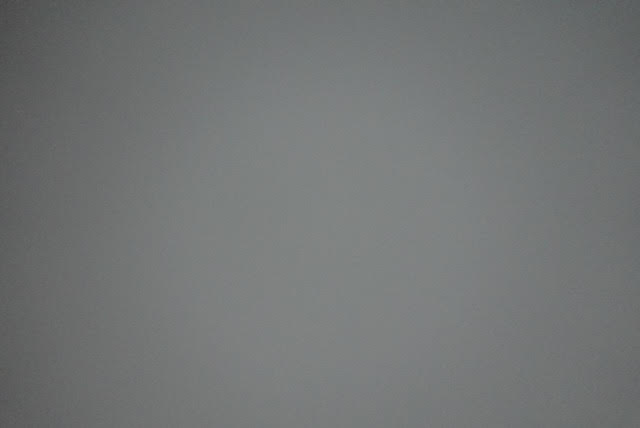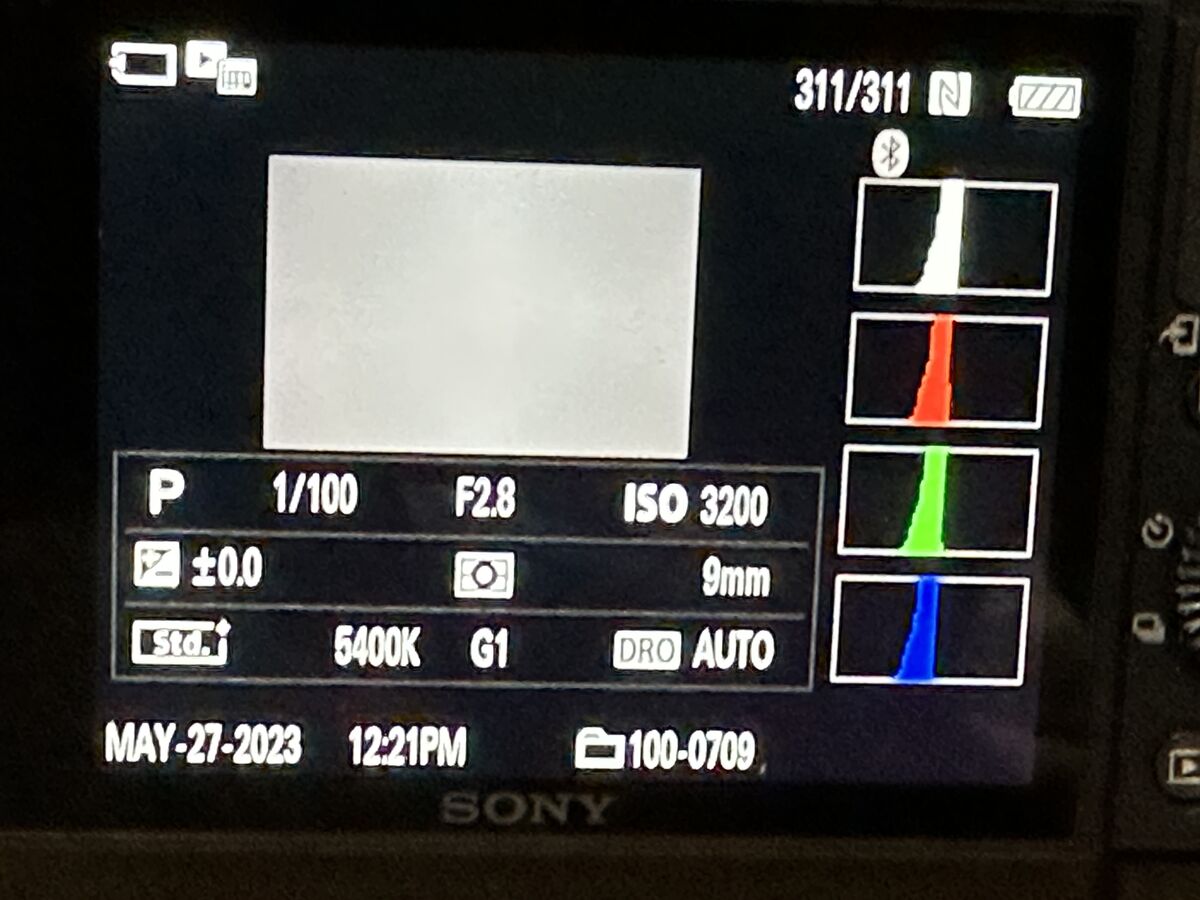Posts for: Doc Barry
May 29, 2023 23:10:43 #
azted wrote:
Save yourself a lot of time and effort and go to LightSpectrum Pro and download their color temp app. I have used this to get the proper Kelvin temperature easily. You just take out your cell phone, open the app, aim at your specific area and it tells you the kelvin temp. then you input that reading into the camera. I still use the white balance card for portraits however.
Using LightSpectrum Pro can be useful if you calibrate against a proper gray card located at the location you are going to photograph, and then input the values into your camera's custom white balance.
Why not use the camera to set the custom WB? Both my Sony and Nikon cameras work fine using a gray card, but even better and easier using the CBL LENS or ExpoDisc, with the ExpoDisc being the quickest and most repeatable.
The best practice approach is to measure the characteristics of the INCIDENT light at the subject rather than the REFLECTED light from the subject. Cameras when using AWB are examining the reflected light from the subject and are setting the WB parameters by making their "best guess", especially when mixed source lighting is involved. Looking at the same scene, illuminated by mixed lighting, using my Sony, Nikon, and Canon cameras set to AWB, the images were not the same. The Nikon was the closest to custom WB, Canon next, and then Sony.
When I was at the Palace in Hawaii, I was allowed to take photographs w/o flash. I used a Nikon D3 and the CBL LENS for custom WB. The lighting was horrid being a mixture of tungsten, fluorescent, and sunlight (filtered by different curtains). The photo below was taken with the CBL LENS held by the docent so that I could get the incident light to set the custom WB. The shoot using the AWB was not so good. The image of this beautiful table is quite accurate to its appearance.
May 28, 2023 13:15:31 #
azted wrote:
It is easy to see the color difference on your photos. But if you are pushing the ExpoDisc, why not show it also attached to the camera?
Hi azted,
Thank you for your comment and question. I am not pushing the ExpoDisc but simply showing a simple way to make good JPEGs using the RX100 cameras in particular. I normally shoot JPEG and RAW, and process the RAW. Having the JPEG already with good color balance saves me time when folks just want a JPEG directly or with minimal post-processing.
That said, I have, in addition to the ExpoDisc, the X-Rite ColorChecker Passport, CBL Lens, and 18% gray card. The X-Rite is I feel the best method if you don't mind spending a lot more effort. See my comments in the past by searching for a post entitled "A Brief Comparison of Alternative White Balance Methods".
The ExpoDisc snaps on my lenses that take a 77mm filter. The diameter of the RX100 VII lens is about 38mm, so you just hold the ExpoDisc against the lens. See the photos below (taken with my iPhone 14 Pro Max) that show the ExpoDisc in the proper place for WB calibration and the relative size of the ExpoDisc. The side towards the camera is smooth white and the other side (2nd photo) has a patterned appearance. The CBL LENS is shown in the 3rd photo. It is 110mm in diameter. The CBL Lens is used as a target rather than as a filter (CBL Lens is not located at the lens).
May 27, 2023 18:35:36 #
The automatic color balance on the RX100 VII works well in general. However, it does offer the opportunity to use custom color balance settings. These settings do not affect the RAW files, just the JPEG files.
To use this feature, the steps are as follows:
Menu --> Camera 1 --> 11 --> White Balance --> Custom Setup
Follow the instructions on the screen.
You need a white-target or 18% gray card, or better yet, the ExpoDisc 2.0 ($50 at B&H Photo).
I really like the ExpoDisc to have the color balance right the first time. When you use the camera's AWB, the camera is measuring the light reflected/emitted by the scene and uses this information to compute the color balance. There are problems doing it this way. When you use the ExpoDisc, you stand at the location of the scene desired to be photographed and aim the camera where you will actually stand to photograph the scene. Next, hold the ExpoDisc over the RX100 VII's lens and execute the command the above instructions indicate. Select this custom white balance selecting and take the photograph. By standing at the scene location, the camera is measuring the incident light to establish the color balance.
The following images present a demonstration comparing the AWB and the custom white balance. The automobile is sitting in my garage being illuminated by sunlight through the windows and fluorescent lights from overhead. AWB doesn't do well with mixed lighting. The first image was taken using the AWB and the second using the custom white balance. The color of the vehicle is Pearl Beige. The second photograph captures the color of the vehicle accurately to the eye. The first image makes the vehicle looks silvery.
Although unnecessary in general, I took a photograph standing at the automobile with the ExpoDisc held over the lens and aimed at the location I would be shooting from. The third image shows the gray image obtained. The fourth image was taken with the iPhone 14 Pro Max of the histograms of the third image shown on the RX100 VII display. The histograms are aligned as expected for a proper color balance.
I note that my ExpoDisc fits the lenses (most of them anyway) for my D810 and D850 like a snap-on filter. The ExpoDisc is much larger than the lens of the RX100 VII, but that is not a problem. Just hold the ExpoDisc over the lens and it will work fine. I can set the custom color balance is less than 30 seconds once I have the ExpoDisc in my hand. The process is really well easy and the results are impressive I suggest.
To use this feature, the steps are as follows:
Menu --> Camera 1 --> 11 --> White Balance --> Custom Setup
Follow the instructions on the screen.
You need a white-target or 18% gray card, or better yet, the ExpoDisc 2.0 ($50 at B&H Photo).
I really like the ExpoDisc to have the color balance right the first time. When you use the camera's AWB, the camera is measuring the light reflected/emitted by the scene and uses this information to compute the color balance. There are problems doing it this way. When you use the ExpoDisc, you stand at the location of the scene desired to be photographed and aim the camera where you will actually stand to photograph the scene. Next, hold the ExpoDisc over the RX100 VII's lens and execute the command the above instructions indicate. Select this custom white balance selecting and take the photograph. By standing at the scene location, the camera is measuring the incident light to establish the color balance.
The following images present a demonstration comparing the AWB and the custom white balance. The automobile is sitting in my garage being illuminated by sunlight through the windows and fluorescent lights from overhead. AWB doesn't do well with mixed lighting. The first image was taken using the AWB and the second using the custom white balance. The color of the vehicle is Pearl Beige. The second photograph captures the color of the vehicle accurately to the eye. The first image makes the vehicle looks silvery.
Although unnecessary in general, I took a photograph standing at the automobile with the ExpoDisc held over the lens and aimed at the location I would be shooting from. The third image shows the gray image obtained. The fourth image was taken with the iPhone 14 Pro Max of the histograms of the third image shown on the RX100 VII display. The histograms are aligned as expected for a proper color balance.
I note that my ExpoDisc fits the lenses (most of them anyway) for my D810 and D850 like a snap-on filter. The ExpoDisc is much larger than the lens of the RX100 VII, but that is not a problem. Just hold the ExpoDisc over the lens and it will work fine. I can set the custom color balance is less than 30 seconds once I have the ExpoDisc in my hand. The process is really well easy and the results are impressive I suggest.
May 23, 2023 01:25:39 #
robertjerl wrote:
A few years back one of the tech magazines did an ... (show quote)
Hi Bobby, bnsf, and Robert,
A point I was trying to make is that one should beware of the capacity written on the battery. My little test showed that the run duration was essentially the same even though the stated capacity varied from 1100 to 1700 mAh. I have also commented that the Sony battery seemed to "hold its bars" longer than the other batteries.
I think you might enjoy reading this article from a few years ago "NP-BX1 Lithium-ion Batteries: Sony vs. Wasabi" (see url https://softsolder.com/2014/02/11/np-bx1-lithium-ion-batteries-sony-vs-wasabi/). The bottom line he presented was "The Sony battery says it’ll deliver 4.5 W·h and actually produces 4.8 W·h. The Wasabi batteries claim 5.7 W·h and don’t even come close at 4.25 W·h.". Towards the end of the article, he summarizes the testing of a couple of other batteries and if you click on the images, it will take you to more information.
Perhaps you already know this tidbit of information, but you can tell, with reasonable confidence, if the Sony NP-BX1 is real or counterfeit. First, check to see if the label looks like a known real battery. Second, look on the back side label and see if it has on the bottom line the date of manufacture having the format yyyymmdd. And lastly, look at the end of the battery not having the electrical contacts. Turn the cell so that the arrow is on the right-hand side. In the middle, there is a hologram that contains the manufacturing data and a serial number. Also, if you tilt it around, you will see SONY. This is a quality security device Sony uses.
And finally, I suggest that you check the voltage of your fully charged batteries and verify that it is close to 4.15 V. If not, get rid of it. When a battery is exhausted by the camera, measure the voltage and if it is less than 2.5 V get rid of it. Also, don't leave an exhausted battery in that state for very long (a few days) because it can/will self-discharge and ruin the battery. For all of my battery-powered devices, I discharge the batteries at least every few months (3-4) and then recharge them. There are other guidelines for obtaining the longest lifetime and performance of this type battery.
May 22, 2023 19:38:07 #
bobbydvideo wrote:
Yes. I have been using them for years without a problem. They last as long as the originals. I use them in my new Sony Cyber-shot DSC-RX100.
Good observation Bobby.
May 21, 2023 17:45:43 #
Architect1776 wrote:
I got manufacturer's brand for my latest camera as there now seems to be some communication.
Also 2 extra batteries, way plenty, are such a small fraction of the cost of the camera it was a no brainer if you take the difference in price as the savings vs cost of the camera. Other brands work fine I guess but my original manufacturer's batteries, dating back well over 15 years, are still functioning well while off brands lose charge after a relatively few shots.
Also 2 extra batteries, way plenty, are such a small fraction of the cost of the camera it was a no brainer if you take the difference in price as the savings vs cost of the camera. Other brands work fine I guess but my original manufacturer's batteries, dating back well over 15 years, are still functioning well while off brands lose charge after a relatively few shots.
As I mentioned, there appears to be a difference in the internal resistance of the various brands of the NP-BX1 type batteries I evaluated. The Sony seems to be the better although all of the other three provide "good enough" performance. You might be amused that the Lithium based battery was patented in Britain in 1976 by Whittingham. However, the first viable Li-ion was developed by Dr. Goodenough while the Chemistry Chair at Oxford during the late 1970s and early 1980s. He solved the issues with Whittingham's approach. And yes, his name was really Goodenough!
May 21, 2023 15:50:18 #
bsprague wrote:
I did miss the point. It would be nice if there were batteries with significant longer life. I recently needed to use my RX100VII to shoot an hour-long video. I taped a generic USB power brick to the tripod with a cord going to the camera. It worked well. The camera battery remained at near 100%.
Hi Bill,
It would be nice to have a higher capacity at the needed current level. That was a good fix for your video shoot, plus it had the added advantage of further stabilizing our tripod.
May 21, 2023 13:12:23 #
Red6 wrote:
Just a personal observation from an RX100 III user... (show quote)
Thank you for your comments Red6. I also would recommend for folks using the RX100 buy the excellent book for the camera that was written by Friedman. I really don't care how frugal a user is with their battery utilization or how many batteries a user wants to carry. My point is that it appears that regardless of what is claimed by the battery supplier for the NP-BX1 replacements or the battery price, one will experience about the same operational time.
May 21, 2023 12:59:54 #
jcboy3 wrote:
Did you do a life time test on these? Because a battery that only lasts half as long is only worth half as much.
No, have you?
May 21, 2023 10:49:23 #
User ID wrote:
The price of a camera has nothing whatsoever to do with the price of batteries. Theres no connection.
You can keep parroting your "what if" propaganda, but the three badly swollen batteries Ive experienced were all camera brand batteries. Most of my batteries are Wasabi and none of those has swollen, altho a couple have finally worn out.
You can keep parroting your "what if" propaganda, but the three badly swollen batteries Ive experienced were all camera brand batteries. Most of my batteries are Wasabi and none of those has swollen, altho a couple have finally worn out.
Although you, User ID, were commenting to Bill, I will note that all users should check their battery before inserting it into the camera by placing it on a flat surface and determining that it doesn't wobble (flip it over and check too). If it does wobble, that battery should be disposed of properly )not tossed into the trash). Discussion for the reasons why Li-ion batteries can fail is for another time.

May 21, 2023 10:41:56 #
robertjerl wrote:
I got "Kastar" and Wasabi batteries for ... (show quote)
Thanks for your comments, Robert. First, I hope your recovery is rapid and complete, and that you can watch the graduation events. The battery for the RX10 is not the same as the one for the RX100, but I would argue the bottom line is the same ... price and capacity marking doesn't matter, the run time will be essentially the same.
Congratulations to your daughter on graduating from a fine medical school, and may she have a wonderful career ahead of her!
May 21, 2023 10:30:54 #
bsprague wrote:
You have a $1300 dollar camera and you are working hard to save around $20 on a battery from unknown sources? What will you do if one swells up while it is inside your camera? Maybe the B&H house brand Watson. But GreenExtreme, First Power and OAproda?
Don't forget that your RX100VII will operate with any usb power pack and cord if the battery gets low.
Don't forget that your RX100VII will operate with any usb power pack and cord if the battery gets low.
Thanks for your comments Bill, but I fear you missed the point. I am not very concerned about the price of the battery, but I am interested in the validity of the capacity representation of the battery suppliers. Testing the relative battery capacities using the display screen ON constantly provides a reasonably realistic evaluation of the batteries when in use. The point that was made is that all of the battery brands I tested ran for about 3-1/2 hours, except for the one claiming the more capacity (1700 mAh) ran for 3-1/4 hours, independent of price and stated capacity.
Restated more simply, it appears that it doesn't matter which battery brand one uses or the price paid.
Warning: All of the chargers offered are not the same. One would be wise to measure the voltage of a charged battery to see if it is 4.2 V. If it is over 4.3 V, get rid of the charger as the battery is being overcharged and that can result in unpleasant consequences.
May 20, 2023 23:53:55 #
A number of firms offer a replacement battery for the Sony NP-BX1 battery which is used in the Sony RX100 series cameras. I have the Sony RX100 VII and am very happy with it. Owners of this camera know that the camera “drains” the battery rather quickly. The capacity of the Sony brand battery is 1240 mAh. The capacity of replacement batteries varies from 1100 mAh to 1800 mAh. To the first order, one might expect 1800 mAh batteries to operate almost 50% longer than the Sony battery. In casual operations, this didn’t seem to be the case, i.e., they all seem to give me about the same run time.
So I decided to perform a test of the various batteries I have to learn the “truth”. The test process was to set the RX100 VII to have its display ON for 30-minute intervals and count the number of intervals required to discharge each battery. I note that each tested battery was first discharged in the camera and then fully charged using the same charger for all the batteries. The time between intervals was no more than 10 seconds. A photograph of the batteries tested is shown below.
Battery Capacity Time to discharge
1100 mAh 194 minutes
1240 mAh 216 minutes
1600 mAh 210 minutes
1700 mAh 215 minutes
The test results tend to confirm my earlier observation, but this test was at a modestly low current draw. When shooting, running the EVF, and operating the zoom lens, much more current is drawn albeit for short times. A further observation I made when performing the tests was that the battery capacity indicator on the camera (4 bars) behaved differently. For example, the Sony battery held four bars the longest, then three bars, and rapidly went through two and one bars before exhaustion was indicated. I suggest that this indicates the internal resistance of the Sony battery is the lesser of the batteries tested.
The Sony battery is about $35 or so and some replacement batteries are much less expensive. For example, the Green Extreme is about $15. Although not tested, a pack of three DOT-01 Brand 1800 mAh is only $15 ($5 each). The 1600 mAh battery tested was the FirstPower and a pack of 3 batteries and a triple cell charger was a total of $20 on Amazon.
Bottom Line: Don’t waste your money buying the Sony or other expensive replacements. The much less expensive batteries appear to work adequately. For the price of a pair of Sony batteries, you can have a pocket full of low-cost replacement batteries that will let you operate for a long time!
So I decided to perform a test of the various batteries I have to learn the “truth”. The test process was to set the RX100 VII to have its display ON for 30-minute intervals and count the number of intervals required to discharge each battery. I note that each tested battery was first discharged in the camera and then fully charged using the same charger for all the batteries. The time between intervals was no more than 10 seconds. A photograph of the batteries tested is shown below.
Battery Capacity Time to discharge
1100 mAh 194 minutes
1240 mAh 216 minutes
1600 mAh 210 minutes
1700 mAh 215 minutes
The test results tend to confirm my earlier observation, but this test was at a modestly low current draw. When shooting, running the EVF, and operating the zoom lens, much more current is drawn albeit for short times. A further observation I made when performing the tests was that the battery capacity indicator on the camera (4 bars) behaved differently. For example, the Sony battery held four bars the longest, then three bars, and rapidly went through two and one bars before exhaustion was indicated. I suggest that this indicates the internal resistance of the Sony battery is the lesser of the batteries tested.
The Sony battery is about $35 or so and some replacement batteries are much less expensive. For example, the Green Extreme is about $15. Although not tested, a pack of three DOT-01 Brand 1800 mAh is only $15 ($5 each). The 1600 mAh battery tested was the FirstPower and a pack of 3 batteries and a triple cell charger was a total of $20 on Amazon.
Bottom Line: Don’t waste your money buying the Sony or other expensive replacements. The much less expensive batteries appear to work adequately. For the price of a pair of Sony batteries, you can have a pocket full of low-cost replacement batteries that will let you operate for a long time!
Mar 29, 2023 14:29:41 #
MrPhotog wrote:
Always good to know when to stop. Looks great now.
Thank you.
Mar 29, 2023 12:53:17 #
Wingpilot wrote:
That really cleaned it up. Now, the last thing to do would be to clone out what looks like a black trash bin in the background. Looks good.
Thanks Greg, but I'm done with it now.