Posts for: buckscop
Apr 21, 2024 09:25:33 #
I have the 18-150 as my everyday walk-around lens on my R7. Super light, takes great photos even in dim light.
Apr 14, 2024 13:34:55 #
Hobbyist. Still learning my Canon R7. The family wanted to go to a sunrise easter beach service. I thought as it was on the beach and sunrise, it might make for some nice shots. Because I did not trust myself to choose proper manual setting for the situation (still night, but some building lighting), I choose to try the special setting Handheld Night Shooting where it takes 4 shots and combines them. It wasn't until well after editing them, that I realized they were shot JPG by the camera instead of my c-RAW setting. I could not find anything in the manual about the camera using jpgs in the special setting. Just out of curiosity, is it because of taking 4 shots (and RAW may be too much data) it shoots jpg?
BTW was thrilled at the quality of the shots. One of the shots after posting, was chosen by the local paper for the first page story on the event. A few of the shots are attached.
BTW was thrilled at the quality of the shots. One of the shots after posting, was chosen by the local paper for the first page story on the event. A few of the shots are attached.
Mar 20, 2024 17:31:56 #
My test was for focus/sharpness purposes, the supposed 'sweet spot'. This started with my taking images of fallen trees along an abandoned RR line, of which I took similar images at different f/stops with my Canon R7, and 18-150mm shot at 76mm on a monopod. When in LR post, and looking at 100%, I noticed that one particular image at f/9 looked a lot sharper than its twin image shot at f/16. In the screen shot attachment of them both together, f/9 is on the left. I did the test inside on a tripod, with 2sec shutter. My target was a glossy mail ad with some good fine print in different sizes. I did different zooms and at each f/stop. I back button focused, took a picture, then moved the f/stop, focused again, picture, etc etc on both lenses.
While far from perfect, I was happy enough with my process, but was asking how best to view the images as they were RAW. My thought was, is comparing the RAW images without any post editing the right way to compare them. Or, should there be a least some minimal (common to all the images) edit in LR to be able to better compare them.
Thanks for all your responses so far. I have been looking at them without any edit, and it is pretty apparent that the F/7-11 range shots are sharper than the ones at f/16-40 range
While far from perfect, I was happy enough with my process, but was asking how best to view the images as they were RAW. My thought was, is comparing the RAW images without any post editing the right way to compare them. Or, should there be a least some minimal (common to all the images) edit in LR to be able to better compare them.
Thanks for all your responses so far. I have been looking at them without any edit, and it is pretty apparent that the F/7-11 range shots are sharper than the ones at f/16-40 range
Mar 19, 2024 12:03:34 #
I just completed taking focus test shots for 2 of my lens, f/5.6 up through f/40, and downloaded them into my computer. My camera shot in RAW. Do I keep them RAW unedited and just look for sharpness, or edit them in some fashion to compare them (I have LR)? Should I have shot them in JPG as the would have been cleaned up somewhat exposure wise? Is MS File Explorer good enough to look them over (therefore un edited)? Thanks in advance.
Mar 12, 2024 15:44:29 #
We have 2 Nix 15" motion sensitive frames, 1 in the Living Rm, 1 in the Kitchen. Enjoy them, and constantly mentioned by visitors.
Feb 15, 2024 18:38:17 #
What are the UHH opinions on this. I bought an R7 with the kit lens of 18-150. Leaving price out of it, In UHH opinion, would buying a 2x extender for it, be better quality than buying an adapter for the EF-S Tamron 18-400 I used on the Canon T7i.
Nov 25, 2023 14:11:10 #
to show what I was trying to accomplish. The middle pic when placed into its position, was slightly longer (arrows) than the 2 pics on either side. If I could have cropped in PS collage, I simply could have trimmed (cropped) out the upper part (dots) and moved the pic up.
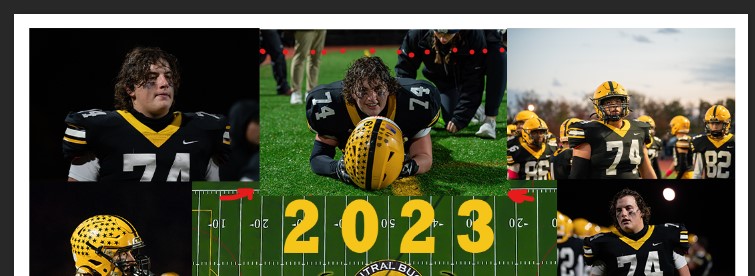
Nov 25, 2023 14:01:31 #
[quote=DirtFarmer]I took a couple photos and put them onto layers in Photoshop. This is the image with the two photos. I will crop the top layer without changing the layer beneath.

Now I choose the rectangular selection tool (upper left arrow). I could choose a round selection or even a piecewise selection or a freehand selection. With the rectangular selection tool I select the area of the top image that I want to show (arrow shows selection).

Having made the selection, I copy it (ctrl-c or cmd-c), then paste it (ctrl-v or cmd-v). You won't see any change because it gets pasted over the original but you will see that there is a new layer. Just click the visibility icon on the second layer from the top (the original image) and you will now see the cropped image.
Thanks DirtFarmer, that did the trick. However, I still think Adobe should enable one to crop via the crop tool inside a collage as one usually has to fit the pics in as a puzzle of sorts.
Thanks to all, especally DF!

Now I choose the rectangular selection tool (upper left arrow). I could choose a round selection or even a piecewise selection or a freehand selection. With the rectangular selection tool I select the area of the top image that I want to show (arrow shows selection).

Having made the selection, I copy it (ctrl-c or cmd-c), then paste it (ctrl-v or cmd-v). You won't see any change because it gets pasted over the original but you will see that there is a new layer. Just click the visibility icon on the second layer from the top (the original image) and you will now see the cropped image.
Thanks DirtFarmer, that did the trick. However, I still think Adobe should enable one to crop via the crop tool inside a collage as one usually has to fit the pics in as a puzzle of sorts.
Thanks to all, especally DF!
Nov 24, 2023 18:44:12 #
I dont believe masking will decrease the size of a pic in the collage, just hide whats in it. I need to trim (crop) an image inside the collage to fit where I want it without decreasing it (making it smaller by the size sliders). PS does not let me crop at that point, just resize.
Nov 24, 2023 18:19:44 #
I always use the manual choice with the luminance slider, I find the 'auto' part to take to long. I took night time football at 16,000-20,000 ISO and came out with very decent pics with heavy use of the denoise in LR. Sample of a finished product attached. Canon R7, ISO-20,000, 1/1000, 150mm, sitting half way up the bleachers.
Nov 24, 2023 17:29:26 #
To those who may have used photoshop to make a collage. When placing existing photos into the college, I cannot seem to find a way to crop them a little to fit better in with the other pics. I not talking about resizing, Free Transform does that, but 'trimming' them a little to better fit, or get rid of dead space in the pic while in the collage. I have delete the photo from the collage, then go back to getting the pic in lightroom, trim what I want, saving it as a second pic, then reinsert it in the collage. Anyone have another way? No help in Adobe online, but submitted my question.
Thanks
Thanks
Sep 15, 2023 19:19:28 #
What thomasm650 said. Auto denoise takes forever on my computer.
Aug 10, 2023 18:22:07 #
Well, we'll see.... I shipped off the camera, the kit lens (18-135), charger, 3 batteries, strap, and paper manual. Quote was $370 without the charger which I could not find in their product search.
Aug 10, 2023 13:51:22 #
Seeing ads for a camera buy-back company MPB. Anyone have any experience with them? Looking to sell Canon T7i.
Jul 27, 2023 14:35:10 #
Anna Maria Is FL








