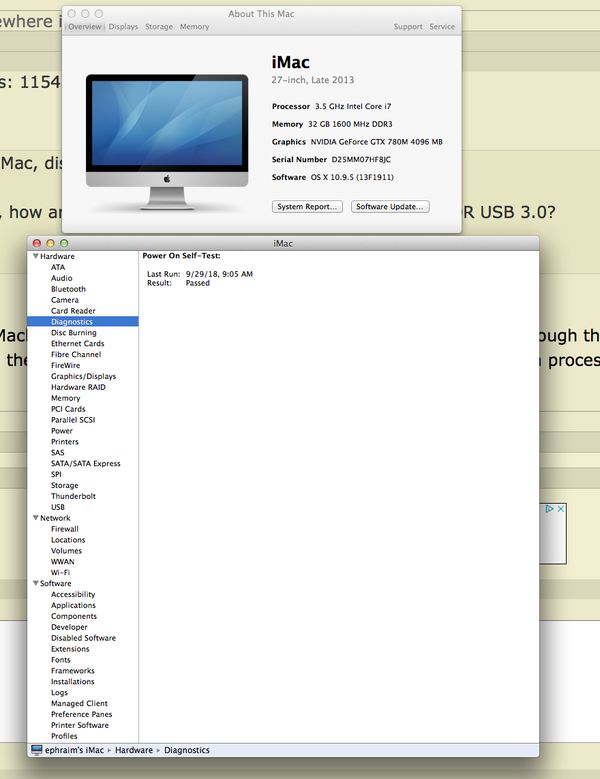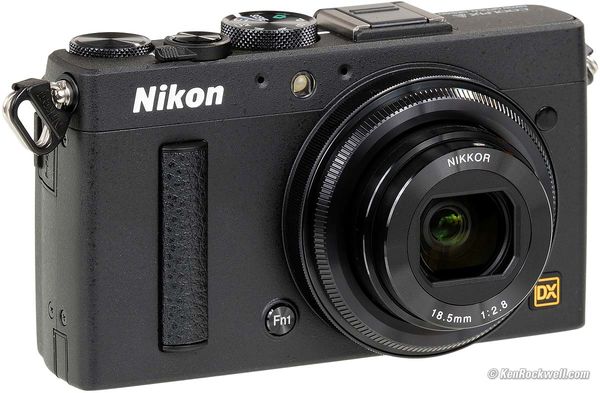Posts for: ephraim Imperio
Dec 1, 2018 12:16:40 #
Hey jerry,
I had the same problem with my Mercedes AMG car. Just call triple AAA. They have a handheld battery charger that will charge and wake your battery up. I guess if according your test it has 345 then AAA can wake it up.
effie
I had the same problem with my Mercedes AMG car. Just call triple AAA. They have a handheld battery charger that will charge and wake your battery up. I guess if according your test it has 345 then AAA can wake it up.
effie
Sep 29, 2018 15:45:26 #
bpulv wrote:
It would be helpful to know which model (iMac, Macbook, Macbook Pro, etc.), the build date that can be found through the "system report" link in "About My Mac" which is at the top of the pull-down menu when you click on the apple in the top left corner of your screen. In addition, which processor, how much memory and what large programs you are running.
Check "DIAGNOSTICS" too, if I can be helpful! like so:
Aug 26, 2018 10:58:46 #
Adam Selene wrote:
Hi! I have a Nikon N80 and an F80 that have lived in a tamrac bag for years. I just took them out and the backs and sides (the pleather parts) are sticky. I tried cleaning them with windex and then with alcohol. still sticky! any suggestions to unsticky them?
The best product so far that i have used is the 303 AEROSPACE PROTECTANT.
Feb 17, 2018 09:11:46 #
mcmm wrote:
A friend of mine and her husband are going to Alas... (show quote)
Get this pocket camera: NIKON COOLPIX A from Amazon and take photos like these:
Sep 22, 2017 14:37:32 #
[quote=Lille]Hello all,
I'd like to buy a good polarizing filter and as I recall there was a company in New Hampshire that was highly recommended here on UHH some time ago. Wonder if anyone would know what company that might have been ?
Thank you,
Lille[/quote
The name of the website is: 2filter.com
http://www.2filter.com
I'd like to buy a good polarizing filter and as I recall there was a company in New Hampshire that was highly recommended here on UHH some time ago. Wonder if anyone would know what company that might have been ?
Thank you,
Lille[/quote
The name of the website is: 2filter.com
http://www.2filter.com
Jun 10, 2017 08:30:50 #
Mundj wrote:
If you are moving from an old MBP to a new IMac wi... (show quote)
16 mb memory is not enough to make your Mac faster. You meant 16 GB memory, didn't you?
effie
Jun 10, 2017 07:53:53 #
The Nikon Coolpix A pocket camera has a 16.2 megapixel size sensor- the same sensor as the Nikon D7000 camera.
Effie
Effie
Jun 10, 2017 07:34:41 #
I would ask Apple to switch your your hard drive from HDD to SSD in your IMac.
effie
effie
May 25, 2017 08:10:33 #
Camera: D800e
Lens: 55mm f2.8 micro-nikkor
Processed in: Capture NX2
Enhanced in: Color Efex Pro 4
Please try the "original" or "download" version
effie
Lens: 55mm f2.8 micro-nikkor
Processed in: Capture NX2
Enhanced in: Color Efex Pro 4
Please try the "original" or "download" version
effie
Apr 24, 2017 12:03:25 #
Jeffers wrote:
Thank you. I looked at this site and it doesn't show the Ultra premium Luster Photo Paper. I have a Canon MX922 Printer and use the Setting Pro Luster. Are you using a substitute Pictorico paper? And if so, which one and what Setting do you print with?
Jeffers101
Jeffers101
Sorry, I should have used the words "pictorico used to be my favorite paper". I have since switch to epson exhibition fiber paper. In my opinion it is better than pictorico using epson 3880 printer.
effie
Apr 24, 2017 08:03:59 #
Jeffers wrote:
My all time favorite photo paper, Pictorico Ultra Premium Luster Photo Paper is apparently no longer produced. I print using Photoshop Elements; Photo Paper Pro Luster setting. Its colors are stunning and the image just pops out at you. I have one box and I use it very sparingly. Does anyone have a source for this paper or a recommendation for a replacement?
Jeffers101
Jeffers101
Oh yes! Pictorico is my favorite paper too! They are still available at ADORAMA:
https://www.adorama.com/l/Printers-and-Scanners/Printer-Paper-and-Media/Pictorico~Printer-Paper
effie
Jan 31, 2017 10:39:28 #
No! it says, GENERAL CHIT-CHAT(NON-PHOTOGRAPHY TALK)
Nov 3, 2016 06:08:33 #
leftyRich wrote:
updated my I MAC to Sierra from El Capitan, it usually crashes photoshop when I press print, have any of you guys found this problem. Mac says it's Adobes problem, Adobe says it Apples.
Old Story, wish I did not update, now have to bring the Mac into the Apple store to be checked out, any ideas?
Old Story, wish I did not update, now have to bring the Mac into the Apple store to be checked out, any ideas?
You will probably need to update your PRINTER UTILITY compatible with Sierra. See if your printer is listed here:
https://support.apple.com/en-us/HT201465
Oct 10, 2016 09:44:25 #
ephraim Imperio wrote:
What you needed in this shot is to move the "shadow protection" bar to the right, if you have one to open up the details in the shadows like so:
oops!

Oct 10, 2016 09:40:41 #
lARRY1 wrote:
Shot this with a nikon 5100 with a 18-55 kit lens. I feel I needed alittle more light. Any thoughts?
What you needed in this shot is to move the "shadow protection" to the right, if you have one to open up the details in the shadows like so: