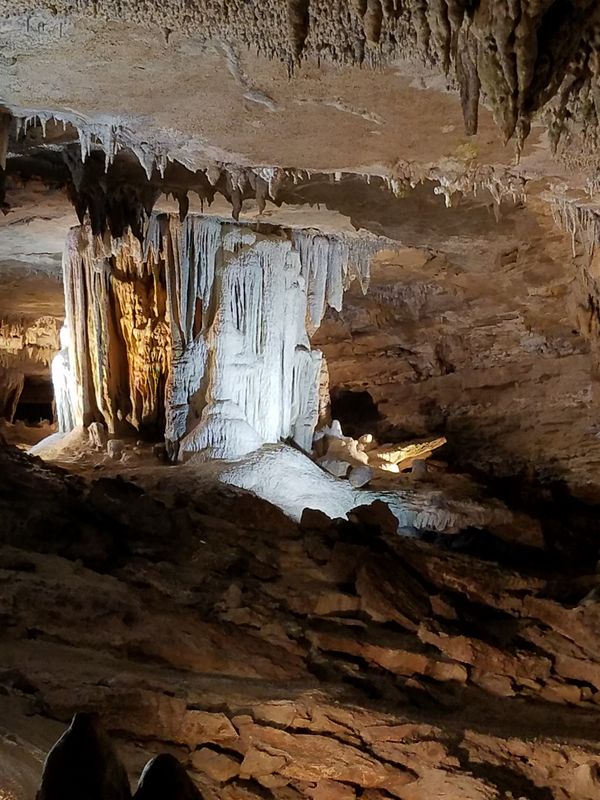Posts for: Mrsbitts
Sep 9, 2018 03:46:49 #
When I first started using a digital camera I would transfer the pictures onto my computer. I would then delete them from the card while it was still in the computer. When I put the card back in the camera it would say no images, but if I put the card back in the computer some of the images would still be there even though there was no file name. I was told by photography store to never delete them on the computer but to put the card back in the camera and then delete them because the computer and the camera have different types of operating systems. They also told me to format the card which will actually get rid of all the images instead of overwriting them. You do not have to delete before formatting, as formatting will delete and format all at the same time.This is the same concept of a computer. I hope I was able to make sense out if this and did not confuse anyone.
Jan 28, 2018 20:54:57 #
Cologne from Avon.
Jan 7, 2018 13:06:49 #
I Am brand new to post editing. I purchased Photoshop Elements 15. I was able to find the book by Scott Kelby at the library and really like the way it is laid out. It shows you step by step along with pictures. A good way to try it out before purchasing it. I also understand there is a Photoshop Element for dummies but I have not yet used that book. Going to check out the library. Hope this helps.
Nov 8, 2017 16:59:03 #
Thanks Mike. I do have a hood, but did not have it with me. Sun was not out much that day. Guess I just caught it at the moment it did.
Nov 8, 2017 13:15:51 #
Took these shots in my backyard and neighborhood. Just learning post processing. Did nothing on post processing as far as color, except in the first picture. I have posted a couple where I have removed unwanted objects. The 2nd and 3rd are obvious, and I need to work on the sky. The 4th and 5th one had heavy phone cables and/or electrical wires running through the middle of the tree. I must have deleted the originals. This was done in Photoshop Elements, using content aware. It was very easy to do, and was much less time consuming than other methods; only 3 steps. I have not seen anyone mention this; has anyone else used this method? These were taken with a Canon SX60HS, and all on automatic. Can anyone tell me what would cause the light streaks when I did not change any settings. I tried to removed in PP, but wasn't able to remove them. I am new to PP, so I welcome any comments, or recommendations. I was getting ready to hit SEND, when I accidentally hit SHOW TAGS. I don't know what these are and I could not find a way to remove them.
Nov 1, 2017 11:31:36 #
Lilka wrote:
While trying to save my photos, through a FileHub+, I somehow erased all 3 days of my African Safari. The card has not been reformatted. Is there any way to salvage them???
I had good luck with a program Search and Recover made by Iola. These were files from my computer, but also shows it works with SD cards.
Oct 22, 2017 11:41:02 #
I have a suggestion you might want to try on your laptop. I have a Dell Inspirion that is about 1 1/2 years old. When I turned it on the power light came on and then went off. No picture, light, sound or anything. I learned about a soft reset. You unplug it from electricity, remove the battery, and hold the power button down for 30 seconds. Then plug it into the electricity and try to restart it. If it starts you can then put the battery back in. This releases an electrical charge that gets stuck in the mother board. I also use this method when my keyboard stops working. May not be the problem, but it is worth a try. I have had this issue a few times and am concerned that one of these days it won't turn back on.
Oct 14, 2017 09:06:11 #
Oct 13, 2017 12:22:13 #
jerryc41 wrote:
Beautiful. Big Island?
I am not sure. We were on a cruise that stopped at 4 islands. I printed these on canvas and framed them. They are hanging on my wall in the foyer with a real sea she'll in the middle.
Oct 13, 2017 02:11:01 #
GalaxyCat wrote:
Why is there a splash in the circle in the last few pictures? Is it hot lava there? I don't understand it
These are just blasts of water being shot up through a tube like shaft in the surface. In geology, a blowhole is formed as sea caves grow landwards and upwards into vertical shafts and expose themselves towards the surface, which can result in blasts of water from the top of the blowhole if the geometry of the cave and blowhole and state of the weather are appropriate.
Oct 12, 2017 17:12:51 #
I finally got the pics to attach, but I had to browse for the file, select open, then select attach, then go back to the file and select open again. These were taken with my Samsung 6 cell phone. Anyway, I hope you enjoy.
Aug 28, 2017 12:08:58 #
I have been trying to get some good shots of my hummingbirds. Can you tell me what settings you use?
Aug 25, 2017 15:16:28 #
Here are 3 pics I found on my computer from a few years back. The Dragon Fly was taken in Mesa, Arizona on Canyon Lake. The Bumble Bee in a local park near my home, and the hummingbird was just taken this morning in my backyard.
Aug 24, 2017 03:12:09 #
I had the same problem a few years ago, also on a HP desktop. I found out if I put the SD card in and then turned on the computer it would read the card. But if I inserted the card after the computer was on, it would not read the card.
Aug 17, 2017 16:21:32 #
The attached photos were taken with my cell phone, Samsung 7 at the "Fantastic Caverns" in Springfield, MO. It is 1 of 4 ride through caverns in the world and the only one in the United States.