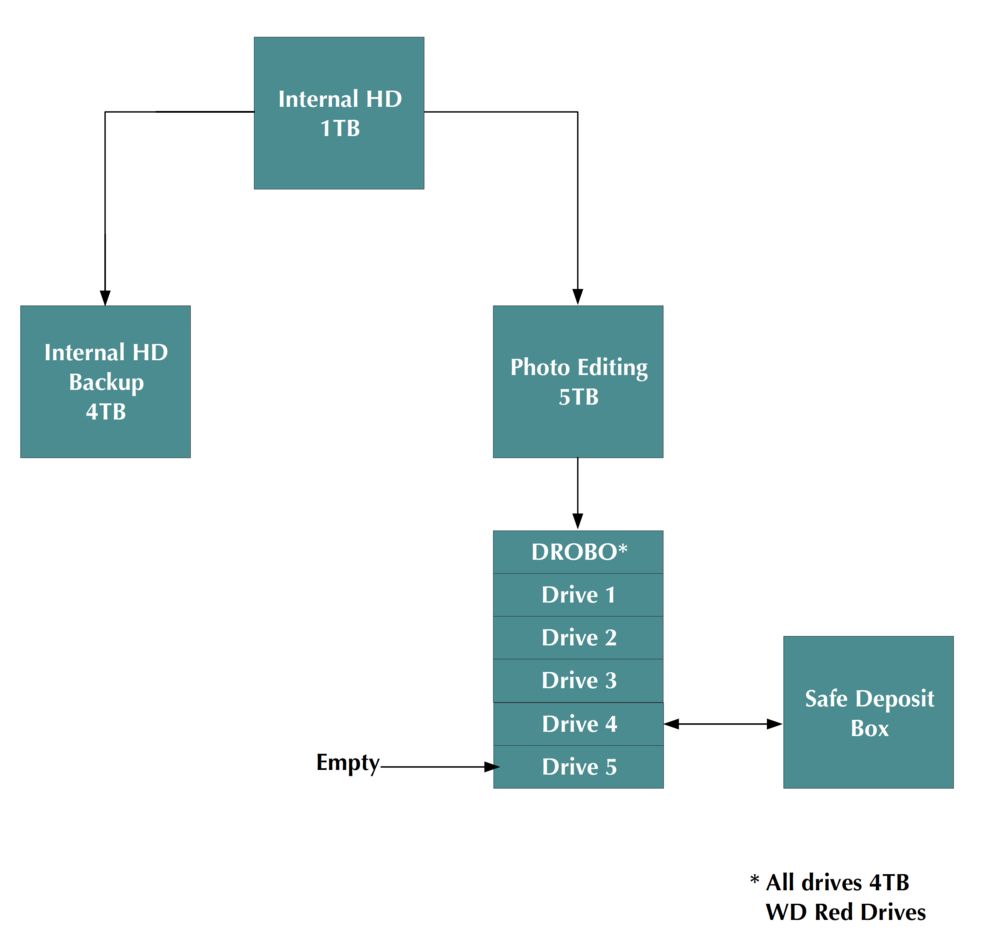Posts for: bpulv
Jan 7, 2022 23:16:52 #
Bogin Bob wrote:
I'm a belt and suspenders person and monthly backup my photos to a 2nd external drive. I use Free File Sync and wanted to obtain some feedback of what UHH members use. (I also use Time Machine and BackBlaze for local and cloud backup). Title should be ... "fee or free"
Thank you, Happy New Year
Thank you, Happy New Year
I.T. professionals generally agree that you should have a minimum of three independent backups of your photographs and important documents on three different devices; one of which is off site. The diagram belows shows my system for backing up my iMac computers.
The top block is actuality a 1Tb SSD. It mainly stores my programs and only the data I am currently working on. The "Internal HD Backup" USB drive block is the Time Machine hourly backup of the SSD. When the RAW files on CF or SD cards are loaded on the SSD for editing they are placed in a file labeled with the date and description and the file is also saved in the Photo Editing external USB drive. The files are edited on the SSD and the edited PSD, TIFF, JPG, etc. files are added to the file on the Photo Editing USB drive. Additionally, the entire Photo Editing USB drive is backed up to a five-drive Drobo RAID system. If a drive becomes corrupted it can be replaced and the data rewritten by the Drobo's firmware. Once a week, hard drives in the Drobo are exchanged with hard drives containing the previous backup kept in my bank safe deposit box. This keeps my photos are under my control at all times and available in the event of a fire or other desaster. I do not use cloud backup because of the excessive file writing and recovery time on an internet based system and the fact that I could lose control of my files in the event of a bankruptcy, transfer of ownership or other action of the cloud service provider. In addition, cloud service is always subject to cost increases.
Jan 7, 2022 22:28:53 #
Triplets wrote:
I'm considering getting an L-Bracket for my Nikon D750 but I have a few questions:
1. I also occasionally use an MB-D16 battery grip. Would I have to remove the grip to use the L-Bracket?
2. Is the bracket easy to remove and re-attach or is it best to leave it on at all times?
Thanks,
Dennis
1. I also occasionally use an MB-D16 battery grip. Would I have to remove the grip to use the L-Bracket?
2. Is the bracket easy to remove and re-attach or is it best to leave it on at all times?
Thanks,
Dennis
I can't speak specifically to the D750, but I use L-brackets on all my D800 series bodies. They do not interfere with access to the battery compartment and since a charged battery will last for most of a day and I can change batteries in under ten seconds, it seems silly to add the extra weight of a loaded battery grip to an already heavy camera, lens and electronic flash combination. Furthermore, the L-bracket is a great substitute for a grip and I find that I take my camera on and of the tripod much more often than I change batteries. I leave L-brackets on my cameras all the time.
Jan 7, 2022 22:12:01 #
Chicago312 wrote:
Hello, br I know we are in the midst of another Co... (show quote)
We took several cruises with Princes over the years before my wife went on dialysis, which prevents us from traveling. We were always happy with Princess. You did not say which itinerary you wanted to take; i.e., Inside Passage round trip, one way to Anchorage, sea/land tour, etc. Each type of cruise offers different opportunities to photograph wildlife.
If you want to photograph big game, a sea/land tour would be your best bet. There are several sea/land tour package that take you by cruise ship from Seattle or Vancouver to Anchorage and from there by train and bus to Denali (Mt. McKinley) and well beyond if you have the time.
https://www.princess.com/search-cruise/results/
Another option is a round trip cruise from either Seattle or Vancouver through the Inside Passage to Juneau, Ketchikan and Skagway and/or Glacier Bay. You are not likely to see big land game on these cruises, but you can photograph gobs of whales if you take the whale watching tour from Ketchikan. You will travel by boat to an area where several species of whale migrate for the summer. You can also take tours at Juneau and Skagway. At Skagway, I would definitely take the White Pass and Yukon Railroad tour that takes you through the mountains and on to British Columbia and Carcross in the Yukon. It was absolutely the top tour of our Inside Passage cruise and every other person I have talked to has agreed with that assessment.
https://www.princess.com/learn/cruise-destinations/alaska-cruises/?cid=bm_paidsearch_BKWS_google_brandcatchall_Trades-Alaska_princesscruisealaska_na_na&gclid=CjwKCAiA5t-OBhByEiwAhR-hmz3W0WU3zT0Pz1RZbPvksDpr0oC5OQwkvd5ZFi6YFP5RLOWMNqIkyRoCFpIQAvD_BwE&gclsrc=aw.ds
As to equipment, you will find that, unless you are shooting game, whales and similar wildlife for which you will need a 200mm or longer telephoto, you will shoot most of your pictures with a wide angle lens due to the fact that you will always be surrounded by awesome landscapes. I took a 14mm (you will be surprised how often you will need a super wide), 24-70mm, and 70-200mm.
Jan 7, 2022 21:20:31 #
TriX wrote:
OK, I’ll bite. Not watching to see if the takeup spool is actually rotating when I wind off the leader on a film camera.
I'll do you one better. How about going into a burning building with the firemen and after shooting about fifty exposures and getting suspicious because I was using a 20 exposure cassette?
It happened to me when I was an Air Force Photographer in about 1965. There was a snow storm and the base commissary caught on fire. I was the alert photographer that weekend. The first I knew about it was when an AP (Air Policeman) ran through the door of the photo lab and told me to grab my camera and come with him. When we got to the commissary I quickly loaded a film cassette in my Nikon F and flipped the film advance lever a few times before enlisting the aid of a fireman to accompany me into the burning building. I was in there several minutes shooting away, risking life and limb, when the fire captain ordered everyone to evacuate the building. Once we were out, I continued to shoot photos of the fully engulfed building. Only then did it occur to me that I had shot many more than twenty exposures. Without pressing the rewind clutch button, I slowly turned the rewind knob one turn and met no resistance. When I got back to the photolab, I took the camera into the darkroom and opened the camera back and my worst suspicions were confirmed. The take-up real had failed to engage the sprocket holes on the leader.
Every time after that and to this day, I always give a backward tug on the rewind knob as part of my loading routine. I am always haunted by the great shots I lost, but have never once repeated that mistake.
Nov 22, 2020 21:27:30 #
Bike guy wrote:
A friend gave me a Nikon DX 3100 camera, battery and charger, but no lens. It appears to be in excellent condition, but I don’t know for sure since I don’t have a lens.
I have Sony EMount and Canon EFS equipment.
I just want to have some fun with it, and obviously at this point don’t want to spend too much.
How are the kit 18-55 mm lenses? They can be bought at KEH reasonably cheap.
On the other hand I do have 18-55’s for both the Sony and Canon, 24 mp bodies.
I have Sony EMount and Canon EFS equipment.
I just want to have some fun with it, and obviously at this point don’t want to spend too much.
How are the kit 18-55 mm lenses? They can be bought at KEH reasonably cheap.
On the other hand I do have 18-55’s for both the Sony and Canon, 24 mp bodies.
Another lens to consider is the https://www.bhphotovideo.com/c/product/1308132-DEMO/nikon_2183_af_s_dx_nikkor_35mm.html, it is a prime lens (it does not zoom) it is inexpensive and B&H warantes it. The advantage of a prime lens is that, in this case, it cost less than a zoom, but the most important thing is that for a beginner, it is the best possible starter lens. It is also much faster than any low end zoom so it will allow you to shoot with less light at a faster shutter speed. It is what is called a "normal lens" for the DX format which means that the AOV (Angle of View) is about the same as the AOV of your eyes. As a casual photographer or beginner it will teach you a lot about photograpy.
Nov 22, 2020 21:17:19 #
genocolo wrote:
I recently bought an inexpensive Canon all-in-one ... (show quote)
Did you check the Canon website for updated drivers?
Sep 24, 2020 22:00:55 #
chjaddbs wrote:
Hey, all, I am a newbie on this forum -- been enjo... (show quote)
HAVE YOU CALIBRATED YOUR LENS TO YOUR CAMERA BODY?
This is very important for long telephoto zoom lenses because of the limited DOF. Almost all the cameras you listed have the AF Fine Tune function, although I do not know about your D3. If you do not know how to make this adjustment, these videos will show you:
https://www.youtube.com/watch?v=5cHhrWF-pqM
https://www.youtube.com/watch?v=mYXXP9r0oAc
Sep 24, 2020 21:14:34 #
RahulKhosla wrote:
I have subscribed to Adobe’s plans and have Lightr... (show quote)
I can address the question of workflow for you, but as far as Smug Mug, you will need to get that part from someone else.
Some time ago, I wrote this article that describes my workflow with Adobe Creative Cloud. I very seldom use Lightroom, but I always use Lightroom Classic CC and Photoshop when necessary. I have two 27" iMacs that are cabled together so I always have LR on the left screen and PS on the right. So I hope this helps:
I have been using Photoshop since it was a DOS program. I now subscribe to the Adobe Photography suite of programs that includes Photoshop CC, Lightroom CC, Lightroom Classic CC, Bridge, Camera Raw, Premiere Rush and XD for $10.00 a month (I pay the annual rate). This is the gold standard editing software that is used by the majority of professional photographers and serious amateurs alike.
Photoshop is the most flexible editing program you will find. When combined with Lightroom Classic it becomes the most powerful tool available today and in the past. For the beginner and professional user, Adobe offers free videos and online written tutorials on every editing solution imaginable. Additionally, Adobe CC subscribers get automatic updates to all the programs on the day they are released.
Adobe Photoshop (PS) along with Adobe Lightroom (LR) can complement each other and can be used in combination or as stand alone programs as I will explain.
LR allows you to view a group of photographs and filter them so you can pick your best images and concentrate your editing time on the best ones. LR is also a non-destructive program. Rather than making physical changes to your original images, if lists the changes made to your photographs in each picture’s metadata file. When you exit LR, it saves your edited picture with a different file extension than your original. That means that your original unedited file is never actually altered. LR also allow you to preform a large variety of editing functions although it does not have more advanced features such as layers and localized editing for which PS is required.
PS, on the other hand, has a different purpose than LR although many functions can be performed by both programs. Among other things, PS allows you to layer your pictures and merge pictures into composite. For example, you can take a photograph with a grey sky and replace only the sky with a beautiful sky from another photograph. It also allows you to isolate small areas of your photographs and perform localized edits. For example, adjusting the skin tone of a person’s face, removing wrinkles and blemishes, etc.
I don’t want to scare you away because Photoshop is actually an easy program for a beginner like yourself to learn and it is highly unlikely you will ever outgrow it. As I said before, using the two programs together results in a very powerful tool and can be used to produce a quick and efficient workflow. You will probably never need this type of sophisticated workflow, however this will give you an idea of some, but not all, of these program’s capabilities. Here is the workflow that I use:
1. RAW images are copied from the camera’s CF or SD memory card to a folder on the desktop of my main 27″ iMac labeled with the date and title in the format YYYYMMDD-Tittle, This allows them to automatically appear in date order for quick recall.
2. Lightroom CC is opened and the RAW photos are imported where they appear in a gallery view
3 The photos are quickly flagged as accept or reject
4. Using Lightroom’s filters, all the accepted photos are retained and editing in LR proceeds; the photographs that were not flagged are removed from the screen, but are viewable by removing the filters
a) Copyright information is added to the metadata of each photograpy
b) LR edit are performed as necessary
c) Photographs that require further editing are exported as PSD files from LR to Photoshop on the second linked computer screen
5. In PS as each photograph starts being edited, a duplicate layer is made so that the original PSD file is not altered
a) Each photo receives additional edits and is saved back to LR without removing them from PS
b) The photos are resized according to the required outputs and using the Save As command are saved in the required formats such as JEPG, TIFF, etc.
6. The completed files are white flagged and the originals have the flags removed. That way if they are needed again, I can pull them up again in LR and turn on the white flag filter and isolate the edited photos
7. The final step is to backup the entire file that contains everything onto a two external hard dives and a five hard drive Drobo RAID system. One of the two backup drives (there are actually three) are exchanged with a drive in my safe deposit box in the bank for offsite storage in case of a fire or natural disaster.
Sep 15, 2020 12:39:17 #
PhilS wrote:
I've seen lots of posts on the forum about how to ... (show quote)
First of all, if the filter you are talking about is a UV or clear filter, you are wasting you money. Those filters do nothing to enhance your photographs. For better lens protection and also prevent contrast robbing lens flare, aways keep a lens hood on your lens when it is not caped. The only filter you should need for color digital photography is a CPL (Circular Polarizer).
Now as to the problem of loose filters, try white Teflon tape joint tape, the same tape plumbers use. It is available at any hardware store.
Sep 15, 2020 12:27:29 #
JBA wrote:
For some years now my wife and I (both in our 80s)... (show quote)
If your going to learn a new program, learn the most versatile. Subscribe to the Adobe Creative Cloud photography package for $9.95 a month. It includes, among other things, two versions of Adobe Lightroom and Photoshop. They are and have been the most universally used editing software for many years. Adobe provides free high quality understandable video tutorials for all their programs so you should have be able to start using it quickly.
Sep 15, 2020 12:20:07 #
I am trying to tether my Nikon D800 to my 2017 iMac with a version 10.14.6 Mojave operating system for the purpose of using the D800 as an auxiliary webcam. When I plug the 15-foot Micro-b to USB-3 cable into a USB-3 port on the iMac and turn on the camera, the iMac does not recognize that the camera is connected. Is there a menu setting on the camera that I need to change or do I have another problem?
Sep 13, 2020 22:19:12 #
REJ wrote:
I managed to get into Photoshop from Lightroom but for the life of me I cant find a way to get back with edited photo to lightroom. Also I am not a computer person so be gentle with any help suggestions. Thanks. REJ.
YOUR PHOTOS ARE NOT STORED IN LIGHTROOM!
This is something that has been a source of confusion since Lightroom first came on the market. When you edit in LR, you are not actually changing the original file, you are writing to the metadata file (.XLF) that is embedded in each picture's file and contains a record, among other things, of each edit function you perform. You do not in any way alter your original file. When you display your photograph on a display or print your photograph, those instructions are taken from the edited metadata file and reapplied to the original photo data to produce the picture again. This is called non-destructive editing because the actual original file is not altered.
If you then export the file to Photoshop, it is first converted to a .PSD file. The original is not sent to PS a .PSD file is transfered. The .PSD file contains the metadata including the information on the editing steps you performed in LR. The first thing you should do before you proceed to edit the .PSD files is Photoshop is to create a duplicate layer so that you will not be making edits on the .PSD file, but rather on layers on top of the original .PSD file. That is because Photoshop, ulike Lightroom, is a destructive editing process. That does not mean that it destroys your original .PSD as you edit in PS, it does mean that you are physically making changes to the .PSD picture at the same time you are recording your edits it the metadata so you now have both LR and PS data in the metadata file. If you were to edit directly on the bottom layer of your photo in PS and you made an error, you could damage the original .PSD. That is why you want to work on top of the duplicate layer. Once you complete your PS edits, click "Save", NOT "Save As", and that will copy the metadata back to LR. If you want to make copies in other formats such as .JPG, TIFF, etc. or make adjustments for printing, you should now make those changes and use the Save As command to save the new files.
You will be able to view both the fully edited and unedited version of your original in LR, but remember your original is safe and untouched. If the original is a RAW file it remains just as it was straight out of the camera and if it was a .JPG or another format, it too is unaltered.
Reread this a few times and sleep on it, it will all click!
Sep 13, 2020 21:43:59 #
Ednsb wrote:
I’m a Mac guy but a friend asked if a gaming pc desktop is a good choice for pp? It has a fast cpu but a video card rather than a graphics one.
A gaming computer is designed for just that, gaming. If you are serious about photography, invest in a 27" iMac or iMac Pro with along with an internal 1TB SSD and gobs of external storage for your photographs. Only keep programs on the SSD along with the photo file sets you are editing, printing, etc. As soon as editing is complete, move the files off the SSD to external storage including a primary storage system and three backup systems including offsite storage.
Sep 13, 2020 21:37:17 #
Judging by the rubber bumpers and the rounded grooves on the on the clamping mechanism, it could be a multipurpose device to clamp a camera to a pipe, a car window, or other convenient supports. Notice the ball and socket tripod head on the opposite end from the clamp.
Jul 18, 2020 11:07:41 #