Check out The Pampered Pets Corner section of our forum.
Posts for: elee950021
Apr 2, 2024 10:47:08 #
Soxfan941!
Thanks for the tip! I remember seeing that film in the theatre. I bet a lot of purple backdrop paper was sold!
Be well! Ed
Thanks for the tip! I remember seeing that film in the theatre. I bet a lot of purple backdrop paper was sold!
Be well! Ed
Apr 1, 2024 10:54:25 #
Linda From Maine wrote:
My flickr group's theme this week is "Know yo... (show quote)
Linda!
I love the first image!
I remember doing double exposures back in the day with film for a fun thing to do! I just shot either 20 or 36 of the same scene at 1/2 the exposure and then ran the film through a second time. Depending on how uncluttered the scene was, one could do a third run-through, having reduced the initial 2 exposures accordingly. One also had to be careful to not completely wind the film back into the cassette and also to line up the tongue and advance the film the several frames to get to the first exposure.
Using bulk loaded film and doing your own processing greatly lessen the costs!
Be well! Ed
Mar 31, 2024 15:16:59 #
[quote=AzPicLady]On Wednesday I took the new Hasselblad with a roll of Ektar 100 out to the river to see what the Hasse would do with my favorite local mountain. I got the roll developed that afternoon by TCR and came home with the negs to do the scanning. Ever since then I've been working to clean up the dust spots. (That's why I don't like scanning!) I found a spot where I could get some foreground interest in the frame for Cany143. The resulting TIFF is 201 mg. Sort of large, no?
I think this camera is a keeper. It's easy to use and gives pretty nice results. What do you think?[/quote
AzPicLady!
Just a couple of random thoughts. I have 2 Hasselblad 500c bodies and 80mm lenses as well as a 150mm. I have several 12-exposure backs and one 16-exposure back. Most 6x6 images get cropped, either horizontally or vertically. This is my favorite back and I find I don't need the full real estate of the full 6x6 frame when I convert to digital. If you intend to continue further with film and you can find one at a decent price I would recommend getting one. These days they are getting more expensive!
Generally, I also prefer using transparency film!
It would be helpful if you could post the same image but with the dust spots unretouched so we can see the extent of the artifacts and try to provide a solution. If you also hold the film negative up to an overhead light or a lightbox or even your cell phone with a white or slightly off-white screen, with a loupe, you can see how clean the original negative is.
It might behoove you to get relatively less expensive, "low-resolution" scans of a 120 roll of negatives when first getting the film developed to eliminate that possible source of the artifacts. Even low-resolution scans of medium format 6x6 negatives have decent workable file sizes. A 35mm image has 864 square millimeters while a 120 image has 3136 square millimeters in film area. A 120-image file is 3 1/2 times the size of a 35mm one when dpi remains the same. This would confirm that the film was truly clean when processed. Another idea is to use an anti-static brush and/or cloth as we did back in the day of wet labs while handling film negatives.
My guess is that the sealed inside side of the glass of your scanner on which you place the film negative is dirty, however lightly it may be. If it is, it might be a pain to get access.
Be well! Ed
I think this camera is a keeper. It's easy to use and gives pretty nice results. What do you think?[/quote
AzPicLady!
Just a couple of random thoughts. I have 2 Hasselblad 500c bodies and 80mm lenses as well as a 150mm. I have several 12-exposure backs and one 16-exposure back. Most 6x6 images get cropped, either horizontally or vertically. This is my favorite back and I find I don't need the full real estate of the full 6x6 frame when I convert to digital. If you intend to continue further with film and you can find one at a decent price I would recommend getting one. These days they are getting more expensive!
Generally, I also prefer using transparency film!
It would be helpful if you could post the same image but with the dust spots unretouched so we can see the extent of the artifacts and try to provide a solution. If you also hold the film negative up to an overhead light or a lightbox or even your cell phone with a white or slightly off-white screen, with a loupe, you can see how clean the original negative is.
It might behoove you to get relatively less expensive, "low-resolution" scans of a 120 roll of negatives when first getting the film developed to eliminate that possible source of the artifacts. Even low-resolution scans of medium format 6x6 negatives have decent workable file sizes. A 35mm image has 864 square millimeters while a 120 image has 3136 square millimeters in film area. A 120-image file is 3 1/2 times the size of a 35mm one when dpi remains the same. This would confirm that the film was truly clean when processed. Another idea is to use an anti-static brush and/or cloth as we did back in the day of wet labs while handling film negatives.
My guess is that the sealed inside side of the glass of your scanner on which you place the film negative is dirty, however lightly it may be. If it is, it might be a pain to get access.
Be well! Ed
Check out Film Photography section of our forum.
Mar 30, 2024 10:03:34 #
John N!
Can you flop the hat horizontally as the image's lighting is coming from the right. The hat is also a bit too light as someone else mentioned. The hat's sharpness could also be slightly decreased.
Be well! Ed
Can you flop the hat horizontally as the image's lighting is coming from the right. The hat is also a bit too light as someone else mentioned. The hat's sharpness could also be slightly decreased.
Be well! Ed
Mar 28, 2024 11:00:37 #
chrisg-optical wrote:
How about using a Canon lens on a Nikon body with the Fringer AF adapter? https://www.bhphotovideo.com/c/product/1778961-REG/fringer_fr_nz2_canon_ef_to_nikon.html
chrisg et al!
When I bought my Nikon Z5s, I bought 2 FTZ adapters via eBay and also the first version of the Fringer Canon to Nikon adapter as well from its OEM. Everything works well but I have to turn my EF lenses ..."the wrong way!"
Be well! Ed
Mar 26, 2024 10:21:13 #
Nice portrait! Image #1 is warmer in color and appears a touch lighter than #2 which is cooler. The second portrait just shows a touch of "eye bags." The images needs to be cropped slightly on the left to center the head and I would
clone out the stray hairs on the face and above her head.
Be well! Ed
clone out the stray hairs on the face and above her head.
Be well! Ed
Mar 26, 2024 09:55:00 #
Flyerace wrote:
#1 for me. Elegant and readable.
I agree! Yes, elegant and the logo stands out!
Be well! Ed
Check out True Macro-Photography Forum section of our forum.
Mar 24, 2024 13:39:59 #
I believe Jerry is only #2! Who is #1 and who is #3?
Be well! Ed
Be well! Ed
Mar 19, 2024 12:38:42 #
alphadog wrote:
I use a Dell PC and have a lot of external storage... (show quote)
Alphadog!
I looked over your "About" page in your laptop's "Settings" page and nothing unusual. With "Plug and Play" any Windows external hard drive should appear automatically in your File Manager. I use two 12 TB and two 14 TB Western Digital Elements external hard drives and they all showed up when I first plugged them into the USB ports. Now with 4 external drives, I also use a USB hub for them and any other device such as a cardreader or a CD/DVD player. I also use these drives with any of my four Dell 6400 and 7200 series i7 laptops which are a generation or two older than yours.
One of these laptops has Win 7 installed for older software but the others are Win 10 and I can use any of these four external drives with any of the four laptops. Since your laptop is newer than mine, you should have no problems with any Windows-compatible external drive especially if you've had no problem in the past. I suspect the refurbished drive is the problem!
Be well! Ed
Mar 12, 2024 11:39:06 #
jerryc41 wrote:
When do we move the clocks forward this year?
Jerry!
This last Sunday! Didn't you wonder why you were arriving early for your meetings and appointments?
Be well! Ed
Mar 12, 2024 11:34:17 #
MattG wrote:
Hi I was wondering if anyone has any experience with Matt Granger setup for Nikon Z8. He charges $96 for it. Is it worth the money. His argument is that once you complete his setup, the Z8 will be easier to use and ready for any type of photography….! Thanks
If you Google: "Nikon Z8 camera settings set up," you will get 303,000 hits in 0.37 seconds! I'm sure not all the hits will be helpful but they won't cost you $96! There will be different recommendations for differing shooting genres.
In the the past when I bought a new camera as in January 2023, a Nikon Z5 body, I would just Google:
"Brand, model name camera settings set up" and get tons of suggestions.
Pick your poison! Be well! Ed
Check out Advice from the Pros section of our forum.
Mar 10, 2024 15:46:41 #
jerryc41 wrote:
. I remember when silver dollars were a dime a dozen, so to speak. I could walk into any bank and get some. Before I was married, we went to a local racetrack. The tokens they gave us to get through the turnstiles were silver dollars. I still have one or two. I also have a couple of $2.00 bills.
What I would really like is a big pile of $100 bills.
What I would really like is a big pile of $100 bills.
Jerry et al!
How about a pile of these bills (see photo)? Issued by Zimbabwe, 100 Million Dollars Banknote from 2008, issued during their worst period of inflation. Now one sells for $14.95 or more as a novelty!
Before 1964, there were silver certificates that were convertible into silver coins such as the silver dollars that you still have. Currently, with the silver spot price at $23.34, they contain silver worth $18.82 and retail around
$24 depending upon their condition. Silver coins can still be found once in a while in change.
Silver dollars were also used at casino slot machines. There's an old story about a performer/singer at one of the
Las Vegas hotel showrooms who collected his wages in silver dollars. He was also a coin collector and looking for rare date and mint-marked silver dollars! An 1893-s "King of Morgan Dollars" is also pictured below. The "Finest Known" specimen sold for over $1 Million!
Be well! Ed
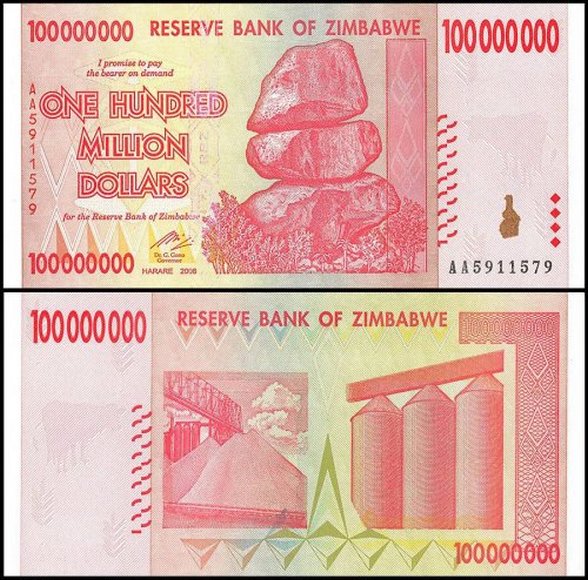

Mar 9, 2024 12:59:05 #
maxlieberman!
In other words, Do Not Look at (whatever) on your computer screen while at your job when you see these initials!
Be well! Ed
In other words, Do Not Look at (whatever) on your computer screen while at your job when you see these initials!
Be well! Ed
Mar 9, 2024 12:53:06 #
Jerry et al!
Another movie with a similar plot is the 1985 movie Runaway Train starring a young Jon Voight, Eric Roberts and Rebecca DeMornay. The plot involves a hardened convict and a younger prisoner escape from a brutal prison in the middle of winter only to find themselves on an out-of-control train with a female railway worker while being pursued by the vengeful head of security. The locale is Alaska! This film received very favorable reviews and is based on a screenplay originally written in 1960 by Akira Kurosawa.
This film is currently streaming for free on Plutotv.com: https://pluto.tv/en/on-demand/movies/5ee00797f50163001ad10a84?utm_medium=deeplink&utm_source=justwatch
Be well! Ed
Another movie with a similar plot is the 1985 movie Runaway Train starring a young Jon Voight, Eric Roberts and Rebecca DeMornay. The plot involves a hardened convict and a younger prisoner escape from a brutal prison in the middle of winter only to find themselves on an out-of-control train with a female railway worker while being pursued by the vengeful head of security. The locale is Alaska! This film received very favorable reviews and is based on a screenplay originally written in 1960 by Akira Kurosawa.
This film is currently streaming for free on Plutotv.com: https://pluto.tv/en/on-demand/movies/5ee00797f50163001ad10a84?utm_medium=deeplink&utm_source=justwatch
Be well! Ed
Mar 9, 2024 12:25:01 #
farwest wrote:
I have a 4GB external G-drive that just started sh... (show quote)
Here are a link to data recovery software and reasons why a drive might malfunction. Perhaps one reason might jog your memory as to what you did to correct the situation before.
I have an older recovery software program as well as a more heavy-duty program that have performed well for me:
Lexar Image Rescue 4 and Exxxxx Data Recovery.
https://recoverit.wondershare.com/free-data-recovery/damaged-hard-drive-recovery-software.html
I once formatted by mistake one of my 14 TB WD hard drives and recovered everything exactly to a second 14 TB WD hard drive with Exxxxx.
I am NOT endorsing any program as everyone has their own issues and needs!
Be well! Ed
Check out Bridge Camera Show Case section of our forum.
