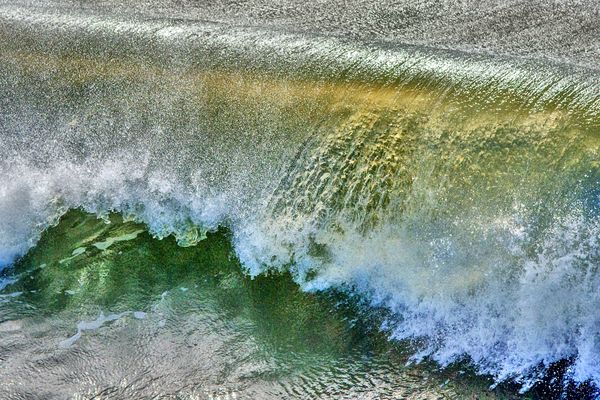Check out Drone Video and Photography Forum section of our forum.
Posts for: davefales
Oct 26, 2020 06:48:05 #
UTMike wrote:
Beauties, looks like Broad Creek in HHI.
Thanks, Mike. Is Broad Creek on the ICW? Has to be pretty close. Same marsh grasses.
Oct 26, 2020 06:40:30 #
Oct 25, 2020 15:12:06 #
I looked at the third shot again and thought "too blue". So a quick re-tune towards green water...which is the correct color of the ICW.
Check out Underwater Photography Forum section of our forum.
Oct 25, 2020 15:06:01 #
I did a search on "dolphin" and did not find many hits, the most recent topic being more than 4 years old. So hopefully this will be a welcome change of pace.
Thursday I was in my kayak just south of Whiskey Creek (Wilmington NC) and came across a pod of at least 8 dolphins. It has been several years since I had come upon dolphins in the ICW. I fumbled for my trusty old Sony RX-100M2 in my dry bag...with my kayaking gloves still on...which makes for interesting operation. (Years ago, I might have had my D7200 with a better lens but that is inviting disaster these days as my reflexes slide.}
I got really lucky with the one shot where the pair breached right along side of me. I sensed it with my peripheral vision, swung the camera to the left and shot with no chance to frame.
In the third shot, there are certainly four dolphins and possibly five.
Shooting from a kayak is challenging since they will submerge for long periods and pop up where you do not expect them.
Thursday I was in my kayak just south of Whiskey Creek (Wilmington NC) and came across a pod of at least 8 dolphins. It has been several years since I had come upon dolphins in the ICW. I fumbled for my trusty old Sony RX-100M2 in my dry bag...with my kayaking gloves still on...which makes for interesting operation. (Years ago, I might have had my D7200 with a better lens but that is inviting disaster these days as my reflexes slide.}
I got really lucky with the one shot where the pair breached right along side of me. I sensed it with my peripheral vision, swung the camera to the left and shot with no chance to frame.
In the third shot, there are certainly four dolphins and possibly five.
Shooting from a kayak is challenging since they will submerge for long periods and pop up where you do not expect them.
Aug 16, 2020 08:43:20 #
Excellent. Would sure like to see a downloadable cropped like this. Please forgive me for using your thread to request.

Aug 16, 2020 07:58:45 #
Wallen wrote:
Only now i realize that on an image with only one element you were actually wishing/expecting a creation of a different photo.
Only now i realize that on an image with only one element you were actually wishing/expecting a creation of a different photo.
I'm puzzled what I said that gave you that impression. I certainly did not intend to create a different photo.
Aug 15, 2020 14:43:24 #
CivilEngineer wrote:
Didn't make it to the beach this year, so I had to dig through the archives for today's collection. Wasn't sure I'd have time for this week's challenge, but I guess I just made it...
P.17 - the Virgin Gorda Baths are so distinctive. As soon as I saw it in Newest Pictures, I knew where it was shot.
Check out Sports Photography section of our forum.
Aug 15, 2020 14:38:34 #
Dan Thornton wrote:
I used tonal contrast, a glow layer and soft light blending mode.
Thanks for your creativity, Dan. What software were you using?
Aug 15, 2020 11:07:13 #
Beautiful shot.
One thing nags at me. Why did you choose to show so much of the black sky on the left? The beauty and action is clearly on the right side. I realize that you have a "story" in your mind when you choose to crop.
One thing nags at me. Why did you choose to show so much of the black sky on the left? The beauty and action is clearly on the right side. I realize that you have a "story" in your mind when you choose to crop.
Aug 15, 2020 10:57:58 #
Linda From Maine wrote:
I see no difference between your first pic and this as far as motion blur or stop-action is concerned.
A fake polarizing filter for this image I could get my head around
A fake polarizing filter for this image I could get my head around

Thanks, Linda. I believe the ND filter reduced the glare on the backside (background) of the wave in my original post and darkened the water in the foreground. I had not guessed that so was intrigued by his use of the ND. I just tried it to see what would happen. There are lots of right-side sliders in HDR Projects that allow you to tweak other aspects.
There are lots of filters that are targeted to one action but work pretty well doing other things.
Aug 15, 2020 10:29:23 #
I now realize it would have been useful to post this shot from the side of the effect of the offshore breeze catching the wave crests.
Check out Advice from the Pros section of our forum.
Aug 15, 2020 09:51:03 #
Ourspolair wrote:
I think that you would have had to add a 6 stop ND filter and shoot at 1/100s or less at 100 ISO and f11 or f16 to get the "flowing" or "creamier" look.
Thanks for interesting discussion and insights.
Your comments about HDR and ND filters led me to use the ND filter in HDR Projects to come up with this version. I believe the airborne water drops are one of the key components of my "story" in the shot. But I also like the "waterfall" in the center.
Aug 14, 2020 16:11:10 #
Delderby wrote:
Where you have lots of spray and or droplets, a fast shutter speed does not give the same frozen appearance, as drops in the air don't come over as frozen.
I am uncertain what you are suggesting. Is the fast shutter speed (1/4000)I used good or not?
Aug 14, 2020 10:45:42 #
Delderby wrote:
Freeze it or Cream it - neither approach will work either. Somehow you have to get in the middle - I don't think I could have done it - and I did say IMHO. 

Thanks for your comment. I am unfamiliar with "Freeze It or Cream It". Could you please explain? (Possibly a British colloquialism?)
Aug 14, 2020 10:43:23 #
Thanks for giving it a go, Mike, Wallen and ecobin. I think we are proving it to be quite a challenge, possibly undoable. Your efforts using the entire image have me rethinking my crop.
Check out Panorama section of our forum.