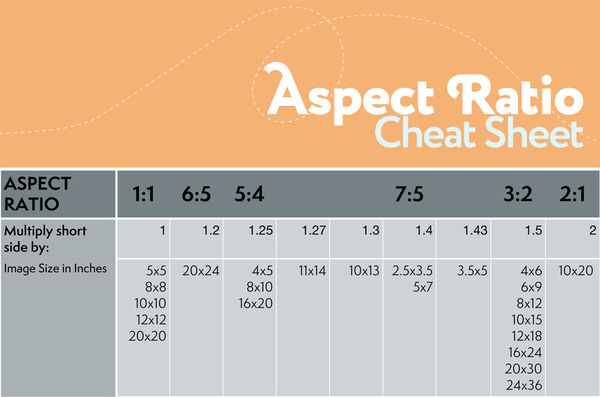Posts for: Gibar
Oct 2, 2023 11:15:23 #
[quote=cahale]Shouldn't they be going INTO hibernation in November?[/quote
Sorry, boys and girls polar bears do not hibernate.
Sorry, boys and girls polar bears do not hibernate.
Apr 29, 2023 21:35:59 #
I believe this to be one of the better websites for learning Photoshop. It has over 275 hours of videos plus over 4500 pages of downloadable PDFs to guide you on your way.
Here is a link to the website. http://mastersacademy.com
Here is a link to the website. http://mastersacademy.com
Feb 11, 2022 11:58:36 #
(Trains)
I captured this image with my cell phone, at a railway crossing, just west of Moose Jaw Saskatchewan, Canada.
Feb 10, 2022 18:04:45 #
(Trains)
This is a capture of CP 7021 which is one of Canadian Pacific locomotives that is running around Canada and the U.S. honoring the Canadian and US military veterans.
CP 7021 was built in November of 1998 as CP 9107 and was rebuilt in 2019 and painted Canadian and US Army Desert Sand.
Canadian Pacific has 4 other locomotives painted in other military paint schemes representing other branches of service.
I'd like to find out more about these locomotives please click on the link below.
https://www.cpr.ca/en/media/canadian-pacific-honours-canadian-us-military-with-special-locomotives
CP 7021 was built in November of 1998 as CP 9107 and was rebuilt in 2019 and painted Canadian and US Army Desert Sand.
Canadian Pacific has 4 other locomotives painted in other military paint schemes representing other branches of service.
I'd like to find out more about these locomotives please click on the link below.
https://www.cpr.ca/en/media/canadian-pacific-honours-canadian-us-military-with-special-locomotives
Nov 2, 2021 17:26:19 #
I watched Ben Willmore's two classes on Adobe Max and found both of them excellent. The Lightroom Classic class was, I’m my opinion, a wonderful class full of tips and is a must watch. I liked it so much that I bookmarked the class and here is the URL for anyone who wants to watch it:
https://www.adobe.com/max/2021/sessions/advanced-techniques-for-lightroom-classic-l457.html
https://www.adobe.com/max/2021/sessions/advanced-techniques-for-lightroom-classic-l457.html
Mar 8, 2021 13:25:04 #
RahulKhosla wrote:
Can anyone point me to a good tutorial to learn Photoshop? At the moment I mostly use Lightroom mobile. Not looking to do a ‘thesis’ .....😊... just looking for a simple and straightforward tutorial.
I would strongly have to recommend Ben Wilmore's Master Academy.
Ben does a weekly video on all things Photoshop and Lightroom, with over 200 videos and many practice photos and several hundred pages of PDF documentation. As well as a weekly free lesson.
http://mastersacademy.com/free/
Jul 25, 2020 10:51:36 #
Apr 16, 2020 23:50:40 #
via the lens wrote:
I just checked the site out and wanted to say Thank you. I've been working on learning more about PS and this seems to be a really good site for that, so thanks! It might be a bit much for a beginner to LR but it does depend on each person's individual ability to learn.
Via the lens
Here is a sample video that Ben recorded from his bus. He offers free preview form time to time. Hope you enjoy.
www.MastersAcademy.com/free
Apr 16, 2020 19:50:39 #
I would check out Ben Willmore’s online class at Masters Academy. He has the most in-depth video training along with practice files and downloadable PDFs .
If you are interested in learning Lightroom and Photoshop, please check it out. I could not recommend it highly enough.
https://mastersacademy.com/
If you are interested in learning Lightroom and Photoshop, please check it out. I could not recommend it highly enough.
https://mastersacademy.com/
Apr 15, 2020 13:04:30 #
If you’re printing JPEG, 8 bit is the best you can get. You have to print from a raw file or tiff file to be able to print in 16 bit.
Jan 20, 2020 12:23:15 #
Traveller_Jeff wrote:
I need some suggestions: br br I photographed mid... (show quote)
I believe what you have there is banding, try editing your raw files in 16 bit before exporting the jpgs out as 8 bit. Hope it helps.
Dec 2, 2019 09:14:50 #
Sep 9, 2019 11:21:16 #
brian43053 wrote:
Hopefully I can word this properly. I import my ph... (show quote)
In the library module, in the folder section right click on the folder in question and then select show parent folder.
Sep 3, 2019 11:43:09 #
calla wrote:
Ok....officially going crazy!!! I’ve been trying this last night & all day today with no luck!
I’m trying to resize a photo to print an 8x10. Shot with full frame camera, aspect ratio is 3:2. If I try to print 8x10 it crops photo so I’m losing body parts :-(
Thank you in advance for any direction, suggestions.
I’m trying to resize a photo to print an 8x10. Shot with full frame camera, aspect ratio is 3:2. If I try to print 8x10 it crops photo so I’m losing body parts :-(
Thank you in advance for any direction, suggestions.
Your problem is not resizing, it is aspect ratio when you go by 3 x 2 aspect ratio and then try to print it 5 x 4 aspect ratio, something has to be cropped off the top or the bottom or a little bit from both.
Jul 9, 2018 14:15:20 #
Here is a short article and video that will help you to determine your correct exposure. By doing some quick test shot exposures. I hope you find it useful
http://www.imaging-resource.com/news/2016/06/20/stop-wasting-time-when-dialing-in-your-exposure-at-night-with-this-tip-from
http://www.imaging-resource.com/news/2016/06/20/stop-wasting-time-when-dialing-in-your-exposure-at-night-with-this-tip-from