Posts for: greg14
Dec 29, 2023 11:06:26 #
I use the Nissin MG60, It claims that it is supported by Nikon.
I like 2 things about it:
(1) It has a movie light built in.
(2) You can increase the brightness of the flash when it is in TTL without having to go back into their Menu.
They may have a newer version.
I am 80, so it is heavier then the SB-500 that I sold, I still kick myself for selling it, LLOL
I like 2 things about it:
(1) It has a movie light built in.
(2) You can increase the brightness of the flash when it is in TTL without having to go back into their Menu.
They may have a newer version.
I am 80, so it is heavier then the SB-500 that I sold, I still kick myself for selling it, LLOL
Jun 30, 2023 11:24:30 #
Don Imus (Imus in the Morning) always said that a no hitter was incorrect as the batters who walked did not get the chance to hit the ball in play.
As crazy as that may sound, he had a point, LLOL
As crazy as that may sound, he had a point, LLOL
Oct 6, 2022 11:31:06 #
I will try that, I have to leave for awhile, will try it later.
I really appreciate all the suggestions.
I really appreciate all the suggestions.
Oct 6, 2022 11:01:38 #
Here is what I use when I send an image from LR to my Mail mail.
As I stated if I send one as the actual it looks crisp.
When I change to Large, obviously the MB is reduced significantly but I just do not remember a obvious change in the look.
If I am sending one image, most times the receiving end of the e-mail can get the large file.
Most times I want to send 4-5 images so I send them together with the large in the drop down box.
Thanks for the reply's
As I stated if I send one as the actual it looks crisp.
When I change to Large, obviously the MB is reduced significantly but I just do not remember a obvious change in the look.
If I am sending one image, most times the receiving end of the e-mail can get the large file.
Most times I want to send 4-5 images so I send them together with the large in the drop down box.
Thanks for the reply's
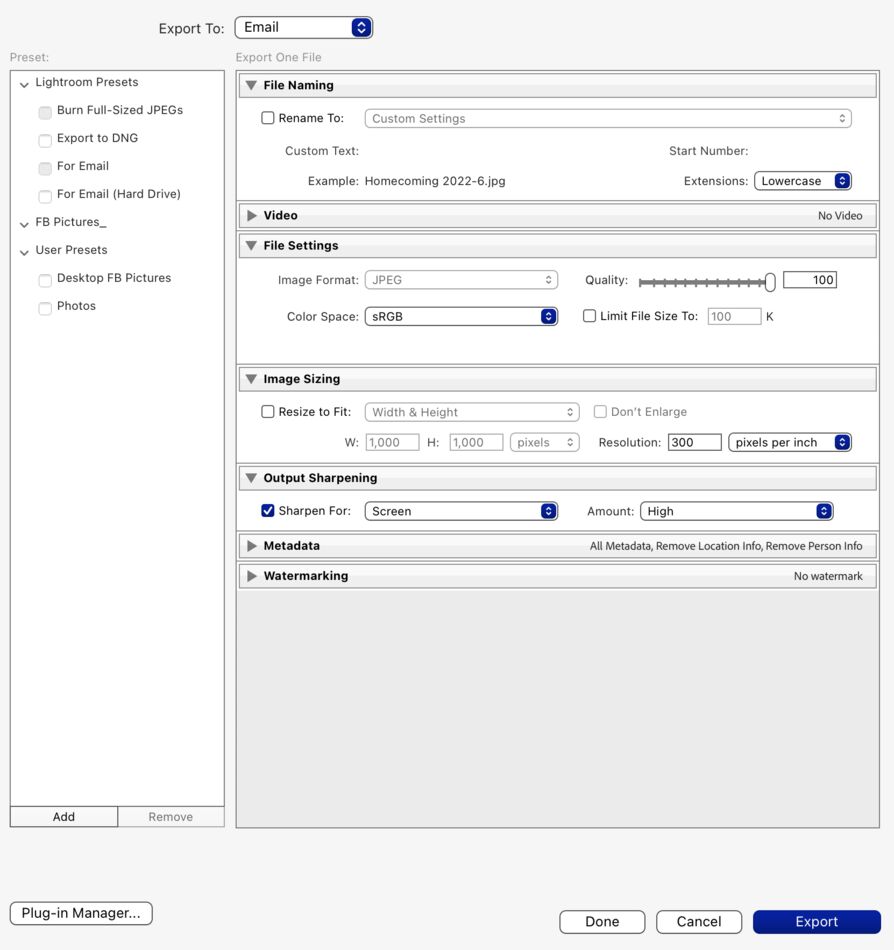
Oct 5, 2022 23:40:41 #
LR Classic transfer to Mac Email out of focus when I am sending an Image via e-mail.
When I send an image to Mac Mail to send out, I now notice that the "Large " in image Size is slightly out of forcus or soft compared to when I use the Image Size as actual which is a high MB
The jPeg Size of actual is 11.8 and the jPeg Large is 586kb as an example.
I have had LR for 5-6- years and Photo Elements Prior and did not notice a shift if focus quality.
I checked all my settings and they are the same:
Quality 100 and Resolution 300 pixels per inch
I say that it is slightly out of focus or perhaps it is soft, I am not an expert of the differnace.
When it first opens it quickly snaps from good focus to out of focus/soft.
Any deas, I find it hard to believe that I would never have noticed this, obviously there is no way to tell.
I also checked older pictures and they do the same snap quality out of Focus/soft.
I Posted in the Adobe LR Forum a few days go and have not gotten a response, Hoping for one here.
When I send an image to Mac Mail to send out, I now notice that the "Large " in image Size is slightly out of forcus or soft compared to when I use the Image Size as actual which is a high MB
The jPeg Size of actual is 11.8 and the jPeg Large is 586kb as an example.
I have had LR for 5-6- years and Photo Elements Prior and did not notice a shift if focus quality.
I checked all my settings and they are the same:
Quality 100 and Resolution 300 pixels per inch
I say that it is slightly out of focus or perhaps it is soft, I am not an expert of the differnace.
When it first opens it quickly snaps from good focus to out of focus/soft.
Any deas, I find it hard to believe that I would never have noticed this, obviously there is no way to tell.
I also checked older pictures and they do the same snap quality out of Focus/soft.
I Posted in the Adobe LR Forum a few days go and have not gotten a response, Hoping for one here.
Apr 2, 2021 14:40:31 #
I use BBF and AF-S all the time.
I RARELY shoot any sports or moving objects.
And when I do I generally forget to switch to AF-C anyway. LOL
Here is my safety valve that no one has mentioned:
I feel comfortable (I am now 78) and secure when I see the focus box turns from Red to Green.
In AF-C that is not possible from what I have read, I have the Nikon Z6.
Any thoughts or am I wrong and not understanding the Manual?
Thanks,
I RARELY shoot any sports or moving objects.
And when I do I generally forget to switch to AF-C anyway. LOL
Here is my safety valve that no one has mentioned:
I feel comfortable (I am now 78) and secure when I see the focus box turns from Red to Green.
In AF-C that is not possible from what I have read, I have the Nikon Z6.
Any thoughts or am I wrong and not understanding the Manual?
Thanks,
Aug 14, 2020 06:00:32 #
I agree, unnecessary.
This site is an escape from the 24/7 CNN/MSNBC/FOX spins.
This site is an escape from the 24/7 CNN/MSNBC/FOX spins.
Mar 26, 2020 06:19:32 #
I am selling it for $625.00 plus shipping.
I have a paypal account.
yankeegreg@mac.com
It has all the packing material, Lens Hood, both caps, Book, I included the 5 year warranty but I have it longer then that now.
I have rarely used it in the last 2 years, I was using it for kickball games but the league no longer is active.
I switched to the Nikon Z6 when it first came out in December of 2018 and attached the a few times to make sure it was compatible.
I am planning on getting the new 24-200 f4-63 lens designed for the Z series which allows me to sell this one.
I am a picture taker not a photographer in that I do not go to strange and dusty places.
I have a paypal account.
yankeegreg@mac.com
It has all the packing material, Lens Hood, both caps, Book, I included the 5 year warranty but I have it longer then that now.
I have rarely used it in the last 2 years, I was using it for kickball games but the league no longer is active.
I switched to the Nikon Z6 when it first came out in December of 2018 and attached the a few times to make sure it was compatible.
I am planning on getting the new 24-200 f4-63 lens designed for the Z series which allows me to sell this one.
I am a picture taker not a photographer in that I do not go to strange and dusty places.




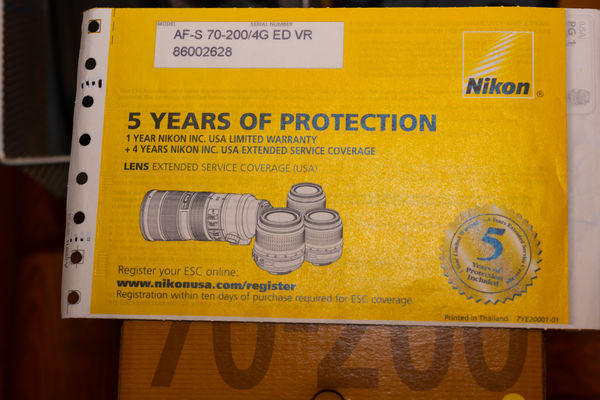
Feb 10, 2020 12:13:04 #
I have the Nikon Z6 Mirrorless prior I had the D750.
I am not a pro and I got it to go lighter in weight as I am 76 years old.
When I first got it I soon noticed spots at a higher level.
I do not change lenses when I take pictures, when I leave the house what is on the camera is it.
I was frustrated at first to the point I was ready to take it back.
I have come to the following conclusion and reality:
Try not to shoot higher then F9, F10 to F16 is where the spots are visible in the blue skies type shots.
Otherwise, the reality is that Lightroom becomes the go to to remove them.
For me, LR is not a major issue to use, I am retired and have the time.
As to cleaning, I use the Rocket blower and the built it sensor cleaner.
I do not know how effective they are.
I have been using the same camera store for 25 years and I will stop in on occasion and ask them to do a cleaning.
They do not charge so I guess I am lucky in that regards.
I hesitate to do a full sensor cleaning as I feel I might cause additional problems.
The other reality is that the Z6 takes great low light pictures and again it helps where I can avoid a flash.
I even downsized the flash from a SB 910 to a SB 500 for weigh, although I do have a GoDox V860II for a rare need.
Just my experience and how I have come to terms with a mirrorless camera that satisfied my needs and deal with the situation.
I am not a pro and I got it to go lighter in weight as I am 76 years old.
When I first got it I soon noticed spots at a higher level.
I do not change lenses when I take pictures, when I leave the house what is on the camera is it.
I was frustrated at first to the point I was ready to take it back.
I have come to the following conclusion and reality:
Try not to shoot higher then F9, F10 to F16 is where the spots are visible in the blue skies type shots.
Otherwise, the reality is that Lightroom becomes the go to to remove them.
For me, LR is not a major issue to use, I am retired and have the time.
As to cleaning, I use the Rocket blower and the built it sensor cleaner.
I do not know how effective they are.
I have been using the same camera store for 25 years and I will stop in on occasion and ask them to do a cleaning.
They do not charge so I guess I am lucky in that regards.
I hesitate to do a full sensor cleaning as I feel I might cause additional problems.
The other reality is that the Z6 takes great low light pictures and again it helps where I can avoid a flash.
I even downsized the flash from a SB 910 to a SB 500 for weigh, although I do have a GoDox V860II for a rare need.
Just my experience and how I have come to terms with a mirrorless camera that satisfied my needs and deal with the situation.
Oct 23, 2019 08:12:51 #
I do the monthly subscription to LR and PS and they are both 64 Bit, will not have a problem when I eventually updated to Catalina.
I have Windows for Mac and that will go away, rarely use it anyway, I think it is a yearly subscription now, I might be wrong but do not care.
I have Windows for Mac and that will go away, rarely use it anyway, I think it is a yearly subscription now, I might be wrong but do not care.
Oct 23, 2019 07:43:54 #
To me the problem is on the other end.
I have not upgraded to Catalina because of 2 software programs that I absolutely need:
The Print Shop for Mac and my security cameras thru Swann Security.
Both are very important to me as I have several Business Cards and flyers, if it was not a dedicated software to Mac I could see them not updating but THEY have known about this for over a year as well.
I have written to The Print Shop 3x and still have not been given a reply yet.
I may have to look at getting a new software, trying to wait it out for now, no rush to Catalina.
As to the cameras, that could be a bigger problem as when I called the Help line they had not idea what I was talking about.
Buying a new security system can be expensive.
I updated my Laptop to Catalina without any problems as that is dedicated to something else unrelated to the desktop with the 2 problems mentioned about.
Frustrating and waiting,
I have not upgraded to Catalina because of 2 software programs that I absolutely need:
The Print Shop for Mac and my security cameras thru Swann Security.
Both are very important to me as I have several Business Cards and flyers, if it was not a dedicated software to Mac I could see them not updating but THEY have known about this for over a year as well.
I have written to The Print Shop 3x and still have not been given a reply yet.
I may have to look at getting a new software, trying to wait it out for now, no rush to Catalina.
As to the cameras, that could be a bigger problem as when I called the Help line they had not idea what I was talking about.
Buying a new security system can be expensive.
I updated my Laptop to Catalina without any problems as that is dedicated to something else unrelated to the desktop with the 2 problems mentioned about.
Frustrating and waiting,
Sep 23, 2019 09:24:40 #
There is also the "Image Review" menu item,
There are 3 positions
On
Monitor
Off
There are 3 positions
On
Monitor
Off
Aug 12, 2019 07:31:20 #
I purchased the new Nikon Z6 and took the 24-70s f4 and 35s 1.8 that I purchased.
We did not do a Jeep tour and found the 24-70 was sufficient and we primarily used the 35mm prime for our shots of each other with the red rocks in the background.
One of the concerns I had in taking other lenses was that the Mirrorless sensors are known for collecting dust in the changing of the lenses, not sure if that is an issue for you, remember on a very bright day using shots of F8 or greater enhance the issue of seeing spots and it can be bright out there, I used high shutter speeds.
As a side note I purchased the new 14-30s after I returned, never had an ultra wide before and am still trying to get used to the odd perspective that it can produce at times. Yes LR can adjust but the cropping can be an issue, learning curve issue.
Will take it on the next trip.
We did not do a Jeep tour and found the 24-70 was sufficient and we primarily used the 35mm prime for our shots of each other with the red rocks in the background.
One of the concerns I had in taking other lenses was that the Mirrorless sensors are known for collecting dust in the changing of the lenses, not sure if that is an issue for you, remember on a very bright day using shots of F8 or greater enhance the issue of seeing spots and it can be bright out there, I used high shutter speeds.
As a side note I purchased the new 14-30s after I returned, never had an ultra wide before and am still trying to get used to the odd perspective that it can produce at times. Yes LR can adjust but the cropping can be an issue, learning curve issue.
Will take it on the next trip.
Aug 12, 2019 07:07:17 #
I use the cable because of the negatives referred to already.
Not being a Professional, most of my downloads are in the 30-100 images except for once a year road trips.
I purchased a Nikon Z6 and because of the updates require a new card reader, for the XQD, I purchased one.
We went on vacation and took 100's of pictures that I used the card reader to use as a B/U to download to my laptop, I did not bring the cable.
Well, The XQD card that came with the camera (120 GB Delkin) as a Bonus worked but the Sony 64GB that I purchased as an additional safety measure and/or separate location use did not work as the card reader was not a Sony.
While I had no safety issues with lost images had I simply brought the cable instead of the card reader, there would have been a lot less anxiety, LLOL
Not being a Professional, most of my downloads are in the 30-100 images except for once a year road trips.
I purchased a Nikon Z6 and because of the updates require a new card reader, for the XQD, I purchased one.
We went on vacation and took 100's of pictures that I used the card reader to use as a B/U to download to my laptop, I did not bring the cable.
Well, The XQD card that came with the camera (120 GB Delkin) as a Bonus worked but the Sony 64GB that I purchased as an additional safety measure and/or separate location use did not work as the card reader was not a Sony.
While I had no safety issues with lost images had I simply brought the cable instead of the card reader, there would have been a lot less anxiety, LLOL
Jul 26, 2019 05:35:51 #
bsprague wrote:
The most common cause of Lightroom crashes comes f... (show quote)
Naive question:
If the GPU is turn off what other issues or delays does that cause with Lightroom and is it only limited to LR.
If none, why is it an option?
Does turning it off effect any other programs?