Posts for: imageal
Aug 11, 2015 12:04:26 #
mrjcall wrote:
It's not really about the 'amount' of polarizing effect as all circular polarizers pretty much do the same thing, but more about the quality of the glass used and the coatings which can have a dramatic effect on your finished image.
Thank you for the clarification. I did not choose a good word (amount) to describe my concern.
When talking about "glass quality" and "coatings quality" it is difficult to sift through the advertising claims to determine which is best. I have used Hoya filters in the past (52mm size) and always found them to be a product that performs. Based on that experience and the comments here from others, Hoya seems to be the affordable way to go to get a good result.
Aug 11, 2015 11:30:58 #
Thanks to all that have replied to my question regarding Vivitar Polarizers. I have one, however I have felt that it did not produce the amount of polarizing effect that I have experienced with other polarizers in the past. Based on the several favorable comments here, I think I'll order a Hoya unit as something that would best suit my needs.
Aug 10, 2015 11:35:15 #
Has anyone had experience pro or con with a Vivitar Series 1 Multi-Coated Polarizer? I will be using it in 67 mm size on a Nikon 18 to 140 mm lens.
Jul 31, 2015 12:45:59 #
Absolutely love the shot of Denali (McKinley) at midnight. I have never seen it shot at that time of day/night. Was that a strong crop or what tele did you use?
Jul 30, 2015 17:09:49 #
mper812 wrote:
The beauty of shooting raw is that you have all the info in the picture that you need to improve in photoshop. Get in there and play around. Just be sure to make a duplicate layer to play around on so you do not destroy the original
Steve R is absolutely right and his changes to your image are proof. The Camera Raw filter in Photoshop or Lightroom opens up a whole panel of sliders for adjustments. For images shot in camera raw, it has an incredible amount of power and is a lot easier to use than you would expect. I have some images that were shot under nasty conditions that I thought were discards until I started using it and the originals happened to be .jpgs (not camera raw format). The filter still was able to do a great job. Like he says, get in there and play with it.
Jul 30, 2015 16:00:07 #
SteveR wrote:
Hah!! I have to laugh at my measly photo of the P... (show quote)
Here's a quick post-process in Adobe camera raw and some cloning in Photoshop for ya!

Jul 7, 2015 11:01:04 #
That is an example of brilliant work. What a difficult challenge, and an outstanding result. Kudos!
Jul 2, 2015 16:40:34 #
Jul 2, 2015 16:38:57 #
Nice set of images. #1 is super! Suggestion: Take that image #4 into Photoshop CC's camera raw, pull down the highlights slider, open the shadows a bit and then use the haze filter. You'll be amazed at the results you can get.
alandg46 wrote:
This is a really fine series of waterfalls, and very accessible.
Jun 3, 2015 11:57:48 #
Thanks.
Don't know if you noticed onsite but you can go into their archives (click link below the photo)--for example, last year on the list presented, select a month on the list and see a day-by-day record of the view. The Denali cam is only active between May and mid-September.
Don't know if you noticed onsite but you can go into their archives (click link below the photo)--for example, last year on the list presented, select a month on the list and see a day-by-day record of the view. The Denali cam is only active between May and mid-September.
Jun 1, 2015 11:50:11 #
For all you UHH photogs traveling to Alaska, you can view Denali's visability (or not) via webcam. The National Park Service web cam is active again for its shot of Denali. It is a view looking across Wonder Lake. You'll also get the temperatures, etc. Here's the link:
http://www2.nature.nps.gov/air/webcams/parks/denacam/denacam.cfm
What's more, if you are curious about other parks, you can click a link (NPS Air Webcams) above the Denali photo that appears. That will allow you to see the webcams at other parks. When the link presents a USA map, just click on the park of your choice.
http://www2.nature.nps.gov/air/webcams/parks/denacam/denacam.cfm
What's more, if you are curious about other parks, you can click a link (NPS Air Webcams) above the Denali photo that appears. That will allow you to see the webcams at other parks. When the link presents a USA map, just click on the park of your choice.
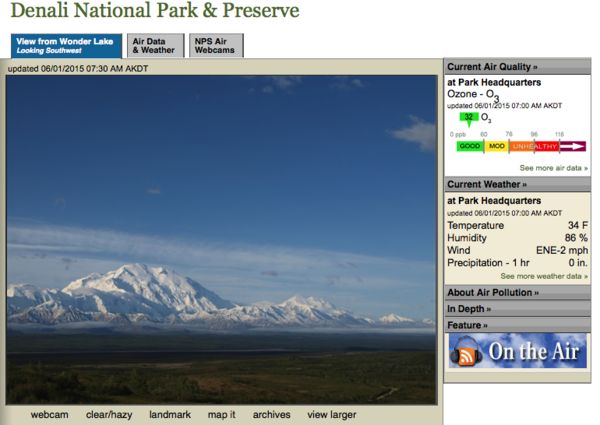
May 19, 2015 13:16:45 #
saparoo wrote:
We are headed to Alaska in mid June. Staying in Denali 3 nights, then back to Anchorage one night, then Seward two nights. Any suggestions for photos? In Denali, we will be at the North Face Lodge and will be hiking some. In Seward, taking an 8hr cruise, whale watching, etc. More suggestions?
Thanks....
Thanks....
Like others have suggested, take a bus tour into the Denali Park. There are several: some are associated with cruise lines, some with other tours, and the "green bus," where you can buy a ticket and get on and off as you please along the route and then just flag down and board the next green bus awhile later. Make sure you get a window that opens and is not jammed shut. If bears are close to the road, the driver may not let you off. The driver we had on a "Princess tour" opened the door and allowed me to sit on the steps to shoot. I was using a 55-200mm kit lens and I could have used something longer. Good luck on seeing "the mountain." If it's not out, there are plenty of others to shoot alone the way.
View from the Denali Park bus while moving

May 18, 2015 12:41:55 #
Exquisite shots Mike. Brilliantly crisp... I swear I could feel the spray mist in a couple of those shots.
May 15, 2015 11:13:48 #
imageal wrote:
My personal preference would be number two and/or number four. I would open up the shadows in camera raw and hold back the highlights a touch.
Lisha,
(I hope I got the name right.) When I commented about opening up the shadows and holding back the highlights in camera raw, here are three "after" samples from your jpgs.



May 14, 2015 18:16:35 #
My personal preference would be number two and/or number four. I would open up the shadows in camera raw and hold back the highlights a touch.