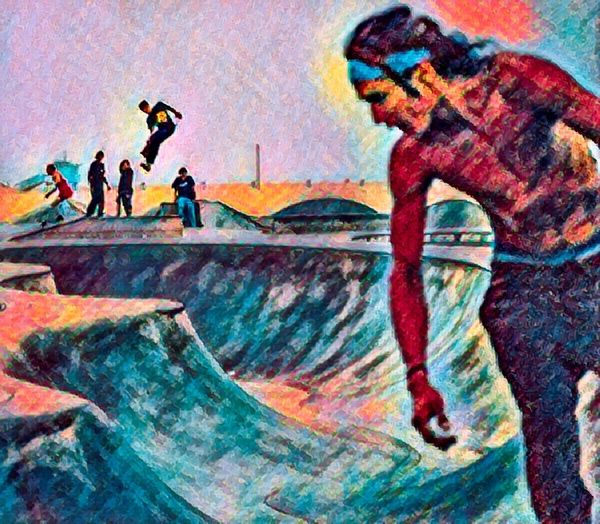Posts for: rdrechsler
Dec 14, 2018 15:27:52 #
Chuy wrote:
The color gives the wood a nice warm glow, Thanks for the comment.

Dec 14, 2018 13:58:03 #
guardineer wrote:
These are from my favorites collection
What a terrific set! I can’t choose any one I like better. I’d hang each of them on my wall. Great work.
Dec 14, 2018 13:53:59 #
Chuy wrote:

My preference is the color version.
Dec 14, 2018 13:53:15 #
Rob47 wrote:
On a recent cruise, I tried my hand at shooting live performances. Shooting through a lot of haze proved to be challenging but also added a lot to the effects. Always experimenting, always learning, always fun.
Terrific job Rob. Nice set.
Dec 13, 2018 15:09:45 #
Mesa wrote:
Lightening and dark clouds signal the arrival of a major storm . . .
Incredible capture. Great work!
Dec 10, 2018 09:38:50 #
I do quite a bit of this for commercial purposes. I’ve found that artsy photographs sell very well at art shows. Here are a couple of examples.
Dec 8, 2018 17:57:22 #
willaim wrote:
he lighting seems to be a little a little harsh. Diffusing it would help. Don't really like the second photo as it looks like she is punching herself with her clinched fist and the hands look big. Otherwise, you did a pretty good job for the first time in portrait work.
Thanks, It's a steep learning curve to shoot portraits in the studio the first time. I'll need a lot more practice to perfect my techniques, but I appreciate the encouragement. Thank you....and happy holidays, Dick
Dec 8, 2018 15:31:25 #
I have now finished the entire series. To the extent possible, I have incorporated all of your input and comments. Four of them I consider "formal" portraits and the last bunch are some more that I Photoshopped just for fun 
Thanks again everyone for taking the time to comment. Happy Holidays to you all and yours. Cheers, Dick

Thanks again everyone for taking the time to comment. Happy Holidays to you all and yours. Cheers, Dick
Dec 8, 2018 15:14:18 #
sbohne wrote:
NO!!!!!!!! The further the light is from the subject, the harsher the light is. Move the lights closer! If the lights cannot be dialed down, use a lower ISO or put a white cloth over the front of the box or umbrella to cut down the power. I normally never do a single portrait at anything but f/4-f/5.6. Also, 45 degree set up is for making copies...not people. One light at camera position, one at a 45 degree angle is ok.
Good to know. Thanks again.
Dec 8, 2018 11:58:28 #
catchlight.. wrote:
The yellow cast overall is a bit strong in my pers... (show quote)
I thought the original photos made her look too gray...a little too pall...so I turned up the temperature slightly. You’re right, the method you suggested might yield a better result. I’ll go back and play with that idea. Thanks for the tip.
Dec 8, 2018 11:55:24 #
nimbushopper wrote:
Nice photos! The lighting seems a bit harsh. Were you using umbrellas? Professional make up would reduce the shiny face, some women know how to do it themselves.
I used two different lighting schemes. The first had a light box strobe to the front left and a backlight. In the second I used two lighgbox strobes on either side at a 45 degree angle. I might move the lights a little further away next time?
Dec 8, 2018 11:52:34 #
nimbushopper wrote:
Nice photos! The lighting seems a bit harsh. Were you using umbrellas? Professional make up would reduce the shiny face, some women know how to do it themselves.
Wonderful feedback. I’m learning a lot from comments such as these. My next shoot like this will definitely benefit from all this great input. Thank you!
Dec 7, 2018 14:00:12 #
delkeener wrote:
One small suggestion: in poses 1, 2 & 3; aim h... (show quote)
Interesting you mention make-up. We were talking about that. I guess it's a huge part of professional portrait photography. I'm afraid I'll be lost on that front, but if someone ever offers me big bucks for a portrait, I'll hire someone. I won't hold my breath cuz I don't look very good in purple...LOL.
Dec 7, 2018 13:29:20 #
rmm0605 wrote:
My humble opinion: The first two are great--good poses and well captured; the third and fourth shots are fun, but not so good as 1 & 2. The last one is okay, but the lady looks awkward in her position--not totally natural.
All the photos are well exposed and well taken.
All the photos are well exposed and well taken.
Thanks for your honest opinion. Critiques are always welcomed and educational.
Dec 7, 2018 13:27:18 #
Ooh, I love these. A couple of them would look just great on an oversized acrylic print!