Posts for: qualtalk
May 14, 2018 05:58:55 #
Good morning!
Whenever I import files into Lightroom, I have it set to apply Lens Correction, and this has worked correctly for all my Nikkor and Tamron lenses over the years.
I recently bought the Tokina 11-16 f/2 DX II for Nikon and noticed that when I view the raw images in the Develop mode, the Lens Profile is set to "None." (Attachment #1) When I select "Tokina" as the Make, LR instantly selects the correct lens. (Attachment #2) This is an "officially" supported lens, and it's in the list once I specify Tokina; it just doesn't seem to match the profile to the imported images automatically.
So a few questions for the group:
1. Has anyone else experienced the same problem with this lens or with another supported lens?
2. Are there any settings I need to adjust to correct this?
3. If not, is there a way to "force" LR to use the correct Tokina profile when it sees the information it has for the lens in the EXIF data on import?
Thanks in advance for your help!
Whenever I import files into Lightroom, I have it set to apply Lens Correction, and this has worked correctly for all my Nikkor and Tamron lenses over the years.
I recently bought the Tokina 11-16 f/2 DX II for Nikon and noticed that when I view the raw images in the Develop mode, the Lens Profile is set to "None." (Attachment #1) When I select "Tokina" as the Make, LR instantly selects the correct lens. (Attachment #2) This is an "officially" supported lens, and it's in the list once I specify Tokina; it just doesn't seem to match the profile to the imported images automatically.
So a few questions for the group:
1. Has anyone else experienced the same problem with this lens or with another supported lens?
2. Are there any settings I need to adjust to correct this?
3. If not, is there a way to "force" LR to use the correct Tokina profile when it sees the information it has for the lens in the EXIF data on import?
Thanks in advance for your help!
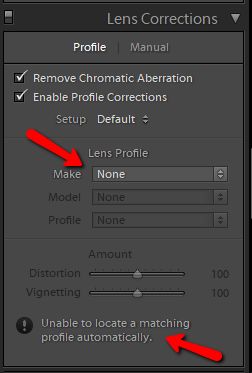
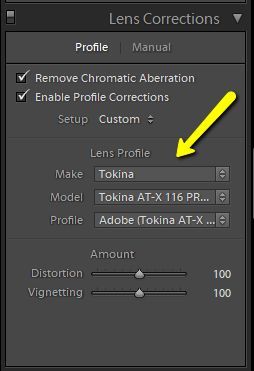
Feb 23, 2018 07:18:48 #
+1 on the Steve Perry book - it's very detailed and will take some time to read and process everything, but definitely worth the time and effort.
Jan 13, 2018 13:44:52 #
Greetings! I upgraded last September from a D3300 to the D7200, which I absolutely love. My wife now uses the D3300, and my main setup is the D7200 body with the Nikon 18-140mm lens and a Tamron 70-300 lens.
I'm going to be doing some interior real-estate shooting in the next few months and would like some recommendations on a good super-wide-angle lens to use with these cameras.
Thanks in advance for your help!
I'm going to be doing some interior real-estate shooting in the next few months and would like some recommendations on a good super-wide-angle lens to use with these cameras.
Thanks in advance for your help!
Dec 31, 2017 12:33:34 #
In Lightroom 6, there are several options for seeing the "before and after" view of a developed photo, but is there any way to have a "slider" on the image so you can "wipe" to the left or right to see more of one side (see attachment) instead of just having the image displayed "half and half?"
Thanks in advance for your help!
Thanks in advance for your help!
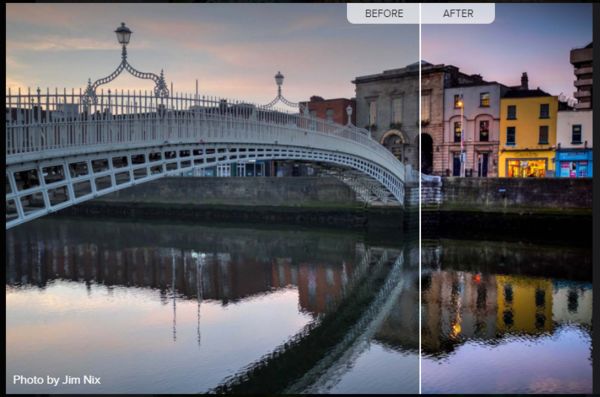
Dec 26, 2017 11:48:54 #
Steve Perry wrote:
(i.e. using 12 bit after ISO 400, taking advantage of crop modes, etc)
Steve, just wondering about the 12-bit suggestion - is this because the lower quality of the images above ISO 400 negates the benefit of 14-bit images? Thanks!
Dec 24, 2017 10:38:47 #
I bought my D7200 in September from Cameta and it had just 240 shutter actuations. It looked just like new, and has worked perfectly. That said, I know some people have received refurbs with several thousand shutter clicks, so for $50 more, I would go with the new unit.
Dec 24, 2017 10:34:53 #
Thanks, Steve. I've enjoyed both of your E-Books. Since you seem to be on top of all of this, any idea if/when Nikon will have a firmware update to include this feature?
And is this even an issue for landscape photos or am I just overthinking this?
And is this even an issue for landscape photos or am I just overthinking this?
Dec 24, 2017 09:06:52 #
Good morning!
I have a D7200 with what I believe is the current firmware version (1.02). We just got the Nikon AF-P DX NIKKOR 10-20mm f/4.5-5.6G VR lens which does not have a switch to turn on/off the VR capabilities of the lens.
On my wife's D3300, there is an "Optical VR" option in the photo SHOOTING MENU, but I can't find anything similar in my D7200 menus.
So two questions for the community:
1. Does this option exist on the D7200 and I'm just looking in the wrong place?
2. If I can't turn off VR, how will this impact my images when I'm shooting on a tripod?
Thanks in advance for your help!
I have a D7200 with what I believe is the current firmware version (1.02). We just got the Nikon AF-P DX NIKKOR 10-20mm f/4.5-5.6G VR lens which does not have a switch to turn on/off the VR capabilities of the lens.
On my wife's D3300, there is an "Optical VR" option in the photo SHOOTING MENU, but I can't find anything similar in my D7200 menus.
So two questions for the community:
1. Does this option exist on the D7200 and I'm just looking in the wrong place?
2. If I can't turn off VR, how will this impact my images when I'm shooting on a tripod?
Thanks in advance for your help!
Nov 5, 2017 15:47:46 #
I recently got a refurbished D7200 with just 400 shutter clicks. I calibrated my 18-140 lens before traveling to Italy where we took about 3,000 pictures.
This weekend, we went out for some landscape shots, and the focus seemed to be a bit off.
Is the AF Fine Tune calibration something that needs to be done periodically, especially since the refurb body was relatively new?
Thanks!
This weekend, we went out for some landscape shots, and the focus seemed to be a bit off.
Is the AF Fine Tune calibration something that needs to be done periodically, especially since the refurb body was relatively new?
Thanks!
Nov 5, 2017 15:39:38 #
We recently went to a bird sanctuary and got lots of great shots.
I was wondering when you're using a tripod if it's better to compose the pictures using the viewfinder or with the live view on the LCD display.
Thanks in advance for your help!
I was wondering when you're using a tripod if it's better to compose the pictures using the viewfinder or with the live view on the LCD display.
Thanks in advance for your help!

Sep 11, 2017 14:35:27 #
Greetings!
My daughter got me a D3300 about two years ago as a present. Now my wife is interested in starting to shoot some photos and she invited me to upgrade my camera. and she'll take the D3300.
I've ordered a refurbished D7200 body from Cameta (arrived in two days, and has a one-year warranty, so a big +1 on the "ABC" vendor recommendations) and so I now need a mid-range zoom to add to the glass collection so we can both shoot similar images when we have to.
I currently have the 18-55mm and 55-200mm VR kit lenses that came with the D3300, and a Tamron AF 70-300mm f/4.0-5.6 SP Di VC USD XLD for shots that need the extra reach. With the Tamron, it took three tries to get a copy that delivered the results people had enthusiastically claimed in their reviews, but the one I have now is fantastic.
After a bit of research, I decided to try the Tamron AF 18-200mm F/3.5-6.3 Di-II VC for $199 US. The results so far have been a bit disappointing, with soft images throughout the range. I realize that "super zooms" like this won't deliver the tack-sharp focus of shorter-range zooms or prime lenses, and this situation may indicate another Tamron quality-control issue that will require a few exchanges to get a good copy.
With that in mind, I have a few questions for the community:
1. Can anyone speak to the general quality of the Tamron 18-200 so I'll know if I should try exchanging the lens or just return it?
2. What recommendations would you have as an alternative for a reasonable-quality walk-around lens? I'd like something that starts around 18mm at the low end and goes up to 120-200mm at the long end of the range - I don't necessarily need to go up all the way to 200 since that's already covered with the 55-200 Nikon and the 70-300 Tamron.
3. I know the lens will work with both the D3300 and D7200, but should I expect to see any variation in focus accuracy when swapping the lenses between the two bodies?
Thanks, as always, for your valuable input!
My daughter got me a D3300 about two years ago as a present. Now my wife is interested in starting to shoot some photos and she invited me to upgrade my camera. and she'll take the D3300.
I've ordered a refurbished D7200 body from Cameta (arrived in two days, and has a one-year warranty, so a big +1 on the "ABC" vendor recommendations) and so I now need a mid-range zoom to add to the glass collection so we can both shoot similar images when we have to.
I currently have the 18-55mm and 55-200mm VR kit lenses that came with the D3300, and a Tamron AF 70-300mm f/4.0-5.6 SP Di VC USD XLD for shots that need the extra reach. With the Tamron, it took three tries to get a copy that delivered the results people had enthusiastically claimed in their reviews, but the one I have now is fantastic.
After a bit of research, I decided to try the Tamron AF 18-200mm F/3.5-6.3 Di-II VC for $199 US. The results so far have been a bit disappointing, with soft images throughout the range. I realize that "super zooms" like this won't deliver the tack-sharp focus of shorter-range zooms or prime lenses, and this situation may indicate another Tamron quality-control issue that will require a few exchanges to get a good copy.
With that in mind, I have a few questions for the community:
1. Can anyone speak to the general quality of the Tamron 18-200 so I'll know if I should try exchanging the lens or just return it?
2. What recommendations would you have as an alternative for a reasonable-quality walk-around lens? I'd like something that starts around 18mm at the low end and goes up to 120-200mm at the long end of the range - I don't necessarily need to go up all the way to 200 since that's already covered with the 55-200 Nikon and the 70-300 Tamron.
3. I know the lens will work with both the D3300 and D7200, but should I expect to see any variation in focus accuracy when swapping the lenses between the two bodies?
Thanks, as always, for your valuable input!
Jun 12, 2017 21:32:06 #
Thanks for your reply - I appreciate it!
Jun 12, 2017 17:27:44 #
Greetings!
My daughter got me a D3300 about 18 months ago as a present to help rekindle my interest in photography from when I was a teenager. (Pentax Spotmatic F with a nice 300mm lens - great for taking photos of rock groups in Madison Square Garden back in the 1970s!)
Now my wife is interested in starting to shoot some photos and she's inviting me to upgrade my camera. and she'll take the D3300.
My primary uses for the camera are:
• Landscapes
• Occasional wildlife
• Musical performances
• Interior architectural shots
• Video to include in websites
I'm looking at the D7200 and the new D7500. I realize the D7500 has only recently been available for sale and there may not be a lot of people with hands-on experience.
I've already Googled for comparisons between the two models, and I'm just looking for some additional insights from the group with respect to the following questions:
1. Can anyone comment on the difference between the 24MP sensor in the D3200 vs the 21MP sensor in the D7500 (or the D500 since it should be the same one?
2. Since the videos are going to be used primarily on websites, is it necessary to have 4K resolution?
3. Has anyone found the articulating touchscreen to be particularly useful?
4. What are your thoughts and experiences with respect to the need for two card slots?
5. Does the image stabilization for video in the D7500 make a noticeable difference?
6. I already have the 18-55mm and 55-200 Nikkor kit lenses, and the Tamron 70-300mm which is great. Since we'll be sharing these lenses, I'm considering adding the Nikkor 18-140mm. Any thoughts on this lens or any alternate recommendations?
7. When should we expect to see the D7500 profile for Lightroom released?
8. And finally, what are your experiences buying a refurbished camera vs. a new one?
I know that's a lot, but the knowledge in this group has been incredibly valuable in the posts I've been following, so thanks in advance for your insights and comments!
My daughter got me a D3300 about 18 months ago as a present to help rekindle my interest in photography from when I was a teenager. (Pentax Spotmatic F with a nice 300mm lens - great for taking photos of rock groups in Madison Square Garden back in the 1970s!)
Now my wife is interested in starting to shoot some photos and she's inviting me to upgrade my camera. and she'll take the D3300.
My primary uses for the camera are:
• Landscapes
• Occasional wildlife
• Musical performances
• Interior architectural shots
• Video to include in websites
I'm looking at the D7200 and the new D7500. I realize the D7500 has only recently been available for sale and there may not be a lot of people with hands-on experience.
I've already Googled for comparisons between the two models, and I'm just looking for some additional insights from the group with respect to the following questions:
1. Can anyone comment on the difference between the 24MP sensor in the D3200 vs the 21MP sensor in the D7500 (or the D500 since it should be the same one?
2. Since the videos are going to be used primarily on websites, is it necessary to have 4K resolution?
3. Has anyone found the articulating touchscreen to be particularly useful?
4. What are your thoughts and experiences with respect to the need for two card slots?
5. Does the image stabilization for video in the D7500 make a noticeable difference?
6. I already have the 18-55mm and 55-200 Nikkor kit lenses, and the Tamron 70-300mm which is great. Since we'll be sharing these lenses, I'm considering adding the Nikkor 18-140mm. Any thoughts on this lens or any alternate recommendations?
7. When should we expect to see the D7500 profile for Lightroom released?
8. And finally, what are your experiences buying a refurbished camera vs. a new one?
I know that's a lot, but the knowledge in this group has been incredibly valuable in the posts I've been following, so thanks in advance for your insights and comments!
Jun 11, 2017 18:20:12 #
I use the Peak Designs "Slide" and it works great. The newer version has connectors that show different colors as the cord wears so you never get surprised if one breaks.
Highly recommended.
Highly recommended.
Apr 27, 2017 05:58:04 #
I have the K&F Concept Camera Backpack Bag which I have been using for about a year. It's well built and lets me efficiently and safely carry most of my gear. It's also extremely comfortable to wear, but it's just a little big for a quick hike or touring around a city when traveling.
I started looking for a sling-style bag that I could use in these situations and one that wouldn't take up quite so much room when I was flying. After some pretty serious research, I settled on the Qipi Camera Bag - Sling-Style Camera Backpack. (https://www.amazon.com/Qipi-Camera-Bag-Crossbody-Mirrorless/dp/B01MFD0EKG)
First, there are two zippered outside pockets that will be very useful for carrying small items. Next, there's a dedicated (and zippered) cell phone pouch on the shoulder strap with a pass-through hole for your headphone cable. And, finally, the hip belt is large and features a hidden zippered pouch to store your valuables.
Plus, because it's a sling bag, you can slide it around on your body to access the camera very easily. It may be a snug fit, but I believe it will carry all the gear you mentioned.
It was out of stock for few weeks on Amazon, but I just checked and it's available now. And for just $33.99 with Amazon Prime free shipping, you really can't go wrong.
This is definitely going to be my primary bag for general use, and I recommend it highly.
I started looking for a sling-style bag that I could use in these situations and one that wouldn't take up quite so much room when I was flying. After some pretty serious research, I settled on the Qipi Camera Bag - Sling-Style Camera Backpack. (https://www.amazon.com/Qipi-Camera-Bag-Crossbody-Mirrorless/dp/B01MFD0EKG)
First, there are two zippered outside pockets that will be very useful for carrying small items. Next, there's a dedicated (and zippered) cell phone pouch on the shoulder strap with a pass-through hole for your headphone cable. And, finally, the hip belt is large and features a hidden zippered pouch to store your valuables.
Plus, because it's a sling bag, you can slide it around on your body to access the camera very easily. It may be a snug fit, but I believe it will carry all the gear you mentioned.
It was out of stock for few weeks on Amazon, but I just checked and it's available now. And for just $33.99 with Amazon Prime free shipping, you really can't go wrong.
This is definitely going to be my primary bag for general use, and I recommend it highly.