Posts for: ronichas
Feb 25, 2023 19:06:03 #
terryMc wrote:
If you understood that everything you stated above... (show quote)
terryMc,
Thank you so much for your awesome response. I also do not use Lightroom. I have been using Photoshop, bridge and ACR for over 25 years. I have never been successful using Lightroom. It was insulting what CHG_CANON wrote in response to my post about not using Lightroom.
I particularly liked your *Camera Raw has all the editing functions of Lightroom, because Lightroom is Camera Raw.* because Lightroom is based on Camera Raw
Feb 25, 2023 14:27:19 #
topcat wrote:
Very nice captures
Thank you
Feb 23, 2023 15:01:05 #
SuperflyTNT wrote:
I’m having a hard time wrapping my head around tha... (show quote)
I can find documents, invoices & things on my computer that are not photos. Can you find these kinds of documents in lightroom? I don't think so. Yes bridge doesn't keep virtual copies. That has never been an issue for me.
https://www.customphotonotes.com/
Check out my website. I have been a professional photographer for many years. It works for me.
This is a discussion we will have to agree to disagree. I am so used to bridge, acr and photoshop. I excel at this, you may excel at lightroom.
I don't think members here have to insult/criticize others who don't agree with them.
**No one needs a notepad of reminders to instantly find any of their 97,334 individual images, my personal catalog size this morning.**
Feb 23, 2023 12:29:44 #
rcarol wrote:
Another distinguishing feature of Lightroom is the ability to use plugins. ACR does not have that feature. I also prefer to print using the print module in Lightroom. I find that printing from Lightroom is superior to printing from Photoshop.
I have many plugins in Photoshop. I also print my own images, directly from photoshop.
I can do many things in photoshop that can't be done in lightroom.
Feb 23, 2023 12:28:01 #
Bill_de wrote:
I'm glad you clarified that! 
I was starting to wonder what you do with the rest of your day.
---

I was starting to wonder what you do with the rest of your day.

---
lol, :)
Feb 23, 2023 08:37:37 #
DirtFarmer wrote:
Very true. If it works for you, I can't tell you to change. I can only present my view of the subject.
I think I was not clear, I do not put all the images in a note book, just what I named it and the date.
Eagles, 2/20/23
**If I had hundreds of thousands of images I would have trouble locating something in that long list in order to find the file name and date. I might get 20-30 entries per page in a notebook. That would give me more than 3300 pages to go through to find something. The database in LR can find something in a second or less just by typing in a keyword.***
I use folders for each shoot with the name and date.
**And I don't necessarily want ALL the images in my computer presented to me.
Bridge presents one folder at a time (last time I used it) and some of my image groups are spread over several folders.***
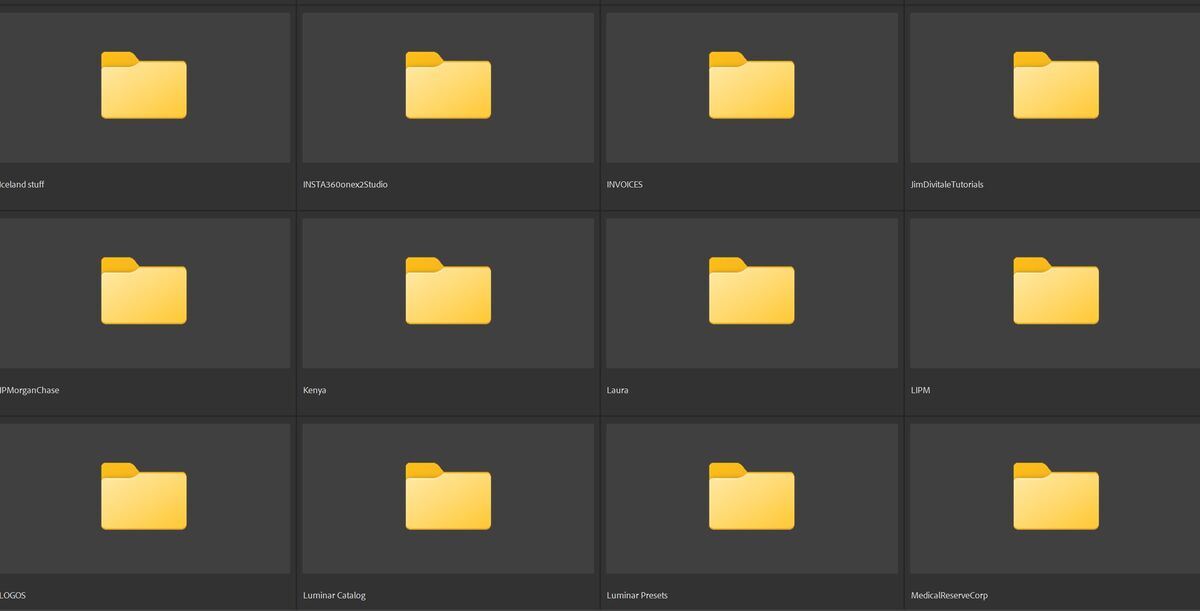
Feb 23, 2023 07:54:02 #
DirtFarmer wrote:
Young Whippersnapper!!
When you get older like me you will have problems finding images from a pile as small as 10,000.
I use LR for management and as long as I follow my normal workflow, the LR management requires no maintenance.
When you get older like me you will have problems finding images from a pile as small as 10,000.
I use LR for management and as long as I follow my normal workflow, the LR management requires no maintenance.
I use Bridge for all my hundreds of thousands of images. I also write in a note book what I name images as with the dates, so I can find based on name and dates.
The thing I like about Bridge that you don't get in Lightroom, is everything on my computer is in Bridge.
We all have our *comfort zone* what works best for some doesn't always work for others. PS is where I am most comfortable processing images.
Feb 23, 2023 07:17:44 #
CHG_CANON wrote:
Refusing to use Lightroom, the most popular of all Adobe software, is your own self-limiting decision. Why did you make that decision and why do you persist in that refusal?
I have been using photoshop for over 25 years. This was long before lightroom came out. I have never been able to successfully transition to lightroom. I use bridge, ACR and photoshop. I spoke with Dave Cross, one of the photoshop guys about this. I was attending one of his lightroom classes. He told me he had to teach lightroom but he doesn't use it in his own workflow, he uses bridge, ACR and photoshop.
I think you do a disservice to others by insulting them with your words of *self limiting decision*.
Feb 22, 2023 06:41:50 #
Rab-Eye wrote:
Outstanding!
Thank you very much.
Feb 21, 2023 14:00:35 #
UTMike wrote:
Excellent action sequence, Roni!
Thanks so much!
Feb 21, 2023 10:54:38 #
It is so great to see the wildlife returning to Long Island after years of cleaning up the enviroment.
Here are a few of one eagle just hanging out, then took off.
Here are a few of one eagle just hanging out, then took off.



Feb 20, 2023 14:51:17 #
elee950021 wrote:
Mizzee and Roni!
Roni, long time no see! Here's a screen capture from Hunt's email.
Be well! Ed
Roni, long time no see! Here's a screen capture from Hunt's email.
Be well! Ed
Thanks so much Ed. How are you? I have traveled with Chris Lord to Cuba, Iceland and will be going to Tuscany too.
He is doing the NY meetup I think.
Feb 20, 2023 08:15:18 #
russjc001 wrote:
Is the discount code a secret?
I can't post it on this site. Send me a pm and I can give it to you.
Feb 20, 2023 07:44:26 #
mizzee wrote:
Last year I attended a 3-day conference, Women of Vision, sponsored by Hunt's Photo. It was fabulous and I just found out they're doing it again! It starts March 24. It was worth every moment, I'm still referring to my notes from it.
Can you post the link please? When I go to Hunts I cannot find it, I googled it and it came up with last years event.
Thanks
Feb 20, 2023 07:31:19 #
Jules Karney wrote:
I am looking for comments (good or bad) about the Topaz product Photo AI. I already use sharpening and Denoise and like them both. Will the Photo AI quicken my workload?
Thank you in advance,
Jules
Thank you in advance,
Jules
I love it. It works so well to reduce the noise and to sharpen.
I have a discount code. PM me if interested.