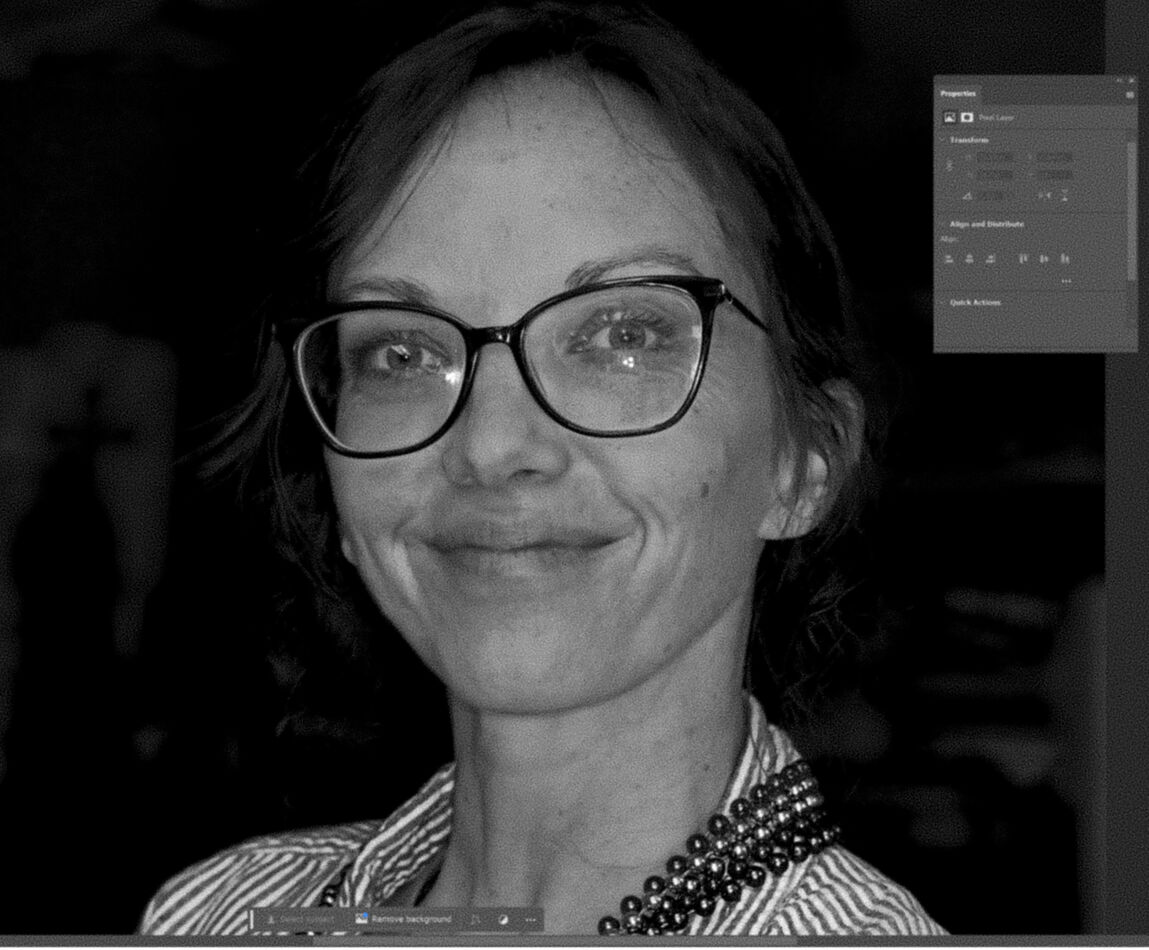Posts for: R.G.
Apr 23, 2024 14:13:36 #
As already mentioned there's no right or wrong. However, it's always a good thing if a photo has something that sets it apart. The colour version is nice and has various positives going for it but the B&W version does a better job of capturing a distinctive look. The "something special" about the scene is more clearly brought out in the B&W version.
Apr 20, 2024 03:05:21 #
JD750 wrote:
... many of the processes used in editing will magnify noise...
Any of the processes that magnify noise will do that regardless of which order things are done in. You could do some denoise only to find that by the end of the edit you need to re-work the denoise.
One of the targets with denoise is to give the photo the minimum that it needs. You can't accurately assess that until the rest of the editing is completed. Plus sharpening and denoise should be done together so that both can be optimised. It's not a good idea to do sharpening too early in the edit. The answer is to do sharpening and denoise together at or close to the end of the edit.
Apr 19, 2024 01:34:32 #
Try clicking on the small down arrow just to the right of the thumbnail size slider. I suspect that "View Modes" may be what you need.
Apr 19, 2024 01:27:21 #
#6.
Apr 18, 2024 11:58:18 #
Optical filters remove things. The sliders in your editor allow you to manipulate the process of converting to B&W without removing anything (unless you want them to). Removing things just limits your options. Better to stay with the full palette.
The colour sliders seldom have a major effect. Most of the time they're for tweaking things like foliage, although they can have a significant effect on the sky and other large areas that consist mostly of one colour. The heavy guns in B&W conversion are the contrast slider and the Whites, Highlights, Shadows, Blacks and Brightness sliders. Texture modifiers can also be significant depending on the content.
The colour sliders seldom have a major effect. Most of the time they're for tweaking things like foliage, although they can have a significant effect on the sky and other large areas that consist mostly of one colour. The heavy guns in B&W conversion are the contrast slider and the Whites, Highlights, Shadows, Blacks and Brightness sliders. Texture modifiers can also be significant depending on the content.
Apr 18, 2024 01:36:48 #
Linda From Maine wrote:
... even if you could put them on UHH, they aren't viewable. They'd have to be downloaded to a person's computer and that person would need software to open ...
Another alternative is for the OP to import them into an editor that can convert the raw files and then export them as tiffs or DNGs but downsizing them to 2300 pixels on the longest edge. The resolution won't be the same as the raw file but everything else will be preserved, such as colour depth and bit depth. Editing the exported tiff or DNG files will be the same as editing the raw files except for the difference in resolution.
Apr 17, 2024 13:14:08 #
Rongnongno wrote:
There was a thread about creating noise that did not look like 'digital noise'....
My guess is that the problem with digital noise is its smallness and also its contrasty nature. Grain can be larger and greyer.
Apr 17, 2024 13:10:01 #
Rongnongno wrote:
... The question is how to apply it...
The Grain tool in the Effects section in Lightroom gives a fair bit of control over the applied grain. It possibly doesn't need anything more complicated than that.
Apr 17, 2024 13:02:52 #
Rongnongno wrote:
Sample of grain used...
When printed size, without adjustment.
When printed size, without adjustment.
Again I don't know exactly what look you're going for but I'd say that grain will give you a better starting point and possibly more options for controlling its appearance.
Apr 17, 2024 12:45:18 #
In the Effects section in Lightroom you can control the amount, size and roughness of the grain. I don't know exactly what look you're going for but those three adjustments should be able to give you what you want. Sharpening, denoise and contrast/clarity would also be an option.
.
.
Apr 17, 2024 12:29:14 #
Rongnongno wrote:
What do you mean by 'soft grain'?
Film grain depended on the emulsion speed, the fastest the films the more grain (as larger clump of silver). When in the lab, the grain became larger depending on the enlargement size. It was also as sharp as the projected image.
Film grain depended on the emulsion speed, the fastest the films the more grain (as larger clump of silver). When in the lab, the grain became larger depending on the enlargement size. It was also as sharp as the projected image.
Noise is pixel-sized but grain can be larger. I also suspect that noise has to be fairly high contrast before it becomes noticeable but grain could be more moderate contrast-wise.
Apr 17, 2024 12:14:36 #
The main difference between low res and high res is the smallness of the detail that can be captured. If you upsize a low res image the edges will be made smoother but the upsizer can't replace microdetail that was never captured in the first place.
However, you need to ask "When is that important?". The answer is that most of the time it won't be important. Making larger prints is one of the times when it will be important. Doing a lot of cropping is another such time. But in just about any other situation, 20MP is more than enough and upsizing will be a waste of time. For example, viewing on a 4K screen, 8.3 MP is all that you need so 20MP is more than adequate.
If you're printing large enough for the microdetail to be significant, an upsized image won't have the same level of microdetail that a high res image has, but unless you're comparing the two side by side you won't miss microdetail that you don't know is missing. The important thing to avoid with upsizing is jaggedy edges and that's exactly what upsizers are designed to avoid.
However, you need to ask "When is that important?". The answer is that most of the time it won't be important. Making larger prints is one of the times when it will be important. Doing a lot of cropping is another such time. But in just about any other situation, 20MP is more than enough and upsizing will be a waste of time. For example, viewing on a 4K screen, 8.3 MP is all that you need so 20MP is more than adequate.
If you're printing large enough for the microdetail to be significant, an upsized image won't have the same level of microdetail that a high res image has, but unless you're comparing the two side by side you won't miss microdetail that you don't know is missing. The important thing to avoid with upsizing is jaggedy edges and that's exactly what upsizers are designed to avoid.
Apr 17, 2024 11:55:18 #
I can't tell what you've done but I suspect that soft grain might be more pleasing to the eye than anything that is described as "noise". It would also keep the nostalgic film lovers happy.
Apr 15, 2024 14:59:35 #
All done without the use of a safety-net (i.e. Dehaze).
.
.
Apr 15, 2024 14:53:26 #
User ID wrote:
Maybe ... but only if that little casual camera has 300 horsepower. An error like that needs 50 to 100 fps. I wonder if a closer inspection shows 100% identical framing, which is near impossible from a handheld burst. Perfectly identical framing would mean the camera is duplicating recorded images by about 100X. OTOH, if following your lead, maybe its in a video mode at 60fps ? Anywho it seems too weird. Often enuf a bit more info dispels the weirdness ... if the OP offers any more info.
I thought about the video possibility but wouldn't that be recorded as a video file and not individual frames?